4.1. MS-DOS Operating System |
MS-DOS is a single task operating system, which at the same time can be used by one user.
It was created in 1981 for the IBM personal computer type PC-XT (Personal Computer - eXtended Technology), with its base on Intel microprocessors 8086 and the 8088th. Very advanced ideas of the time that now, due to memory limitations on the value of 640 kB, which was then a fantasy, gives him a headache user to optimize PC system.
There is now a memory resource names mentioned UPPER MEMORY BLOCKS (UMB - upper memory) for the memory of 640 kB - 1 MB HIGH MEMORY AREA (HMA - field high memory) to 64 kB of memory just above 1 MB, and the names EXPANDED MEMORY Specification (EMS expanded memory in blocks of 64 kB which, by the copy in the area up to 1 MB) and extended Memory Specification (XMS extended memory) memory resources over 1 MB that can be achieved only by a computer with a microprocessor-type 386 and upward. XMS standards established by the company for the software package Microsoft WINDOWS 2.1 and ga are now accepted almost all the manufacturers of software.
As technology has advanced so has matured and MS-DOS operating system. The version that is described here was created early 1994. year.
MS-DOS has the task of functionally connect all the hardware components of a PC and allow proper operation of software. One part is located in the ROM of the computer (BIOS), others are loaded from disk into system memory switch on the computer and is constantly available to the user - Built-In (INTERNAL), and the third part of the necessary calls to the disk in RAM memory to execute - Transient (EXTERNAL).
BIOS is a set of basic instructions and drivers for the monitor, keyboard, printer, I / O ports and other devices in the PC configurations. The task of the BIOS is to mediate between the demands of the remaining parts of the OS and all of these devices. BIOS each OS translates the request into a series of instructions that the microprocessor controlled devices. Many manufacturers expand content BIOS variety of additional features, such as antivirus software, since current technology allows, but for correct operation must not disturb the base that must be the same as the IBM BIOS.
When the BIOS enables the microprocessor to make contact with the disk (partition) on which the operating system, the command for copying files to the following picture.
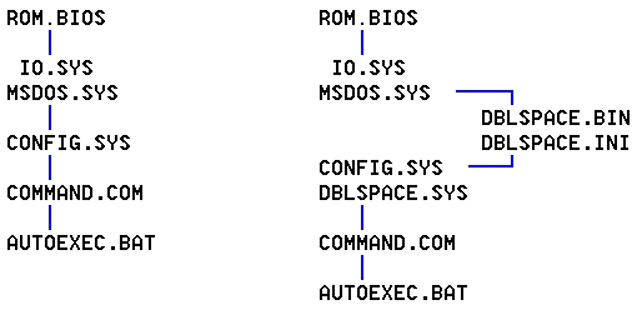
|
| Figure 4.1.1 Loading DOS elements switch on the computer. |
MSDOS.SYS and IO.SYS form the CORE of the operating system. Group DBLSPACE.??? used when the data is compressed on disk. COMMAND.COM is INTERPRETER (simultaneous interpreter) command, which the user specified via the keyboard, and forwards them to the core operating system for execution. This practically means that the user does not have to be a direct relationship with the core OS. Listed files represent monitor OS. The computer can not work if one of them is damaged or missing. If it does not use data compression DBLSPACE.??? group of files is not necessary.
COMMAND.COM file called the command processor and next to these tasks contains over 30 short of the necessary gadgets to perform everyday tasks. These gadgets are invited to perform by typing their names (KEYWORD) and possibly supplement and represent commands and orders the OS. The commands are executed immediately, and orders delayed because they seek more answers to queries. How are constantly working memory are said to be INTERNAL (hereinafter denoted by the abbreviation ' Int ').
So, command or order specifies with:
command additions of command injunction
or order for directing the operations to execution
=============== ============================== <ENTER>
KEYWORD O P T I O N S
Search for and how to use the optional form uniform rules for the use of commands and orders of operating system - SYNTAX. Disrespect syntax computer will respond with message of ignorance or mistake in the command syntax.
After typing in keywords and possibly supplement should, of course, press the <ENTER> key to send typed on a computer analysis and execution. When typing is absolutely irrelevant whether we use uppercase or lowercase letters, because they accept the same OS. If not irrelevant in the restated 437 table using characters localities instead of characters ' \ ' and ' | '), because these signs to direct the action commands and command and have the same goal, part of the syntax of the operating system.
KEYWORD is the name of gadgets built into COMMAND.COM file or a file name that is stored on the disk. The command will not be executed if you type your name may not be recognized as one of the existing and the message follows:
Bad command or file name
Between keywords and premium, if any, must be a gap in the size of one (1) character (key <space_bar>). Accessories are often called switch (SWITCH) and can be written inseparable and separated from the content that precedes whichever as required under instruction. The switch starts with a ' / '. The order in which the switch is of no importance. Of great importance is the switch ' /? ' that does not activate the command, but it gives a short effective assistance, and a reminder how to use a command.
Rule (instructions) on how to write commands and supplements described in the documentation and the OS is called SYNTAX of OS commands. Concepts in syntax framed brackets ' [ ' and ' ] ' are not mandatory, and the terms between which the character ' | ' are mutually exclusive.
Not to be created files created with other tools work, assign a name that is identical to the name of the command keywords and commands within the OS.
If everything is in the computer properly, switch on the computer after loading the initial parameters from files AUTOEXEC.BAT and CONFIG.SYS, contact with the designation of the drive where the BIOS and the OS found signs of readiness for operation ' > ' called PROMPT (expectation , a willingness to accept the order), and the CURSOR in the shape of the flashing dashes.

|
BACK SLASH (character ' \ ' is a label that is used in the organization of storing and finding files. Why right mark with ' Đ '?
In addition to commands that are entered by typing the KEYWORD of OS recognizes the key combination as an UNCONDITIONAL command like:

|
In addition to the items listed in the description of the keyboard there's a good deal, and the purpose and description of them can be found in the documentation for the OS. The user record with time using them.
Other parts of the OS, due to its abundance, are stored on disk and present a set of commands and commands by keying in keywords copied from disk to RAM memory and executed. Therefore called EXTERNAL or TRANSIENT (further ' Ext ').
To make the data more easily searched for, classified and stored in each separate group called the DIRECTORY, the name or a user-defined installation program that configures the software to support use. Inside the book can still make its additional directories - SUBDIRECTORY. The term directory and program support Windows 9X and further defined as MAP (FOLDER) and the icon that is displayed in the ga drawing resembles the folder. MAP basically contains FILES in which the data is.
Logical organization of data storage
How are the drives can accommodate a large amount of data, the OS has to quickly identify which part of the disk is currently impecunious user data (files). Therefore, using an organized division of all data on the disk into separate parts - directories and subdirectories.
Configuration resembles a tree where the root and foundation (ROOT) with branches that develop - directories and subdirectories. In the following Figure with the standalone directories BAT DOS or TEMP, are shown directories and subdirectories MSWORKS Program Group and part of the Windows software.
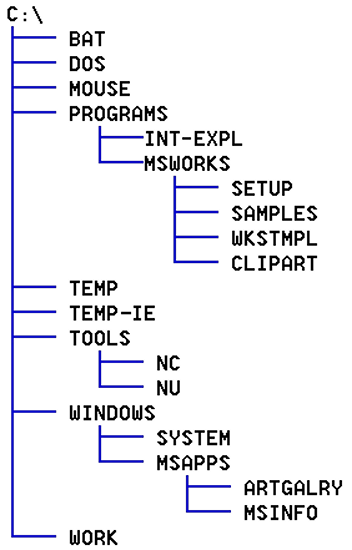
|
|
| Figure 4.1.2 Example of disk directories. |
Name directory, commands and orders, or file is limited to 8 characters of any letter of the alphabet or numbers (not recommended to use the letters localities). Figure shows the state when the operating system is installed on a disk partition [C:] that is declared ACTIVE.
If the floppy disk is inserted into the device [A:] go to the specified device performs the command:
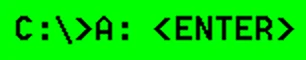
|
As has already been mentioned that after the prompt enter the order, this means that the orders are always placed in the text to the right of the ' > ' and will be enforced with regard to transparency. Order <ENTER> and the cursor after the prompt, it will not continue to run in the text, but implied. Answer computers ordered by the action (italics in the example) or messages and performed a computer task following prompt indicates readiness for operation. So,

|
Now computer announces its presence on the device [A:] Condition PC on the left side of the sign of inequality, and orders to carry out tasks with the right of the inequality. The transition to the unit [C:] and command - TREE are:
A:\>C: C:\>TREE follows printout tree disk C:>
With the TREE command can be entered and switches ' /F ' or ' /A ' or both to display all folders with all files (F = File) and not to use DOS graphics characters, in cooperation with the MORE command can print the tree hold screen by screen, by further examples.
C:\>TREE follows the tree C:\>TREE /F follows the tree and files C:\>TREE /A follows the tree without graphic characters C:\>TREE /F | MORE follows the tree and file screen per screen control commands MORE C:\>TREE A: /F follows the tree of diskette [A:] C:\>TREE C:\WINDOWS | MORE follows the tree directory WINDOWS-controlled print
A set of rules to use the command, according to the example of different ways to use the commands TREE and MORE, called the SYNTAX, for these two commands is:
TREE_[drive:][\path][/F][/A] (Ext) drive: Unit identification [A:], [B:] or another. path Full path to pass through a tree to access the desired directory, general: \directory1\directory2\...\directoryN /F Switch to display the files in the tree. /A Switch for the tree without graphic characters.
_ Represents the place where it must be empty character (space bar). It is not part of the syntax, but only an indication of the importance of registration blank sign.
MORE command is used to command supplements which wants to control print screen by screen.
Command_|MORE (Ext)
The syntax (convention write command) key word - the name of the command is always separates one empty space (that indicates the character ' _ ') from the rest of the whole.
The description still shows the syntax of the command with frequently used options. A complete description of the commands the user has the MS-DOS USER GUIDE that gets the disk as OS documentation by purchasing from an authorized supplier.
Preparing a new diskette to work
New diskette typically not prepared for the media to receive data. To be on the new disk could store data must be performed procedure for preparing diskette for data - FORMATTING.
When the file is saved to disk first mark and keeps data in which the cluster (sector), its beginning and that her name. These data are stored in a table FAT (File Allocation Table), the favorite place for viruses foray. When the beginning of the file is placed in the first sector of the FAT table entry which is the next sector to be used to locate the next data and so on until the entire file is saved to disk. Therefore, the contents of the file is placed in the 'boxes' connected 'relationships' that are found in the FAT table. Accommodation file may not be such that one behind the other sectors, but for example 1, 4, 5, 6, 8, 34, 45, 46, 47 etc.
If the command is used to format the diskette already prepared with data, all data is lost (deleted) with or without the possibility of restoring data depending on the command switch.
FORMAT command syntax is:
FORMAT_drive:[/V][/Q][/U][/S][/F:n] (Ext)
drive: The device name where the media wants to be formated.
/V Enables verification of the correctness of performing
tasks formatting. The procedure is then longer.
/Q Quick format, deleted FAT tables. This switch
can be used only on a pre-formatted diskettes.
/S Is transferred to the 4 basic formatted media files
listed at the beginning of the Chapter. What?
/U Disables the file creation MIRORSAV.FIL and
MIRROR.FIL, invisible to the user, and which are used
UNFORMAT command to enable restore the contents
formatted diskette or disk.
/F:n Specifies the 'n' capacity formatted diskette in kB.
With options for formatting by default capacity instead of ' n ' is entered 720 or 1440 to format a 3.5" DD or HD or 360 or 1200 to format a 5.25" DD or HD diskette. But as DOS examines the type of media that is formatted and decide on the capacity, it is usually unnecessary to use this command option.
By giving command to format the OS asks if you really want to format the diskette or disk. Upon positive response (Y) follows the format process and at the end of the search entry names (LABEL) of diskette which can be up to 11 characters. Followed by a request if we want to continue to have to reformat the diskette. Negative response (N) operation is terminated.
Syntax can be seen that the compulsory state the name of the device (disk) to which the action relates was not completed because the term in brackets.
When using the FORMAT command should be very cautious, because the wrong device name from the hard drive may inadvertently delete all its data (e.g. FORMAT C :).
Examples:
FORMAT A: Formats the device [A:] to create MIRORSAV.FIL and MIRROR.FIL to facilitate the eventual return data. Files are invisible to the user. FORMAT A:/V Formatted floppy-tested appropriateness. FORMAT B:/V/U Formatted diskette in the device [B:] to check appropriateness and do not allow creation and save the file to restore data FORMAT A:/F:720 Allows you to format a diskette 3.5" the capacity of 720 kB. FORMAT A:/S Formatted diskette conferring on it the basic file system and gives her BOOT properties. |
Giving BOOT properties mean enrollment only start data in the first sectors of the disk (partition) pursuant to which the BIOS detects that the disk operating system and copy it into memory, and disk partitions listed examination is marked ' A ' (active). If the entire drive one partition, the above designations refer to it, and if the disk is divided into several parts (partition), this label indicates that a part of its operating system. Only one disk partition may be active.
If given the opportunity to return the content formatted diskettes (no switch ' /U ') and wants to return to the previous content, because the diskette was formatted by mistake, do not laugh at it write any new data until a return of data with the command UNFORMAT.
UNFORMAT command syntax is:
UNFORMAT_disk: (Ext)
Previous versions of MS-DOS did not have this option, so if a floppy disk formatted in one of the earlier version of the OS, it is not possible to restore its contents. Once the various auxiliary (utility) tools, allowed the possibility of returning to the format of data as tools of Norton Utilities program group and others.
|
Citing of this page: Radic, Drago. " Informatics Alphabet " Split-Croatia. {Date of access}; https://informatics.buzdo.com/file. Copyright © by Drago Radic. All rights reserved. | Disclaimer |