3.5.2. Microprocessor - BUS |
Processor, or better microprocessor - executed in the form of one single integrated circuit, the heart of the PC computer system according to the number of lines and data bus determines the class of PC systems. 80286 type processors with 16-bit (16 lines) data bus, processor type, 80386 and 80486 (5x86) have a 32-bit data bus, and processors of type Intel Pentium (6x86) have the necessary 64-bit data bus. This family of processors designed by Intel Company, and will be compatible processors produced more manufacturers, like AMD, for example, manufacturing technology are different but the set of used the same instructions. It is generally said to them saying that they belong to the x86 family of processors. The speed of the processor determines which CLOCK frequency depends on the processor itself. In general the menus are available standard clock speed, and increased (TURBO). With increased clock only works microprocessor and peripherals for its slow pace and continue to work fewer strokes.
In current versions of microprocessors turbo mode is no longer defined. The harmonization of different clock speed of various devices PC automatically takes care 'chipset'. Basically at the highest speeds for the core processor. As in the manufacturing process all processors of the same type (same wafer) ultimately have the same parameters, in particular as regards the operating frequency of the core, the multiplier is locked their basic working frequency after determining the maximum operating frequency at which meeting the declared parameters, and to show potential buyers the speed capabilities of the core and of course priced differently. Processor core frequency impulse is a marketing information.
With the 80x86 microprocessor series can be added math coprocessor (80x87 mark) processor that supports the computation of floating point, which is in most versions of the processor type 80486, and more powerful blended in a common casing with a microprocessor. A microprocessor in the computer sets the slot, bay or docking mechanism on the motherboard, which is commonly known as SOCKET, and is based on his label knows that microprocessors can accept (socket 370, socket 470, socket 775 and others). Microprocessors are in development because of the different number of connections using different performance sockets, and often shape is changed to prevent installation of the competition.
Coprocessor works in parallel with a microprocessor and can be directed through the instructions to make it a very powerful operations with movable decimal point. When xxx86 receives an instruction to work with a moving point, the necessary parameters and sends the memory address operand coprocessor, and goes on to perform other tasks. xxx87 takes data, executes an instruction given to him, performs account and reports on completed and the microprocessor via the data bus assumes the result.
Certain types of software (like ACAD) may not work if the coprocessor is not built or emulated (software simulations of the coprocessors).
The microprocessor has three group of pins, their wires forming BUS:
I.) Data bus - 16 bits (D0-D15) II.) Address bus - 24 bits (A0-A23) III.) Controls performed (control, command and synchronization)
Circuit, the microprocessor comprising:
1.) Registry (cache) for storing data (R) 2.) Arithmetic logical unit (ALU) 3.) Arrangements for separating bus (buffer) 4.) Control and instructional unit (IU) 5.) Coprocessor unit (in most versions xx486 and more powerful) 6.) Additional internal fast memory (in versions after xx386)
In the following Figure shows the block diagram of principle two very widespread concept microprocessors.
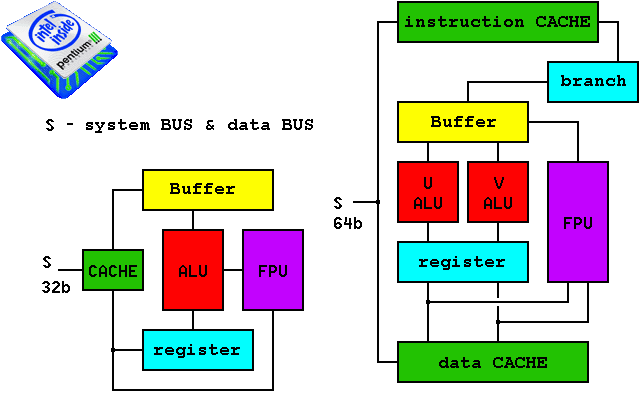
|
| Figure* 3.5.3 Architecture xx486 and Intel Pentium microprocessor. ( + / - ) |
Microprocessor type Intel Pentium, about increased performance, with the above has a separate instructional data and internal memory (cache) and two ALU and assemblies for possible ramifications regarding the future development of PC systems. Easier Pentium instruction will perform two simultaneous with both ALU and for complex instruction help U-ALU. Besides math coprocessor FPU (Floating Point Unit) is more powerful compared to xx486 processor.
Microprocessor bus via the electronic circuits links (latch), who manage and control the flow of data, linked to the bus system PC. Access to the bus system operated control bus that provides command, control, and control signals at the output.
Command signals are determined by the memory access device with the base plate or I / O devices for input/output of data, recognition requires to stop by steering interrupts (interrupt controller). Control and signals control circuits for connecting the processor and bus system, and connection to the I / O channels, and in the direction of data transfer to or from such microprocessors.
The system bus, as opposed to the microprocessor bus, in earlier solutions (XT) was used alternately for transmission of address and data bits, and now the system bus and have separate functions.
To realize the communication to the periphery of the system bus connects to the I / O bus, the bus system, which contains 'bus stops', ground connection and the power source (GND, +5, +12, -5, and -12) and the control and control statements and is realized in the form of slots with the connectors in which are inserted printed card with circuits (periphery) varied motives.
How different types of peripherals do not need the same set of signals from the I / O bus, I / O controller is not implemented as a controller on the motherboard, but each of the peripherals (card) should have their control, while alone I / O bus is separate from systematic means for controlling and managing access to the bus, which oversees the microprocessor. According to the number of possible physical interruption depends largest number of slots. Common I / O bus PC AT ISA (also known as the AT bus) and EISA. Contacts slot (pinout) of I / O port ISA bus PC AT are shown in Figure 3.5.4.

|
|
| Figure 3.5.4 Contacts of ISA bus slot. |
ISA bus has two parts of each slot, part A/B of slot belong to XT configuration (8088), and part D/C with A/B belongs to AT slots configuration (80286), as shown in the previous image. The grooves are placed in a row one behind the other. Same base but with multiplex signals on pins used to transfer 32-bit words of data called the EISA bus, but it is not very widespread. PINs A1 and B1 are the rear edge of the motherboard, and the pin's B31 and A31 continue after mechanical barrier PINs C1 and D1 are up C18 and D18, which is best seen in Figure 3.5.7.
In addition to these improvements ISA bus, in order to improve graphical capabilities of computers there is an additional bus, compared to the ISA bus, wider and faster VLB local bus, which connects the microprocessor and RAM memory and allows the use of up to three peripherals like graphics card and disk controller, and the other slower peripherals are connected through the ISA bus. VLB bus (32 bits) continues to ISA slots as a complement to the ISA bus.
A better solution to the PCI bus (32 or 64 bits, depending on the processor), independent rapid bus system to which are added to the ISA or EISA bus for slow peripherals. Its characteristics related EISA bus, MCA bus of IBM PC, which could not be used on an IBM PC compatible computers for IBM's copyright protection. IBM's stubbornness cost by establishing an open (free) VLB expansion and the loss of markets.
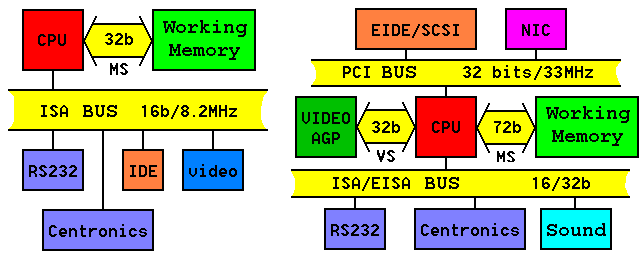
|
| Figure 3.5.5 Different PC configurations by bus. |
Solution VLB + ISA(EISA) is applied mainly at xx486 configuration, but less than the generally accepted PCI + ISA(EISA) in a version for xx486 and Pentium configurations. VLB bus to supplement the ISA bus, and uses a portion of its lines can not be implemented independently of the motherboard. In addition the number of slots is limited because it does not use any additional control and control electronics necessary at higher operating speeds. Therefore, it is cheaper than the PCI bus, which operates as an independent bus is connected on one side with a fast microprocessor and peripherals, and other circuitry to connect (bridge) with slower ISA (EISA) or MCA bus. Because of its limitations VLB bus advent PCI bus disappeared and essentially no longer applies.
PCI bus technology is refined several times in its 32-bit variant as, in its 64-bit variant as, known as PCI-X bus, fairly present in servers. Currently in workstations and servers are increasingly using high-speed PCI-Express bus, technologically advanced significantly successor PCI bus.
Example I
Over the years, microprocessor architecture and bus more than once in a drastically changed. The following table illustrates the changes that followed the ISA, AGP, PCI and PCI-Express (PCI-E) bus architecture as reported by the operating frequency of the microprocessor and bus in MHz.
 |
| Table 3.5.6 Speeds of the various components in the system for different architectures. |
The table shows the approximate values. Bus frequency and working memory are multiples operating frequency PCI bus, ISA bus frequency is 4 times lower than the operating frequency of the PCI bus. As the system is configured according to the speed embedded processors optimal solution will be obtained by installing the processor clock speed which is a multiple of the number 33. Relationships between certain operating frequencies are determined by JUMPER SETTING on the motherboard or by setting parameters in the SETUP (BIOS) menu computer. Empty places in individual columns illustrate when introducing a technology to disappear from the use of outdated technology.
Operating frequency bus is not the only measure of effectiveness. Performance data itself (the way signaling protocol) affects the bandwidth so that PCI ranges from 133 Mbps to over 1000 Mbps. With PCI-E bandwidth depends on the number of used corridor (up to 32) is 250 MBps per lane. Newer revisions PCI-E bus provides even greater capacity. Certain motherboards allow changing settings in the BIOS and increase the operating frequency of the bus in a narrow range, which is from the standpoint of the stability and durability of the computer motherboard is not recommended (overclocking). For the most part the bandwidth affects the way of signaling and signal preparation for the transfer, which is different for example at PCI-E v1.0, v2.0 and v3.0.
Some manufacturers' labels differently (as Cyrix 6x86 166+ processor that actually runs on 133 MHz), which in essence does not characterize the actual clock speed of the processor, but belonging to a class of processors compared to INTEL Pentium processors. Therefore, during the elections and configuring systems necessary to study in detail the technical specifications of individual components which are to be incorporated. Has a similar policy of celebrating and AMD (Athlon 64 2800+ operates at a frequency of 1800 MHz).
Example II
Schedule all possible slots connected to the bus system computer in relation to the rear edge of the motherboard. Distance grooves from the tripod plate and mutual deployment slots are strictly standardized.
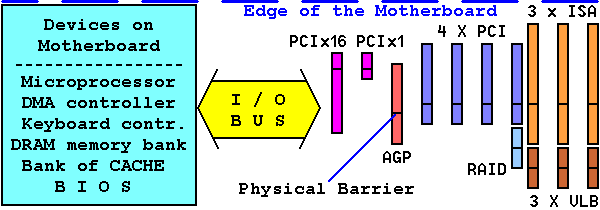
|
| Figure 3.5.7 Diagram of circuits, I / O bus through the slot. |
Of course, there is no motherboard with all these slots, especially contemporary without VLB port or AGP port. Previous image is illustrative of possible connections. RAID connection is nothing more than an extended standard PCI bus or PCI-X. At the time of introduction of the PCI bus, its grooves are brought closer to the ISA slot, so that the PCI and ISA cards had a metal bracket interface connectors on opposite sides and is secured to prevent inserting the PCI card in the ISA slot. PCI-Express (x1, x16) slots have the same orientation as the sheet carriers standard PCI and AGP slots, but their distance from the edge of the motherboard (top picture) different. In addition to the above types of slots each having physical 'barrier' in different places, so it ensures that the card is placed in the wrong slot. Special attention should be paid to the AGP slot which is a multi-stage development AGP standard (1x, 2x, 4x, 8x) had different characteristics and are 'barriers' were in different places, and sometimes two. All of the above is designed for someone not to try to put, for example, AGP 1x card in the AGP 8x slot. Manufacturers have thought precisely to such users.
Bus speed is of great importance for the overall performance of the PC system. Changing speed data can not be greater than the speed of the bus circuits. While the data is transmitted via the bus due to a faster microprocessor internal clock can be useful to do some more homework. With regard to diversity in processor and bus speeds is of great importance fast cache memory (cache), which is partially integrated into the casing of the microprocessor (level L1 cache), and in part is a part of the base plate (level L2 cache) and it is possible for will dimensioned capacity. Separation of a microprocessor bus about different speeds of the individual performs control bus. Certain types of more powerful microprocessors have L1 and L2 cache and incorporated into only his body, but outside the L3 cache, of course with the purpose of increasing the amount and speed of data processing. L1, L2 are type SRAM (Static Random Access Memory), in order to ensure greater speed and L3 can be both DRAM and SRAM type. The latest generation of microprocessors with added video capabilities incorporates L3 cache in shared case, which has the task of acting as a bus between the CPU and GPU.
Technology continues forward with great strides and should know anything about the ISA bus? It should, because the specialized motherboard manufacturers produce dedicated modern motherboards that have built several ISA slot's to support the card, for example one already 'outdated' but very expensive measuring instrument. Motherboard is compared to the usual multiple expensive, but compared to the price of a measuring instrument that is a really small thing.
|
Citing of this page: Radic, Drago. " Informatics Alphabet " Split-Croatia. {Date of access}; https://informatics.buzdo.com/file. Copyright © by Drago Radic. All rights reserved. | Disclaimer |