3.5.9. Peripherals |
Peripherals are the external devices, outside of the computer case, bound to him by wire or wirelessly. The same type of device as a hard disk or DVD-RW device can be connected to a computer within a common casing through one of the bus or use external connectors and the appropriate cables to connect peripherals to the system. Of course, everything is always subject to some kind of mutual communication protocol and the connection to the device is a kind of extension of the bus system. So the cable can be connected parallel communication 'scanner' running a scanner connected to a printer. The principle of connectivity 'from device to device' feature and USB communication. Of course, each of the devices in the chain must be recognizable by its unique address. The physical shape of the connector with the default protocol for communication, forms interface.
Any combination of addresses in the address bus, the address is:
a.) one byte work or permanent memory or b.) a single device on the system board, I / O slot, or the periphery.
Communication with the device is done through I / O channel - gate (port) configuration is implemented as digital logic 'gates' to facilitate the flow of data to devices on the motherboard as DMA, interrupts and other control; pasted to the connection points as the keyboard, joystick , serial and parallel port and connected devices on them or by slot connectors on the motherboard.
All devices connected to the computer with the proper channel (logical circuits), which enables the flow of data between the device and the microprocessor, analog mechanical valve. Channel controlled by a microprocessor (approves or disapproves of his bandwidth), and in order to know exactly what channel you have access to each is addressed, and it is numerically assigned name, opens only one channel that was dubbed over addresses and links associated with his condition bus system and data transmission is achievable.
Each channel is identified by 16-bit number (0-65535) address, but relevant to the use of the first 10 bits, which gives 1024 available addresses for the channels. When access control microprocessor sets the channel address to the address bus and the device appears on the presence of addresses. Responds to the device for which the present address, a list of addresses and their associated devices kept in the I / O address space to map channels and devices, partly shown in Table 3.5.25.
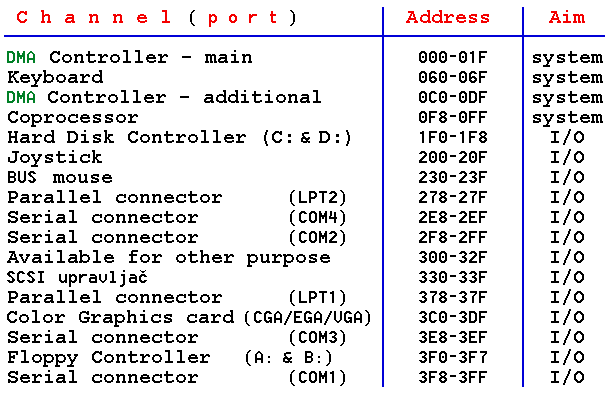
|
| Table 3.5.25 Map I / O channels (port's) of PC-AT computer. |
Port's device COM2 and COM4 use the same IRQ. The same is true for a couple of COM1 and COM3 and floppy and disk devices. COM3 and COM4 are used for devices that are installed in the PC and use the serial communication as an internal modem, and the like. Disk and optical systems are per-interface devices in the same family, and they share the same IRQ. Therefore, the PATA devices is a group of PINs that are using jumper determines which of the devices connecting cable to the primary (master) and that secondary (slave), or the jumper is set in a way that the communication cable, if it is made as per the specifications, defines one interrupt signal line (holes on the cable), which is the primary device (cable select). In this way, each device has its own unique address. The computers have basically two disk-optical channels for two devices on the channel. Due to the different speed access and optical disk devices is well placed to serve each channel devices of the same type. SATA System has no such adjustment because everything is automatically determined control using PnP features (Plug and Play = plug and work), and regarding the identification used PIRQ.
Each channel belongs to a number of addresses to which he would respond, typically four per channel. Depending on the address channel will act as input, output, or to be executed by another for its specific tasks. Multiple addresses to be the work of multiple devices on the same IRQ. The address folder occupies 2 kB memory, but it does not use the entire address space, but the 000-0FF device incorporated on the motherboard and 100-3FF for peripherals and devices connected via a slot in the I / O bus.
So, when a device wants to make communication with the computer, the first microprocessor via a tip line break request for communication. When the request is approved, microprocessor control devices required to realize the communications I / O channel. In this way, communication is achieved by slower devices, whether they are connected via a dedicated physical connections or through the I / O ports of the motherboard.
PC uses 512 addresses for I / O channels for the system motherboard, and 512 for I / O channels to operate the device and the card from which most of the busy pre-existing devices or equipment that is necessary to insert the I / O slot for without they can not be working as a graphics card for example. Available only to the user's address field for other types of cards with 32 addresses for the channels.
Commonly peripherals connected via a slot in the form of printed circuit board (card) derived from the connectors which are inserted into the slot. Slot size and facade cards are standardized according to the type of I / O bus connector size depends on the card and it can recognize what type of bus cards belong. The parameters of the card, as the number of interruptions, address, and other devices are set by electromechanical or electronic software controlled and activated bridging circuit card (jumper's).
The new generation of computer (BIOS, OS) allows automatic detection installed card and adjust its parameters, PnP technology, which greatly simplifies the system configuration. Worked, but not every time!
PARALLEL and 2 SERIAL PORTS are the most common configuration on PCs as a link to the printer and mouse. Are realized within the wheel drives as ports on the front card.
Consolidate the management and control of drives and serial and parallel connections on a single card will require a different address particular devices, or different port's. Hardware interrupts and device address determined by the jumper's. Using the CD ROM seeks support standard BIOS regarding its use.
PARALLEL transfer is unidirectional or bidirectional 8-bit data transfer and printer ports except port allows peripherals different purposes (e.g. network card). Is known as the Centronics standard defined by the firm of the same name. Requires 19 core connecting cable lengths short (a few meters) and uses digital integrated circuits TTL type (signal to +5 V). Jumper's determined unidirectional or bidirectional data flow and the device address. Connection is made with a 25-pin female connector, and the computer recognizes them as LPT1 (PRN) and LPT2.
SERIAL data is used to communicate with slower devices like a printer types (e.g., printer to the PC cases) or modem communications. So, the port should contain circuitry for converting the parallel receive data with I / O bus in the serial output stream, and vice versa, and control the speed of data transmission, check the errors and the like. Is implemented as an RS 232C interface, a worldwide standard for serial communication. Uses up to 3-9 core cable for communication. Commonly used to connect a modem when using all 9 lines provided between the modem and the computer mouse, and serial communication to ask for 5 of 9 predicted lines. Connection is running as a 25-pin male connector and 9 pin male connector. The computer recognizes them as COM1 (AUX) and COM2, and the jumpers on the plate - Bypass (jumper) determines which physical port, and belong to a particular channel, which is the address of the ports and devices attached to them.
Distinctiveness in relation to a standard PC configuration is a parallel version mouse, also with a 9-pin connector, which according to the structure of interaction with computers does not fall into the serial or parallel transmission, and 10 core cable with 15-pin connector commonly associated with disk controller card that contains electronic circuits to support analog joysticks.
Electronic Circuits serial and parallel data transfer code motherboards with PCI bus is almost always integrated into the motherboard itself which contributes to the stability of the PC system. Newer motherboards are designed for the new PCI-Express concept of fast synchronous serial communications, low working voltage level and high throughput, so that the current COM and LPT concept of the 'last gasp'. And newer copiers or measuring instruments are increasingly faced with a USB or Ethernet interface to communicate with the computer. Today motherboards support most all modern and standard peripherals, or as sites incorporated on the motherboard or as an interface that is inserted in place slot in the computer case. Modern motherboards almost nothing more to have it all! They have a nearly perfect PnP features, which significantly facilitates the installation of the components in the computer. The most striking example is the motherboard for laptops. But that's another story.
|
Citing of this page: Radic, Drago. " Informatics Alphabet " Split-Croatia. {Date of access}; https://informatics.buzdo.com/file. Copyright © by Drago Radic. All rights reserved. | Disclaimer |