4.3.4. Computer Networking |
The Windows 98 operating system icons /Network/ in its window /Control Panel/ opening program support for setting network parameters for networking computers and setting the rights of other users on the network to all available services and resources of a PC (share), which consists of three folders . When the network administrator for providing the data on the computer name entered in the map shown in the Figure below.

|
| Figure 4.3.12 Setting the Name and Group. |
|Workgroup| is determined by the name of the computer group to which the computer is joined for mutual exchange of information within the group, and the group name again gives the network administrator. Description of the computer is not of importance with regard to networking. After the entry of these two measurements should be made 'restart the computer to enter the required information in the registry. A subsequent change of name or group also calls for restart your computer. not good in this procedure the same action postponed for later. After the restart the computer to open a folder /Configuration/ which by default uses the first three of the items shown. useful to add service |File and Printer Sharing for Microsoft Networks| for data exchange and sharing (share) and printer |Microsoft - IPX / SPX-compatible Protocol| if the network printer is accessible only through him.
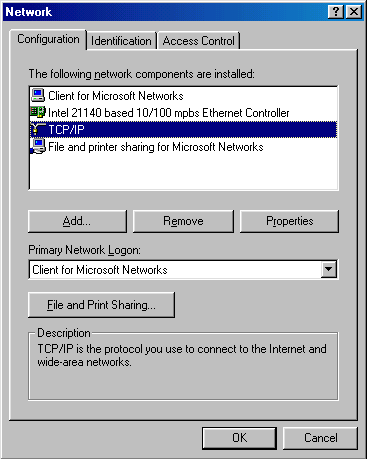
|
| Figure 4.3.13 Adapter, protocols and services. |
Of all the parameters of this folder should only adjust TCP / IP settings. But the problem can arise with the network card change due to a malfunctioning network card can lead to confusion in the records of the registry and, if it is not faulty uninstall, it will remain a record that is already using the IP address of one network card. So, prior to replacing the faulty network card the same should be uninstalled and deleted her driver's, regardless of whether the same type of card or not, because they certainly MAC address (Media Access Control) different. Delete the driver and the device is controlled via icons /System/Hardware/. About MAC addresses more in the Chapter about the Internet.
But to gain access to shared resources is not enough to simply install the service that supports it. Click on field |File and print sharing| a window in which to decide what will be made available to other computers and networks.
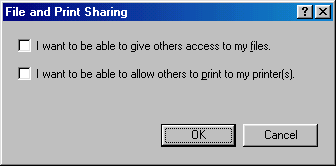
|
| Figure 4.3.14 The rights to the resources. |
What will be put at the disposal of others depends Security Policy will have their elements in the firewall, which is very useful to define and install in its settings anyone has the right to 'see' this computer in the network.
If a company uses a Novell server with program support to the folder /Configuration/ add settings that apply to this architecture. Novell offers a range of software for servers and was formerly untouchable in the market, especially his 'Small Business' solutions.
|
Citing of this page: Radic, Drago. " Informatics Alphabet " Split-Croatia. {Date of access}; https://informatics.buzdo.com/file. Copyright © by Drago Radic. All rights reserved. | Disclaimer |