4.3.5. Connecting to Windows XP OS |
Every operating system, not counting game consoles and the like, looking at the computer logon. The application is in the form of a small window in which the field must enter a user name |User Name| and password |Password|. Neither Windows and not the exception. Based on this data, each user access to their resources. Appearance of windows applications on the system is shown in the following Figure.
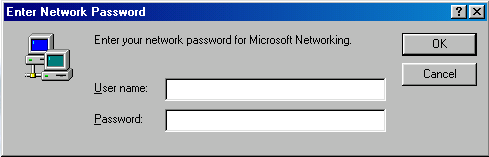 |
| Figure 4.3.17 Log-in to the system. |
But when pressed icons /Network Neighborhood/ and get a list of working groups and choose their painstaking groups and wants to access resources of a computer with Windows XP system follows a login prompt that does not contain field |User Name|. Conversely, with a Windows XP system with no problems can log on Windows 9X systems. To counteract this, we should firstly enable the Windows 9X systems and user profiles on it to open its user with a username and password for their own use and the user name and a password to access the system over the network. On the computer with the Windows XP system, which aims to open up access to users with the same username and password that are on a Windows 9X system and give him the right to be able to access a folder on the printer and is already being allowed. Only in this way the user Windows 9X systems can access the Windows XP system, or a related NT system.
Of course, a printer and some of the folders, named for example [Razmjena], should be made available to users who have Windows 9X system 'open'. It is not possible to have an improved safety in determining access rights on Windows 9X systems and install a good firewall that will allow computer access only to members of the group. Distributed application firewall security defined for each group separately, the policy is implemented, which is good. The following Figure shows how to turn the [Razmjena], make available to the users group.

|
| Figure* 4.3.18 Set of available (share) folders. ( + / - ) |
D3 actions on the folder icon gives a menu which is seen in the picture. Option /Sharing../ will not occur if the support is added /File and Printer Sharing for Microsoft Networks/ under Figure 4.3.13. and Figure 4.3.14. D3 actions on the folder icon gives a menu which is seen in the picture. Selecting this option opens a new window that offers a definition of the rights of 'external' users on local resources. Not to mention that they should protect the password especially if given the right writing and deleting content in the folder.
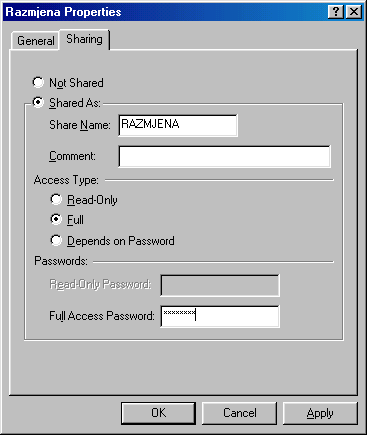
|
| Figure 4.3.19 Parameters of share folders. |
When the process is putting the resources available in the network is completed, a folder, change the appearance of icons in a way that is underneath the draft arm. Computer you see the resources that are available to him as an icon is displayed with below drawn wire. These folders (with wire) can join a letter to the folder behaves like disk partitions. It is important to note that with such a networked computer first turns on a computer that provides resources and only then a computer that takes them. It may happen that the reverse process the user's computer asks whether you want to turn off the resources that the user does not see them for speed off and then later wonder why. No subsequent dynamic updates available resources over a network if the computer is turned on at the time were not found.
The settings described in the chapter of Windows 9X operating system, introduction to complex issues related to the Windows NT platform, Windows XP as a user platform (which is dedicated to specific Chapter) and Windows 2003 as a server platform (which in turn is not subject to the alphabet).
SUMMARY:
To browse the Internet using INTERNET EXPLORER, and basic software for reading e-mail and news is OUTLOOK EXPRESS. In 2006th there was support from Microsoft for Windows 98SE operating system, which applies only to this group of tools. New versions of these tools for the Windows 7 operating system, which are explained in the following Chapters. It must not be forgotten that Windows 95 16-bit operating system and 32-bit applications on it can not work.
Once the release of Windows 95, with a significant advertising campaign, said the operating system takes over domination of the market and offers an easy launch applications, running multiple applications at once, the communication between applications, and organize and file handling. Introduced the Plug and Play (Insert and Work) technology that allows a relatively quick and easy identification of hardware and configure it automatically. Integrated program 'Network Neighbourhood' has enabled quick and easy searching within the network. Version OSR-2 also delivers rapid FAT 32 file system, which is also used by Windows 98.
Work in protected mode and a 32-bit OS will bring stability. Clunky 35 install disks replaced CD media. In the version of Windows 98 is added to the DVD and USB support. SE version brings further improvements and stability to transient version for Windows ME with advanced multimedia capabilities unify professional NT platform with the 'home' FAT 32. Today the available versions of Windows NT in different editions; for home, professional and server end. Today the most widely used version of the Windows XP platform based on NTFS file system, but the version of Windows 7 and slowly pushes already outstrips possible.
Computer user becomes HOST, which is to say that finding a home on it all customer software for text processing and calculation, from drawing to image processing, to multimedia features that basically mean effective production and distribution of video content. Of course, all this is very possible the rapid development of technology, especially the Internet, and a significant drop in hardware prices, so that computers are really affordable and come in an 'ordinary' man. Young people quickly adopted today offered literacy as the term implies, and informatics literacy.
|
Citing of this page: Radic, Drago. " Informatics Alphabet " Split-Croatia. {Date of access}; https://informatics.buzdo.com/file. Copyright © by Drago Radic. All rights reserved. | Disclaimer |