START menu |
From the previous Chapter it is clear that some old things must not be forgotten, and that is much more similar to the work with older versions of Microsoft operating systems. But one thing is likely different, the initial screen {Start Menu}. When choices can be selected from the right column next image - Monitoring menu or menu of software, shortcuts to the appropriate applications. But you do not accidentally cross the fields {All Programs} immediately jumped programming menu in the registry (back on) is defined delay in mili seconds, enough to go to the Monitoring menu.

|
| Figure* 4.4.4 Menu tree of Windows XP OS. ( + / - ) |
Appearance and content, and how the monitoring menu can be D1 defined action on the empty field and selecting the menu |Properties|, where the choice of ||Classic Start menu|| presents the same as in Windows 9X and Windows 2000 operating systems to help users eventually adapt. These can be adjusted according to the content of the Supervisory menu options in ||Customize...||-|Advanced| by discretion.
Regardless of the wonders of graphical display should know how to use the controls with either the CMD window or by the designated election. Selection ||Run...|| provides a direct assignment of the command-line command system, as shown below.
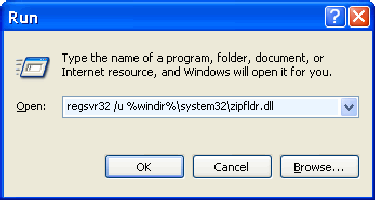
|
|
| Figure 4.4.5 Command-line entering. |
Regsvr32 command is of great importance in solving unscheduled library. The system registry when installing system patches or new computer programs recorded all installed libraries and their version, and if the system does not report to the same, and certainly there should be written on the disk command:
Regsvr32 [Disk:\path_to_the_file \] Library_NAME.DLL
The library must be in the [\Windows\System\] or [\Windows\System32\]. If the specified folder does, it must be copied into relevant and use specified on the command line. If you need to enter the correct path. Reverse the procedure, placing the library offline, is an example of which is shown in the previous Figure. The above command with the key ' /u ' has as an effect that Windows OS will no longer display the compressed file (.ZIP) as a folder. The same command without this key will return the specified peculiarity, as key ' /s ' command is executed without any notification (can /u /s), which is very handy when you insert this command in a batch file (a text file with a series of commands in order to perform certain tasks).
KeyWord ' CMD ' is something that will most often be used in the displayed form - open a command prompt window that greatly resembles the DOS operating system. Although it will be in the daily work of this window is rarely used, it is very useful for quick reviews of the state system as a IPCONFIG or program support NETSH. It should be noted that the KW /? giving help? Folders and files are the basic skeleton of a hierarchical structure that the OS uses to access files. The mechanism of ways to access the files and their labeling on the storage medium, such as a hard disk or CD / DVD, is called a file system structure; physical binary files on the disk translates into a logical structure, such as directories-folders-maps and files and makes their cataloging. Notable examples are FAT 16, FAT 32, NTFS, HPFS, S51K, ext2, ext3, AFS, UDS, JFS, UDF and others. Windows XP OS recognizes three listed first. About them in the following Chapters, and some features are already listed in the Chapter 3.5.5.
|
Citing of this page: Radic, Drago. " Informatics Alphabet " Split-Croatia. {Date of access}; https://informatics.buzdo.com/file. Copyright © by Drago Radic. All rights reserved. | Disclaimer |