6.2.1. QBASIC programming tool |
Of course, that would be completely mastered the use of a software product, you must consult the accompanying literature, and, if possible PROVIDED simpler examples. Each program support by themselves usually have more or less successfully assist (HELP), which is especially welcome in the work. Sometimes these are small encyclopedia. For learning programming, for starters most suitable QBASIC (Quick Beginner's All-Purpose Symbolic Instruction Code). The more so as this programming tool when making source code error checking and points to them. There are good and useful guide that shows how to use the individual commands and includes examples of functions.
Someone will say that the author of these lines represents a programming tool that has long been 'dead'. It's not true! All the preceding and following pages on this topic are for learning how the programming work 'is unfolding'. If necessary, the pages can be supplemented with some more modern programming tool. So how do you teach children to program with this programming tool, which in its more advanced version contains more possibilities, especially a compiler? Simply, the OS in which QBASIC works is installed in the 'Virtual Box'. These pages are primarily for teachers to know how to start teaching kids about programming.
Introductory screen help QBasic program support consists of three parts:
|
|
You should first study how to use the Help, the Help and instructions on how to retrieve and use images. Couplers (link's) of 'Contents' and 'Contents' are present on every account. Introductory 'Contents' view looks toward the next picture.
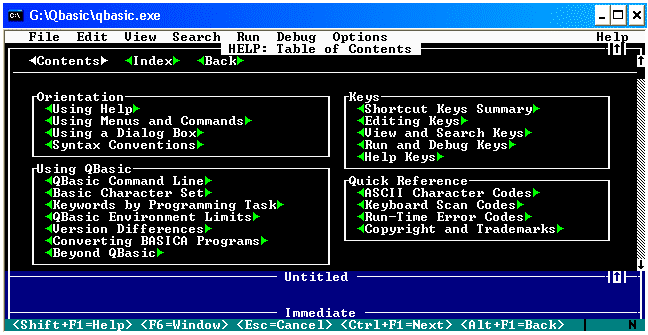
|
| Figure 6.2.3 Introductory screen 'Content' Help window. |
Whole 'Orientation' clip containing instructions on how to make use of the aid, and how to use the tools command QBASIC. It is essentially a 'toolbar' by terminology windows through which we came to certain commands QBASIC program support within their respective drop-down menus, such as opening and saving files (within the FILE menu) or edit a line in the program editor of QBASIC (within the EDIT menu). From the literature or from the program of support to help the tool itself, the most important first to know what is the syntax of language processors. Syntax is a set of rules needed to properly write and arrange the commands and functions that language processor is used. In the following picture shows the description that the user indicates how to interpret the instructions to follow along with each Key words and language processors.
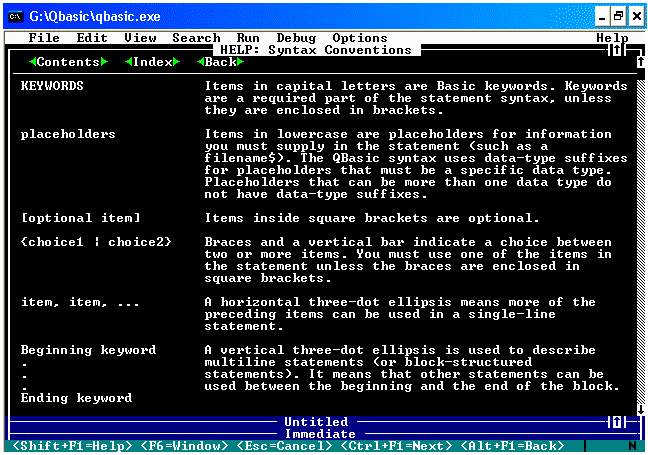
|
| Figure 6.2.4 Introduction to the interpretation of the rules of QBASIC syntax. |
The program was essentially devised a set of commands that are executed sequentially according to the order flow chart or actions strung one after another. Each command can consist of:
Keyword is a warrant-command to execute the code within the language processor that belongs to that keyword (for example, ABS, BEEP, etc.) with respect to all the extras that are associated with that keyword. As these reserved words just calls to a particular programming routines (executable code) is not one of these words used as names of variables, constants, or functions when writing lines of programming that while its interpretation to avoid confusion. Not a good call or a function called 'absolute' because the name contains the keyword ABS which can be another cause of confusion when interpreting commands.
Each keyword description belongs to whom its action relates (placeholder). This may be the name of a file to be opened or closed, the variables (like 'name' and / or 'surname' of a person), device ('screen_resolution', for example) and so on. But you do not have to be defined by anything, but then performs a default action if keyword determines that there is this description.
Additional instructions - options (optional) behavior more closely defined keywords and how not required will be made by default. This additional order to view the correct writing orders placed in square brackets. So one can add here, but it does not have to and there may be more.
In the curly brackets are terms (item) that can be, for example, within an option, and who say that they can use only one of them within curly braces. So, it is a description where only one of the choices offered.
The terms in the sequence is usually related to a set of records that must be entered in the field (table) or in a file, or read from them, such as name1, surname1, name2, surname2, etc. The most common terms related commands located within some kind of structure.
The structure is more command-line that starts and ends with the start and end tag structure. So the notion of at least two keywords. Within the structure may be some other command lines that do not contain the keyword structure. It is possible that within a single structure is another structure, but then care should be taken not to 'crosswise'. Namely the beginning and end of a structure (internal) must be bounded by keyword other structures (outer). Inside the structure is usually a command that in certain circumstances the order to leave the structure.
Keywords have been quite a few. Therefore, it is of great help to the alphabetical list of keywords (index) through which we came to a description of how to use the command keyword. The initial part of the index is shown in the following figure.
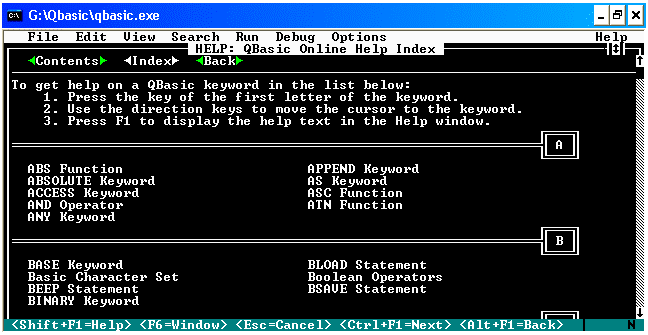
|
| Figure 6.2.5 Alphabetical list of commands and functions of QBASIC. |
When choosing the desired keywords, by its description as used, for more complex commands and follows a simple example of how to use the selected command or structure (example), and here's the key words and structures (see also) belonging to the selected keyword or are related by way of execution. Operating from three points in the top of the image very simply describes how to reach the desired keywords.
As there are about 240 keywords it is clear that they should be carefully studied in order to know properly used. One and the same set of commands can be executed with different speeds, depending on how they are used are some of the keywords or structures that are used for the same task. Therefore it is necessary to know in their knowledge of the opportunities offered QBASIC regarding the use of computing resources. It is clear that we should respect the minimum requirements for a computer equipment manufacturer that QBASIC (or Delphi) is required for proper and efficient operation of their products.
|
Citing of this page: Radic, Drago. " Informatics Alphabet " Split-Croatia. {Date of access}; https://informatics.buzdo.com/file. Copyright © by Drago Radic. All rights reserved. | Disclaimer |