3.3. COMPUTER HARDWARE |
Simplified computer architecture is shown in Figure 3.3.1 is the foundation of all of today's computers, and based on the long ago planned IT architecture are presented by the famous mathematician VON NEUMANN.
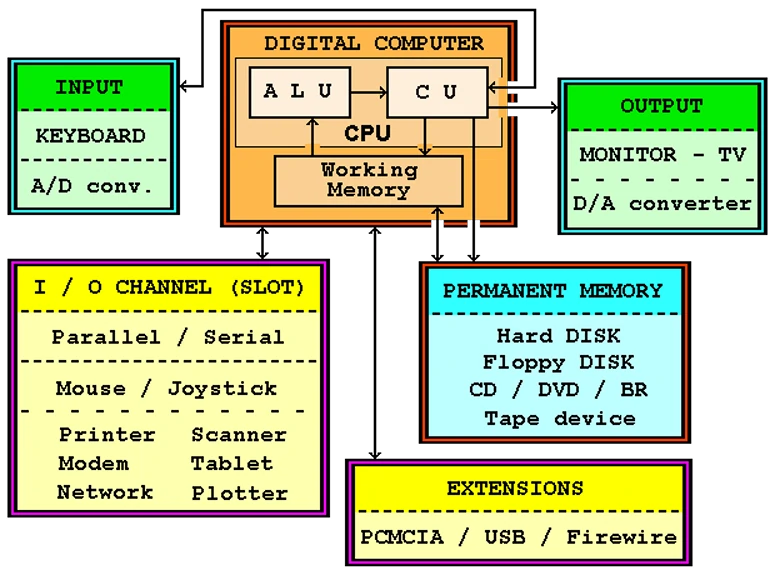
|
| Figure* 3.3.1 Computer architecture by von Neumann model. ( + / - ) |
DIGITAL COMPUTERS connecting all of these devices into a functional unit and manages its operations through its control units (CU). The control unit selects the individual devices according to the instructions given by the keyboard, I / O channels or programs in working memory, and receives them from the arithmetic and logical structure (ALU). Through the ALU control unit manages the process, on the basis of instructions received from the program support or other input device.
ALU and UJ together form The CENTRAL PROCESSING UNIT - CPU. With powerful computer system is made up of a multitude of electronic devices, most of the integrated circuits. At home computers CPU is typically designed as a single integrated circuit called a microprocessor. For faster execution of mathematical operations adds his MATH COPROCESSOR - (Floating Point Unit - FPU) as a separate component or it combines with the CPU in a single integrated circuit.
INPUT to load data or computer programs in a computer. Any information must be converted into the corresponding sequence of impulses that a computer can recognize. So essential are the corresponding transducers, as keyboard, A/D converters (analog / digital), sensors, optical analyzers objects, images or text, and so that the computer will make it understandable messages.
Input devices in industrial plants are usually some kind of computer sensors that send information about events such as the treadmill, or other work process. This is but an application of DCS in robotics, which is increasingly present economic activities, especially in activities dangerous to man.
The keyboard is an input device and an indispensable part of almost every common computer system today. Represents the electromechanical transducer input. EXIT to convert the results of processing e.g. electric signal (D/A converter), set of simple characters displayed on screen or printed on paper, or voice message.
The most common OUTPUT devices computers generally dedicate a monitor, without which it can work with today's general-purpose computer is almost impossible. In the very initial stage of design of digital computers, when it prevailed only text printing, monitor were given instructions which follow the signs (graphemes) to print, and how each character will look worried circuits monitor.
However, because of the requirements regarding the presentation of graphics, this simple approach is not satisfactory, and it is incorporated into a computer GRAPHICS CARD with the task to monitor delivers a picture that must be exhibited. For this purpose, within a digital computer incorporated in the form of special connectors socket contact (SLOT) in which to insert the graphics card listed. Standardization of forms and schedules associated slot contacts enabled him to be inserted into any electronic circuit designed so that there are elements on a card that has a contact running custom stamping card into the slot. So, interconnected contact slots, electronic circuits associated with the CPU, enabling to increase the functionality of a digital computer with additional devices. Today's computers design implies that working memory and made a card that is inserted into the designated contact slots.
The graphics card has its own graphic processor structure - GPU (Graphics Processing Unit) to ensure that the monitor delivers the necessary elements to create images. Picture element, then a fraction of the image which can control the brightness and color, is called PIXSEL. But the monitor can be a input device. If at the display of screen is placed over the sensor network sensitive to the touch, with the help of the monitor image aligned with the programming support for sensor monitoring, directing the work of computers can be carried out over the monitor. But these are not already belongs to the general principles, but plenty of 'mobile' is used precisely this principle of using the device.
With the above output device, the daily work of the user often uses less printer or plotters, devices that allow the display of results in writing on paper. Output device, is now almost a standard part of the personal computer, the MUSICAL CARDS, which are like the graphics card is inserted into the slot. Her electronic circuits convert digital files into analog electrical signals, which are transmitted over the system converts the audio signal into acoustic music called (usually). So it contains D/A converter, and an A/D converter with regard to signal conversion and storage of records accepted from a microphone or any other source of analog signals. Another source analog signal can be a measuring device. If adequate program support converted analog signal processing and the results transmitted to a device, that is called CONTROL.
I / O channel is a structure through which it is possible to communicate with a computer in the input and output in binary code, serial or parallel connection. Each device is assigned to its I / O channel, and it is essentially a part of memory that serves as a 'carrier' of data between computers and devices. I / O channel is connected to devices across physical ports on the computer case or slots that can be inserted in need of electronic printed cards. Serial connection is successive transfer bits one by one in sequence and requires a minimum two-wire line. Parallel connection is the simultaneous transmission of group bits (usually 8) when each group will separate transmit water (stranded wire). Immediately it can be concluded that communication is a parallel connection is faster than serial, but it is technically demanding. Nevertheless, today it is used more and more high-speed serial communications, where the uniqueness of simplicity and high speed data transfer provides an advantage over parallel communication. High speed and simplicity of serial communication (USB, Firewire ...) enabled the modern electronic circuits. On the principles of fast serial communications designs are more devices that the computer can use.
As it is not possible to transfer bits in the original form over telecommunication lines (telephone connection) for remote communication uses a special circuit that pulses transforms into a form suitable for transmission with PTT cable and vice versa, is called MODEM (Modulation - DEModulation = convert pulses into analog signals for telephone voice transmission and vice versa). In a close environment, office building, for example, much faster communication is achieved via a common coaxial cable or fiber optic cable, and data exchange is controlled by special programs prepared for this purpose and special cards that are inserted into the computer. Then it comes to a local computer network. A similar configuration on intercity and interstate levels (INTERNET), with a computer connected to a network server over the network or cable modems are a new dimension of communication between people, which is increasingly important and widespread. Today, the modem as Communicational device replaced ADSL devices, which are sent via subchannels destination digital signals without modulation process, and several times faster transfer to realization. However, the above requires special equipment and is effective for short distances.
Faster aids about choosing the desired selection on the basis of the image on the screen is called MOUSE, an indispensable condition of today's personal computers. Contains two to three buttons on the chassis, at the foot of a rubber ball that rotates by moving the mouse. Rotation of beads over the two rolls is transferred to the internal mechanism in mouse sensors that turns converted into electrical impulses that are sent to the computer as data movement. Based on the received data moves the mouse pointer on the screen, and when the pointer coincides with the desired object in the picture, by pressing one of the mouse buttons does the action that object belongs. While working on the rollers to build up the dirt, and they need to be cleaned periodically. Newer generations of 'mice' is not used as described opto-mechanical mechanism for a miniature camera at the foot of casing of the mouse, which detects changes in surface pattern and on the basis that determines the direction by moving the mouse. Uniform and bright surfaces (glass, for example) are not suitable for use with an optical mouse. Counterpart of the mouse ball - Trackball, philosophy of using 'inverted mouse', turning the ball is controlled by the movement of the cursor on the monitor screen. The technology used by portable computers based on the touch pad, and are increasingly used in computers with management realizes TOUCHSCREEN.
Regarding pastime joystick allows control flow of software - GAMES and music card takes care of it to complement the music, speech and sound effects to the environment in which the game takes place. Games are not innocuous program support. The name is associated with something simple, but basically these are the most challenging software products for the necessary computer resources. The reason is very simple, it should generate a manageable moving image in real (real) time. Complex than that are animated 'cartoon' movies or simulations of various kinds, from the display of prehistoric animals to walk a simulated spaceship ride.
PERMANENT (SECONDARY) MEMORY has a mission to permanently preserve the data necessary for the operation of computers and the user. Today the storage media on the principles punched tape and cards and similar only faint memories of the older generation. They can still meet older teletypewriter device, and therefore will continue to be displayed. Therefore, the global distribution of permanent storage media according to the method of data storage can be accepted as follows:
a.) Magnetic Memory Systems b.) Optical storage systems c.) Magneto-optical memory systems d.) Semiconductor Memory Systems
Magnetic storage media such devices are made with the rotating disk and tape devices. The principle of operation is based on the exchange of their natural direction of magnetization of magnetic particles (domains) as a function of binary digits "0" or "1".
With tape devices are very similar to a large ring of tape recorders and tape radios. Mainly used as a backup storage system for permanent storage (archive) or in the case of restoration of lost data (replicas). Data is stored in a series of data blocks along the strip in combination with compression of data these devices can have a very large capacity per tape. As the number of tapes or cassettes virtually unlimited capacity of the volume is arbitrary. Rotating media due to a higher rate of use as operating memory. Principle of operation of rotating media is shown in the following Figure:
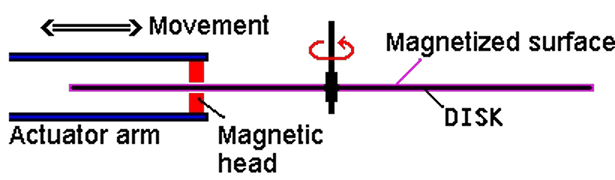
|
| Figure 3.3.2 The principle structure of rotating magnetic media. |
Under the control of the control device (controller) controls the position of the magnetic head over a rotating disc and places data logger. Data is written as a group in concentric circles (cylinders) along the surface of the disc. Are realized as systems with interchangeable flexible disk media (floppy disk - FDD) and irreplaceable rigid disk media (hard disk - HDD). Because of the finer and more compact making capacity hard drives greatly exceeds disks, but the disk easily modifiable, portable and very inexpensive medium. In addition to the above hard drives are realized as a device with one or more disk plate, which increases the capacity of the disk, but also increases the cost due to the number of magnetic heads, more complex control electronics, and other factors.
Of the rotating optical systems spread the use of removable CD and DVD discs with read-only capabilities (RO - Read Only) or read-write (RW - Read / Write) that contain very large amounts of data (over 500 MB). They work on the principle of reading made recesses using a laser beam to the medium rotates. They are very popular with regard to sales of software since it is hard copy and are very stable medium for data storage. They are widespread in the media as an offer facilities for playing and music, and informative catalogs of equipment manufacturers and sellers of goods. On RW discs can be executed or re-enter 'burning' media surface using a laser beam, creating a small bubble and realized the effect of notches, further use of disposable RW media is in terms of RO discs, no subsequent change to the content. By the speed of accessing data optical devices are slower than hard drives. The way of identifying certain types of optical media is a special 'confusion' for the user. Recent media devices using BR significantly higher capacity, but similar principles of operation as described.
Special categories of media to remember the compilation of optical and floppy rotating magnetic systems. Specifically, the laser beam is controlled biasing removable media. The laser beam heats the single particle magnetic media applied to the surface of the disc, which rotates in a magnetic field, and by heating remain magnetized. As the magnetization performed at increased temperature compared to a floppy and no mechanical parts that adhere to the surface of the opto-drives, the devices are stable against data retention durability. For now, no generally accepted standard for widespread devices of this type.
The development of semiconductor technology has enabled the creation of permanent memory of the semiconductor elements. There are smaller capacity concept with rotating magnetic media, but have immeasurable advantage insensitivity to physical vibration and shock as well as the dimensions of which are particularly suitable for laptops. This concept is slowly but surely as the solution penetrates lasting memory for everyday use, while the magnetic tapes and optical media for some time remain as carriers of data backups. Optical media most widely used application in the distribution of music and video content.
Major manufacturers of microprocessors are U.S. companies IBM, Intel, Motorola and AMD and they basically dictate standards in the global computer market. Intel microprocessors are the most famous series with the numerical designation 8086, 80286, 80386, 80486, PENTIUM series products and CORE series products. Almost all PCs are based on Intel microprocessors or their copies, and they should be determined by type of computer. Motorola is famous for microprocessors 68000, 68020, 68040, and in collaboration with IBM microprocessor at PowerPC 603. Digital firm (no longer exists) has developed an efficient processor ALPHA, based on which the derivatives are new AMD processors. Motorola microprocessors most recently used an Apple-Macintosh (no longer) for their personal computers. Of course, the instructions for controlling the operation of these groups are totally different microprocessor which programs on a PC makes unenforceable on a Macintosh computer, and vice versa.
WORKING (PRIMARY) MEMORY allows execution of the program or the current storage capacity of their work. To program could make it in the working memory 'transcribed' from permanent memory. This means that they are changing functions, so it will be modified and downloaded programs in the working memory, or will change the results of the program, for example, increases the entered text in the creation of this book.
Thus, data can be written to an arbitrary position (location) in the memory and the time of registration or reading data is always the same - constant, regardless of the physical location of data in memory, or the location of the previous read or share information. RAM (Random Access Memory - random access memory). The same data is not in re-entry into the memory on the same location in the working memory, but somewhere else currently available position. This approach to data without other types of memory, type of magnetic tapes, hard drives and the like. For them time to read something depends on several factors, such positioning of the head to the appropriate cylinder plate disk, waiting to board when you rotate the disc is set to the proper place and so on. Thus, the time required to read or write data in these types of memory depends on the physical accommodation of data in memory, and also depends on the location previously read or share information, which means that it is not constant.
But there is a small portion of memory that is unchanging and content used by the microprocessor when turning the computer to properly adjust the initial settings. That part is called ROM (Read Only Memory), and utility programs which contain calls to BOOTSTRAP (heel kick). Beside him in the ROM locates and monitoring program for the management of the system and its peripherals - BIOS (Basic Input / Output System). Newer ROMs contain short programs for system configuration and protection from viruses.
Physical working memory is organized as a set of integrated circuits located on a small PCB (memory module) with bushing for investment in the slots, once with 256 KB, 1 MB, 4 MB and 16 MB, and recently 128 MB, 256 MB, 512 MB, 1024 MB or more. Placed in the 'bank' s by 2-8 places for inserting printed circuit modules with memory chips. Typically, in a computer, there are two or more banks. To make your computer to work properly at least one bank must be filled modules, and it is desirable that some banks have all their corresponding slots filled the same kind of modules.
Memory resources depend on the structure, designated for computers support and software used.
Today's technology allows for the installation of smaller memory resources (typically from 32 KB to 1024 KB or more) into the microprocessor or the control electronics of the hard drive and thus accelerating the exchange of data between different devices of computer system. These are usually referred to as memory cache (cache - fast reception, hidden, backup memory outside the composition of the working memory). For cache, if there is no physical, it can be declared to be a part of working memory.
Various EXTENSIONS are accessories that can be added to a computer to boost its standard configuration, and for the performance of specific tasks. Hence, the purpose of their very diverse and will design and program support will depend on the task. The architect will also be used in the work of drawing board - TABLET, panel readout mechanism to coordinate some sort of draft, and sending the read data through the I / O channels in the computer. For home users, a very useful extension of the 'scanner' - a device that reads the photo or a newspaper article and sends data to the computer that ga over the appropriate program support converts it into a digital image or text. Quality Software for text recognition - OCR (Optical Character Recognition), with it still tied to the local vocabulary and spelling it is very expensive, many times more than the machine itself. Of course, according the 'scanner' belongs to the group of input devices connected via I / O channels. One of the widespread input device is a webcam, a microphone, which of course follows. Video communication is remotely true.
Very often encountered extensions as separate electronic cards that are inserted into special slots with contacts in the computer (slots) and could be a modem, additional random access memory, a multimedia supplement, network card or something else specific purpose.
SUMMARY:
Most general-purpose computer is a PC today. The development of technology has allowed for the resource at the PC can be used for more demanding tasks than that, such as a network server, and more than that, depending on the program statement that is used. Modern microprocessor design provides for less demanding computer CPU, FPU and GPU integrated in the same casing and manufactured as a single integrated circuit.
Microprocessor, together with the associated him with small electronics; slots to insert the card control the optical and floppy drive devices; slots for graphics, networking, music or other dedicated card; slots databases; bay for additional co-processor, ROM BIOS content (Basic Input / Output System) for the launch and operation of the computer; various connectors and jumpers for the reconfiguration of electronic circuits and other accommodation on hefty printed board called the MATHERBOARD (sometimes mainboard). The new generation of motherboards allows automatic detection of embedded devices or embedded card and adjusting their parameters, technology PnP (Plug and Play = plug and work), so that almost no jumpers.
The motherboard is placed in a casing unit with floppy and hard disks, CD / DVD players and other possible devices, power source (AC) and Ventilation devices, and connectors on the rear cover. Casing are very diverse, ranging from small compacts to office computers (size thicker books or lexicon) to a solid and very well ventilated enclosure for heavy servers and up to 50 kg (to which the user can fearlessly climb to retrieve something from the closet).
User communications and computer usually takes place via an input device - the keyboard, the output device - monitors, and with unmatched assistance e.g. 'mouse' or optical bar code reader to enter the item code and printer for issuing a receipt or written documents, or through some specialized devices such as a monitor, with a network of sensors sensitive to touch.
When everything is set properly connected inside and outside with the provided cables to get a personal computer system - PC.
|
Citing of this page: Radic, Drago. " Informatics Alphabet " Split-Croatia. {Date of access}; https://informatics.buzdo.com/file. Copyright © by Drago Radic. All rights reserved. | Disclaimer |