3.4.1. Operating System (OS) |
As each program is essentially a set of instructions that the microprocessor has to work for every type of computer according to the type of microprocessor, must establish uniform rules for communication between components aligned with the possibilities of internal logic microprocessor architectures, which is the core task of the operating system (OS). In this single principle applies: better process for their full utilization and require more complex operating system.
According to the operating system's capabilities global division would be:
1.) Single-tasking single-user operating system, which in same time can only do one task and allows serving a single user command, like MS-DOS operating system. 2.) Multi-tasking single-user operating system, which allows to perform multiple tasks 'same time', i.e. periods of non-use benefits of microprocessors for one task to solve other tasks. These are Windows 95, NT, XP, 7, Vista, 8, 8.1, 10, and Windows 11 operating system. 3.) Multi-operating system, which allows more users use the same application to solving their problem, that implies that it must be and multitasking, as well as UNIX, Linux or Windows server platform. 4.) Network operating system as a separate program units (Novell NetWare) or already incorporated in DCS operating system (Windows or Linux platform).
The operating system contains a number of programs from which we all loaded into system memory switch on the computer, but only a part, while the rest of the hard drive and available to the user. Simpler and much smaller operating systems (Calculator) are entirely available to the processor and are usually added to a portion of memory ROM. Certainly a good idea for users on your home computer has a multi-processing operating system (multitasking), seemingly simultaneous performance of two or more tasks. But there is a big difference on how this peculiarity enabled. In the Windows operating system is enabled at the level of software operating systems, and on Unix operating systems is provided at the level of the core functionality of the operating system. Of course it's efficiency to the distribution of tasks to be addressed at the level of processor cores much better.
According to Figure 3.4.3 can define the tasks that must be undertaken by the operating system to make it all work efficiently linked together. The tasks of the operating system are:
If the operating system receives and executes tasks then they are for the purpose of providing some sort of service. Operating system services are intended to increase the comfort of the user and simplify the process of developing and executing programs. Services are divided into the following groups:
The most important thing is to understand the process. The process is a program in progress - performing, which contains instructions (code) designed processor. The system consists of a set of processes: user processes (performed by user code) and OS processes (running system code). Processes are performed in parallel using alternate processor. Processes include current activities described in the processor registers contents and the contents of memory locations used by the process. The process includes routine or unchanging text segment of the same process that contains temporary data and global data stored in the data memory. The process is an active entity, i.e., a program in execution of the program counter and the corresponding set of registers and memory locations as well as the resources used. Every operating system has a program of support for the monitoring process. They can stop and start again, it's not for anyone to come up with this 'game'.
State of the process can be:
But there is one tiny little quirks. It is always only one active process, while others are waiting for allocation to the processor for execution. Only it's so fast that in normal computer operation specified hold one notices. More about the processes in the Chapters on Windows XP and Linux operating system. The composition of the operating system according to usage and functions of its individual components would be:
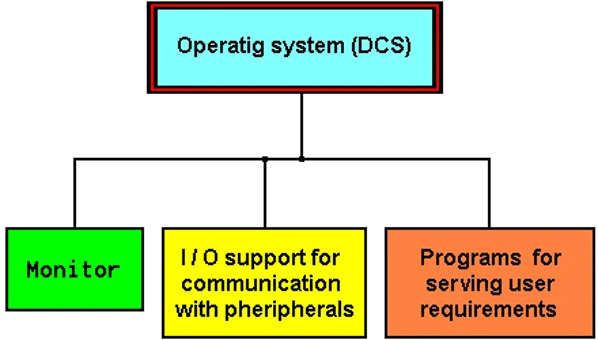 |
|
| Figure 3.4.3 Elements of the DCS operating system. |
MONITOR, short program to monitor all resources. Through him all the instructions are translated microprocessor. Used by the operating system KERNEL, the part that the BIOS is used to direct administration to computer hardware, computer, and turn right into the working memory load monitor and software resources necessary to reaching human-computer interaction. Monitor contains the basic operating system commands that are due to continuous availability of customer call BUILDIN or INTERNAL.
I / O support, for the performance of computer and communications between computers and peripherals. Used for this purpose in the written program routines generally dedicate inherent BIOS and software drivers - drivers specific to individual devices.
UTILITIES, to perform specific tasks like antivirus programs, prepare a new disk or disks for data, transferring files or disc, and others. As these commands are not immediately available to the user more previously have a disc loaded into system memory in order to execute are called TRANSIENT or EXTERNAL.
In Croatia are very widespread type of IBM PC computers based on Intel microprocessors that use the OS type of MS-DOS and Microsoft Windows. The user is essentially working on your PC your daily tasks very little resources operating system but rather serves an accessible environment - a shell, which essentially uses the command at the operating system but is simpler to use than the mere typing of operating system commands. Windows and are nothing but a very effective graphical shell.
When the computer monitor ads willingness to work, for example, with the blinking field in text mode called CURSOR, or with the mouse on the monitor screen, called POINTER in graphics mode, as shown in Figure 4.4.3, can be applied a command or commands computer by typing the file name and arguments to the needy syntax of the mouse pointer, or coinciding with the objects on the screen and pressing one of the mouse buttons. Of course, working with a mouse is faster and simpler, but involves a more complex operating system.
In Figure 3.2.2 shows how the operating system completely surrounds the hardware and BIOS. But with most operating systems used today is also possible from the user program support elements to retrieve BIOS (Figure 3.4.4a).

|
| Figure 3.4.4 OS level with different concepts of the system. |
The organization is shown in Figure 3.4.4a will allow user programs to directly fetch the necessary hardware resources with which to accelerate their execution, as in games, for example, but the system in Figure 3.4.4b will not allow it, and written support for the system shown in Figure 3.4.4a will not work on the system to the organization in Figure 3.4.4b although concurrent systems like MS-DOS and MS-Windows for example. IBM was once offered the OS / 2 operating system which is used by those principles, but it was completely superseded by the Windows operating system for IBM's bad business policies regarding the licensing rights and 'poor' marketing. What IBM is offering then Microsoft has made only with the Windows XP operating system. IBM is not the only one who managed to 'ruin' your good product.
Completely 'cover' hardware with the operating system has the advantage of another undetectable. Same operating system can be used on different hardware with modified operating system KERNEL and different computers behave will equal the USER. Such an operating system such as Windows NT company Microsoft, which is designed to run on computers based on the INTEL family of microprocessors, the ALPHA microprocessor family and a few others. Linux is an excellent example of an operating system that works on a variety of platforms. Similar efforts they want to accomplish and the use of uniform language processor, which would include making customer support for various computer platforms, as the project developed by SUN MICROSYSTEMS company called JAVA, which would allow other than creating custom software and application porting support network and execute on the local computer .
Thus, according to Figure 3.4.4 operating system acts as a layer between the user programs do support and computer hardware. Execution of the program is in fact the creation PROCESS of the operating system, which is taking place in its KERNEL according to the INSTRUCTIONS of the program. The process involves the execution of logical operations, retrieval of memory, and allocate the required space in it or to carry out duties in accordance with the function of computer hardware, such as a way to access and write files to disk (FILE SYSTEM) and is carried out according to the priority assigned to him. Normally, the file system is hierarchically organized structures which are carriers of directories (folders, maps) in which they are associated files or their own directories (subdirectories). Directory can be an ordinary file with a list of files that belong to him, and each file with its own name has dedicated part for attributes (Unix operating systems, and the like), and directory may be specialized file that contains the names of files with their attributes (Windows operating systems and the like), or that the organization carried out in some other way.
Different cores for different hardware platforms and file systems allow for the same operating system architecture based on a core that is tailored to different abilities and instructional microprocessors and other elements in the system, and accordingly handle the 8, 16, 32 or 64-bit instructions and data according to the type of processor. It sizes the instructions or data in bit-hereby specifies the basic concept and its core features, and thus the group in which the operating system belongs. Proportional to the number of used bits of an instruction or processable information and addressing working memory is proportional to the power of computer operating systems. More bits basically means handling more and larger memory range. Types of instructions that core processes are determined by the type of processor technology background but not the power of the operating system. The core of the operating system for one processor type is not the same as for the same core operating system to another, but in general program support to 'see' the same interface offered by the operating system. In addition, the performance of the processor directly affect the power of a computer system according to the number of instructions processed per unit of time.
The usual number of bits is used for instructions and data response number bits used for addressing working memory of the computer, even though the server platform can encounter a concept in which the number of bits that are used to address memory larger than the number bits for instructions. How were growing hardware capabilities and user needs for effective software, so it was during the development of microprocessors and other computer hardware, operating systems and computer programs used a different number of bits. For PCs generally dedicate 80's of the last century, was overcome by 16-bit systems, at the end of 90's 32-bit systems are common to all personal user systems, and in the first decade of this millennium, the daily use of 64-bit operating system is becoming a common practice. Server and super-computing platforms are categories for themselves in this book will not be processed. Thus, for example, one group of Sun Solaris OS designed the 128-bit basis.
|
Citing of this page: Radic, Drago. " Informatics Alphabet " Split-Croatia. {Date of access}; https://informatics.buzdo.com/file. Copyright © by Drago Radic. All rights reserved. | Disclaimer |