3.4. COMPUTER SOFTWARE |
The introductory Chapters explained how the CPU operates; processing binary data are forwarded to him. His data are delivered sequentially through the core of operating system that 'knows' that his group deliver data processing for the purposes of any of the system or to the user's needs. Each set of data that forms a single unit with a specific task is commonly referred to the PROGRAM, and all the groups together constitute the PROGRAM SUPPORT needed to operate the system and provide services to the user.
Therefore, program support (SOFTWARE) make all programs with which the digital computer system and is provided with daily updated and developed. They are made by manufacturers of computer hardware or to specialized companies (like Microsoft, Adobe ...), are obtained by computer equipment or can be purchased on the market, or can be created according to needs of user. Program grants are usually supplied on diskettes or CD/DVD with supporting documentation that describes how to install the system and instructions on its use.
Basically, program support is divided into:
SYSTEM SUPPORT - mainly supplied by vendors of DCS, and enables the use of all resources computer system (hardware). CUSTOMER SUPPORT - including all the programs that the user PCs bought in resolving tasks, as word processors, databases of data and others, or they've made in the specified program tools.
PROGRAM essentially a sequential series of INSTRUCTIONS that a computer can execute to perform the task by default solution procedure that is prepared by ALGORITHM.
Program support (SOFTWARE) of system essentially controls the hardware and can be divided into two groups:
OPERATING SYSTEM - Covers all programs control the execution (OS) of the program beneficiaries, their order and placement in the memory and perform various operations with them (like rename, delete ...). Controls 'moving' bits of the computer and provides information on the activities of the computer and other devices in it and around it. Not used to create custom program support. Is different for different types of computers OS. Known as DOS, Windows, Linux, Mac OS X and others. LANGUAGE PROCESSORS - Programs that translate human understandable instructions and commands in binary computer understandable. They represent translators between humans and computers in process of CREATION of the application software. So these are tools with which to create a program to draw a picture or program for accounting and bookkeeping or something else. They are also called programming languages. As C, BASIC and others.
The following Figure shows the division of program support and connections between the elements.

|
|
| Figure 3.4.1 The division of DCS program support. |
Specialized software tools, are composed of a multitude of programs that are used to create computer programs, such as C++, Delphi, Clarion, or are part of the operating system or enable manufacturing data processing applications in a highly sophisticated manner, forming a PROGRAM GROUPS and may contain in its composition and over a hundred of executive programs, ancillary data sets and gadgets, or FILE.
No matter what type of software is its basic components FILE, circled data groups with distinctive letterhead, content and conclusion called a name, which is the task of the microprocessor are available to executed instructions contained in the file - executable files (execute), which can be at need to rely on for additional records in the files that serve as a library of content already prepared (some ready-made forms, databases ...). Executable file, together with the associated environment makes it unique whole developed that called according to his purpose a functional computer operation or allows the user to create files according to their needs as a result contain information that can be recognized as executable file, a document, image file, sound clip, a video, or something else entirely. Executable files in Microsoft operating systems have the additional label (type) '.com' or '.exe', libraries usually have a label '.dll' and content created by the user or by computer programs used by the user will have a label '.bmp' for picture or '.txt' and '.doc' for documents and the like. Additional code in a way that defines the TYPE of file being viewed.
So, the FILE includes thought out group of data according to usage, function and method of preparation used in carrying out certain tasks, that something appears on the screen or does the account and the like, or they work combines multiple files at games, saving additional explanations or guidelines used by the executable file, storing the products of the executable files in the form of an organized overview of tables and figures, or in another form acceptable user, saving the initial data tools (initialization file), or the parameters of the overall system, and many other tasks. In order to find the data for the selected group is assigned a NAME, and it would be easier to put itself in some of the most recognizable types (executable, text, database ...) are very often given the name and a short description of the named TYPE (com, exe, dll, bmp, txt ...). Some systems also determine the possible file access (read only, write and create, delete ...) assignment of ATTRIBUTES-PROPERTIES in order to protect the data. Of course, we should know where the file is located, on which the device and path to it, and the date when it was created, subsequently amended or last read.
The PATH to the file is basically a sequence of directories (folders) to do the same to come. DIRECTORY is a characteristic group of files that contains or incorporates, and can have their own directories (subdirectories) in which the files. Directory basically do not contain any data, but the element of the structure to store the data in the file system. Structure of saving files in directories and directory structure of its typically hierarchical, regardless of whether it contains the files or directories, or both. This organization is reminiscent of a tree and its branches. The root of the tree is the device that holds one or more hierarchical structures, shortcuts are just one of the mechanisms to quickly get to the file that is somewhere deep in the hierarchical tree.
Based on this, the file is determined by the following factors:
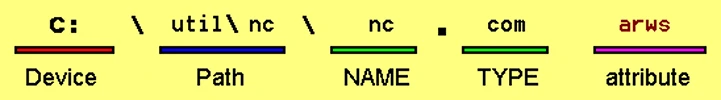
|
| Figure 3.4.2 Example specifications of file in DOS. |
These elements form a unique accommodation description and personality files are called FILE SPECIFICATIONS. Way of naming and labeling of individual elements of the specifications of varied from system to system, and if the file is transferred from one system to another, an image, for example, must take account of the fact that her specifications comply with the rules of the system to get it, for example PC-DOS systems support names up to 8 characters long while with Windows 95 systems that number is much higher. Other than that and a way of separating the individual elements specifications of in a hierarchical structure is not the same, for example, DOS uses labels : . \ which is not the norm in other systems. Linux systems, for example, have a different specification of file, as described in Chapter 5.1.1.
A set of rules that should be followed when labeling files and use commands (immediately enforceable) and commandments (executable delayed) system called SYNTAX, grammar and represents a system, a wide variety of system to system. It should be emphasized, regardless of the educational training of operating systems, the file names that it is not advisable to use graphemes sites (such ČŽŠ ... in Croatian), because this can create difficulties when editing files, copying them to optical media and similar actions with them. The directory files in any case should not be used marks that are part of the description of the structure of the tree.
|
Citing of this page: Radic, Drago. " Informatics Alphabet " Split-Croatia. {Date of access}; https://informatics.buzdo.com/file. Copyright © by Drago Radic. All rights reserved. | Disclaimer |