3.4.4. Customer aid Software |
Customer aid software is very diverse, depending on the needs and skills of users, it is very difficult to split into groups. There are programs for word processing, spreadsheets, databases, graphic design, photo editing, automatic creation and design in the field of civil engineering, electrical engineering and other sciences; many programs that monitor the work of additional devices like FAX card, scanner, musical cards; Utility Programs enabling faster 'tinkering' per disk and diskettes, take into account the timeliness of data stored on the disk (not speckled), helps to restore accidentally deleted content or keep the system from predators called Virus - mali bad programs that know how to do the kind of damage (deleted , restated or replicate data or something else) that the user dizzy.
Based on the 8086 microprocessor and the IBM BIOS functions most PC systems. In addition to Microsoft's operating system for PCs have to offer and Digital Research (DR DOS), IBM (IBM DOS), Novell, and they also offer network software most notably Windows for Workgroups, Windows NT, Lantastic, Novell Netware , IBM's OS / 2. The newer product is Microsoft, Windows 9X operating system in itself already incorporates network support and is fully self-contained operating system in which the work in DOS only one of the possible sessions. Windows XP, Windows Vista and Windows 7 are completely new generation of operating systems are fully geared to work independently on the computer and on computer networking, with many elements of security, which are required because of abuse in today's world of computers and networked systems. Microsoft has virtually swept aside all previously available solutions in the background. Over 95% of office and home computers using the latest Microsoft products.
A large number of DOS and Windows applications in use today and are classified according to the most famous groups would be:
PROGRAMMING LANGUAGES (LANGUAGE PROCESSORS) Assembler, C, C++, Pascal, BASIC, Visual BASIC, Cobol, Delphi, Java, Visual Studio (.NET Framework) |
Group list is basically a global distribution and customer support made with one of the programming languages. It is only a very small part of software developed for PCs over the past and the present decade. No computer platforms for which it was developed so as program support for a PC. Popularity of PC-DOS computers is probably caused by the policy of not paying licensing rights to IBM in which the number of producers rapidly spread and inflame the production of PCs around the world, which in turn cause a drastic drop in prices and the inconceivable technological development.
The computer produced today for three years already old technology.
Program support to the extent sophisticated it can be very quick to expect a successful voice communication with the PC (OS / 2 WARP), which is not surprising when you have spent years patiently develop teams of people. Most of them are recognized by the numeric label with the name of software, for example versions of MS-DOS 1.0 have tags (in 1981), 1.1, 2.0, 2.1, 3.0, 3.1, 3.2, 3.3, 4.0, 4.1, 5.0, 6.0, 6.1, 6.2, 6.21 and 6.22 (in 1994).
Example II
Where is the application of computer programs?
Depends on the profession and users and their affinity money options, but here are a few examples:
TO THE DAILY USER - to pay bills, Internet store, reading newspapers, searching for data with a web-browser, social contacts, playing, talking, gambling .... MAN - reviewing new vehicle models, types of beer .... WOMAN - browsing and ordering clothes, make-up, shoes, sexy lingerie and toys, posting various pictures on social networks .... CHILD - playing simple games, browsing the toy store, dumbing down the computer in an unusual way .... GOURMAND - search for exotic recipes using a web-browser, order exotic food supplements online .... ENGINEER - stock as a manual for calculations, diagrams, design, drawing, archives ..... MATHEMATICIAN - not to imagine what he might one computer else to do. LINGUISTIC - for linguistic analysis, bibliography, dictionaries, processing, manuscripts ...... PROFESSOR - preparation methodical units, creating classes and scripts, drawing diagrams, animation process ... STUDENT - to create a timetable, learning plan, addressing assignments, entertainment, hobbies ... SCHOOL ADMINISTRATION - create and store documents, track teaching process and analyzing performance .... PROGRAMMER - that's his job, he knows everything. |
Essentially no occupations in which the computer can not find the application, at least in one small segment, if for nothing else then at least for gaming.
The development of software is a very complex task. That diversity and richness of computer software (mostly customer support) makes DCS powerful. This means that the user DCS must master the technique of using the level of his needs. For example, an accountant does not have to know to create programs that are used, but they must know to prepare a floppy disk to create reserves data (archives), while the level of supplier for its software is not sufficient.
The path to this is not easy or simple as it needs to overcome several phases of using DCS:
1.) Overcoming the technical skills to use digital computer system. 2.) Mastering the language understood by the computer for developing skills of programming system. 3.) The application of computer systems in solving various problem situations. 4.) Using information to solve problems that decisions were objectively. |
Of course it can not be stated at night to accomplish, which before the user sets the task to clearly comprehend the aim of using computer technology and the development of computer programs to involve as many people and determined leaders of development that will define the tasks and organize the activity towards the desired goal. Of course all this assumes monetary expenditure, both in hardware procurement and in procurement of software. However, widespread branch has called PIRACY still allows to obtain adequate software without compensation manufacturer (although illegal). In the era of pirates and lacks, users often resort to copying (but not stealing ...) software tools from friends and gets ga without documentation that the end result is painful 'dig' by the tool to overcome its capabilities.
The best solution is to buy a program supported by a dealer, because it is possible to make a claim in the event of failure, it gets needy documents (books) and acquires the status of licensed users in the future to receive free minor alterations or cheap enough to buy a newer version of the tool at a price even and below 50% of the new user. This text was written using licensed tools with which of course, delivered and accompanying documentation.
Under the documentation implies textual description or instructions:
Even in the case of the best programs, which are well organized and stocked HELP option to search for additional explanations (usually by pressing the F1 key), you can specify all the options that a program or program group provides. Newer tools, or program group, are so complex that, with all the available literature and existing knowledge should be invested days and days of work to overcome the most of their opportunities. Highly specialized and sophisticated tools and know how busy exceed 1 GB of hard drive space.
Good documentation contains all the necessary information about the tools and prepared for the user who does not have any prior knowledge or the program or the way of using it. Must be written legibly and not clutter up the vast technical details. Increasingly, to learn the programming support using videos, which quickly users based introduction to the use of software. But a thorough mastery of software is not possible without a quality manual, either printed or prepared in electronic form, such as a PDF file.
SUMMARY:
The very concept of a digital computer, especially the PC system, allows the system design to meet customer needs precisely. What color monitor file server, whose function is to serve and consolidates the data for computers connected to it, except that it is found that it works properly? It is certain that the building Design Bureau monochrome monitor diagonal 9" will assist the user in their business performance. Appropriate place for such a color monitor with a diagonal 15" or 17" or more, and mention of the 9" will serve as an excellent monitor some cash in the store. Computer and cash register will not need a large disk and memory resources as well as a graphical Windows-type environment. What kind of system configuration to choose depends on the needs and preferences of the user. However, the qualitative contribution of individual components of the system for different tasks in the basis can be accepted at the following picture.
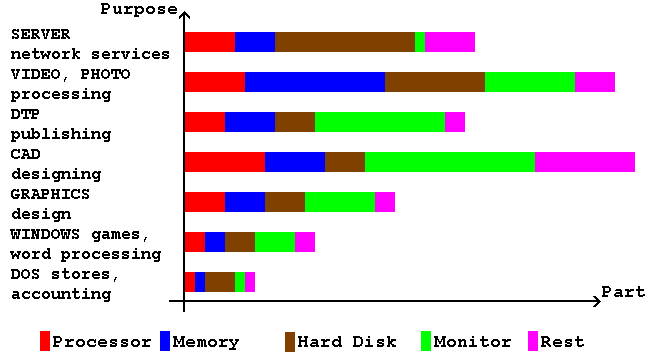
|
| Figure 3.4.7 The qualitative component share DCS according to usage. |
Development of PC technology enables large computer processing power, disk and memory capacities in performance tenfold greater than the first PC and at a lesser cost. PC to the extent that it becomes commercialized an integral part of every family's home. Also contributing to a massive global computer network (internet) that allows access to the endless world of information using a modem at the price per call unit urban and modern technology (such as ADSL) are even cheaper and allow for much higher speed communications. Further development trends will surely be in the first place even greater processing power of computers, faster communication of networked computers, and increasing the capacity of other components along MULTIMEDIA as universal access.
|
Citing of this page: Radic, Drago. " Informatics Alphabet " Split-Croatia. {Date of access}; https://informatics.buzdo.com/file. Copyright © by Drago Radic. All rights reserved. | Disclaimer |