Color Correction of Monitor |
The term 'gamma' dates back to the time of photography and to put it simply describes the nonlinearity of the preview image on photographic paper in relation to the actual image. Of course, it is the visible spectrum of electromagnetic waves which popularly called light. The concept of the color correction monitor inherited from the time when the TV system. The peculiarity of the CRT system is that the relationship between control signals cathode tube (image signal) and the intensity of light that gives a 'pixel' is not linear. Specifically, a 100% of the signal on the CRT gives 100% light intensity obtained (V), and some are normalized to the maximum value of the coordinate system. In an ideal system, signal drop to 50% as a result of a drop in brightness at 50%. The absence of signal means black level luminance value of 0%. The signal and the brightness is linear as shown left picture 3.5.20; direction at an angle of 45°. In practice it is not so; signal drop of 50% gives a brightness of about 25% compared to the maximum value that is shown at left of Figure 2.5.20b.
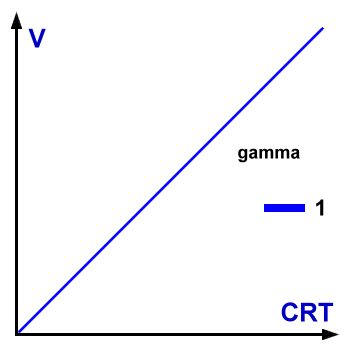
|
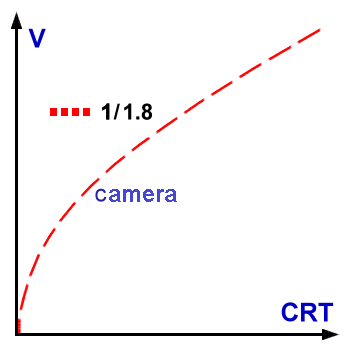
|
| Figure** 3.5.20 Dependence brightness of pixels (V) on the size of the CRT image signals. ( + / - ) | |
As in the time of occurrence of this phenomenon is the TV system caused the image with darker mid tones, it was decided to make the correction of non-linearity to the TV camera, because it was much easier because of their enormously small number compared to the manufactured television sets, as illustrated right sides 3.5.20c. The dashed red line shows the principle on which the TV cameras turned into an image signal, and a full red line mode conversion at the TV, that the overall result of both devices gave linear dependence, as shown in the blue line, and acceptable watchable picture.
Computer technology until recently not much care about solving the problem. Ends of the millennium has been used monitors with yellow or green letters and black background, and one of the first games was 'TETRIS' - stacking yellow or green characters who fall into an open 'rectangle'. Professional development programs for publishing (DTP - Desktop Publishing), and a variety of other tools like CAD - Computer Aided Design, who sought acceptable performance computing systems, and then the games mentioned issue is approached seriously. Not many seriously because various manufacturers are offering monitors have different 'gamma' as shown in Figure 3.5.20b. Mathematical treatment of this is easily found on the Internet, and the final relationships this light-signaling light conversion are:
 |
The above mathematical relations are related to the normalized value of the cathode ray tube voltage and brightness at 100% and the value of the first Somewhere in the literature or in the description of graphs, or in the numerical values of the parameter settings can be found incorporated in the value of the 255 route on the basis of defined level adjustment in the range of 0-255, or in the range of (-127) - (+127) according to what is taken as the reference value. In this range the first reference value is black and the second level above the range 50% of the maximum (gray level). If the computer system is required to faithfully transmit video signal from a TV set or a hand-held camera, DVD player or embedded card, or you can upload images to some of them, and if we add to playing modern games with a very convincing textures, without the possibility system configurations from case to case no luck. If all this is added the printer with its peculiarities, which instead of additive mixing of colors (commonly called the RGB system) uses a subtractive (CMYK) and a scanner which again has its own peculiarities, the general chaos is complete. Besides setting 'gamma' should learn and what to do with colors.
A large part of the problem of waste if a graphics card is aligned with the monitor system and has incorporated 'gamma' correction, as is the case with Macintosh (Apple) and SGI (Silicon Graphics Incorporated) computers because they already have. SGI is true for gamma=1.4, and Mac Apply gamma=1.8. This means their computer with their graphics card and monitor them. More expensive, but not for commercial use. Stated the reason why the 'Mac' untouchable for publishing and SGI for the film industry. So when their products are transferred to a PC the result is to say the least 'weird'. But this cascade correction circuit does the same parameters in these, so they are mutually incompatible. PC system there is a great deal to learn from them. Usually the PC holds that gamma=2.5. Fortunately newer graphics cards have built-in algorithm for 'gamma' correction and adjustment capabilities of the same, and if the drivers all fine and if they are consistent with the characteristics of the monitor, the color settings to set the window to adjust the video card for the value of the color correction to be gamma=1. In addition, high quality software for viewing videos, pictures or TV programs through the card will have the option of setting up 'gamma' with respect to the type of content as well as the type of monitor (CRT, LCD, TV, projector ...) where observed, and may allow for efficient use of your PC.
The colors are a different story however. But if you want to 'Mac' download images to a PC or download them from a digital camera, or scan an image, you will be apart from the 'gamma' play with colors. Especially if you want to print the resulting image. Each of the cameras is another story. Primary screen of the monitor, of course, which can usually be adjusted:
These parameters are valid for monochrome and color display. For color defines several parameters. The spectrum of colors can be displayed in different ways and one of the frequent HSV (hue, saturation, value) color model is shown in Figure 3.5.21. Certain items mean the following:
Choice or select the color (hue) means that the vector (S) moving in a circle as shown in Figure 3.5.21 and Figure 3.5.21b changes the contents of the image so that the example of the Figure shows that, for example blue turns into green. green to yellow, and so on as the vector rotates along a circle. So, all the colors are changing. This parameter will not be changed during the processing of the image if the colors are right. It will be used if the whole picture tilted to the greenish color of the sky, among others, was 'decent' in blue. The parameter that controls the range of angles from 0±180°.
Saturation or color intensity, is best described as its purity, i.e., what color is bleach. If the size of the vector S=0 select color is not important because it is all white. What that color has more gray in it the smaller its intensity, acting dirtier. Usually monitored in the range of 0±100 or 0-255.
Luminosity (lightness, luminance) refers to only that color and not the entire spectrum of how it monitors the brightness, if you are changing the brightness does not change the color of green and blue. If V=0, and her choice of color saturation of no significance because it is all black. Usually monitored in the range of 0±100 or 0-255. The value 127 should mean 50% of the maximum value if the 'gamma' set correctly.
Presented cone is not possible to simply show the two-dimensional image on the screen, so they prefer to use a two-dimensional representation as to the mantle of a cone 'pressed'. Such a color model called HSB (hue, saturation, brightness), but it is more convenient to use a model HSL (hue, saturation, luminance) is shown in Figure 3.5.21c. Changes in value, the value of HSL settings for the RGB (red, green, blue) settings, and vice versa, so it is possible to adjust the colors in two ways. RGB setting closer to the concept of additive color mixing and serving on the monitor, so that in practice quickly readjust RGB and HSL default settings dress choice. Windows operating system uses HSL-RGB color model selection and application for photo editing (Photoshop, Ulead ...) typically used HSB-RGB color model selection. In some applications it is possible to choose what model of display colors you want to use, some of the above or for example CMY (cyan, magenta, yellow) model, or another model in this description is not displayed.
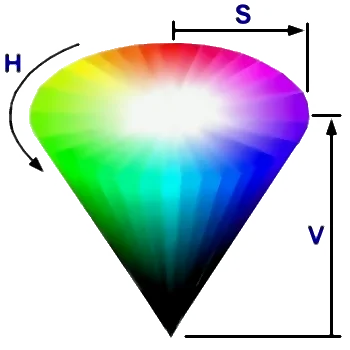
|

|
| Figure* 3.5.21 HSV and HSL color model. ( + / - ) | |
All the colors of the visible spectrum can not write no camera or scanner, or monitor and can also display the printer to print. But some, that the human brain is able to accept and 'correctly' interpret the image with far fewer colors than it is in reality. So it's possible the total COLOR SPACE (COLOR GAMUT), shown in Figure 3.5.22 to reduce the scope of the technical realistically usable. The trouble is that this area is not really usable for all devices the same. To be able to use different devices must find a way to pair them. The following Figure shows several commonly used color space in the devices of the entire color space.
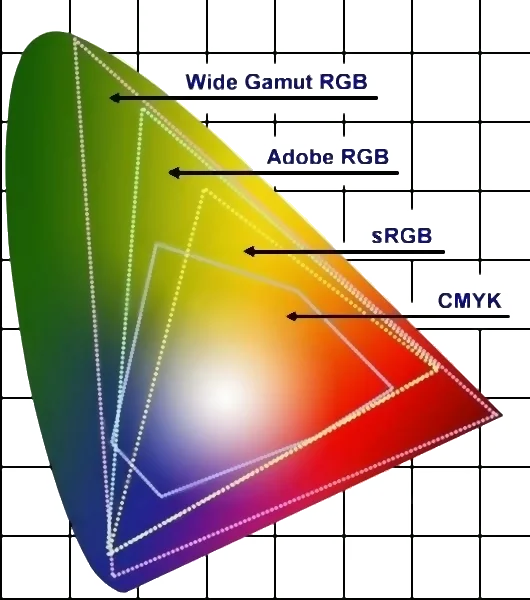
|
|
| Figure* 3.5.22 Color space & alignment of device performance. ( + / - ) |
Since the entire color space, all colors can not record video devices, and especially not print. Quality devices in general, the quality of camera optics, type chip for receiving the image, pixel size and print quality of its colors and a multitude of other factors have contributed in defining the capabilities of the entire system, regardless of the purpose it is used. Since the entire color space demanding determinants for Adobe's Wide Gamut RGB, which covers about 77% of the color space and Adobe RGB, which covers about 50% of the color space. Each application for image processing is the part that is called the 'Color Management' or something like that, where you can choose which color space you want to use. Today the area is probably the most widespread sRGB which the ga designed by Microsoft and HP somewhere around the 1996th year, in order to ensure on all monitors of the same color. Spread of the Internet and web-browsing pallets into oblivion, it was resolved and a proper description of the color and the PC (IE). sRGB color space is acceptable for the average computer user.
Windows XP by default supports sRGB. If we want to add some kind of configuration of the color space, then it needs to download and install free 'Microsoft Color Control Panel' program support (requires. NET framework) that will {Control Panel} to add a new icon {Color} through which allows you to add new profiles and consolidating them into a card ||Devices||-|ICEcompatible devices instaled on your system| choice .ICM (Image Color Management) file |Displays, Printers i Scaners|. So if the monitor printer and scanner are not supplied with this content files (or no) standardize color palette of different devices is NOT POSSIBLE. No need to buy computer equipment if it were not attached to the media containing the specified file, because then the decision regarding the coordination pallet no. These files are very hard to find on the Internet separately. When in system support for image processing, in the section called 'Color Management' shown in Figure 3.5.22b, comply. Monitors with .ICM file .ICM files to the printer, it would bring the color display in the window of the software for drawing the same range of color printers . So, the only window of software will have to draw the color matching smaller range of colors from the system. The window of the software for drawing will show the CMYK color space, although the entire system uses the sRGB color space, and emulates AppleRGB profile. In Figure 3.5.22b not see the files because the printer is not installed his .ICM files.
However, the graphics and the correct color and still Apple's domain and is mainly used by the firm for the preparation of printing. The equipment is expensive and for professionals. Better cameras and related device allow at least Adobe RGB color space. What should I look for compatibility, or artwork created in Adobe RGB color space will look worse on sRGB system in terms of artwork created in sRGB space and displayed on the system with the sRGB opportunities. If you want to use Adobe RGB space should either install their software that will support the operating system automatically add this option or the Adobe download servers .ICC (International Color Consortium) files that contain the desired profile. Profiles are added to the previously mentioned Microsoft software.
LCD monitor and related technology have monitors by the linear dependence of the signal size and brightness of the image pixels (gamma=1), the system will recognize from his .ICM files and synchronize it with the video card. As for linearity, indicated a good feature of the computer, but not for TV. If the device is inserted into a PC TV card may be bright or dark images of the TV content as it is gamma corrected. For TVs that use LCD technology has to be incorporated nonlinearities in order to correctly reproduce the TV signal, in order to have an environment like that in the issue of 'old CRT'. With LCD TV monitor with a connection to the computer to watch out for internal correction 'gamma' and can be adjusted according to the type of gamma source video.
Game development and their 'switch' on the PC platform with such a gaming platform, it can lead to the effect on a very dark picture, since the PC system compared to the other players and computer systems has the largest 'gamma'. It is good if you play in your preferences settings has incorporated gamma correction. If there is no need to adjust the gamma correction in video card settings. Games are not only exceptional in that, but also in the way they are made, and more texture. Graphics cards today contain many transistors and logic circuits that can be displayed very convincing terrain and characters, or lifelike simulations such as Silent Hunter 4 - simulation using subs, but with properly tuned parameters.
SUMMARY:
A story about the colors would not be complete without mention of Internet browsers. In the very beginning of the Internet era browsers were not designed to be faithful to convey a whole range of colors from the monitor. Neither the graphics card as well as some standard image display are not offered the same amount of colors and color depth, or even more simply, the number of available colors. Today almost all computer systems have 24-bit graphics necessarily, in the very beginning of the Web and this could be the starting assumption. Is defined by a range of secure-standard colors (SAFE PALETTE - WEB PALETTE) that every browser can display, which is based on the conversion of 32-bit color depth to 8-bit. Some of the methods to convert, for example 'dithering' and 'Nearest Color', and is defined by web browsers pallets, also called 6-6-6 because it contained six shades with uniform spacing within the range of colors for each color separately, red, green and blue. Thus, for each color defined values 00-33-66-99-CC-FF (0-51-102-153-204-255), which is composed of 6×6×6=216 standard web colors from the entire range of 255×255×255=16'581'375 colors. According to 'Google Analytics' statistics, this page is viewed with color depth 32 b (92%), 24 b (3%) and 16 b (4%), which means that it is not strictly necessary to keep the web-palette. Modern Internet browsers do not 'bother' with the web color palette.
It is very important to properly adjust the color temperature of the monitor. Temperature-heat color indicates the temperature of the light SOURCE as measured in Kelvin (K). What is the amount in Kelvins lower light it has a red tint and with increasing temperature emits light blue tint.
 |
|
The average mix of sun and sky light with little cloud, as it is around noon at moderate latitudes, has a color temperature between 5400 K and 5900 K. To monitor the default value is 6500 K or 7200 K. It is good if the monitor has the ability to adjust these features. So, all adjustments and corrections related to the ability to correct and harmonize the physical differences in hardware and devices regarding display and image processing, and for professional use this peculiarity is of great importance.
Exception of the story is to monitor cashier in a supermarket, it's still black and white diagonal CRT monitor 9". Old DOS accounting application still happily work with 16 colors (4 bits) - CGA graphics standard. Followed with 64 color EGA and then VGA with 256 colors in the palette, with a possible change in the content palette etc. Are the above standards retired? No, they are used by cell phones.
In addition to previously mentioned, there is no doubt that with the microprocessor and graphics card major consumer of energy (few over 100 W). That through the slot on the motherboard can not provide a sufficient amount of energy, and often have an extra graphics card power connector, which means that the power source must have the provided connectors. Of course the GPU to cool down, and how little space between the motherboard slots to ensure good thermal conduction are increasingly using active cooling or cooling system with hot-water pipes, radiator and fan to blow the heat from the radiator. Some manufacturers also offer water cooling block for the GPU. Please note the peculiarities of the graphics card when purchasing. Very often the graphics card the same basic features (e.g. Radeon x800) has up to a dozen different versions of production and price.
|
Citing of this page: Radic, Drago. " Informatics Alphabet " Split-Croatia. {Date of access}; https://informatics.buzdo.com/file. Copyright © by Drago Radic. All rights reserved. | Disclaimer |