3.6.1. Network Topology |
In essence, is the physical arrangement and shape of the network - the wiring. The original idea of the network is developed according to the following principle: HOST of customer support program was one main computer MAINFRAME commonly called, is very big on dimensions, which basically had a Unix-like operating system. With him, they communicated Workstations (RP) connected through appropriate wiring, which are represented in such a network one NODE network. Workstation computers did not have the characteristics, i.e., independent execution of any task. Workstations communicate with the host computer in a way that the host keyboard work orders were given, and he was returning the results to the user monitor. Program support workstations that this was allowed in its ROM or downloaded from the host into its RAM by establishing communication with the host. Workstations were called terminal or WorkStation and basically they catered for HOST - server. Way of connecting nodes and connections between workstations and host were determined by the type of network and the basic types of connections in the network are: the star (ARCnet), bus (Ethernet) and ring (token ring). Keyboard and monitor directly attached to a server named CONSOLE, with the main purpose of monitoring, maintenance and configuration of the operating system and software for the user. Conceptual Diagram of a workstation and a host of particular topology is shown in the following Figure.
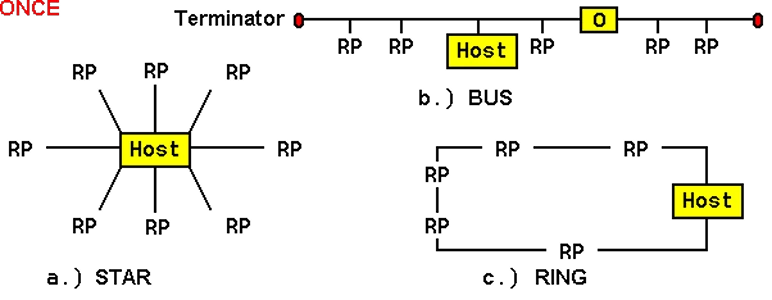
|
| Figure* 3.6.4 Topology of network computer systems. ( + / - ) |
The term HOST (H) today involves Working Station (WS), because every computer is capable to work independently and have the server properties. Era mainframe server (Mainframe), which are in one of the following ways to serve the images 3.6.4 'stupid' RP, useless without the services 'central' minds, forever gone. Therefore nodes from the previous picture needs to be redefined in accordance with the present time. So, today we are talking about networked 'HOSTS' and cables that are connected to the NETWORK DEVICES selected by topological principle to Figure 3.6.4b, which may or may not have dedicated servers (NP). Common network devices are REPEATER (O), HUB (K), SWITCH (P) and ROUTER (U). Host has a network card to communicate with network device, which is like connecting cables designed for use by one of the topology. Unified set of host network devices forming a computer network, and if it is a function of an institution or a company called LOCAL NETWORK (Local Area Network - LAN). REPEATER has the task of regenerating the signal to increase the length of the cable in bus topology. HUB and its more powerful successor SWITCH have the task of connecting host in the 'Star topology. Router has the task of connecting the local network to other networks and is not shown in the Figure above. Networks themselves are connected to each other by one of these topological principles.
Why are so many stories about the notion HOST !? Because the literature and the internet is used in both these contexts. Seen in the context of the host computer can be a dedicated server, in the context of IP host can be any device that has an IP address assigned to it (computer, printer, switch, router ...). Well now ....
The increasing concentration of computers in companies leads to the necessity of using an increasing number of network devices. Thus, for example, in the star structure with images in place 3.6.4 RP can be set by the HUB will tie more RP to afford branched or extended star structure of the network devices that are connected to the host's. If all the RP and network devices are connected so that all have a single output device to the outside and the connecting structure similar ancestral tree, it is a hierarchical structure. The hierarchical structure allows good control of traffic. But video transmission and similar quick links, especially the seat that connects and integrates multiple networks, and redundant (backup) paths in case of failure, looking to network devices (not RP) interrelate with each-and-every such structure is called mesh (mesh) and is resistant to failures. So connected network devices, which enable all members of the network to always communicate, often called the CORE of network, and each network device cores with others as individuals essentially star-connected. Core network devices automatically reconfigures in case of failure of one or a busy schedule of core network devices and are designed specifically for this purpose, care for aggregation (aggregation) of transport and not on the user's access network. Most of them are very fast devices that have a large bandwidth and basically form a BACKBONE of the network. For core network devices are connected to ACCESS network devices through which the computer's network card (NIC) enables users to use the network resources and Internet accessibility.
The physical topology of the network underlies both the logical topology, which determines the mutual communication between network nodes, the major network nodes and links with major clients. Thus, for example, a computer is physically connected to a single node is a computer that node to which it is related, but it is used as a connection to another node where the data processing organization belongs. Logical topology allows network devices that have been developed for this purpose communication protocols to newsgroups host's unified in its own virtual network - VIRTUAL LAN (VLAN). So, one can switch to service computers that are members of different networks that virtual mutual 'no see'. According to the above computers can connect to each other in one of the next primary or their derived physical topology:
|
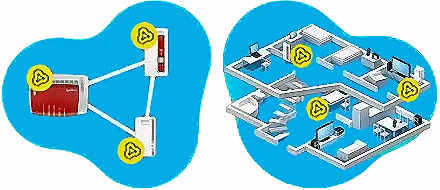
|
In a smaller facility most will use a star topology with a network device designed to provide user access - the access switch (hub) with 12-48 connections to hosts (computers), Access switch interconnects network devices are designed specifically to aggregate their traffic and basically not served by a single host. So, not all network devices are not to dedicate the same and therefore are designed differently. If necessary, the access network to connect additional devices can access the network device easier one office or a small computer labs and get something like the expansion of a star with smaller stars within its local structures. Network access devices will usually be linked by their superiors star or hierarchical topology. Should take account of how 'deep' was selected network equipment caters hierarchical topology. Switches at the level of merging traffic, especially at the level of core institutions will be linked together interwoven to provide redundancy in case of 'failure' by the device. To the intertwined connection would have taken place some traffic loops cares OS switching software that has much just for this purpose.
Especially today, for small home networks, the 'mesh' connectivity based on the use of Wi‑Fi technology is interesting, as shown on the small picture on the right and blue clouds. A comprehensive solution for this purpose is available, for example, from the company 'AVM International', which produces access devices and peripherals for households in the product series Fritz!Box. No matter how many devices you use, they are connected on a 'one-to-one' basis and wherever you move around the house, the best access connection to one of the devices is automatically offered.
Sometimes it is thought that the propagation of electromagnetic waves takes place over an elusive substance called ETHER, which serves as the transmission medium. In honor of that name, mechanism of communication that works according to the principle of avoiding a collision signal coupling water is called Ethernet. In ring topology communication is through registering and reading data in the 'package' that is constantly circulating on the net. In a star structure of the principle of communication is to control the distribution and connecting waterways. Star, thanks to an access device (HUB, SWITCH) that achieves mutual independence of signaling connections (port), the topology is more reliable. Physical break or damage the media to transmit the signal (cable) in a bus topology, the cessation of communication between all network participants, and a star topology 'failure' only one of the branches of the stars or just one host. Unreliability of bus topology, despite the inexpensive implementation using thin coaxial cable, causing a shrinking of its use as a means of physical realization of the network, especially for low-cost switches developed new technologies and designed specifically for small business environments (up to 8 connections). In the design of the network topology bus almost nowhere else uses. Network interface cards (NIC) for the bus network topology is almost discontinued.
The most common local network technology communication between computing devices are:
|
The first technology is based on the principle of testing signals on the conductor size and broadcast data to guide if there is no collision. If there is a collision in the network transmits a signal to the collision all been informed about it, the network card subsequently tested approach to the medium, but as the time between the two tests of the state media in network cards differ between the built-in mechanism for determining this time by a random process, effectively avoid collisions. This way the traffic in the network feature of the wired communications. Another technology uses the opposite principle, that avoids the establishment of the collision and broadcasts only if there is no signal at all, and is used in wireless communications.
Token-ring was originally developed by IBM, and the company is based on the principle of touring 'traveling warehouses' (token) that goes around all the computers in the network and which can be set or read data from it. One of the computer monitor's journey token. In physical performance token-ring structure resembles a star and has a device similar to the HUB for 'acceptance' of computers. This technology once it is used in places where it was looking great reliability that could not afford a bus topology, but rapid evolution of Ethernet technology for star-topology it is almost completely defeated in the use of local area networks (LAN). IBM, according to his old custom of little 'asleep' in terms of developing the token-ring technology and is not offered very reasonable licensing terms. FDDI is a technology that uses optical fibers to transmit data and power converters must exist in the optical signal and vice versa (transceiver), and transfer type can be Ethernet or Token-player. As regards the physical connection for the transmission of signals between computers basically need a modem or network interface card (NIC) that knows how to access the Ethernet, Token-Ring or FDDI-in.
Logical topology describes how 'travel' signal through the network and its access the physical medium. So 'Token Passing' has a physical star structure, but the data 'travel' in circles along the ring. This is a formal set of rules, called protocols, that decide how the device on your network, from network cards on, communicate. The primary is the TCP / IP protocol suite. Logical topology according to the principle of the exchange of data can be:
|
Topology WAN and Internet networks more complex and fundamentally based on PTT channels with which they are associated. There are switching nodes that use connections 'each-with-each'. Network of several hosts are the only place where it is sometimes used bus topology, although the star penetrates structures with simple and cost effective access switch with 4-8 ports, or more recently, with the SOHO devices.
|
Citing of this page: Radic, Drago. " Informatics Alphabet " Split-Croatia. {Date of access}; https://informatics.buzdo.com/file. Copyright © by Drago Radic. All rights reserved. | Disclaimer |