3.6.4. Network Interface Card |
The circuit, which together with connectors and wiring, creates physical performance protocols and the OSI model is the interface between the computer and Circuit Embedded communication system, called the Network Interface Card - NIC. What network card quality makes its own processor that takes care of how to integrate a network of media and communication. If most of these fundamental tasks left to the microprocessor, allows the design of cheaper network cards, which is acceptable for computer users but not for the server. Program support, which takes account of the protocols, along with the card constitutes an interface between the computer and communications subnet.
IEEE (The Institute of Electrical and Electronics Engineering) has established a number of ways in which network cards transmit information through the media, mostly various types of lines, adopted by ISO and relate to a variety of computing platforms.
Standards are known under the designation 802.1 to 802.11 onwards that essentially define different topology and data transfer methods, in general:
The card is to connect computers in the same network topology. Connect different network topologies can be done by inserting multiple cards for different configurations of the server each 'serving' their topological manifold. Of course, the network needs to support software for a variety of network systems. NetWare network type system in its structure has implemented support for the server to perform the task of bridge and router and is diverse enough to insert the card.
PC network card is configured for one of the most common types of I / O bus (ISA, VLB or PCI) and usually supports ISA, PCI, or PCI-E bus, which fully meet the requirements concerning network communications. The network card on the front will have one or more types of connections:
1.) THIN ETHERNET (thin coaxial cable) - bus topology with 'transceiver' (hand-transmitter) installed on the card. Coaxial cable via BNC-T by binding directly to the card; has greater immunity to noise, typical for bus topology. The solution is cheap, but does not tolerate poor grounding. Interruption or damage to the cable causes the complete dysfunction of the entire network. 2.) TWISTED-PAIR (twisted four pairs of wires) - star topology with the hub (traffic center) and RJ45 PTT connector type for the phone. Can be shielded STP and UTP-unshielded, are cheaper and easier to install. Increasing popularity not only gets the relatively cheap connecting wiring but also due to the large fall in the price of active network equipment. Network reliability is significantly higher compared to the Bus topology. 3.) THICK ETHERNET (thick coaxial cable + TRANSCEIVER) - Device that connects to the network card using 'transceiver' cable (15-pin AUI connector). The solution is generally no longer use, and looking for quality grounding. Interruption or damage to the cable causes the complete dysfunction of the entire network.
Card that contains several types of connections commonly called combined (combo) network card.
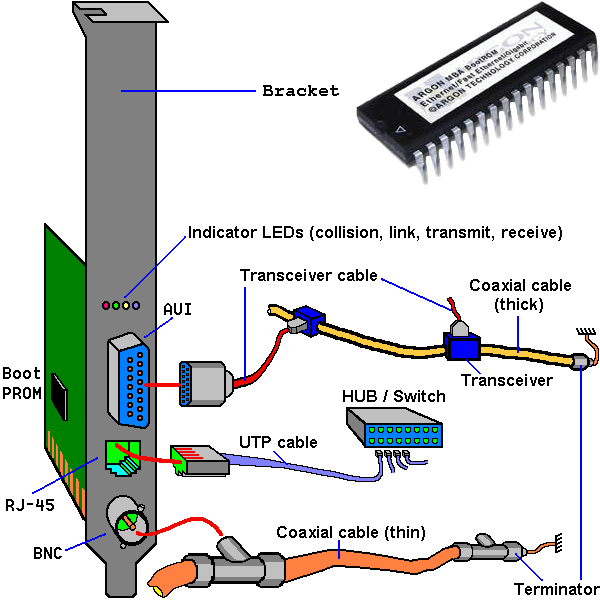
|

|
| Figure* 3.6.17 Bracket of 'Combo' PC NIC / NIC Examples. ( + / - ) |
Of course, it is not possible to simultaneously use multiple ways of connecting the network card to the network, but only one of them. In the configuration file card should define what kind of connection with the card to work. NIC when no appropriate connector for connecting portable media, the AUI (Attachment Unit Interface) connector that allows connection to a variety of media with appropriate transceiver's (converters). Transceiver is basically a receiver-transmitter, and can and do transform the signal into another one of nature (electrically in the optical and vice versa). As the receiver-transmitter default is to have two-way communication. In addition, the network card can be active at the same time (configured) in a single network, regardless of the protocol used.
Cards with multiple interfaces, as shown in the previous Figure, usually called 'combo'-combined. Function of transceiver with 10Base2 and 10Base-T does electronics incorporated on the printed board network card.
Particularity about this are:
4.) FIBER-OPTIC (fibers) - the cable has two or more optical fiber because fiber only supports one-way communication. Provide good security for resistance external electromagnetic influences and high speed transfer data, but they are very expensive. Network card of this type systems are used to store huge amounts of data. 5.) WIRELESS (based on the use of electromagnetic waves) - Everyday all prevalent types of communication that enables connection PC via PCI or PCMCIA network card. There are also versions of USB devices that serve as a wireless communication device or even contain converter for converting wireless communication in a wired communication. Commonly used in notebook computers.
There is widespread use of RJ45 connections and star network architectures. Namely price drop HUB and SWITCH devices in fully displacing a thin Ethernet cable to the network configurations because of the unreliability of the bus network topology. Thick Ethernet cable is used only in the old systems if they are to function. Besides better HUB or SWITCH is able to identify which network interface card or cable are not correct and that port is automatically disconnected from the system. SWITCH has additional features, better described in the Chapter of Intranet.
Each network adapter hardware device is assigned a unique number (MAC address - Media Access Control) which is given command of the OS can be read as a hex notation, for example 08:00:20:7B:2B:36 (48 bits), if the computer involved and active on the network. Special international organization assigns a set number of manufacturers of network cards so that no two cards in the world with the same hardware number. In this way they avoid the 'differences' between the cards in the network traffic. Hexadecimal first 6 digits MAC address indicates the manufacturer, and the next 6 unique card number of manufacturers. As there is no legal obligation on the registration network cards sold this information is not helpful in detecting 'naughty' users. Since the paper uses the NIC MAC address belongs to the L2 layer of the OSI model, of course with the L1 layer circuits. Transceiver (receiver-transmitter) is one L1 devices layer because it works only with signals is not addresses.
NIC has the following functional parts:
NIC hardware settings are:
By the speed of data transmission in computer DMM is the fastest, followed by the I / O port, and DMA. It is possible to use, and combinations thereof.
Each card that is inserted into the slot motherboard should be granted free IRQ number and address (e.g. IRQ=5, I / O address=300H) and bridging specify which type of connectors used, the presence of BOOT ROM for stations without OS disk and so forth. If the slot's computer input multiple cards each must be individually configured in various interruptions and address since it is essentially more devices. This simplifies the task of using a PnP card is a new generation who are in communion with the BIOS and OS of the new generation automatically all adjusted.
Most modern motherboards for computers have built UTP network card, and when it comes to portable computers (laptops) often have a modem port (RJ11), UTP port (RJ45), and wireless connectivity for CSMA / CA technology to Wi‑Fi 802.11x standard for connections to approximately 100 m and BLUETOOTH technology (radio link at 2.4 GHz) for close links to 10 m. Over greater distances (WAN), over 10 km, is designed for WiMax wireless technology based on the 802.16 standard, which is not a substitute for Wi‑Fi standard that the example uses the SOHO environment. So, types of network interface card are very different regards to its purpose, protocol and interface.
In relation to the block diagram shown in Figure 7.4.9, the wireless card has additional devices that perform the modulation and demodulation of high-frequency signal with a signal from digital receiver and transmitter of network card to encrypt the content with regard to its protection from reading and network access security mechanism.
SUMMARY:
Undoubtedly a network card is a very important communicational device. If you look closely at the network card in Figure 3.6.1c, it may be noted that some have a large chip mounted on a printed board, as shown on the card in the Figure 4.6.48d. This means that they have their own processor (according to the diagram in Figure 7.4.9) that monitors communication, and uses their own DMA channel (Remote DMA - RDMA). In computing, remote direct memory access (RDMA) is a direct memory access from the memory of one computer into that of another without involving either one's operating system. This permits high-throughput, low-latency networking.
RDMA supports networking by enabling the network adapter to transfer data directly or from a cache memory, eliminating the need to copy data between the memory used by software of the operating system and the data interface. Such transfers do not require work by the processor, interface, or switches, and the transfer of data takes place in parallel with other operations of the operating system. When an RDMA program reads or writes a request, the data is delivered directly to the network, which reduces latency and enables fast transmission of messages.
Therefore, a quality network card has its own receiver (RX) and transmitter (TX) according to standards for the TCP / IP communication protocol set, and possibly some additional (such as IPX / SPX). Network cards embedded on the motherboard generally do not have the aforementioned feature, and for communication purposes are used CPU resources and capabilities of the operating system.
|
Citing of this page: Radic, Drago. " Informatics Alphabet " Split-Croatia. {Date of access}; https://informatics.buzdo.com/file. Copyright © by Drago Radic. All rights reserved. | Disclaimer |