Organization of the Network System |
The organization of the network system includes exactly overview of user needs and the choice of network equipment that will connect them to each other in the network and the server options and services that will be made available. Network system to work with multiple servers is organized differently than the system with a single server, but it is more expensive stable.
The server can work as:
|
Of course, the second option is more powerful and efficient, but also more expensive because they must be able to be more in the network, working memory is organized differently and there is no DOS 'tangles' around UMB etc, and part of that is related to the DOS commands to emulate. On this server there is no need plug a monitor and keyboard, and their DOS driver's. In the Setup parameters set to their absence and thus complete the task will focus on computer services computer as the server has to do.
Windows operating systems like XP, Vista or 7 in the user and the server version can work as a user and a server system. The server version is more powerful as such for security, speed of operation, servicing, hardware resources and other factors. As PC users can share some of their resources (such as printers) with other network users, it means that the server has the characteristics in this context can be viewed as a general-purpose server. Old PC with Widows 3:11 or Windows 9X operating system can in turn be given the task of providing services print to a printer connected to it. By functionality belonged to a dedicated server. Newer printers have built-in network subsystem (network card) and may be controlled by a dedicated server. Such a solution is safer and more effective.
In the following picture, the bus configuration, describes different ways of managing print jobs to the printer on your station and dedicated server dedicated print jobs.
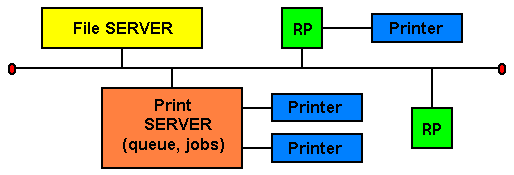
|
| Figure 3.6.12 ConFigure network print server. |
The printer is connected to your station can be declared as its local resource or will be declared as the remote network resources but again under the supervision of the print server.
Software includes regular print server 'supervisor' printing (print spooler), part of the aid that creates cache its treasury all the printing jobs in a row, waiting time (queue) to be executed. Sophisticated software will enable the supervisor to modify the order printing, deleting the sequence, timing printing (e.g. at night) and the like.

|
| Figure 3.6.13 Organization of printing in network. |
Each print server set up one or more strings to be monitored. Each row is assigned to a single printer. Sequence can support multiple printers but one printer can be made more series. Each of the printers declared as one of the port for printing on your station (LPT1, LPT2 ...) and when the user selects one of the printers regarding the printing of a report, in essence, to print the data sent as a file that is added to the back of the printer series which belongs and waiting for his turn to print. If your printer does not work, jobs are compiled into a series and immediately execute from where the printing is stopped, power off the printer when the printer is turned on again. Data series are remembered as long as they are printed or deleted from the array. Turning off the server without losing data for printing, because the files are kept as a string.
Server, as a device, because of the variety of tasks that must be done, it should be more powerful hardware resources in relation to the station, especially with regard to the capacity of working memory and disks, and a stable and reliable components, as is expected of him almost continuous daily work. Thus making hardware servers attention. Cooling system, for example, is very carefully designed. All the vital devices are usually doubled, (supply, network card, fans ...). Completely resolved RAID hardware device is certainly present, and UPS device is an integral part of the overall server environments. Besides basically every component tested before installation, and then concluded the server entirely. It should not have to wonder what their price in comparison to the PC is several times higher. And speaking of games, it should be noted that this is the most challenging program support at all. Personal computers for this purpose at a cost close modest servers, and the largest cash cost at the expense of the microprocessor, RAM and graphics systems.
With all of these servers do not have an acceptable ability to perform because their graphics subsystem basically very weak. But can be servers for playing, or servers that players in the network send data needed to be on their client-side, their personal computers, display the appropriate images. Thus, there is a server and client software. Online gaming without borders between continents reality is, people are involved in a group fight, build or whatever, depending on the type of game, and of course everything is paid. Examples include America's Army, Guild Wars, World of Warcraft, and other Warbirds. All of the above is now possible because of the growing number of Internet users and acceptable speed access (ADSL) for this purpose, but the gameplay and reasonable prices.
Workstation is a computer network that your part of software used incorporated into OS (DOS, Windows, OS/2 ...) installed on the disk station. If a station does not contain a hard drive, but only through the program initializes the floppy disk or ROM on the network card, draws on the work of OS server that for each station keeps its 'configuration software' - the core system files that are performed on your station and to communicate with the server. Initialization station through ROM, along with a lack of disk devices, is a good solution when you want to prevent entry or the amount (theft) of the data from the server.
Thus, one and the same file from the disk server geared toward the work station will experience a structural change respecting the peculiarities OS workstations and data exchange protocol and vice versa. Formatting to a network drive and his organization is fully the responsibility of the network OS and there is no link with the type of storage in the labor department. Such an organization is not unique peer-to-peer (P2P) networks where network resources complement OS server station and all stations must have an OS or program support the same 'family', otherwise the data exchange and sharing of resources is impossible or very difficult .
When establishing a network system switch on the server, the server asked what their stations already active and will allow their application to the power system. This test is performed continuously under defined intervals, and if the server determines that the reported station off automatically terminate communication with her. Turning off the server performs network and overseer during the process is automatically logged out tered all network users.
Special software, which can be incorporated into the network, refer to the database server (database server) that processes data based on users' demands, such as a statement in SQL, and data processing for the user sends the result. This way is much faster than the processing of the data to be processed in the labor department. The following Figure shows the principle of operation of file servers and database servers.

|
| Figure 3.6.14 Principle of file servers and databases. |
Thus, the client software for 3.6.14-b created, divided into two parts, the first on the server performs the demanding processing and others who perform simple tasks as display the processed data and the like.
Because the network server will contain very important information, it is inconceivable that there is no system for making data backups (backup), particularly in the concept of a single server, as QIC or DAT system used in magnetic recording tape similar to the tape deck. One of the methods is the use of multiple disk drives RAID (Redundant Areas of Independent Disks), in which the organization is saving data can be organized only as an increase in disk storage (RAID 0) or disk duplication (RAID 1) to the process of determining and correcting errors, checks parity data, and other benefits (RAID 5 or RAID 6).
Each user in the network has the right to use certain network resources, and users can be classified into working groups, and each working group determined the general rights or privileges which may have such a right of access to laser printer or a right of access to individual folders or entire disk drives . It takes care of overseer (supervisor) who has all the rights over the activities of the network and determines which have the right to certain users or groups. Classifying users into groups simplifies the configuration and management (administration), the entire network system.
Network users can be divided into three groups:
|
Supervisor takes care of integrating all peripherals and workstations in the network taking care of their properties (OS stations, etc.). Specifies that will be common peripherals, like a laser printer, draftsman, NAS (Network Attached Storage) and similar expensive peripherals and who will be able to access them, and if necessary and in what time periods of the day. He basically creates and maintains the overall network system and its functioning. Has the undisputed right to work with the network and its resources.
The operator is a user with the right of access and management of network resources, it can change system parameters that overseer and grant him privileges typically apply to parts of the system in its operating environment.
The user belongs to the group that the work of network resources can not influence or change the parameters of the system can only use those resources to which his supervisor or operator will approve access.
|
Citing of this page: Radic, Drago. " Informatics Alphabet " Split-Croatia. {Date of access}; https://informatics.buzdo.com/file. Copyright © by Drago Radic. All rights reserved. | Disclaimer |