4.2.1. Program group MAIN |
Composition of MAIN program group in the form of matching icons (small images), which are also a link to activate the software (programs) which belongs to Icon is shown in the following Figure:

|
| Figure 4.2.5 Composition of Program Group MAIN. |
The icons have a consistent look to the task of software, made of one or more files, including the |File Manger| with painted drawers points to handle directories and files, the |Control Panel| shows the image of a computer are there some kind of elements to adjust the overall DCS, |Print Manager| with photo printer points to manage the work of the printer, the |MS-DOS prompt| to work in a DOS environment without leaving the Windows, |ClipBook Viewer| allows the preservation of objects (files of any type or parts thereof), |Windows Setup| allows you to set the basic parameters of the Windows environment, the |PIF Editor| for harmonization DOS applications work across Windows environments and |Read Me| file that points to read its contents because it contains additional information that the user needs to read the user Guide.
L2 action at the MS-DOS prompt icon enables the Windows environment can work using MS-DOS commands and programs. Of course, this did not stop working Windows environment, 'waiting' fine work with DOS, to continue working. Back in the Windows environment is made MS-DOS command EXIT.
README file is a text file, usually in pure ASCII (without type designation letter and writing style, etc.) and are very easy to print, and contains additional important information not included in the printed manuals or HELP support with additional explanations, the most common this are changes just before distributing software.
PIF Editor window that contains in its field, type the requested information about the name MS-DOS-oriented file and the device name and the directory where it's located, and how the use of video random access memory (XMS, EMS), display on the monitor and other data.
Any order or CUT COPY, previously labeled content or object (file) is copied to a part of memory called the Clipboard. A way of storing cares ClipBook, and can be stored separately, an object property, or arranged in 'pages' viewed simultaneously storing more of them. Of course, another option requires greater resources of working memory. ClipBook enables content sharing in the work of the network. The simplest method for the user is to be used as a repository ClipBook individual objects, which means that any COPY command from an application selected object is transferred to the clipboard and deletes old content. PASTE command from other application object from the clipboard is copied into product applications and clipboard contents will not be changed until the next time do not warrant the use of COPY.
Printer management performed through the Print Manager icon (Figure 4.2.6).
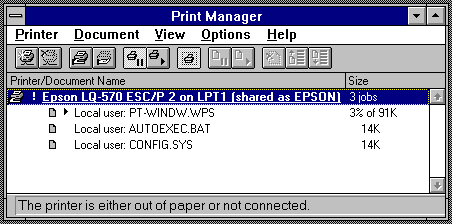
|
| Figure 4.2.6 Window of control printer operation. |
Print Manager works under the principle that the name of each file sent to the printer is kept in the waiting list to be printed (the space below the window of a printer 'Epson LQ-570 ...'), as shown in the example of three files, and print any file manager came the order to print the call and sends the printer. Under the main menu, Print Manager is TOOLBAR (menu task), in which the L1 by thumbnails from left to right on missions: connecting to the network printer, disconnect from the network printer, network printer assignment to other network users (arm means sharing), the abolition of assignment printer network members, pause the printer (for example, in order to change printing tape), continued operation of the printer option DEFAULT printer to work if there is more, the current stop printing a document, continue printing the document, delete the file from the list mode, set the selected file the beginning of the queue, set the selected file to the end of the waiting list. Before you use any of the last three options above the waiting list L1 must mark the files with which it wants to make one of the desired task.
A detailed description of other options from the main menu is described in detail in the USER GUIDE that came with Windows.
CONTROL PANEL contains additional window to adjust the parameters of the Windows environment, as shown:
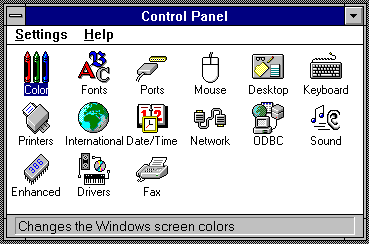
|
| Figure 4.2.7 Contents of Control Panel window. |
L2 action at icon activates the desired software that belonging to it. Followed by a brief description of certain further. |COLOR| to adjust the color of windows, wallpapers and other content Windows environments. |FONTS| used to add or delete the types of letters. |PORTS| allows adjustment of the speed of communication via the I / O channels. |MOUSE| parameter allows you to set the mouse. |NETWORK| is to support the work of the network. |ODBC| provides an insight into the existing data file. |KEYBOARD| determines the speed of response and the character repeat for each press on the keyboard. |ENHANCED| determines whether the Windows environment to work with 286 or 386 type processors.
PRINTERS allows you to install the printer type and operating mode, such as:
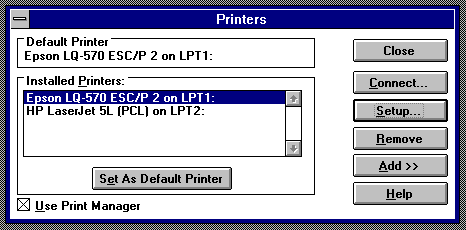
|
| Figure 4.2.8 Selection of printer to work. |
Since the number of possible connected printers on one system will always default to connect if the work otherwise specified (default printer), which will mainly determine when configuring the DCS, and the other user will usually put a cross in the box |Use Print Manager| as a mandate for action, and through Print Manager Setup option to choose what kind of paper to use the selected printer, in which the resolution (fineness printing) to print, such as the document feeder tray, and whether the printing is done longitudinally or on the side (Figure 4.2.9 ).
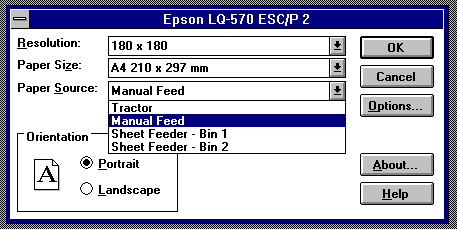
|
| Figure 4.2.9 Window to adjust the printer properties. |
According to this Figure for printer EPSON LQ-570 was selected less finesse (higher is 360×360), the paper size according to the European standard and manual paper loading sheet by sheet. Selection OPTIONS added adjustment shades of black when printing.
Clearly, if you select more finesse printing, printing will be done about 4 times slower, and printer tape will be quickly spend.
SOUND is associated with the musical cards, fax with the fax-modem card and the card DRIVERS control music devices and programs are specialized purposes.
DATE / TIME allows you to change the data of the current date and time.
Choice INTERNATIONAL will allow de is set it will use the measurement system (metric or inch), the language of the state, the form print the time, date, currency, and numbers, and the arrangement of characters on the keyboard.
DESKTOP selection contains elements of screen settings for protection, similar to the background and Figure 4.2.10.
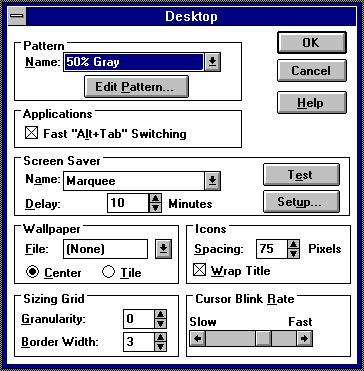
|
| Figure 4.2.10 Window DESKTOP from CONTROL PANEL. |
|Wallpaper| and |Pattern| determine what will be the Windows background (the area around the window). |Icons| sizes name under the icon and the ability to print in multiple rows. |Cursor Blink Rate| sets the speed of the blinking cursor and |Applications| allows the activity of these key combinations.
The most interesting is the choice of |Screen Saver|, screen protection when the user is idle, the screen darkens, or show some kind of animation so that the jet of electrons in the cathode ray tube monitor does not strike in the same place for a long time and so harms screen. It offers a choice of more views and to determine the idle time after which the screen saver is activated.
All chosen parameters chosen by OK or SAVE stored in .INI files in WINDOWS directory.
Although it is basically a Windows 3.11 operating system for a single user, developed a special version for operation in the network under the label Windows 3.11 for Workgroups' which allows you to build a simple computer network. To make this possible should be built into the computer network card and install its software in Windows OS and her associate the protocol to exchange data between computers made.
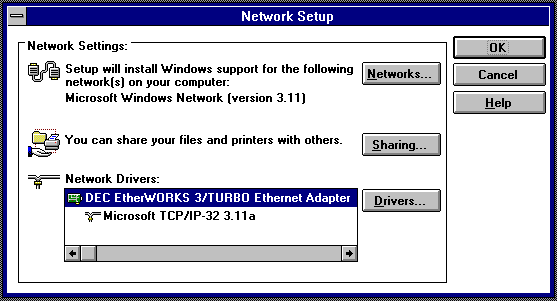
|
| Figure 4.2.11 Network card and set-up the communication protocol. |
Computer networks can use multiple types of protocols at the same time respect the mutual exchange of data between computers. The basic idea of the network is to enable the next data exchange and sharing of expensive equipment like a laser printer or at a large capacity disk that contains some sort of central database. In this sense, differs computing resources that:
Available to members of the network can be set up printers, disk drives, or just the individual directories or just one file with define an access password.
Choose the protocol for communication between computers will depend on the purpose of the network, and it can be NetBEUI (Windows Basic Protocol), IPX / SPX or TCP / IP if the computer is used as an Internet workstation. The first two are for local communication and a third can be used for local and for communication with other networks. TCP / IP is the basis of communication in the global computer network system.
How can one define and use multiple protocols, one group of computers can use one kind of protocol and the other some other kind of protocols so that the computer can say to communicate outside the local network and some do not.
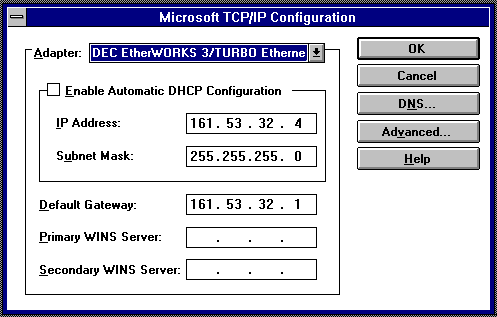
|
| Figure 4.2.12 Setting the communication protocol. |
On the previous picture shows the how to set the parameters for the TCP / IP protocol. But there is still a choice by opening window to define the DNS host name and domain of work (network environment) to which the computer belongs. As stated theme networks more about this in the following Chapters.
The most important task in the MAIN program group has a FILE MANAGER, it is just with him to copy, delete, and similar operations with files and directories.
|
Citing of this page: Radic, Drago. " Informatics Alphabet " Split-Croatia. {Date of access}; https://informatics.buzdo.com/file. Copyright © by Drago Radic. All rights reserved. | Disclaimer |