4.7. WINDOWS 11 Operating System |
Never say never. 'Windows 10' will retire with support by 2025, and a new successor Microsoft 'Windows 11' operating system has been announced as an improved multi-platform operating system, oriented to gaming, multimedia and of course shopping. The following set of Figures shows the appearance of the desktop with specific choices regarding the listed features.

|
| Slika* 4.7.1 Specific desktop views. ( + / - ) |
Very interesting is the ability to display the taskbar icons in its middle, similar to a MAC. But there is a significant difference under the hood; 'Windows 11' still does not have as efficient multitasking as UNIX operating systems. Hardware requirements are higher than in previous systems, and has some minimum by Microsoft as following:
Processor: Clock Speed of 1 GHz or more, with 2 or more cores
>= Intel 8th Gen (Coffee Lake) / >= AMD Ryzen 2000
Working Memory: 4 GB for 64-bit OS. No 32-bit OS, an update
is available for 32-bit programs
Hard Disk: At least 60 GB of available disk space
Firmware: UEFI, Secure Boot capable
TPM: Trusted Platform Module, version 2.0
Monitor: HD (720p) ready monitor resolution of 1280×720
or more (optional - touch screen)
Graphics: Microsoft DirectX 12 graphics card
with WDDM 2.0 driver
Peripherals: Keyboard, mouse (optional)
Internet: A Microsoft account and connection is required
There are almost no motherboards with TPM capabilities on the market. So, we should expect a new generation of hardware. New versions of 'Windows 11' will be released once per year. Customers should always install the latest version before the current version reaches end of servicing to remain supported by Microsoft. Someone must have come to mind but there is no longer a bunch of different versions of the operating system at the same time. When I took over the program to check the compatibility of my computer to 'Windows 11' operating system (PC Health Check App) I got this result:
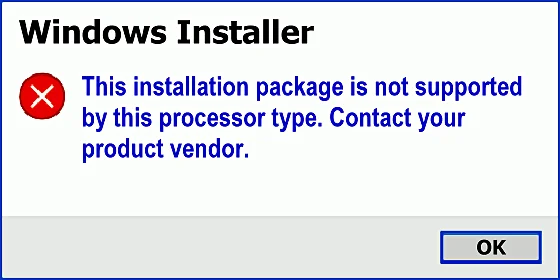
|
|
| Figure 4.7.2 PC compatibility. |
So the microprocessor in my PC, Intel Core i5-7600K, is outdated and unusable? Why, if even older Xeon processors are supported? Goodbye 'Windows 11' at least for some time, although we’ll have to meet. Buying a PC is not so cheap so that a new one is bought every couple of years. If the operating system is designed to play newer games like 'Uboat', and 'Android' and 'Xbox' games, then the PC and peripherals that will run the game 'Uboat' smoothly cost approximately $2'000 or more. That's not a little. And Steam is selling the game 'Uboat' for about $15?

|
| Figure* 4.7.3 Very demanding game 'Uboat'. ( + / - ) |
UBOAT Recommended Requirements:
Comparing requirements of game with 'Windows 11' requirements is not nearly the same. It is already known from experience that the recommended requirements should be at least doubled for smooth operation. One is what is written on paper, and the other is reality. All together, it requires a very powerful computer. It seems to me that Microsoft and other associated companies have agreed on frequent and backward incompatible changes in order to extract as much money as possible from people. This is not monitored by anyone, nor sanction. There will be big comedies about device drivers and pre-existing software from various manufacturers. What annoys me the most are the generic Windows drivers, which generally only support the basic functionality of the built-in hardware. And what will happen with the software of small companies as an accounting service, or school computers and servers, it cannot be assumed. This behavior is not present in the car industry.
SUMMARY:
If you look at Figure 4.6.68 it is evident that the philosophy of OS development with five teams at the same time and thus the five versions of the OS is stupid and unsustainable. After six years, however, Microsoft came to its senses and connected all the teams into one regarding the development of the 'Windows 11' OS. But they kept the principle of development circles according to the 'Insider' concept, which is not very problematic. Fortunately, the stupid idea of the inevitable necessity of using 'TPM' can be bypassed, and installing regular 'Windows 11' on an older computer. The author of this content did it for his computer, which miraculously works more stably and faster with the 'eleven' (still 'Nuclear submarine', even a little better), but bunch of 'patches' for OS are often delivered. Apparently they are not careful enough about the development of software, they are still very messy according to their custom. In addition, only so far in 2021, 'nVidia' has released compatible drivers. As the basis of 'Windows 11' is a previous version of the OS, it is to be expected that the adjustment of drivers and software will take place faster. It should be a little wait for the 'Pampers-Baby' grows.
According to the way the user uses the computer, the basic division would be as follows:
I'm not following statistics so I can not say which has more. I belong to the group of stationary users, because my computer is constantly at home.
![]() Fortunately Internet is now 'all-powerful', has characteristics that are decades ago were unimaginable, such as electronic list of citizens 'from the house', and of course 5G class devices. The world is changing fundamentally. So even 'Microsoft' can no longer hide everything under the rug, because there are sites like TeamOS, where you can find a lot about 'Windows' operating systems. The author of these lines hence downloaded 'Windows 11' to test the capabilities of the successor of 'ten'. With the use of 'NTLite', the OS s can be customized so that it does not look like a store of anything and everything, but fulfills its basic purpose - a fast and efficient operating system. Installation 'Windows 11' ISO files can be downloaded from here. You should use AiO (All in One) editions, the 'official' editions of Microsoft, which usually combine the installation of multiple versions of the OS, so select the edition for which you have secured a license. Buy a 'Windows 10' license as soon as possible, as it's pretty cheap now, and you'll need it to upgrade to 'Windows 11'. A license for 'Windows 11' is also available for a slightly higher price. It may be worth waiting for the Christmas holidays when it is always worth expecting significantly cheaper offers. Anyway, drivers and software are 'lagging' regarding to the upgrading at 'Windows 11'.
Fortunately Internet is now 'all-powerful', has characteristics that are decades ago were unimaginable, such as electronic list of citizens 'from the house', and of course 5G class devices. The world is changing fundamentally. So even 'Microsoft' can no longer hide everything under the rug, because there are sites like TeamOS, where you can find a lot about 'Windows' operating systems. The author of these lines hence downloaded 'Windows 11' to test the capabilities of the successor of 'ten'. With the use of 'NTLite', the OS s can be customized so that it does not look like a store of anything and everything, but fulfills its basic purpose - a fast and efficient operating system. Installation 'Windows 11' ISO files can be downloaded from here. You should use AiO (All in One) editions, the 'official' editions of Microsoft, which usually combine the installation of multiple versions of the OS, so select the edition for which you have secured a license. Buy a 'Windows 10' license as soon as possible, as it's pretty cheap now, and you'll need it to upgrade to 'Windows 11'. A license for 'Windows 11' is also available for a slightly higher price. It may be worth waiting for the Christmas holidays when it is always worth expecting significantly cheaper offers. Anyway, drivers and software are 'lagging' regarding to the upgrading at 'Windows 11'.
It is best if with a dedicated tool, such as 'NTLite', is to be in the 'Windows 10' installation ISO file to implement eg 'TMP.reg' file which contains the following record:
Windows Registry Editor Version 5.00
[HKEY_LOCAL_MACHINE\SYSTEM\Setup\LabConfig]
"BypassTPMCheck"=dword:00000001
"BypassRAMCheck"=dword:00000001
"BypassSecureBootCheck"=dword:00000001
[HKEY_LOCAL_MACHINE\SYSTEM\Setup\MoSetup]
"AllowUpgradesWithUnsupportedTPMOrCPU"=dword:00000001
Adding the specified record avoids the requirement for 'TMP' features during installation. Since 'Windows 11' has a lot in common with its predecessor, the following pages on this seat do not require the use of thorough descriptions, because almost everything is known from before. The descriptions will therefore be slightly different from previous descriptions of Microsoft operating system releases. And yes, I guess in terms of compatibility with mobile devices, the 'Settings' item has never been poorer in offer. It's done with a wide variety of OS setup options like 'Windows XP' or 'Windows 7' had. In addition the whole 'Settings' system with these very large fonts looks very ugly. So when they were already 'acting' to be MAC OS they could be consistent. The latest version of the OS that still allowed the user quite different settings was 'Windows 10 build 1607'. This means that knowing the registry down to the last detail to tweak the OS becomes a necessity, or using 'NTLite' even though you need to know how to work with it.
Microsoft upgraded to Windows 11.1 with a newer version on November 4, 2021 (Win11_English_x64v1.iso). When this version is downloaded, with the Rufus v3.17 application the following menu appears when a Boot-USB stick is made for installation.
|
|
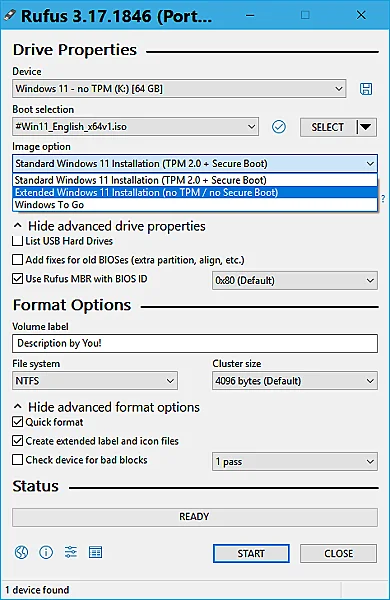
|
|
| Figure 4.7.4 Making Boot-USB. |
Rufus in the specified version complements the content when creating a Boot-USB stick installation so that the use of TPM and Secure Boot features can be bypassed. There is no more need for 'gymnastics' when installing Windows 11.1 operating system at older PC. First I have to wait a bit for the updated drivers, then use NTLite to make OS suitable according to my needs, and at last injoy to working and gaming with faster and stable PC.
|
Citing of this page: Radic, Drago. " Informatics Alphabet " Split-Croatia. {Date of access}; https://informatics.buzdo.com/file. Copyright © by Drago Radic. All rights reserved. | Disclaimer |