NTLite - What did you put into coffee? |
|
|
 Windows 7, Windows 8 and Windows 10 operating systems are almost like brothers. The file system structure is almost the same, whether 32-bit or 64-bit based (core, kernel). The basic noticeable difference is in the menu, first as the START MENU - the classic menu, which, by choosing the desired term 'dissolves', then as METRO MENU - the tiles menu designed to work with touch screen monitors, and then a mixture of one and the other - START WINDOW, with the aim of achieving compatibility and adaptability of work on different platforms; from a smartphone to a school table.
Windows 7, Windows 8 and Windows 10 operating systems are almost like brothers. The file system structure is almost the same, whether 32-bit or 64-bit based (core, kernel). The basic noticeable difference is in the menu, first as the START MENU - the classic menu, which, by choosing the desired term 'dissolves', then as METRO MENU - the tiles menu designed to work with touch screen monitors, and then a mixture of one and the other - START WINDOW, with the aim of achieving compatibility and adaptability of work on different platforms; from a smartphone to a school table.
|
What did you put into coffee? a strange drink you drifted to me. What did you put into coffee? losing control, accepting your rules. In kitchen you're on dance floor, your drawers are full of preparations, dragon shells, angry grass, snake tail, injured bats wings fill your pockets, little witch. Jurica Padjen & Aerodrom |
In addition Windows 10 introduces support for a number of new technologies and a tendency to change the system setup features of the operating system completely different compared to the 'Control Panel' concept, a 'full screen' concept during the development of Windows 10 operating system contains less than its predecessor. For now, the window for adjusting the operating system mixed one and the other, with a tendency to the classic 'Control Panel' gradually disappeared (who knows when?).
As users of this operating system is nothing me of the following does not matter how much incompatibility with older software, especially as the whole operating system is basically the successor to Windows 7 operating system with elements very similar to the Windows XP operating system with regard to the user interface. So they cooked coffee in a miraculous cup in which you can not add anything except that which they have placed, and take away especially. Magical programming approach for one operating system. The lyrics at the side of one Padjen's song roughly described Microsoft Windows 10 product in relation to consumer of beverage (OS).
For a casual user who bought a brand new notebook, manufactured in 2018 with the eighth generation of Intel processors and preinstalled operating system, no problem for him. Everything works for him. But if it's a user who has a lot of old components in the computer and attached devices out there, and if he uses older software, the problems can be pretty significant. With a pretty old motherboard and graphics card, or some not 'very recent' solution (as in Figure 3.5.94 as described in 'Example I' or 'Example II'), you can expect quite a problem when installing some of the many versions of the operating system 'Windows 10'. Additionally, if the user who 'hates' all buying-selling additions in the operating system, the problems are even more significant.
Then dissatisfied users, if there is enough knowledge and patience in this area takes 'THOR's' sledge hammer to 'edited' operating system to do what he wants, not how Microsoft wants. This 'hammer' in the programming sense has the name 'NTlite', the author of software is Dino Nuhagić - Nuhi, which software tool can make almost impossible things in operating systems from 'Windows 7' and upwards (8, 8.1, 10, 11). The icon in the header s link to the site where the tool is described, it can be downloaded, and according to the possibilities offered it is sold for small amounts. It can be analyzed of what this is the 'coffee' that Microsoft has prepared for users and can effectively make changes in several different ways to get 'coffee' an acceptable taste. The miracle of software.
The first step is to describe it, ie how to install and prepare everything needed to effectively use the 'THOR's' sledge hammer. The next window appears when you start the installation file.

|
|
| Figure 1. Installation of the NTLite. |
'Potable Mode' means that all program support will be installed in a directory where everything will be needed. This directory can be moved wherever it is needed, but then the records in the eventual constraint and the configuration file of the program support should be synchronized. The installation site should be on the largest disk partition because when NTlite starts performing its work on the analysis of the operating system, its temporary work directory for analysis can be quite grown. The author of these lines use installation location at [F:\NTLite] directory on his PC, you can see from the header in Figure 4. After installing the initial work window looks like the figure below.
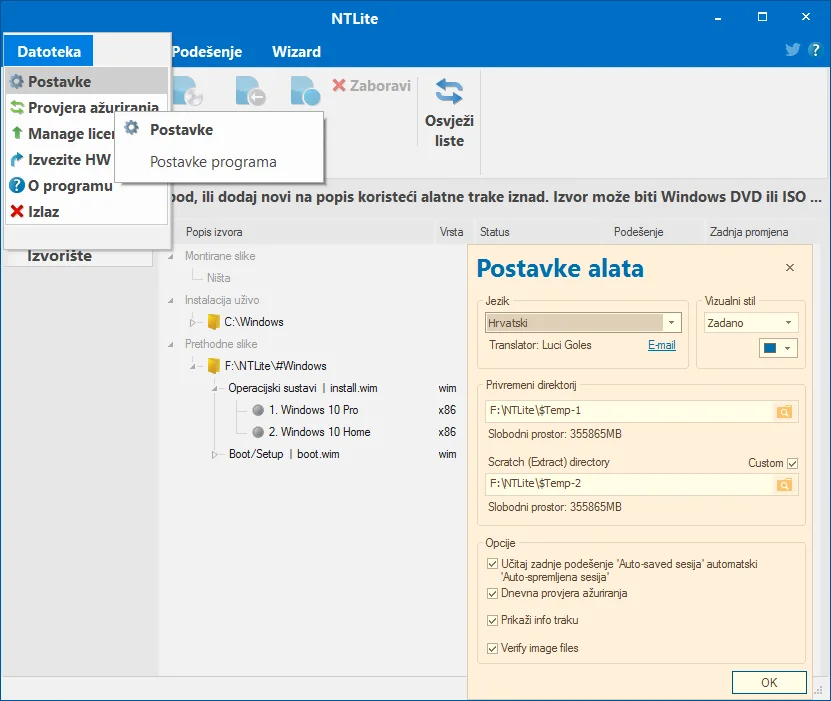 |
| Figure 2. The initial working window and settings of program support NTLite. |
At first need to edit the settings tool. It is a yellow-painted window that is obtained by selecting {File}~ {Settings}~/Tool settings/. Of course it is not yellow but is painted and inlaid in Figure 2 to be different according the working window. The window settings are forms for registration of the working directory [$Temp-1] and directory analysis [$Temp-2]. The names of the directory selected at will, and in this figure names contain permitted ASCII characters that are not part of the alphabet to distinguish them from the basic content of NTlite software. That principle is used for other directories, the final result of the idea of the author of this seat is shown at left side of the next image.
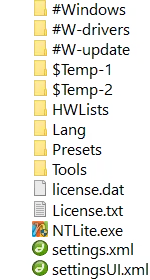
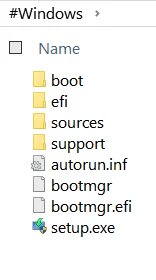
|
|
| Figure 3. NTLite folders & files. |
The [$Temp-1] directory is a log (text file) in which NTlite software is written and [$Temp-2] is a separate operating system based on the content shown on the right side of the image that belongs to 'Windows 10' installation .ISO file or DVD copied to the directory [#Windows]. When NTlite completes the directory [$Temp-2], the directory is automatically deleted. During work it is very large. The [#W-drivers] and [#W-update] directories have been added to which the desired drivers and 'Windows 10' upgrades can be copied. When NTlite based on the given start their work all required changes will result in a revised content in [#Windows] directory on the basis of which then creates a new 'Windows 10' installation .ISO file. The settings.xml file contains a list of all the listed directories and program behavior behavior settings, and file settingsUI.xml defines the appearance of the workflow interface.
Already in the initial work window it is seen that it recognized the current 'Windows 10' installation and the contents of the installation media. What is important to note is that analysis and re-synthesis into a new 'Windows 10' content can be used on 'live' at already existing installation (adore) or create a new installation medium. So when NTlite is so versatile, the author of these lines has expanded the working directories as follows.
 |
|
| Figure 4. Folders & Files - extended version. |
Two more 'Windows 10' directories were added so that various 'Windows 10' content could be created, which will be tested before the installation in VirtualBox. Additionally, the [$ISO] directory for newly created .ISO files is also attached to which the corresponding file changes can be saved eg in the .xml file format. In the file #NTLite.txt, the author writes their views on using this tool. And to accommodate the installation process with the new capabilities, the 'Rufus' software is added to allow installation of the USB stick. Simply copy to stick the contents of the [#Windows] directory, or the desired [!_Windows-X] directory.
So, the basic thing to remember when using the 'THOR's' sledge hammer in Dino's performance is:
Furthermore, the description of possibilities NTlite software that will clearly show that all Microsft 'insinuated' on the installation media, as Padjen's witch, but does not offer almost any significant possibility of change installation procedure or the content itself.
|
|
|
Citing of this page: Radic, Drago. " Informatics Alphabet " Split-Croatia. {Date of access}; https://informatics.buzdo.com/specific/file. Copyright © by Drago Radic. All rights reserved. | Disclaimer |