Recording of multimedia content |
|
|
High-quality recording of multimedia content on a computer is essentially enabled when the USB 3.0 communication standard is widely accepted. There are quite a few devices that enable this, and one of the affordable ones is shown in the next picture. True, the picture is a bit big, but at least you can see everything in detail. The connections are made of high quality, and the case is metal, which guarantees that you can add high-quality and efficient passive cooling. Namely, the device has a slightly higher temperature during operation.

Figure 4.1 Device for recording multimedia content.
Before, there were similar devices that used the USB 2.0 standard, but due to low data throughput, they were not usable. However, a new generation of devices for recording video content - 'Video Capture Device (VCD)' with more powerful electronics allows recording multimedia content with a resolution of up to 4K on a computer by 'reading' the HDMI port of a video content source and saving it to the computer via a USB 3.0 port. For the device shown in Figure 1, several conditions must be met:
The device can be used in several ways as shown in the following picture.

Figure 4.2 How to use the device.
The essence of recording video content is based on 'capturing' the image (or a part of it) and sound that a device sends to its HDMI output port and its processing in a suitable device - 'Video Capture Device (VCD)', which sends the result to USB 3.0 computer connection. The operation of the VCD device is managed by an adequate software installed on the computer. This device has additional plugs for headphones and a microphone, and since the signal processing is streaming, it has an HDMI input and an HDMI output, and you can add a voice from the microphone, which is very convenient when making presentations or ' YouTube ' works. The device shown can be connected directly to the USB 3.0 port because the current consumption is less than 400 mA. You can read more about the device in the PDF document HDMI-1.
The next Figure shows how the author of these lines connected his multimedia devices whose basic task is to 'capture' multimedia content and save it to permanent memory. The desired content is 'captured' from the STB device via the HDMI port using the program support 'OBS Studio'. By means of this software support, the 'received' content is sent via USB port to the computer. After processing with other tools, it is saved on one of three external USB drives.
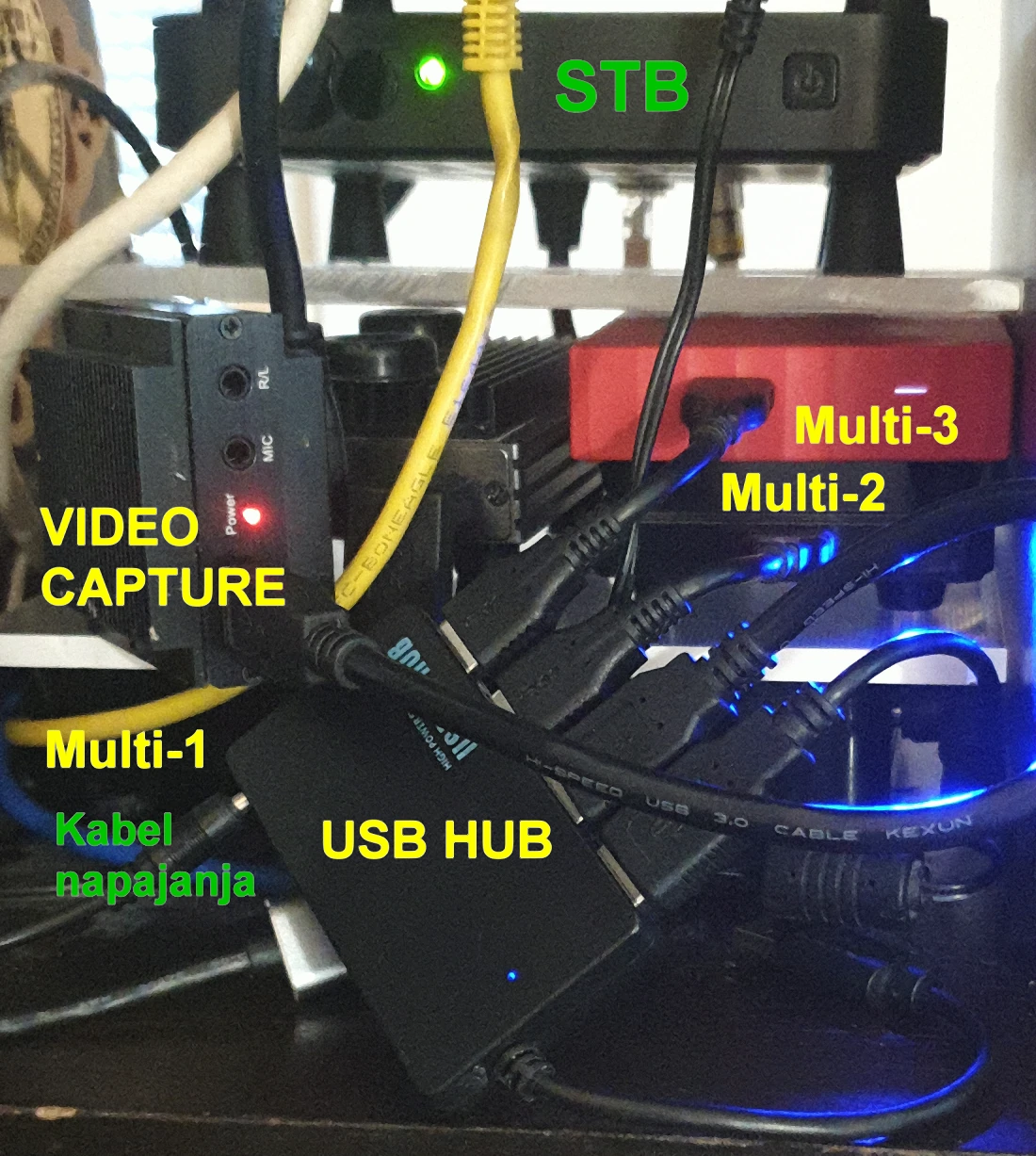
Figure 4.3 Connection of multimedia devices in the home environment.
The picture shows that the HDMI-1 device is shielded with two heatsinks that considerably reduce the heating of the device. In addition, inside the case of the VCD device, a heat-conducting pad of appropriate thickness is inserted to better transfer the heat from the printed circuit board to the metal case. Regarding the above, I do not recommend opening the device because a heat-conducting pad will be damaged. If that happens, it should be replaced. It can also be seen that everything is connected to a 'High Power USB 3.0 HUB', which is powered by an external power supply and serves power to all devices connected to it. The shown HUB is the only one capable of separating the power supply from the communication signals. The author of these lines used several types of these devices, but only the one shown is satisfactory. If the HUB is not able to miss the driver settings according to the device it is not good. HUBs with switches behave the worst. The following image shows how all devices are seen by the computer.
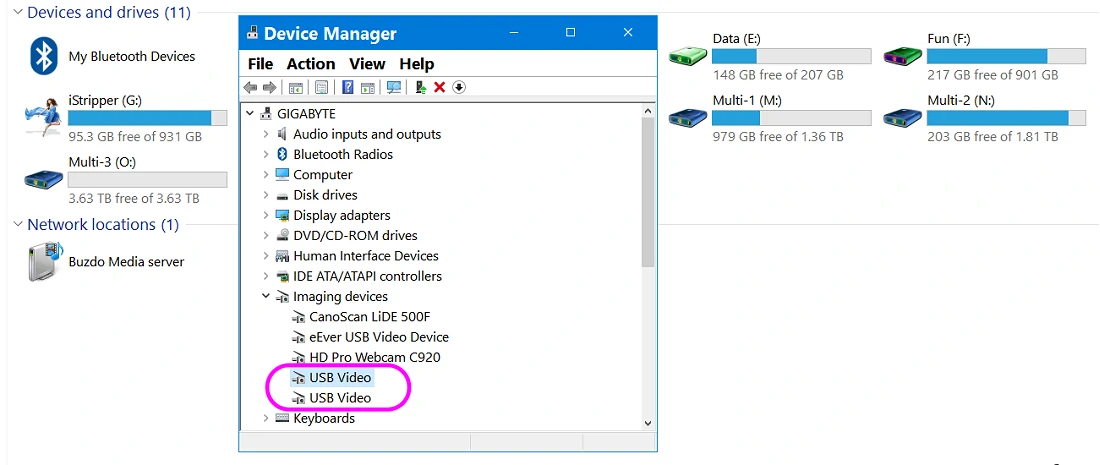
Figure 4.3 Display of the described devices through the windows 'Windows Explorer' and 'Device Manager'.
The three disks are clearly visible; Multi-1, Multi-2 and Multi-3, and two USB video devices; described here as HDMI-1 and HDMI-2. The following pictures do not need to be described in particular, as they represent the components previously described and their approximate price at the 'eBay' service.
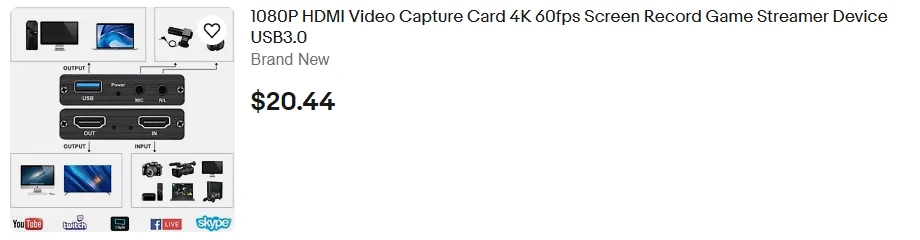
Figure 4.5 Multifunctional device 'HDMI Video Capture Card' (HDMI-1), metal casing.
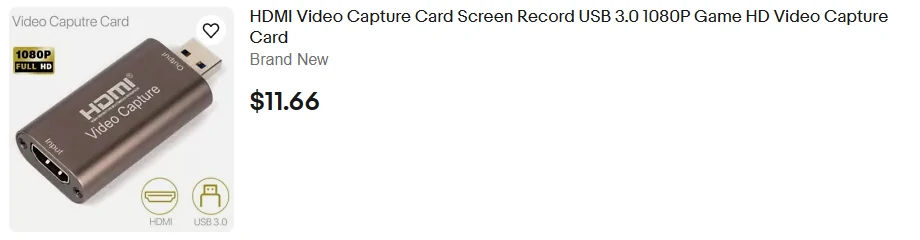
Figure 4.6 Simpler 'HDMI Video Capture' device (HDMI-2), metal casing.
As with the previous device, a heat-conducting pad of appropriate thickness is inserted inside the device cese to better transfer the heat from the printed circuit board to the metal case. Regarding the above, I do not recommend opening the device because a heat-conducting pad will be damaged. The device can be connected directly to the USB 3.0 port because the current consumption is less than 400 mA. You can read more about the device in the PDF document HDMI-2.
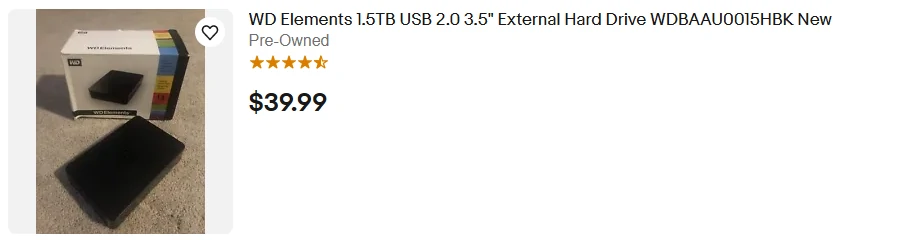
Figure 4.7 WD USB 2.0 HDD with separate power supply.
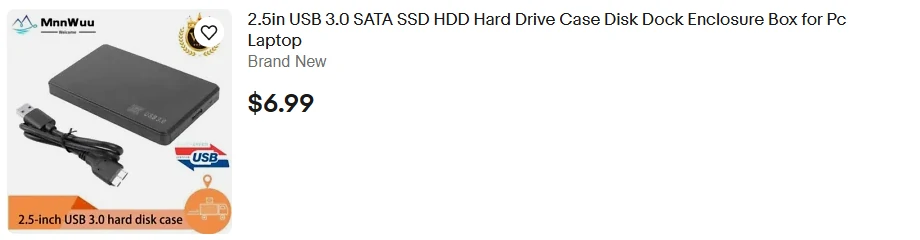
Figure 4.8 USB 3.0 case for the 2.5" external drive.
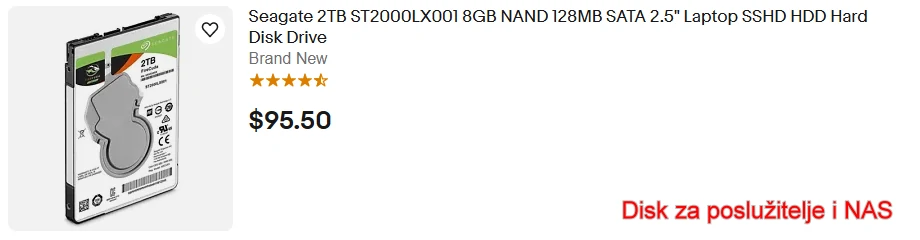
Figure 4.9 SSHD of the 2.5" with a 3 mm thick copper heatsink inserted into the case in Figure 8.
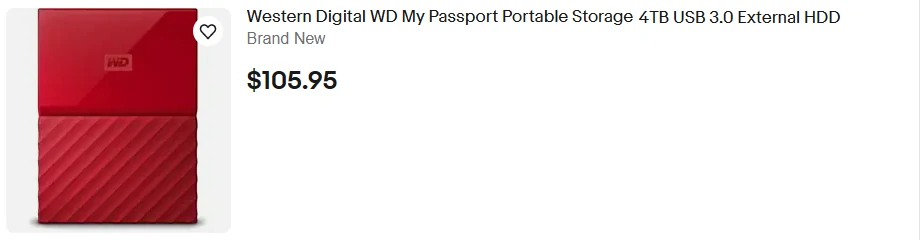
Figure 4.10 USB 3.0 WD HDD of the 2.5".
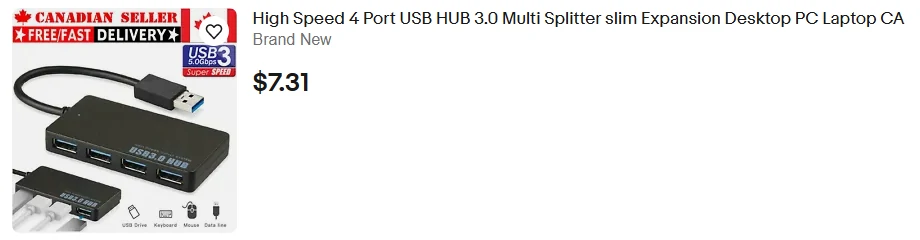
Figure 4.11 'High Power USB 3.0 HUB', powered by an external adapter.
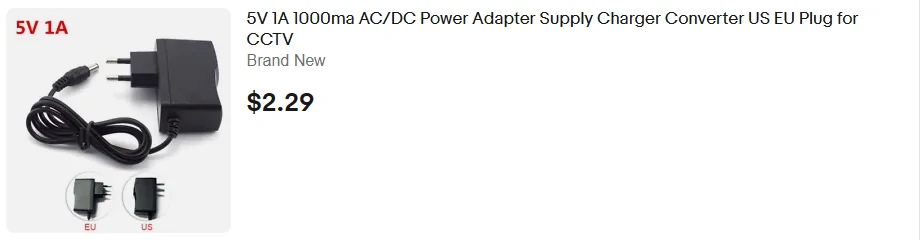
Figure 4.12 External AC/DC rectifier for USB HUB.
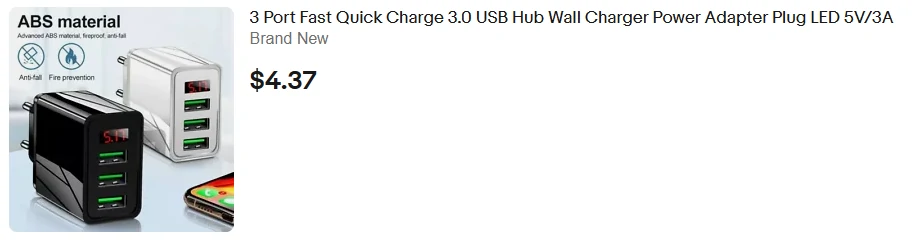
Figure 4.13 A solution for powering USB 3.0 devices via a mobile phone charger.

Figure 4.14 Cooler for SSHD of 2.5" and 'HDMI-1' device, and heat-conducting pads.
Rubber feet are glued under all disks for better cooling. The disks are of the 'portable' type, which means that after a few minutes of non-access they automatically stop and the signal light goes off. This means that they were not constantly in continuous operation when the computer was started. They 'slept' more than 'worked'. I recommend using the external power supply in Figure 13 because there are multiple USB devices to be served that will 'hiccup' if they don't have enough power.
SUMMARY:
All components were purchased through the 'eBay' service in 2022 and up to three years back. As you can see, they are connected and used. The total price of all the components shown at the time of purchase was approximately:
$294.50 = 278.24€ + 16.64€ + 3.2€ + 3.2€ + 10.32€ = 311.6€
The total price of the components is higher because the shipping costs and customs duties that were introduced in the past years are not shown. The customs duty for some devices was almost 100%. Most of these devices cannot be purchased in Croatian stores. All components are carefully selected and harmonized, so that when connected together they function effectively. The user can assemble them as he wishes, but he must follow the written instructions. The price of the components considering their volume is not very small. For example, a quality HDMI cable is expensive. The cost does not include cables, inadequate HUB devices until the 'right' one is found, and the like. It was not easy to find a HUB that works 'both according to the law and according to the regulation'.
|
|
|
Citing of this page: Radic, Drago. " Informatics Alphabet " Split-Croatia. {Date of access}; https://informatics.buzdo.com/specific/file. Copyright © by Drago Radic. All rights reserved. | Disclaimer |