Addressing Memory |
Addressing is performed via the address decoder that has a digital input connected to the address bus. Number of address decoder output in proportion to the number of different possible binary combinations on the address bus, and about the organization of memory depends on such data will be used as the address bus are interconnected elementary memory cells.
As working memory is organized as a set of segments of size 64 kB should take care of address (number) and address of the segment within the segment typos or reading data. Thus, the total memory address is physical memory address. Addressing memory can be done in two ways:
1.) In real mode when the address bus through directly addressing memory. 2.) The protective mode when memory space expands simulating real memory on the second media such as hard disk (virtual memory).
Virtual addressing can be conducted only in the protected mode of the processor. In real mode processors work in a one-task operating system (such as DOS), and any error in the execution of programs can not 'crash' the system. Protective benefits (protected) mode manifested in the multi-processing operating systems when each application runs in its own environment using virtual memory and part of her 'drop' does not cause system to crash. Hence the name 'protective' as the only application crashes and not the system. DOS does not support a protective mode microprocessor, because it is based on the design of processors up to 80286 type protective mode had. If there be a principle in the application and system crashes.
Microprocessor type 80286 and more powerful, often described as the 'x86' microprocessor families, have built-in circuitry to support virtual memory addressing (MMU - Memory Management Unit), a real memory addressing capabilities depend on the capacity of address register (typically 16, 32 or 64 bit) , and for certain types of x86 microprocessors used mark x86-16, x86-32 and x86-64. Increasing use of microprocessors have a 64-bit architecture and addressing term opportunities and tag 'x86-64' refers to them. Processors with 32-bit architecture was no longer produced, except for mobile devices. Thus, certain types of microprocessors can be addressed in the table as follows:
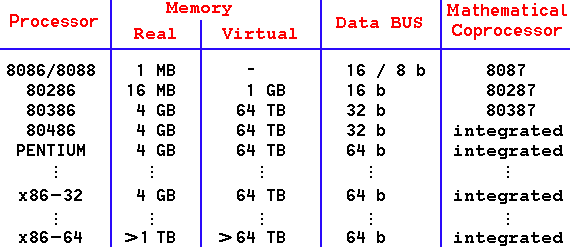 |
|
| Table 3.5.14 Addressing capabilities of microprocessors. |
DOS largely limited addressable space and can not directly access the memory above 1 MB, so still a lot of programs work in real mode using technological advantages of the new process only in terms of speed of operation (faster speed) and data flow (wider bus). Operating Systems: Windows 9X type, OS/2 or Windows XP/Vista/7 utilize the microprocessor mode, and compatibility to earlier systems and software solutions to emulate (played). With enough processing power and RAM are available in the Windows XP system, using a dedicated program support 'Virtual PC' to install another operating system, for use of the existing resources of the operating system and hardware, and non-volatile memory using a large file that acts as a drive. New operating system is accessed via Windows 'window'. This is a better solution than emulation.
However, servers often have more than 4 GB of memory. Except that their operating systems are often 64-bit and can address more memory space, and the very architecture of the processor is 64-bit (like Intel Xeon and AMD64) and the design of motherboards is quite different compared to the office and home computers. Namely the increased capacity of address registers microprocessors. The consequence of this is the huge amount of possible being addressed memory space (16 EB) which increases the complexity of a microprocessor, and there now are some practical uses. Therefore, the address space is limited in practice. Limiting is performed either in the design of processors getting smaller bits for memory addressing, restrictions on the ECU I blend in the processor and the motherboard or restrictions which were incorporated into the operating system alone. Usually in the microprocessor uses 48 bits or 56 bits for addressing memory and borders with these limitations significantly reduced, although in practice they are more capabilities reduce the core operating system and memory controllers.
Until recently, the common office computers more than 4 GB of memory specified was unnecessary. But later the family 32-bit words, 'x86' compatible microprocessor processor has a mechanism built extension of the existing 32-bit architecture, PAE - Physical Address Extensions, which expands the address space from 32 bits to 36 bits and allows the retrieval of up to 64 GB of memory. This extension is not of importance for the usual 32-bit operating systems and software, but is welcome for a memory-intensive program support. Operating systems that can take advantage of this need to have this peculiarity implemented in the kernel of the operating system, such as, for example, AWE (Address Windowing Extensions) mechanism in Windows operating systems that allows 32-bit applications work term with more RAM, and a dedicated program written support for taking over for the available API (Application Programming Interface) know how to use additional features. AWE is an independent mechanism of PAE, one belongs to the solution in the operating system and other solutions in architecture microprocessors.
Addressable space in real mode XT (8080) computers is divided into 16 segments per 64 kB according to Table:
 |
|
| Table 3.5.15 Basic Organization DOS memory of a PC. |
Schedule routine in ROM, Retrieving the addresses provided, and RAM and its address space called MEMORY MAP or total addressable memory space.
Compatibility of new models with the old divisions listed address up to 1 MB of memory is valid for all types of 80x86 family of processors when operating in real mode.
According to the agreement is given to the RAM available to the first 10 segments, a total of 640 kB (lower, main memory), which at the time was pretty, but today because of sophisticated memory-intensive program support insufficient. Of 640 kB - 1 MB (upper memory - UMA) provides facilities ROM and RAM contents management control monitor. Certain parts of the computer is not using UMA (UMB - blocks) and it controls the program memory (driver) can be added to the basic RAM, as well as some UMB that is dependent on the configuration are not used as mono video memory when using EGA graphics card. Memory space than 1 MB using a special control program is organized as a set of segments (pages) per 16 kB (LIM or EMS) whose content is reflected in the use of the memory window of extended memory (64 kB of D0000-DFFFF), or linearly graded (XMS).
A number of software still requires a high degree of free memory to reasonable 9FFFF, and for this purpose special programming support for various drivers for the keyboard (key layout), the basis of DOS and other available UMB loaded in the upper part of the memory. XMS memory managers do not use expanded memory, and their use increases the size of the available upper memory. Besides XMS control block size is 64 kB (HMA) from 1024-1088 kB and made available DOS. The rest of the XMS memory, up to 4 GB can not afford programs that they 'know' use XMS memory controller (such as Windows), and there is more. In protected mode microprocessor has no such restrictions, but the run-DOS program simulates (emulates) specified memory image.
The RAM memory can perform the following tasks:
1.) read the content 2.) entry content 3.) refresh the content
During the process of refreshing all memory circuits while the banks are available which make it essentially shortens the time.
ROM is a portion of memory that can only read (Read Only Memory), although it is essentially the EPROM with the possibility of entering some basic information using a special program that can be activated when you turn on your computer.
The ROM memory accommodating four basic groups of programs:
RAM memory, fast cache memory and video memory are the most expensive elements of a computer system. Today's sophisticated applications require enormous memory support for the work in relation to a DOS application. DOS applications require up to 1 MB of memory; Windows 3.xx environment for moderate work needs 4 MB of memory, and the need for more professional 8 MB or more; Windows 95 and OS/2 requires at least 16 MB of memory for his professional work, and with all the graphically oriented programming support should have fast bus and graphics card and a large disk resources; minimal memory resources for Windows XP is 64 MB, although the pleasant work is a good idea to incorporate 256 MB or more, depending on the program support that is used; Windows 2003 server will require even more memory resources as compared to Windows XP; for Windows 7 is recommended that a minimum of 1 GB. Thus, the memory computing resources depending on the requirements of the operating system requirements for the enlarged 'most hungrier' of software that is used (games for example).
The latest generation of operating system normally uses 1 GB of RAM or more, and almost all new 'x86' compatible microprocessors are designed with a special instruction set (superset) can address 64-bit address space (x86-64 or x64 part) and execute 16-bit and 32-bit program support without compromising compatibility and performance. Basically it is a 32-bit extension options. In line with the increasing demand for more memory resources, operating systems are being developed and 64-bit versions, which will suppress the 32-bit solutions, which will over time as the 16-bit microprocessors and operating systems, to history.
|
Citing of this page: Radic, Drago. " Informatics Alphabet " Split-Croatia. {Date of access}; https://informatics.buzdo.com/file. Copyright © by Drago Radic. All rights reserved. | Disclaimer |