PCI-Express 3.0 Motherboard - Chipset Z97 |
Chipset Intel Z87 big jump compared to its predecessor Z77 chipset because it introduced support for higher speed interfaces and a multitude of programming technologies supported any part of the contents of the BIOS or blend in the operating system. Chipset Intel Z97 is an improved (refreshed) version of the 'Haswell' system based on the Z87 chipset, and among the most important news is 'Intel® Device Protection Technology with Boot Guard' - Set-protecting the integrity of the boot record, which prevents unauthorized access to malicious program support and disrupt critical to the function of the system, ensuring additional level of security hardware platform. It uses the AES (Advanced Encryption Standard) encryption of data. Of course, the existing possibilities predecessors have improved as evidenced by the label versions. There's more news but the most important is the ability to support processors manufactured in 14 nm technology.
The basic concept of the two chipsets is shown in the following example, which assumes versions for mobile devices.
Example XI
In this example shown in the block diagram the two most important representatives of the chipset of new generation; Z97 and H97. Shown in the example motherboard supports Core i3, Core i5 and Core i7 microprocessors fourth and fifth generation, with some older and cheaper versions of microprocessors remanufactured for 'Haswell' architecture (Pentium and Celeron) planned for the socket LGA 1150.

|
| Figure** 3.5.37 Block schema of Intel-Z97 / Intel-H97 / Processor Die Map. ( + / - ) |
Z97 compared to the H97 has better support for graphics systems as is the case with its predecessor. If we compare the figures 3.5.33 and 3.5.37 differences in organizational characteristics are not many. Different manufacturers of computer equipment used in various ways presented products, but unlike the above described products following figures related to motherboards designed with the Z77 chipset. The reason is that one of them looks a lot like the concept of the H97 chipset.
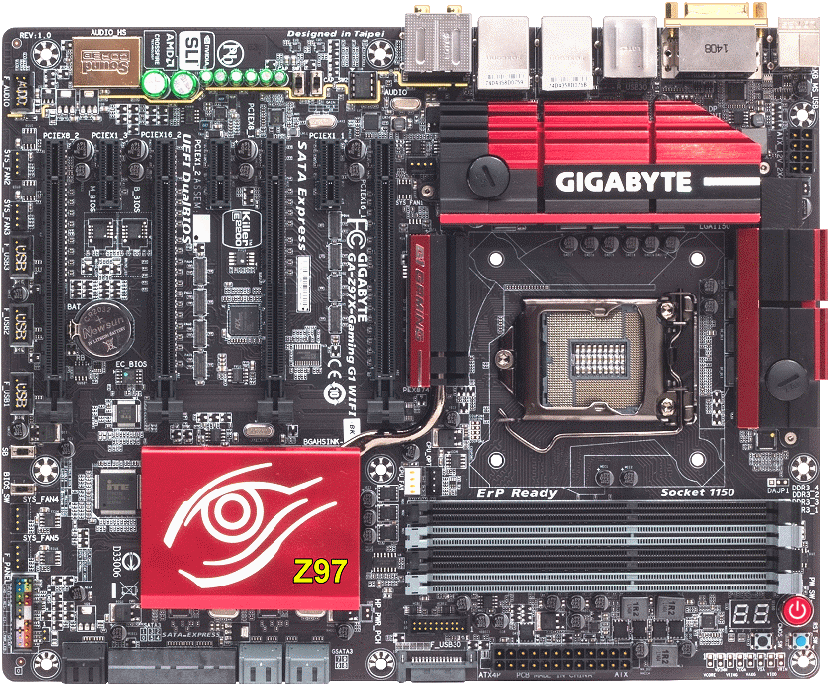
|
| Figure * 3.5.38 GIGABYTE GA-Z97X-Gaming G1 Wi‑Fi-BK / G1.Sniper Z97. ( + / - ) |
Motherboard in Figure 5.3.38 is a powerful motherboard for gamers, which supports up to four graphics cards, while the product is shown in Figure 3.5.38b strongly resembles the motherboard shown in Figure 3.5.34b. For this reason, further shows the comparison of the two products of the same manufacturer with two completely different concepts, but with the same chipset.
Thus, the Z77 chipset is useful in different ways, and at first glance to see that the motherboard is shown in Figure 3.5.38b physically narrower than the product shown in Figure 3.5.38a and has less supplemental integrated circuits, which means that production cost of less motherboard considerably smaller although both belong to the ATX class. For home use can serve a great product in Figure 3.5.38b instead of a motherboard with H97 chipset. Besides the use of the Z97 chipset means the ability to use multiple graphics features, and additional PCIe-PCI controller integrated circuit allows the use of an older product is available through two standard PCI slots. Comparison of these two products is shown in the following table.
| Form Factor |
GA-Z97X-Gaming G1 Wi‑Fi-BK - ATX (305.00 mm × 244.00 mm) - MB-1 G1.Sniper Z97 - ATX (305.00 mm × 233.00 mm) - MB-2 |
| BIOS | AMI UEFI Dual BIOS: - 2 × 128 Mbit flash MB-1 - 2 × 64 Mbit flash MB-2 - PnP 1.0a, DMI 2.7, WfM 2.0, SM BIOS 2.7, ACPI 5.0 |
| Processor with Intel® 64-bit architecture |
Supports: - 4th and 5th generation of Intel® Core™ i7, i5, i3 processors - Intel® Pentium® processors (LGA1150 package) - Intel® Celeron® processors (LGA1150 package) L3 cache varies with CPU type |
| Istruction SET | SSE4.1/4.2, AVX |
| Technology Lithography) |
- 22 nm (2012.) - 14 nm (2015.) |
| Processor TDP |
Haswell - 22 nm - up to 84 W (Core i7-4790, CPU 3.5 GHz, GPU 1.2 GHz) Broadwell - 14 nm - up to 65 W (Core i7-5775C, CPU 3.7 GHz. GPU 1.15 GHz) |
| Processor socket | LGA 1150 |
| Memory |
- 4 x DDR3 DIMM sockets supporting up to 32 GB of system memory - Dual channel memory architecture - Support for non-ECC memory modules - Support for Extreme Memory Profile (XMP) memory modules |
| Chipset & chips | MB-1 - Intel® Z97 Express Chipset - iTE® Super I/O Chip - 2 × PLX® PEX PCI Express Switch MB-2 - Intel® Z97 Express Chipset - iTE® Super I/O Chip - iTE® I/O Controller Chip (PCI Express - PCI bridge) |
| Chipset Lithography | 22 nm |
| Chipset TDP | 4.1 W |
| Display | MB-1 Multi-Graphics Technology: - 4-Way/3-Way/2-Way AMD CrossFire™/NVIDIA® SLI™ technology Integrated Graphics Processor: - DVI-I port - HDMI 1.4a version - DisplayPort 1.2 version - Support for up to 3 displays at the same time - Maximum shared memory of 1 GB MB-2 Multi-Graphics Technology: - 2-Way AMD CrossFire™/2-Way NVIDIA® SLI™ Technology Integrated Graphics Processor: - DisplayPort 1.2 version - HDMI 1.4a version - Maximum shared memory of 1 GB |
| Storage Interface |
MB-1 Chipset: - 1 x SATA Express connector - 6 x SATA 6Gb/s connectors (SATA3 0-5) - Support for RAID 0, RAID 1, RAID 5, and RAID 10 2 x Marvell® 88SE9172 chips: - 4 x SATA 6Gb/s connectors (GSATA3 6-9) - Support for RAID 0 and RAID 1 MB-2 Chipset: - 6 x SATA 6Gb/s connectors - Support for RAID 0, RAID 1, RAID 5, and RAID 10 |
| USB interfaces |
MB-1 Chipset: - 4 x USB 3.0/2.0 ports (2 back ports, 2 matherboard headers) - 8 x USB 2.0/1.1 ports (2 back ports, 6 matherboard headers) Renesas® uPD720210 USB 3.0 Hub: - 4 x USB 3.0/2.0 ports on the back panel MB-2 Chipset: - 6 x USB 3.0/2.0 ports (4 back ports, 2 matherboard headers) - 7 x USB 2.0/1.1 ports (3 back ports, 4 matherboard headers) |
| Audio |
Audio - Creative® Sound Core 3D chip quad-core audio processor - TI Burr Brown® OPA2134 operational amplifier - Support for Sound Blaster Recon3Di - High Definition Audio - 2/5.1-channel |
| LAN support |
MB-1 - 1 x Qualcomm® Atheros Killer E2201 LAN-1 chip (10/100/1000 Mbit) - 1 x Intel® GbE LAN-2 phy (10/100/1000 Mbit) MB-2 - 1 x Qualcomm® Atheros Killer E2201 LAN chip (10/100/1000 Mbit) |
| Wireless support |
MB-1 - Wi‑Fi 802.11 a/b/g/n/ac, supporting 2.4/5 GHz Dual-Band - Bluetooth 4.0, 3.0+HS, 2.1+EDR MB-2 - Not supported |
| Peripheral interfaces |
- PS/2 keyboard/mouse port - optical S/PDIF Out connector - DisplayPort - HDMI port - 5 x audio jacks (Center/Subwoofer, Rear, Line In/Mic In, Line Out, Headphone) MB-1 - DVI-I port - 2 x USB 2.0/1.1 ports - 6 x USB 3.0/2.0 ports - 2 x RJ-45 ports MB-2 - coaxial S/PDIF Out connector - 4 x USB 3.0/2.0 ports - 2 x USB 2.0/1.1 ports - 1 x USB 2.0/1.1 - DAC port - 1 x RJ-45 port |
| Operating System | - Windows 8.1 / Windows 8 / Windows 7 supported drivers |
Cheaper motherboard relies primarily on supporting chipsets, and more expensive on the additional integrated circuits, and the number of possible devices that connect to the motherboard varies according to the number and characteristics. The connectors on the rear of the motherboard are physically very similar. The connections shown in Figure 5.3.39 refer to the motherboard 'GA-Z97X-G1 Gaming Wi‑Fi-BK'.

|
| Figure* 3.5.39 Connectors at 'GA-Z97X-Gaming G1' & 'G1.Sniper Z97' MB. ( + / - ) |
USB 2.0 connectors in Figure are primarily intended for the keyboard and mouse. Motherboard 'G1.Sniper Z97' has no DVI-I interface and a single network connection and less USB 3.0 ports. But the motherboard has a connection zo COM port and optional extensions, and the lack of a DVI-I interface is not important because DisplayPort has better characteristics of the above and yet it is transmitted audio signal, there's no reason for not using it, but should take into account that interface owns the monitor. Standard VGA interface is not available.
Both motherboards use UEFI BIOS, furthermore briefly described in the following example.
Example XII
Specificity of GIGABYTE motherboards is duplicated BIOS, which contributes to the security of data storage BOOT - UEFI DualBIOS.
The data in the table it is evident that the CMOS memory of BIOS is not exactly small, which enables much richer content and, therefore, no surprise to a new generation of BIOS compared to the old generation looks like a picture book. The next set of figures refers to the motherboard 'GA-Z97X-G1 Gaming Wi‑Fi-BK'.
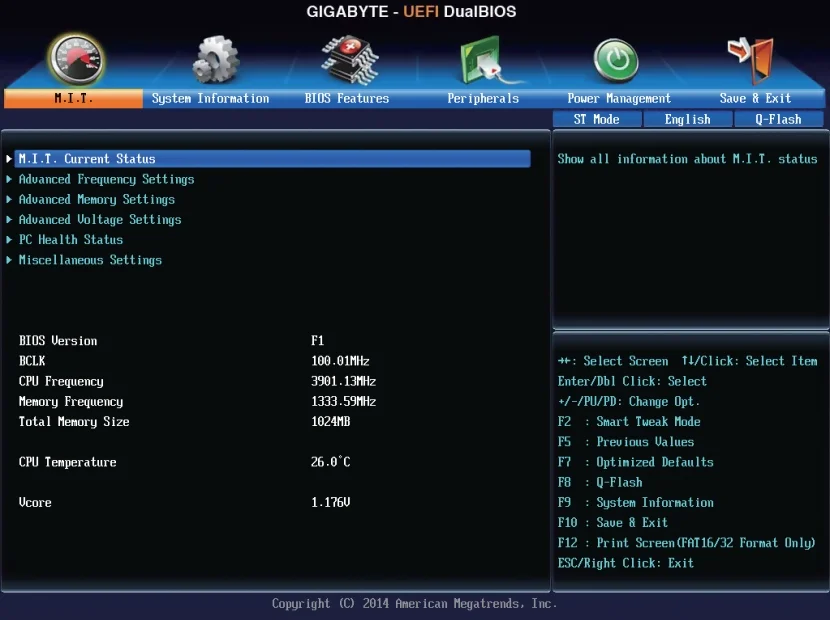
| ||
| Figure*** 3.5.40 GIGABYTE UEFI DualBIOS. ( + / - ) | ||
BIOS (Basic Input / Output System) records hardware parameters of the system in the CMOS memory on the motherboard. Its major functions include conducting the Power-On Self-Test (POST) of comuter during system startup, saving system parameters and loading operating system, etc. BIOS includes a BIOS Setup program that allows the user to modify basic system configuration settings or to activate certain system features. When the power is turned off, the battery on the motherboard (CR 2032) supplies the necessary power to the CMOS to keep the configuration values in the CMOS. CMOS memory is not part of the BIOS is already part of another chip (eg chipsets) or a separate chip.
Broadly speaking, the role of the BIOS hasn't changed in more than 25 years, and for most of that time it's done a satisfactory job. It's becoming increasingly difficult to accommodate everything we expect from a modern computer within the old BIOS framework. A new approach is needed - UEFI (Unified Extensible Firmware Interface). You can think of it as a miniature operating system that sits on top of the motherboard’s firmware, rather than being squeezed inside it like a BIOS.
This means that UEFI can be just as powerful as a 'real' OS. It can access all the memory installed in a system, and make use of its own little disk storage space - a sequestered area of onboard flash storage or hard disk space called the 'EFI System Partition'. New modules can be easily added (hence 'Extensible'); this includes device drivers for motherboard components and external peripherals, so user options can be presented in an attractive graphical front-end, controlled with the keyboard and / or the mouse. Hence deriving presence of PS/2 interfaces on the motherboard. That means, CMOS capacity of computer must be greater than before, and program routines of UEFI are much sophisticated.
UEFI provides several technical advantages over a traditional BIOS system like:
Flexibility allows manufacturers the basic version of the UEFI (in this case AMI) updates with their subroutines, so GIGABYTE motherboards provide two unique BIOS update tools, Q-Flash™ (of-line update from stick or disk) and @BIOS™ (update over Internet from some GIGABYTE server). GIGABYTE Q-Flash and @BIOS are easy-to-use and allow you to update the BIOS without the need to enter MS-DOS mode. Additionally, motherboards have feature called - DualBIOS™ design, which enhances protection for the safety and stability of computer by adding one more physical BIOS chip. According to the previous figures, the basic elements of GIGABYTE - UEFI DualBIOS are:
UEFI monitors more than 150 parameters of the system, which means that before any adjustments should obtain detailed instructions available to read. Definitely, more powerful environment than a standard BIOS.
|
Citing of this page: Radic, Drago. " Informatics Alphabet " Split-Croatia. {Date of access}; https://informatics.buzdo.com/file. Copyright © by Drago Radic. All rights reserved. | Disclaimer |