PCI-Express 3.0 Motherboard - Chipset Z87 |
Further development of the platform shown on the previous page is to promote the introduction of new generations of microprocessors and chipsets and motherboards. Microprocessors are the new generation of faster and more efficient than its predecessor (consumption), particularly for laptops, and have improved graphics subsystem, while the chipset has a robust and flexible capabilities of I / O ports and the improvement in the speed of operation.
Then combining a 4th gen Intel Core processor (Haswell) in the LGA 1150 socket with the latest Intel 8 Series Z chipset will get you the results you want. The built-in visuals of the 4th generation Intel Core processors deliver everything what user need to enjoy a stunning and seamless graphic experience when viewing and interacting with pictures and media on your PC without the need for a discrete graphics card, thanks to Intel HD Graphics 4600-the new baseline for all 4th gen Intel Core i5 and Intel Core i7 processors. 'Intel Quick Sync Video' allows the conversion of media from one device to another and prepares users media to share it online at incredible speeds.
The most significant new technologies that have been applied 'Smart Response Technology (SSD caching)' and 'Anti-Theft Technology (Intel AT)'. First, already mentioned in the description of the previous generation chipset and is available mainly in ATX (ATX-2) format of motherboards, the other is the safety benefits. More than anything, it's intended to prevent unauthorized parties from getting sensitive data by bricking a machine before its contents can be compromised.
Example X
In the example shown in the block diagram the two most important representatives of a new chipset generation; Z87 and H87. Shown in the example motherboard supports Core i5 and Core i7 microprocessors fourth generation, while microprocessor Core i3 is not supported.
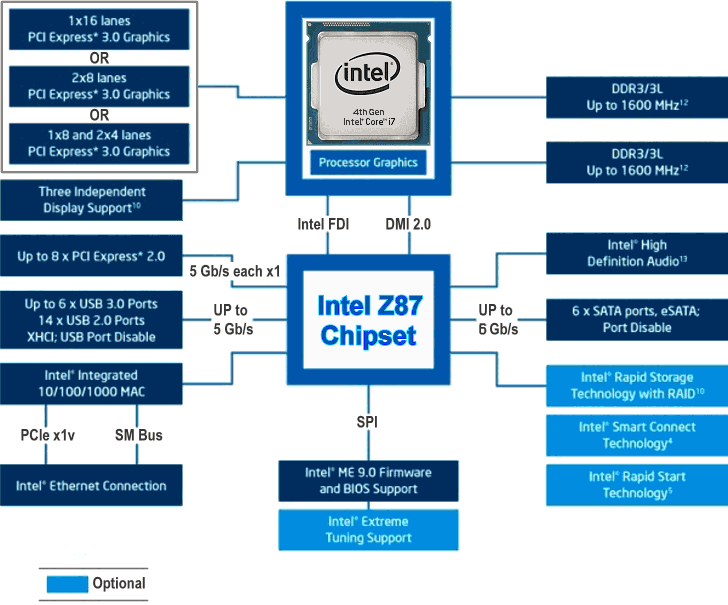
|
| Figure* 3.5.33 Block schema of Intel-Z87 / Intel-H87 chipset. ( + / - ) |
Analyzing image 3.5.33 shows the increase in the number of available technology and performance, and capabilities of the chipsets, which will be offered to use depends on the motherboard manufacturer. According presents basic features of Z87 chipset and support the graphics system, and H87 chipset greater attention being paid to the more efficient use of disk drives and safety.
What all the available technologies from schematic diagrams allow the user?
Motherboards ATX format that the company developed using Intel's chipset shown are shown in Figures below 3.5.34. Motherboards in the example supports Core i5 and Core i7 microprocessors, but microprocessor Core i3 is not supported.
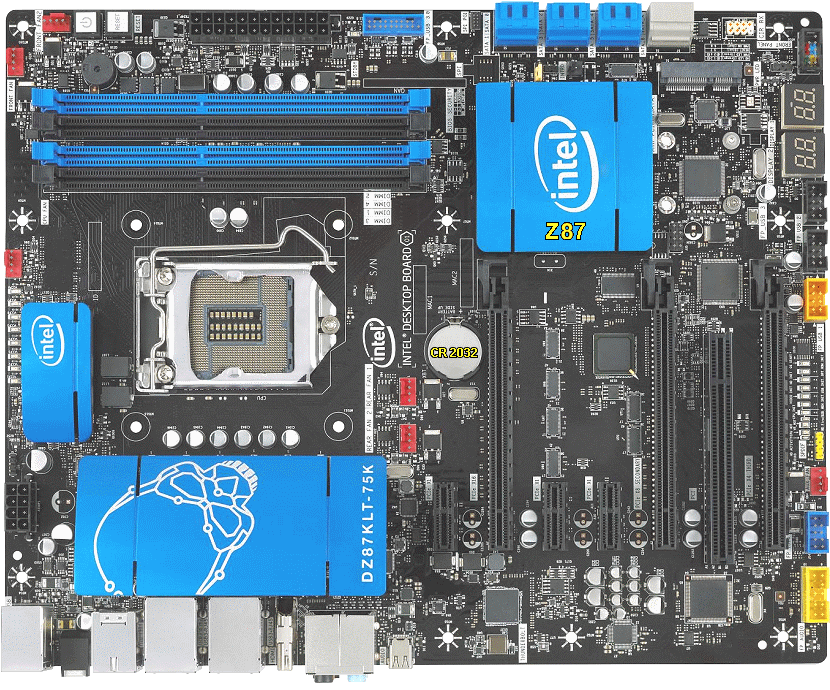
|
| Figure* 3.5.34 Intel-DZ87KLT-75K / Intel-DH87MC motherboard. ( + / - ) |
Figures are animated in a way that per-view motherboard shows additional functions integrated circuits on the motherboard, and indicates the purpose of the individual, as well as the available slots and their options. It is evident that the motherboard 'tracks' is still a lot of specialized integrated circuits. Of course, it's about to improved versions of integrated circuits compared to the previous generation motherboards. For the user the most unpleasant fact that a new generation of microprocessors require new base LGA 1150, which means that a new generation of microprocessors is not usable on previous generation motherboards. As the technology process of the same microprocessor (22 nm), it is clear that it is processing the existing version.
Peculiarities Z87 and H87 chipsets are shown in the following two tables.
| Form Factor | ATX (304.80mm × 243.84mm) |
| BIOS ID string | KLZ8711D.86A (Intel® Visual BIOS resident in SPI Flash device) |
| Processor with Intel® 64-bit architecture |
Supports the 4th generation Intel® Core™ i7 processor, Intel® Core™ i5 processor and other Intel® processors highly optimized for the Intel® - K processors (only for Z87 chipset) Instruction Set Extensions: SSE4.1/4.2, AVX |
| Processor TDP | 77 W |
| Processor socket | LGA 1150 |
| Memory |
Dual channel DDR3 2400+MHz O.C (only for Z87 chipset) Dual channel DDR3 1600/1333 MHz Four DIMMs, 32 GB maximum system memory Supports Intel® Extreme Memory Profile (Intel® XMP) 1.2 V-1.8 V memory voltage control for maximum DIMM compatibility (only for H87 chipset) |
| Chipset | Intel® Z87 Chipset - Intel® Rapid Storage Technology, supports RAID 0, 1, 5, 10 - Intel® Rapid Start Technology - Intel® Smart Connect Technology |
| Lithography | 32 nm |
| Chipset TDP | 4.1 W |
| Display (Graphics) |
Three PCI Express* 3.0 x16 graphics slots (switchable to x8 or x4) Supports ATI CrossfireX* and NVIDIA SLI* HDMI* display connector v1.4a |
| Audio |
Realtek* ALC898 AC ’97 Audio Intel® High Definition Audio subsystem in the following configuration: - Ten (7.1+2) channel Intel® High Definition Audio - Five stack analog audio ports - Rear optical S/PDIF out port and S/PDIF out header - Front panel microphone/headphone header |
| LAN support | Gigabit Ethernet controller |
| Peripheral interfaces |
- Eight USB 2.0 ports (two back panel ports, six internal headers - two high-current back panel ports and two high-current internal ports for charging) - Eight USB 3.0 ports (six back panel ports, two internal headers) - One PS/2 connector (keyboard or mouse) - Six Serial ATA 6.0 Gb/s ports (PCH) - Two Serial ATA 6.0 Gb/s ports (Marvel 88SE9172 controller) |
| Expansion capabilities |
- Thunderbolt™ interface - Eight Serial ATA 6.0 Gb/s ports - Two IEEE 1394a ports (one back panel port, one internal header) - One PCIe Mini Card slot with support for mSATA solid-state drive - Three PCIe x1 slots - One PCI slot |
The difference between the capabilities of chipsets Z87 and H87 is as follows.
| BIOS ID string | MCH8710H.86A (Intel® Visual BIOS resident in SPI Flash device) |
| Chipset |
Intel® H87 Chipset - Intel® Rapid Storage Technology, supports RAID 0, 1, 5, 10 - Intel® Rapid Start Technology - Intel® Smart Connect Technology - Intel® Smart Response Technology - Intel® Anti-Theft Technology |
| Display (Graphics) |
For processors with Intel® HD Graphics: - DisplayPort*, - DVI-I, - HDMI* ports |
| Peripheral interfaces |
- Ten USB 2.0 ports (four back panel ports, five internal headers, one Mini PCIe slot) - Four USB 3.0 ports (two back panel ports, two internal headers) - Five Serial ATA 6.0 Gb/s ports (PCH) |
| Expansion capabilities |
- One PCI Express* 3.0 x16 graphics slot - One PCI Express* 2.0 x4 slot - Two PCI Express* 2.0 x1 slots - Three PCI slots - One full-size/half-size Mini PCIe card slot with support for mSATA solid-state drives |
Presented by representatives of 8 series chipset is not the only one. Developed yet Q87, Q85 and B85, each with its own peculiarities, mainly for Micro ATX format motherboards, although versions H87 used to set smaller format motherboard. Of course, there are developed chipsets for mobile computers, which take into account the savings of electricity to the autonomous operation of the mobile computer battery to be as long. In addition to the above there are developed chipsets for servers and workstations, which is generally reserved for microprocessors type XEON.
Motherboard Intel DZ87KLT-75K with the Z87 chipset supports a variety of functions, and therefore by default to the current chipset uses several supporting integrated circuits compared to other motherboards. The connectors on the back of the motherboard with Z87 chipset, shown at figure 3.5.35a, are similar connections are shown at Figure 3.5.32. Novelty is 'Thuderbolt' interface.

|
|
| Figure* 3.5.35 Connectors for connecting devices. ( + / - ) |
The Thunderbolt controller connects a PC and other devices, transmitting and receiving information for PCI Express and DisplayPort protocols. The Thunderbolt controller switches between the two protocols to support communications over a single cable. Thunderbolt technology is implemented as a plug and play interface. No software drivers are required. Thunderbolt Technology Interface is supported by Super I / O chip. Motherboard with H87 chipset does not have a PS/2 connector, USB 2.0 connector for high-current / fast-charging, 'Back to BIOS' and Thunderbolt connector, but there are connectors for graphics (HDMI, DVI-I and DisplayPort connector) incorporated into the microprocessor (Figure 3.5.35b).
The board uses an Intel Visual BIOS - UEFI, that is stored in the Serial Peripheral Interface Flash Memory (SPI Flash) and can be updated using a disk-based program. The SPI Flash contains the Visual BIOS Setup program, POST, the PCI auto-configuration utility, LAN EEPROM information, and Plug and Play support. The BIOS Setup program can be used to view and change the BIOS settings for the computer. The BIOS Setup program is accessed by pressing the <F2> key after the POST memory test begins and before the operating system boot begins.

|
| Figure 3.5.36 Intel Visual BIOS. |
The Serial Peripheral Interface Flash Memory (SPI Flash) includes a 96 Mb (12288 kB) flash memory device. The BIOS can automatically configure PCI Express devices. PCI Express devices may be onboard or add-in cards. Autoconfiguration lets a user insert or remove PCI Express cards without having to configure the system. When a user turns on the system after adding a PCI Express card, the BIOS automatically configures interrupts, the I / O space, and other system resources. Any interrupts set to Available in Setup are considered to be available for use by the add-in card. The BIOS can be updated using utilities which verify that the updated BIOS matches the target system to prevent accidentally installing an incompatible of BIOS. It is unlikely that anything will interrupt a BIOS update; however, if an interruption occurs, the BIOS could be damaged.
In the BIOS Setup program, the user can choose to boot from a hard drive, optical drive, removable drive, or the network. The default setting is for the optical drive to be the first boot device, the hard drive second, removable drive third, and the network fourth. The network can be selected as a boot device. This selection allows booting from the onboard LAN or a network add-in card with a remote BOOT ROM installed. Pressing the <F12> key during POST automatically forces booting from the LAN. To use this key during POST, the User Access Level in the BIOS Setup program's Security menu must be set to Full. BIOS includes security features that restrict access to the BIOS Setup program and who can boot the computer. A supervisor password and a user password can be set for the BIOS Setup program and for booting the computer.
Whenever an error occurs during POST, the BIOS causes the board’s speaker to beep an error message describing the problem. Also the BIOS causes the board’s front panel power LED to blink an error message describing the problem. A coin-cell battery (CR2032) powers the real-time clock and CMOS memory of BIOS. When the computer is not plugged into a wall socket, the battery has an estimated life of three years. When the computer is plugged in, the standby current from the power supply extends the life of the battery. When the voltage drops below a certain level, the BIOS Setup program settings stored in CMOS RAM (for example, the date and time) might not be accurate. Replace the battery with an equivalent one.
In short, a thorough elaboration of the previous generation microprocessors and chipsets about application of new technologies, optimization, increased robustness and performance at work, additionally complemented and improved in version Z97.
|
Citing of this page: Radic, Drago. " Informatics Alphabet " Split-Croatia. {Date of access}; https://informatics.buzdo.com/file. Copyright © by Drago Radic. All rights reserved. | Disclaimer |