4.3.2. Windows Explorer (WE) |
Every operating system, including Windows 9X program has basic support for basic operations with files as you copy in the cache storage - clipboard, move, rename, and drop content retrieval from storage to disk (paste), delete, and retrieve software that going with files and directories (folders to further 9X terminology and appearance icons directory) to perform additional tasks that the basic software for file handling can not, such as editing text or graphics or compression and the like. Not good great content, disc, for example, copy the store or it could be, given the characteristics of effective size for the contents of working memory.
This basic program support in Windows 3.11 operating system was called the FILE MANAGER (Figure 4.2.13), and Windows 9X system called Windows Explorer (WE). Their task is the same manipulation (how ugly it sounds) of files and folders. Regarding the use of WE is useful to repeat the procedures as copying, deleting and moving the content described in Chapter 4.2.2. In the following Figure shows the appearance of the Windows Explorer.
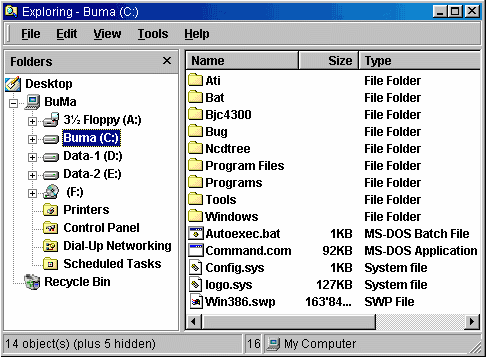
|
| Figure 4.3.8 Two typical part of the Windows Explorer (WE). |
The left part of the window shows the folder tree partitions and disks, folders and specific system and network environment. Apart from the above there are other display options in the left window explorer like searching and can be with | X | completely off. In the right pane displays the contents of the currently selected drive or folder open on the left side. Display in the right window you can use the choice /VIEW/ in the main menu bar, the Explorer's can be in the form of icons, lists (abbreviated print without details) or a detailed view with printing file name, size in kB, type and date of last modification. This latter option is shown in the Figure above. Clicking on the field /Name/ content will result sorting alphabetically and another click on the same field is sorted in alphabetical order but in reverse, of course, re-click again turning sequence. Very useful. The same applies to other fields. It's very useful and Field /Modified/ because it can be put into the top of the latest artwork by date of creation.
A very useful feature is the menu /Tools/-/Find/ that allows search for files with specific content or search computers in the network to reach the content that offers a different computer on the network. So, in the Explorer were integrated network element. But it is very clumsy when it comes to content move from one folder to another. You need both of them in the left explorer window open, click on the source to get the right content, select the file and click D3 action is transferred or moved to the target folder on the left. A better solution is to open two sessions Explorer and choose the one source to another destination in the D3 is the action you want to perform 'carrying' from one explorer in the second.
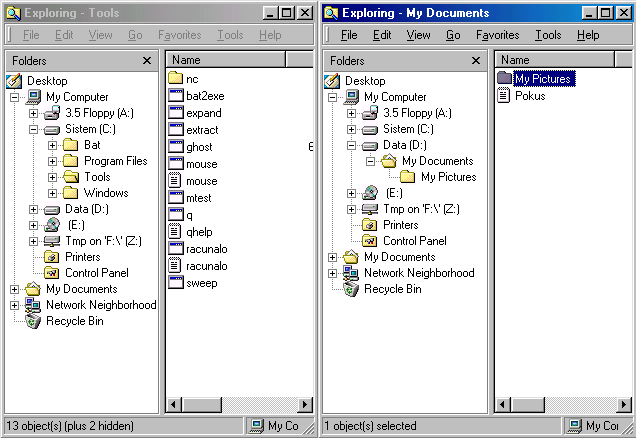
|
| Figure 4.3.9 Using two windows of Windows Explorer (WE). |
To have both Explorer and had the same great window over the entire screen can be selected vertical distribution along the screen with the menu D1 operations (lower strip that is almost always there, in which fields are displayed with current affairs) and selection /Tile Windows Vertically/. It should be borne in mind that the vertically along the screen to deploy all the windows that are open on the desktop. So the windows that do not need to be shut down, or minimize them to the menu operations. Using a combination of mouse and keyboard music (see the appendix) work with the computer becoming a fast and efficient
If both the Explorer's tree showing off drives and folders get the look reminiscent of the famous manipulator files - Norton Commander (NC). There is the internet free software (freeware) that almost looks like NC, and variants to pay retail again (shareware) that are very powerful such as TOTAL COMMANDER for which on its website says: 'Total Commander, Version 9.0a, is a Shareware file manager for Windows® 95/ 98/ ME/ NT /2000/ XP/ Vista/ 7/ 8/ 8.1/ 10, and Windows® 3.1.', is available 16-bit, 32-bit and 64-bit versions . And knows how to work with compressed files, compare files and folders, it will operate as an FTP client and more. A four of Croatians gave the effort that you have a translation into Croatian language. Where better for about thirty dollars. On May 27, 2017. their site had 70'821'772 visits.
|
Citing of this page: Radic, Drago. " Informatics Alphabet " Split-Croatia. {Date of access}; https://informatics.buzdo.com/file. Copyright © by Drago Radic. All rights reserved. | Disclaimer |