System Policy |
System policy is a mechanism that determines how it will behave in certain components of the system, anyone with them can be handled and who will be on how to use and how to use resources and to what extent the type of user, and any rights a user has on them. The basis of the policy can be quite liberal or restrictive, depending on how the administrator chooses. How are the Windows XP system all anticipated users in default immediately administrators, the administrator will decide who is to be anyone on the system. This means that only ONE person to have the system administrator. For the administrator, it is enough to play with GPEdit (Group Policy Object Editor), part of the Microsoft Management Console, a group of administrative tools that can be used to edit the network, computers, labor services and more. Editor can be activated in the following way:
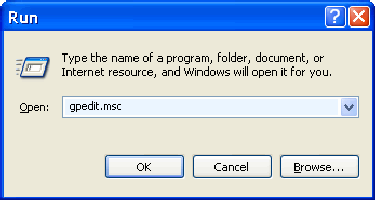
|
|
| Figure 4.4.12 Call of software. |
Following these actionsscreen appears that contains a folder:
Local Computer Policy
+ Computer Configuration
+ User Configuration
The titles indicate what it does. This is a local policy to edit the computers and users on it. When solvents listed folders can reach a multitude of settings that are configured as shown in the following Figure for a single part.
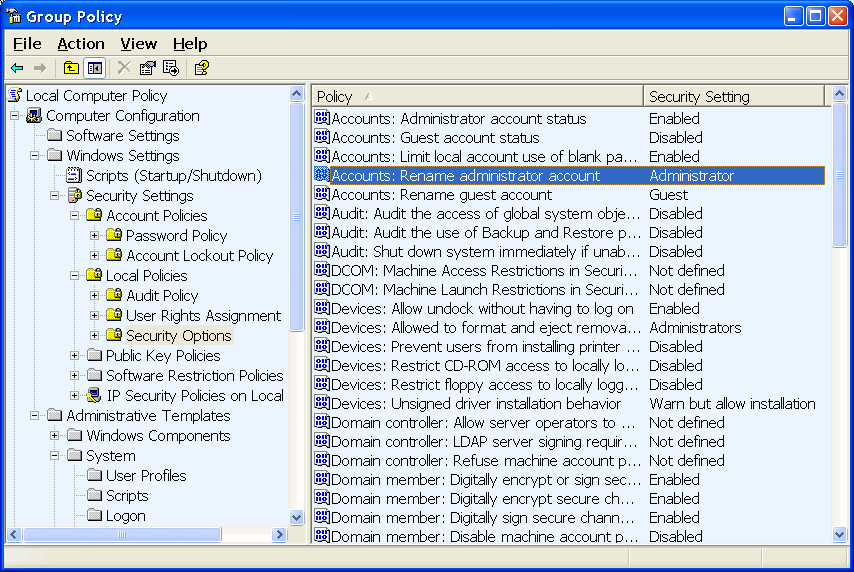
|
| Figure 4.4.13 Layout window GPEdit to editing permissions for certain features of the system. |
What the Figure shows, the action is set to change the default name of 'Administrator' in another. A little more care does not hurt. Besides the column 'Security Settting' for each item contains a setting 'Not defined'. The difference between the workstation and the server is basically that. Workstation default almost everything is allowed or not defined, the default of server is all is forbidden until the administrator determines otherwise.
|
Citing of this page: Radic, Drago. " Informatics Alphabet " Split-Croatia. {Date of access}; https://informatics.buzdo.com/file. Copyright © by Drago Radic. All rights reserved. | Disclaimer |