System Restore |
In Windows XP OS is implemented a mechanism to quickly restore the system to its previous state when installing new software or driver support. For this purpose, should be off option in the {Start}-{ControlPanel}-{System}-||System Restore||-|Turn off System Restore on all drives|. Then the user is available developed that is retrieved by selecting {Start}-{Accesories}-{System Tools}-{System Restore}. Then, the defining point of return (RESTORE POINT) for the case of the 'troubles', as shown in the next set of pictures.
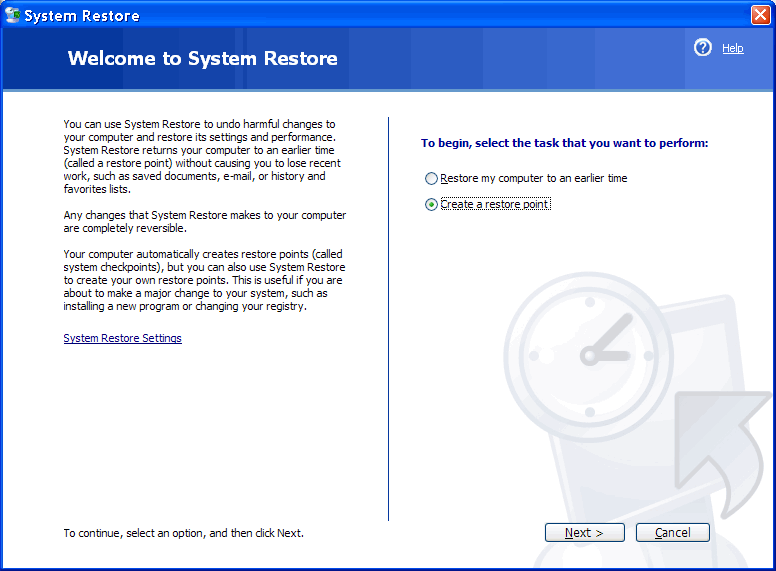
|
| Figure** 4.4.50 Determination 'reference points' system before the restoration. ( + / - ) |
When he recorded the last stable state of the system can be accessed by the installation. If something goes wrong you can restore the state defined by the previously described procedure in a manner as shown in the next set of pictures.
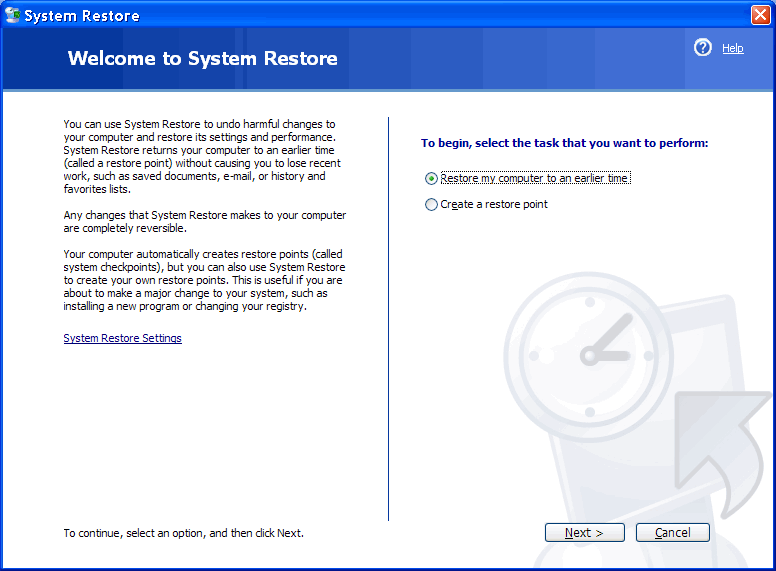
|
| Figure** 4.4.51 System Restore to a state that she found 'reference point'. ( + / - ) |
When the computer will return to pre-defined condition execute 'restart'. The process is essentially a very simple and should be used whenever a new installation of software or rehearsal of something new. This service is continually active in the system. No matter what was involved at the beginning or not listed item for the 'System Restore', when the OS update-all sequence changes are stored in a folder [\WINDOWS\ system32\ ReinstallBackups\] in folders [0000], [0001] ... facilities that can be deleted if it is shown that the system is functioning properly and that there is no need to return to the previous state. How 'System Restore' consumes a lot of disk resources, users are usually excluded. But it is good to leave it at least to control the system partition. The data should be stored on optical media or external drive and on such partitions 'System Restore' is not needed, nor in other similar (movies, music ...).
If all the above is done, without fear can be shut down at the end of the system. BACKUP and RESTORE procedure may require a reboot (restart) or shutdown the computer. If the requirements are not explicit and can be done later. The practice teaches us that we should listen to anything that suggests not to delay if not necessary, because it may cause problems in the system if the recommended procedures are not followed. {Start}-{Turn Off computer} display that provides the next two to perform the described actions.
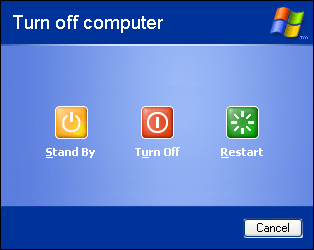 |
|
| Figure 4.4.52 Shutdown. |
The system can be turned off and on the way to the second one pressed the ignition button, which automatically starts the procedure to stop all services, store data and shut down computer. If you turn the ignition button is continuously pressed after about five seconds, the computer will be forcibly shut down.
SUMMARY:
The importance of data protection is the most important concern of the user. To help guard data is well partitioned disk into multiple partitions, at least three:
The Chapter briefly describes the 9i installation procedure of Windows XP operating system as recommended by the author. It should be borne in mind that less disk partitions easily maintained. If necessary it is very easy to restore a properly saved version of the operating system when the user data is separated. Sometimes it is quicker and easier to do than 'chase' a worm or a similar temptation which is nestled in the system. There's nothing worse than losing user data, either because of a virus or a worm or a malfunction or failure of machinery. Backup is the user's daily care.
What is a 'backup' system of a bank? Say something like this: one server system for processing and archiving data in the basement, and the other synchronized on the top floor of the building (due to flood or fire), and identical systems synchronized several tens of kilometers away (earthquake). Is the above an exaggeration? No, the author of these lines was not lucky enough to raise a credit to do similar that data are not losses. If canceled all modern electronics, will remain paper again kept in multiple copies on separate physical locations. It does not matter ate 'backup' some NAS or tape recorder or cardboard, or all that and something else, but it is certain that a number of staff dealing with just that, or it's their job.
|
Citing of this page: Radic, Drago. " Informatics Alphabet " Split-Croatia. {Date of access}; https://informatics.buzdo.com/file. Copyright © by Drago Radic. All rights reserved. | Disclaimer |