4.4.7. System Junctions and Links |
NTFS file system used by Windows NT systems have the ability to create within the link connection (junction) that automatically moves data to the new destination. Until Windows Vista operating systems this option was not available through the GUI user interface operating system. This method redirects the data used in Windows 7 operating system to ensure compatibility with older software, including the directory [Users] is linked with name [Documents and Settings], as shown in Chapter 4.5.2. Of course, other important directories in the operating system Windows 7 are aligned in this manner over the compatibility with Windows XP operating system.
Although Windows XP no built-in tools for making joints, are used in the design of the operating system. All of the above allows FSUTIL.EXE files in the directory [WINDOWS\system32] where the version number is 5.1.2600.0 in Windows XP operating system. This version number, at least in the first two digits are almost all files Windows XP operating system and indicate the version of the core. Short assistance that has this file is:
fsutil /? /? is an invalid parameter. ---- Commands Supported ---- behavior Control file system behavior dirty Manage volume dirty bit file File specific commands fsinfo File system information hardlink Hardlink management objectid Object ID management quota Quota management reparsepoint Reparse point management sparse Sparse file control usn USN management volume Volume management |
Thus, the command has no parameters, since it contains the aforementioned commands separately invited, of which the most interesting course HARDLINK. The command creates a hyphen - hard link, which is the name given to the purpose. Solid and permanent connection to access a file. For each file can be considered to have at least one solid connection, which allows her to approach. On NTFS volumes, each file can have multiple hard links, and thus a single file can appear in multiple directories as a link with the same or a different name. If there are more links that point to the same file, the client software can access it using any of the available connections. The file can be deleted from the file system only after all links to it are cleared. Thus, the client software name 'solid relationship' is recognized as a different file in relation to the target.
Basically NTFS file system supports three types of links:
'C:\directory_X\file_X.txt'
'C:\directory_X\file_Y.txt'
'C:\directory_Y\file_X.txt'
'C:\directory_1\directory_2\reference_file.txt'
'C:\directory_X'
'C:\directory_Y'
'X:\directory_X'
'X:\directory_Y'
'Y:\directory_X'
'Y:\directory_Y'
'X:\imenik_1\imenik_2\....\reference_directory'
X: C:\directory_1\directory_2\absolute_link\directory_3\file Absolute_link:or following the relative link:
\\directory_5\directory_6 Path to the destination:
\\directory_5\directory_6\directory_3\file
X: C:\directory_1\directory_2\relative_link\directory_3\file Relative_link:
..\..\directory_4 Path to the destination:
C:\directory_1\directory_2\..\..\directory_4\directory_3\file Full path to the destination:
C:\directory_4\directory_3\file
Redirection and symbolic links are SoftLink group of links, which links to a destination achieved by the recorded path to the destination name added directories (folders-maps) and files, not the file that with your record on the disc has a record that points to the destination file (MFT entry). As Windows XP does not have built-in tool for creating links, you can use some of the free tools for their creation and processing. Some of them can be downloaded here. The compressed file provided for download are files JUNCTION.EXE (tool from the 'Sysinternals' costly program, now owned by Microsoft) MKLINK.EXE (tool of firm 'Pixelab') and LINKD.EXE tool (from a group of 'Windows Server 2003 Resource Kit Tools' of firm Microsoft). Listed files should be copied to the directory [Windows\system32] because they do not belong to the original contents of the Windows XP installation media. Was added and free software 'Junciton Link Magic', a GUI for creating redirections in a newer and older version, the client software 'Hard Link Creator For XP' to create solid joints and program support for the links reading 'NTFS Links View'.
First is installed support to create a solid links 'Hard Link Creator For XP'. When installing the program support 'Hard Link Creator For XP', is installed in the directory [Windows\system32] and directory [%windir%\system32] in which HARD.BAT file that contains the following command line:
@echo off
fsutil hardlink create %1 %2
So, from a file FSUTIL.EXE used in it incorporated HARDLINK command that recognizes two parameters (%1-source and %2-destination). But this type of joint is unsuitable for creating a new directory site that is constantly being 'full' files, because it applies only to the forwarding of different file names in different places according to a reference (actual) file - destination. Symbolic joint is a little more complicated to use, and the most appropriate redirect that applies only to directories and is commonly used with regard to save space on the partition. Part of the syntax using redirections using commands LINKD.EXE most suitable for this purpose is shown on.
Linkd.exe /?
Links an NTFS directory to a target
valid object name in Windows 2000.
LINKD Source [/D] Destination
Source - Displays the Windows 2000
name targeted by Source
Destination - Destination directory or a
Windows 2000 device or any
valid Windows 2000 name
Source /D - Deletes Source, regardless of
whether a link exists at source
: |
The syntax is very similar as syntax of create a 'Hard Link'.
Graphical interface to redirect the program support 'Junciton Link Magic' (requires .Net Framework 3.5 in a newer version of Windows 7), but that even in the older version is not able to properly create a redirect and has no use for Windows XP, but for Windows 7 OS system is useful because it uses MKLINK command within the command interpreter CMD.EXE, which is able to create any type of joint. Operating system Windows XP does not have in its composition.
CMD.EXE /?
Starts a new instance of the
Windows XP command interpreter
CMD [/A | /U] [/Q] [/D] [/E:ON | /E:OFF]
[/F:ON | /F:OFF] [/V:ON | /V:OFF]
[[/S] [/C | /K] string]
:
The command extensions involve changes
and/or additions to the following
commands:
DEL or ERASE
COLOR
CD or CHDIR
MD or MKDIR
PROMPT
PUSHD
POPD
SET
SETLOCAL
ENDLOCAL
IF
FOR
CALL
SHIFT
GOTO
START
ASSOC
FTYPE
To get specific details, type
command_name /? to view the specifics.
: |
|
|
|
Independent command MKLINK not useful. The purpose connectors redirections is that contents great working directories 'escape' from the system partition of the operating system, if the client software does not support a place for temporary (such as 'temp'), work (as 'cache') or the final content. In this way, the system partition is held fairly small and 'clean' and does not experience significant changes in operation and is keeping its image and if necessary recreate the same without a big impact on the work of software that is installed on it, or the loss of essential data to her work.
Example I
Great content directory [C:\Documents and Settings\Drago\Application Data\.Tribler\] should be relocated to a new location with a larger partition [F:\T_.Tribler\], and the contents of the directory [C:\Documents and Settings\Drago\Desktop\Tribler Downloads] to a new location [F:\T_TriblerD].
Before using the command directories that want to link must be empty. For the purpose of networking, but the syntax described in the CMD window to enroll:
linkd "C:\Documents and Settings\Drago\Application Data\.Tribler" "F:\T_.Tribler"
Of course, it is used LINKD.EXE file that has been copied in a directory that is available for use in any location. In doing so, it will create link redirections and all in need of data that would be enrolled in the first directory listed - the original, will actually enter into another specified directory - the destination.
For the second set of example in the task directory command is used as follows:
linkd "C:\Documents and Settings\Drago\Desktop\TriblerDownloads" "F:\T_TriblerD"
Therefore, the data is written to the destination, and if you look at the content source to be being read content destination, which can inexperienced users to mislead the same information in two places. Anything to wipe the display destination or source (who actually reads the destination) is no longer available.
Example II
Move the content of the directory [C:\WINDOWS\Software Distribution\Download] in directory [F:\T-SDD].
To redirect the facilities listed LINKD command is used as follows:
linkd C:\WINDOWS\SoftwareDistribution\Download F:\T-SDD
Before using the command directories that want to link must be empty. The original directory is used to download 'patches' (hotfix) operating system to be installed after downloading the operating system after the installation files you downloaded the contents of this directory can be completely deleted. The directory is provided that in case of interrupted downloads due to downtime can continue the same during its re-use. About other 'unnecessary' more amenities described in the appendix ' i.) '.
SUMMARY:
From the above examples can be seen that in the first example used are signs of allegations, while others are not. It was stated in the directory that contains the first example of a space between words in its name. Example wicked choice of the name directory, which does not recognize the command as a somewhat older operating system. Had they instead use a space character ' _ '. Maybe they learned something from this because all the users are in the directory [Users] in the Windows 7 operating system. Can only imagine what kind of confusion can be caused by the use of specific graphemes us in the name of directories and files.
Another disadvantage is that the applied command does not create a visible icon for the clip, which is usually a folder icon with the date approaches <n/a>. After making links Restart computer needs, and the joints can be viewed in a window program support 'NTFS Links View', as shown below.
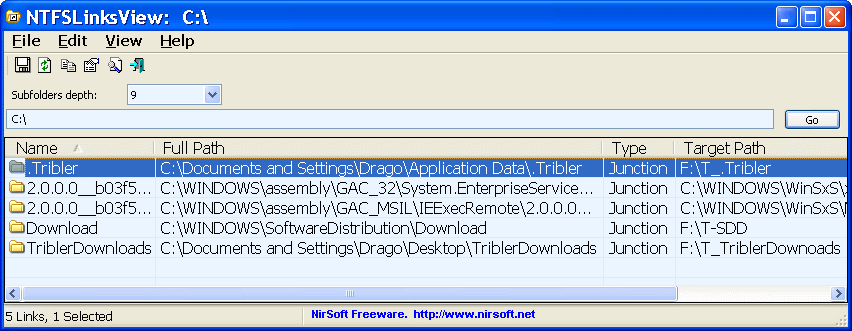 |
Thus joints are created, but can not be seen through the display of WE or similar tool. Where are they written? LINKD.EXE your entry is saved as an ACL (Access Control Lists), data on the level of core (kernel) operating system, which is appended to the original file or folder. The benefit of the described redirect examination is best seen pictures of the system partition. At the place where they should be redirected data directory, there are links, otherwise the system partition image would be much higher.
![]() A better solution for creating links, so that the system partition is not filled with data and results of software, is the use of unsurpassed software 'Link Shell Extension (LSE)', designed just for making links. The icon at the beginning of the paragraph is a link to the corresponding site of LSE. x86 and x64 version of this software can be downloaded from here.
A better solution for creating links, so that the system partition is not filled with data and results of software, is the use of unsurpassed software 'Link Shell Extension (LSE)', designed just for making links. The icon at the beginning of the paragraph is a link to the corresponding site of LSE. x86 and x64 version of this software can be downloaded from here.
|
Citing of this page: Radic, Drago. " Informatics Alphabet " Split-Croatia. {Date of access}; https://informatics.buzdo.com/file. Copyright © by Drago Radic. All rights reserved. | Disclaimer |