Network equipment - Patch cabinet (rack) |
 Network cabinet (rack cabinet, patch, cabinet) - the communication closet; specific piece of furniture without which it is inconceivable performance of the IT infrastructure of a company, institution or school. The basic purpose of his installation of network devices and their interconnections in order to obtain a functional and efficient network infrastructure. They are made in a variety of widths and sizes, from versions for home use a height of about 50 cm (not all just a SOHO device) to iron cabinets taller than 200 cm. But the decade units are not used as a measure of the height of a closet, but the standard height of a network device that is 1.75"= 4.445 cm (1 3/4"), which is called Rack Unit and is known as the value 1U or 1RU (part 'B' at Figure 1.1a) with well-defined spacing between the holes on the vertical support network devices. With such a defined height cabinets are usually available high performance 4-45U. Internal cabinet width for setting up network devices commonly are 19" (48.26 cm), the distance between pairs of perforated vertical profile on the front and back of the closet (closet vertical components 'B' and 'C' at Figure 1.1a), although they can be found expanding closets or cabinets, which combine for a total width of more 'BC' pairs 'columns' for setting up network devices. Anterior pair of vertical profiles of 'B' is primarily used to attach network devices, while at the rear profile 'C' mount such supply rails for 110 V / 220 V power supply numerous outlets instead of panels '13', depth depending on the size and designated for network devices is 15-120 cm. External width cabinets normally be 60 cm or 70 cm.
Network cabinet (rack cabinet, patch, cabinet) - the communication closet; specific piece of furniture without which it is inconceivable performance of the IT infrastructure of a company, institution or school. The basic purpose of his installation of network devices and their interconnections in order to obtain a functional and efficient network infrastructure. They are made in a variety of widths and sizes, from versions for home use a height of about 50 cm (not all just a SOHO device) to iron cabinets taller than 200 cm. But the decade units are not used as a measure of the height of a closet, but the standard height of a network device that is 1.75"= 4.445 cm (1 3/4"), which is called Rack Unit and is known as the value 1U or 1RU (part 'B' at Figure 1.1a) with well-defined spacing between the holes on the vertical support network devices. With such a defined height cabinets are usually available high performance 4-45U. Internal cabinet width for setting up network devices commonly are 19" (48.26 cm), the distance between pairs of perforated vertical profile on the front and back of the closet (closet vertical components 'B' and 'C' at Figure 1.1a), although they can be found expanding closets or cabinets, which combine for a total width of more 'BC' pairs 'columns' for setting up network devices. Anterior pair of vertical profiles of 'B' is primarily used to attach network devices, while at the rear profile 'C' mount such supply rails for 110 V / 220 V power supply numerous outlets instead of panels '13', depth depending on the size and designated for network devices is 15-120 cm. External width cabinets normally be 60 cm or 70 cm.
So, 19" is the width of the network devices with support for attachment, while the actual width of the device without a carrier is about 17", as shown in Figure 1.1a. The skeleton of the cabinet makes perforated profiled rectangular structures. He stands in the outer box-mounted side walls (as the back wall 'A' at Figure 1.1a), cover (part 'F' at Figure 1.1b), the floor (part 'G' at Figure 1.1b), doors, cross beams and the like in order to strengthen the structure. The user can buy a ready wardrobe exposed to sample or omitted to order according to your own needs. It is unnecessary to take the cabinet height 42U for example three switches. All can be ordered separately, shape door (with a glass wall or sheet), locks, cable rails (part '2' at Figure 1.1b), the fans on the cover of 'F', or perforated full profile flooring 'G' horizontal rails cable management, vertical cable rails that are mostly found along the front profile of the 'B', the shelves, the lids of different heights (part '16' at Figure 1.1b), the nuts and bolts (part 'D' at Figure 1.1a) and a host of other supplements.
Airing of cabinet is of special importance, either on plain cabinet floor or a double floor. In both cases we should choose the right flooring cabinets lattice structure (part 'G' at Figure 1.1b) and the lattice structure of the double floor. If the cabinet in a separate air-conditioned room where no human habitation, where there is no dust and is secured against unauthorized entry, do not need a double floor, cover any additional fans lining; accessible is :-). Anyway, network closets should not be in places where there are people, because fans and the network devices themselves closet generate noise, particularly unacceptable in the classroom or library area. In such an environment, a separate space for network cabinet is the only acceptable solution.

|
|
|
| |
| Figure* 1. Patch cabinet with network equipment. ( + / - ) |
What the user is usually only see the UTP wall outlet (path 'E' at Figure 1.1a), on which the UTP cable connects your computer. The rest are first made sure the architect, then merged users sockets at outlet with switchboard (Patch Panel - part '7' at Figures 1.1a 1.1b) in the closets pulling UTP cables through channels provided, and then the network devices installed, it connects, configures and maintains system engineer. The difference between the UTP cable connecting the outlet to the network closets and computer with a socket (cable outlet) in their performances. The first of these has the lines of stiff wire, while cable users of woven threads and limber plastic coverings. To connect to the socket in the panel box and network devices can be used for emergency cord made of stiff wire. Depending on what is in the network closet links connecting RJ45 connectors on a standard cable connection or crossing. Cables towards users and cables to connect devices in a network closet belong to the connection cables (patch cable - patch cord).
As the distance between the network and computing devices using UTP cable must not exceed 100 m, usually during the network design to connect the outlet and switch boards in the closet do not use cables longer than 90 m, the principle of horizontal cabling (horizontal cables). In older buildings UTP cable to connect the socket and panel is performed by inserting a cable into preset plastic tiles, available in different sizes so that it can be folded neatly and larger bundle of cables, while the newer buildings indicated conducted through channels made in the floor. UTP cabling system described by the user to plug in the network wiring closet panels represent horizontal cabling. Of course, we should respect the demands on the distance from the power lines.
In the example shown in Figure 1.1b that could in principle embed and devices connect network in the network racks of an institution. If the connection is seen by your Internet Service Provider (ISP), the first part of which is accessed by the ISP connection with a single-fiber cable (SM), in principle, yellow, to an access point in the closet (Net-Access Switch Cabinet Ducts) as shown in figure symbolically as embedded module, although in reality it was stated in a small box inside the cabinet on one side of the closet, usually between the 'B' and 'C' of vertical profiles of the top cabinet. This link takes you to the router / firewall, which in most cases is modular (part '3' at Figure 1.1b), so that the user according to their capabilities and available technology modules can be installed if desired. In this example, only two modules, one for accepting connections by ISP, the other is output to the network devices institution and selected communication system according to the first slaves to fashion of multi-fiber optics (MM), which are generally blue and forming vertical cabling.
All cables are lined up in rails (part '2' at Figure 1.1b), and by the example of Internet traffic from the router / firewall (part '3' at Figure 1.1b) accepts L3 switch (part '4' at Figure 1.1b), the core of system that distributes traffic to the network devices next levels in all units (of cabinet 'Rack-1' to cabinet 'Rack-5') via multi-fiber optics cable. Connecting optical cables through the rails '2' come to the optical wiring panel '5' except cable to the L3 distribution switch '6' in the closet 'Rack-1', which is to switch '4' connected via an multi-fiber optics cable, conducted through a horizontal and vertical rails of cabinet. Vertical mounting is usually not visible from the outside because of the outer frame cabinets. Optical switchboards of other cabinet are associated with the optical switchboard cabinet 'Rack-1' (part '5' at Figure 1.2b), so they are arranged in horizontal and vertical guides but previously routed through plastic ducts or floor channels provided for connecting cabinets. The example in Figure 1.1b by the number of connection points to the overall system has five vertical cabinet associated cabling. The term 'vertical' does not mean that the cabinets are in one another, but are in the appropriate places in the building that are built, and it is possible that they are all on the same floor, and the system of lines connecting them makes vertically cabling.
In the example in Figure 1.1b for the 'Rack-2' is shown to attach only one part of the L2 switches (part '8 ' at Figure 1.1b) for the distribution module (part '7' at Figure 1.1b), which suggests on a variety of cables to be used. Careful planning and installation of the cables neatly along the horizontal and vertical cable rails, with the help of a little plastic straps, can be achieved acceptable results regarding the timeliness and transparency (Figure 7.5.2b). If the cabinet door is clear (glass), very quickly they will properly balance blinking warning lights system-engineer etched into his brain, he will immediately spot potential anomalies.
From the example of cabinet 'Rack-1' and 'Rack-2' can see that distribution panels may not be fully utilized, and that different switches may have the possibility of installing the particular module, which indicates that the design of the network should offer a good look at what the existing technology and what is the projected lifespan of devices that are purchased (production), so as not to take a device that soon going to have limitations or statute of limitations, but the remaining stock. One should not forget, and adequate supply of software to access network devices and monitoring of Internet traffic.
The peculiarity of modern networking devices that have SFP (Small Form-factor Pluggable) slots of communication that is replaced by the corresponding modules that enable optical or wired connection, and are shown in Figure 1.2, which is slightly exaggerated because of readability of labels on them.
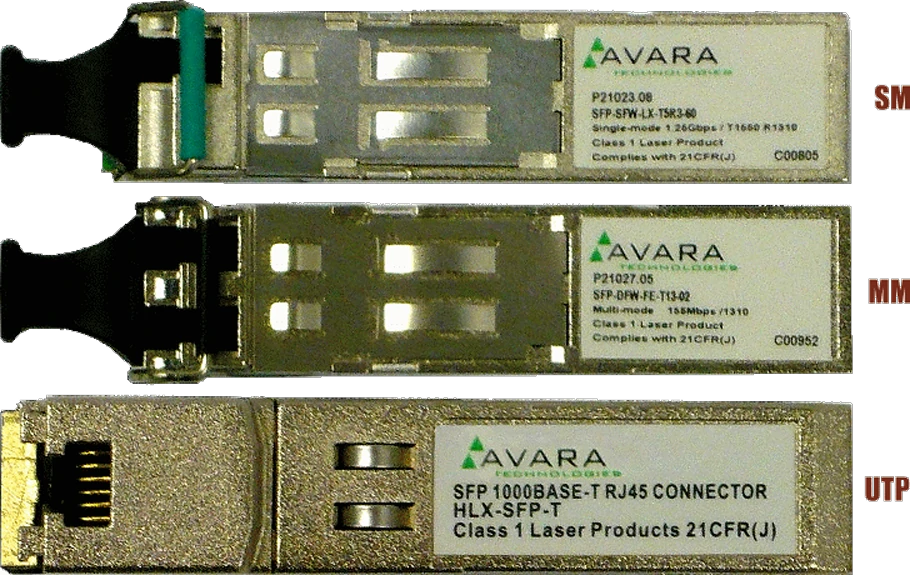 |
| Figure 1.2 SFP modules for network devices. |
Basically this is a SM, MM and UTP modules first two of which are shown in Figure allow converting an optical signal into an electrical (transceiver), while the latter provides a full-duplex communication through UTP cable. In addition it is possible to replace them without powering down the network device (hotplug).
From the L3 switch '6 'in a cabinet 'Rack-1' part of ports is connected to ports of distribution UTP panel '7', and part to the equipment; Linux and Windows servers (part '11' and '12' at Figure 1.1b) and UPS (part '14' at Figure 1.1b). Linux server will provide efficient services as web and e-mail, and Windows server to automatically update users computers (still over 90% users have Windows OS) and application of the policy limiting resource which is very useful for example for the classroom. Dashed gray line is indicated by the use of vertical cable rails. From a specific device in the closet 'Rack-1' is a built-in computer '10' which allows control and settings of every network device, accessed through a console or with a terminal-emulator program. It is possible to select and switch with PoE (Power over Ethernet) features, which allows the device power for wireless communication over UTP cable. This peculiarity can have access L2 switches (part '8' at Figure 1.1b), but it raises the price of the device. Access L2 switches are devices that are over UTP wiring panels associated with the UTP communication cable that leads to the connection point (socket) of the user at his workplace. In the closet 'Rack-2' incorporates the NAS server (part '9' at Figure 1.1b), and somewhat weaker UPS power supply that does not have access to monitor UTP (part '15' at Figure 1.1b) as a UPS power supply in a cabinet 'Rack-1' (part '14' at Figure 1.1b). The description in Figure 1.1b is nice to see of the use of horizontal and vertical rails for UTP cable connection. 'Rack-3' may include, for example, a database server. Router / firewall to use NAT and creating private network institution. All of the above would suit the Figure 7.5.1.
SUMMARY:
All listed devices must meet standards of structural cabling, which in practice means that predicts the total Internet traffic efficiently deliver IP telephony and transmission of video and voice signals and possibly some other services. In addition it is possible to use a server that is able to qualify for additional equipment to accept traffic past analogue telephone exchanges, and thus avoid the cost of replacing existing analog phones with IP phones are relatively expensive. Since all of the above network equipment generally allows configuring VLANs (Virtual Local Area Network), all computers in the network can be grouped into mutually invisible virtual network and completely separate and specific activity areas, for example: Deanery, accounting, classroom, cafeteria, etc., and in each of these groups to apply different system (security) policy. Adding to the already mentioned, the difference between the shown example is that when designing networks prefer to use L2 switches with 48 ports instead presented with 24 ports.
Which will be set up in a cluster computer cabinets, interconnected and integrated computers by present themselves to a customer as one, or a datacenter, or super-computer? Most of these devices are mostly servers, which, depending on the purpose of the system have different characteristics, processing power, RAM, disk capacity, and similar devices essential to their work. At least to be used, or can not use the access switches to the user. User access to computers via the Internet through its built-in program support in the form of working shell (windows) or a Web interface. In these systems, the computer version of motherboards, modules for working memory and the number of available slots for them, and similar assemblies completely different compared to the typical home computer user. Suppose, working memory modules have a chip to control the data parity (ECC) than home (non-ECC) chipset is completely different, and the number of slots for expansion of almost no importance. Huge resources are typically available with these systems under the supervision of some of the virtualization technologies.
Of course, all cabinets must be grounded through a single point grounding.
|
Citing of this page: Radic, Drago. " Informatics Alphabet " Split-Croatia. {Date of access}; https://informatics.buzdo.com/specific/file. Copyright © by Drago Radic. All rights reserved. | Disclaimer |