PCI-Express 3.0 - Chipset Z270 / Z370 |
As was to be expected, a series of microprocessors 'Skylake' was replaced by the series of microprocessors 'Kaby Lake', which are based on the same but an improved and more stable technology. Thus, according to Figure at the bottom of page abaut the Z170 chipset, could 'Skylake' technological process to add another sub-phase called 'Optimization'. In fact, it would be the third stage after the introduction of new process technologies. In addition to improving the technological process, have been introduced and additional features, as new products are faster, more efficient and more stable. Additional improvements were introduced in the 'Coffee Lake' series of microprocessors with the Intel Z370 chipset (more about this chipset - here). The modifications apply to new peripheral technologies and chipsets are not compatible with earlier 'Skylake' or 'Kaby Lake' processors due to the re-assignment of some pins in the processor socket, so older products can not be upgraded by adding a new microcode to the BIOS.
The basic concept of chipset and microprocessor are shown in the following example in version for desktop PC.
Example XIV
In this example shown in the block diagram of the chipset Z270. Shown in the example motherboard supports Core i5 and Core i7 microprocessors of seventh generation planned with the socket LGA 1151, and microprocessors of eighth generation planned with the socket LGA 1151v2.
| Intel® Core microprocessors | |||
| Product Name | Core i7 - 8700K | Core i7 - 7700K | Core i7 - 6700K |
| CodeName | Coffee Lake | Kaby Lake | Skylake |
| Chipset | series 3XX | series 1XX & 2XX | |
| Essentials | |||
| Processor Number | i7-8700K | i7-7700K | i7-6700K |
| Status | Launched | Launched | Launched |
| Launch Date | Q4'17 | Q1'17 | Q3'15 |
| Lithography | 14 nm | 14 nm | 14 nm |
| Socket | 1151* | 1151 | 1151 |
| Recommended Customer Price | $359.00 ~ $370.00 | $339.00 ~ $350.00 | $339.00 ~ $350.00 |
| Performance | |||
| # of Cores | 6 | 4 | 4 |
| # of Threads | 12 | 8 | 8 |
| Processor Base Frequency | 3.70 GHz | 4.20 GHz | 4.00 GHz |
| Max Turbo Frequency | 4.70 GHz | 4.50 GHz | 4.20 GHz |
| Cache | 12 MB Smart Cache | 8 MB Smart Cache | 8 MB Smart Cache |
| Bus Speed | 8 GT/s DMI3 | 8 GT/s DMI3 | 8 GT/s DMI3 |
| # of QPI Links | 0 | 0 | 0 |
| TDP | 95 W | 91 W | 91 W |
| Supplemental Information | |||
| Embedded Options Available | No | No | No |
| Conflict Free | Yes | Yes | Yes |
| Memory Specifications | |||
| Max Memory Size (dependent on memory type) |
64GB | 64GB | 64GB |
| Memory Types | DDR4 - 2666 |
DDR4 - 2133 / 2400, DDR3L - 1333 / 1600 |
DDR4 - 1866 / 2133, DDR3L - 1333 / 1600 |
| Max # of Memory Channels | 2 | 2 | 2 |
| ECC Memory Supported | No | No | No |
| Max Memory Bandwidth | 34.1 GB/s | ||
| Graphics Specifications | |||
| Processor Graphics | UHD Graphics 630 | HD Graphics 630 | HD Graphics 530 |
| Graphics Base Frequency | 350.00 MHz | 350.00 MHz | 350.00 MHz |
| Graphics Max Dynamic Freq. | 1.20 GHz | 1.15 GHz | 1.15 GHz |
| Graphics Video Max Memory | 64 GB | 64 GB | 64 GB |
| 4K Support | Yes, at 60 Hz | Yes, at 60 Hz | Yes, at 60 Hz |
| Max Resolution (HDMI 1.4) | 4096×2304 @ 24 Hz | 4096×2304 @ 24 Hz | 4096×2304 @ 24 Hz |
| Max Resolution (DP) | 4096×2304 @ 60 Hz | 4096×2304 @ 60 Hz | 4096×2304 @ 60 Hz |
| Max Resolution (eDP - Integrated Flat Panel) |
4096×2304 @ 60 Hz | 4096×2304 @ 60 Hz | 4096×2304 @ 60 Hz |
| DirectX Support | 12 | 12 | 12 |
| OpenGL Support | 4.5 | 4.4 | 4.4 |
| Quick Sync Video | Yes | Yes | Yes |
| InTru 3D Technology | Yes | Yes | Yes |
| Clear Video HD Technology | Yes | Yes | Yes |
| Clear Video Technology | Yes | Yes | Yes |
| of Displays Supported | 3 | 3 | 3 |
| Device ID | 0x3E92 | 0x5912 | 0x1912 |
| Graphics Output | eDP / DP / HDMI /DVI | ||
| Max Resolution (WiDi) | 1080p | ||
| Max Resolution (VGA) | N/A | ||
| Wireless Display | Yes | ||
| Expansion Options | |||
| Scalability | 1S Only | 1S Only | 1S Only |
| PCI Express Revision | 3.0 | 3.0 | 3.0 |
| PCI Express Configurations | Up to: - 1×16, - 2×8, - 1×8 + 2×4 |
Up to: - 1×16, - 2×8, - 1×8 + 2×4 |
Up to: - 1×16, - 2×8, - 1×8 + 2×4 |
| Max of PCI Express Lanes | 16 | 16 | 16 |
| Package Specifications | |||
| Sockets Supported | FCLGA1151 | FCLGA1151 | FCLGA1151 |
| Max CPU Configuration | 1 | 1 | 1 |
| Thermal Solution Specification | PCG 2015C (130 W) | PCG 2015D (130 W) | PCG 2015D (130 W) |
| Temperature of JUNCTION | 100°C | 100°C | |
| Package Size | 37.5 mm × 37.5 mm | 37.5 mm × 37.5 mm | 37.5 mm × 37.5 mm |
| Low Halogen Options Available | See MDDS | See MDDS | See MDDS |
| Temperature of CASE | 64°C | ||
| Advanced Technologies | |||
| Turbo Boost Technology | 2.0 | 2.0 | 2.0 |
| vPro Technology | No | No | No |
| Hyper-Threading Technology | Yes | Yes | Yes |
| Virtualization Technology (VT-x) |
Yes | Yes | Yes |
| Virtualization Technology for Directed I/O (VT-d) |
Yes | Yes | Yes |
| TSX-NI | Yes | Yes | Yes |
| 64 | Yes | Yes | Yes |
| Instruction Set | 64-bit | 64-bit | 64-bit |
| Instruction Set Extensions | SSE 4.1 / 4.2, AVX 2.0 | SSE 4.1 / 4.2, AVX 2.0 | SSE 4.1 / 4.2, AVX 2.0 |
| Idle States | Yes | Yes | Yes |
| Enhanced Speed Step Technology |
Yes | Yes | Yes |
| Thermal Monitoring Technologies |
Yes | Yes | Yes |
| Identity Protection Technology |
Yes | Yes | Yes |
| Stable Image Platform Program (SIPP) |
Yes | No | No |
| VT-x with Extended Page Tables (EPT) |
Yes | ||
| Small Business Advantage | Yes | ||
| Data Protection Technology | |||
| AES New Instructions | Yes | Yes | Yes |
| Secure Key | Yes | Yes | Yes |
| Software Guard Extensions (SGX) |
Yes | Yes | Yes |
| Memory Protection Extensions (MPX) |
Yes | Yes | Yes |
| Platform Protection Technology | |||
| OS Guard | Yes | Yes | Yes |
| Execute Disable Bit | Yes | Yes | Yes |
| Device Protection Technology with Boot Guard |
Yes | Yes | Yes |
| Trusted Execution Technology | Yes | No | |
| * The socket LGA 1151v2 is physically the same but some connectors (pins) have different electricall functions. It is not electronically compatible with socket LGA 1151 of previous microprocessor generations. | |||
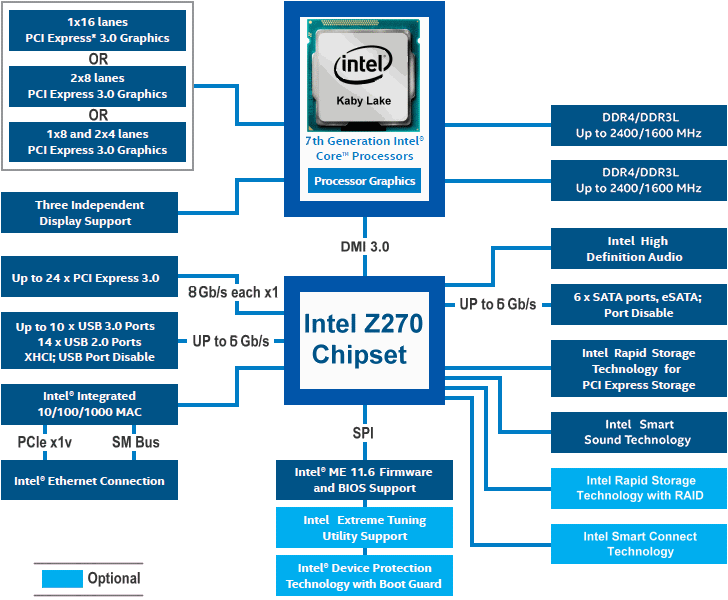
|
| Figure**** 3.5.44 Block-diagram of z270-z370 / Box of Core i7-7(8)700K. ( + / - ) |
As usual, Intel has a new line of chipsets to go with its new processors. Pay attention to the Intel Z270 chipset. Supports overclocking. Number of chipset PCI Express lanes is increased to 24 thus motherboard builders can split the lanes up among two or three slots for users interested in multiple-GPU setups. The main difference is – Intel Optane support. Optane is an all-new storage device technology that Intel says can offer speeds that beat the fastest solid-state drive, and it’s due out later this year (1917.). But you won’t be able to use it unless you have an Optane compatible motherboard. While new chipsets flank the new hardware, the older Z170 chipsets can accept new 7th-generation intel Core hardware, including the Core i7-7700K. This is enabled through a BIOS update from your motherboard manufacturer. You can simply drop in the new processor so long as you’ve updated BIOS beforehand.
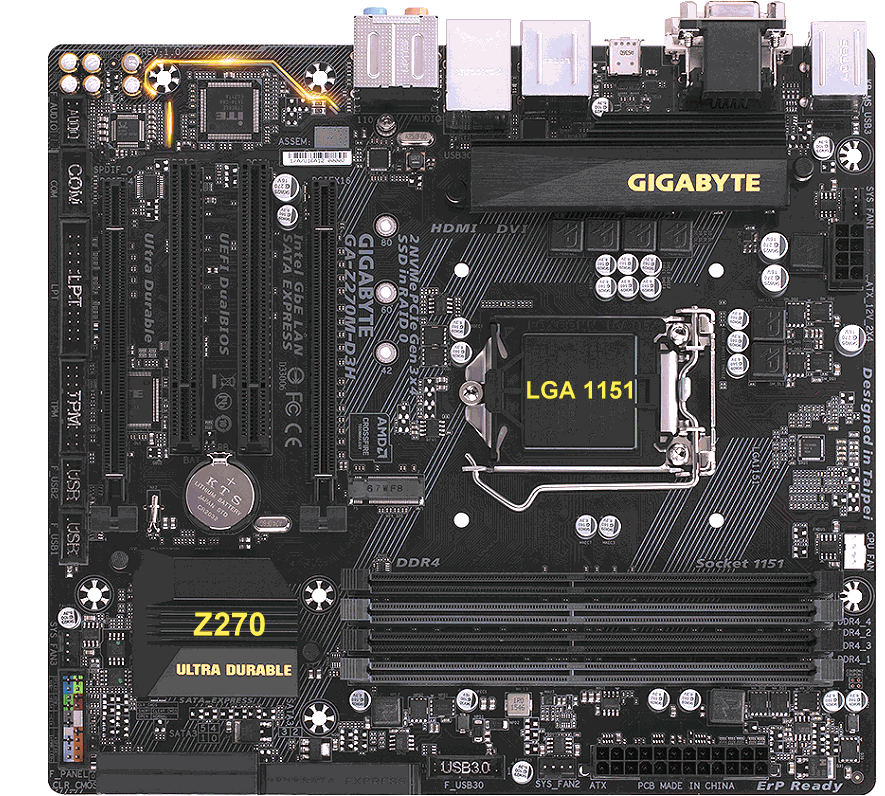
|
| Figure* 3.5.45 GIBABYTE 'GA-Z270M-D3H' motherboard. ( + / - ) |
The above Figure shows the mini version - ATX motherboard with Figure 3.5.42b. Although there is ATX version of the motherboard with a new chipset, presents a new version with a smaller motherboard to highlight differences in the application of new technologies, shown in the following table.
| Form Factor | GIBABYTE 'GA-Z270M-D3H' - mATX (244.00 × 225.00 mm) |
| BIOS | AMI UEFI BIOS: - 2 × 64 Mbit flash DualBIOS - ACPI 5.0, PnP 1.0a, SM BIOS 2.7, DMI 2.7, WfM 2.0 |
| Processor with 64-bit architecture |
Supports: - 6/7th generation of Core i7, i5, i3 processors - Pentium processors (LGA1151 package) - Celeron processors (LGA1151 package) L3 cache varies with CPU type |
| Istruction SET | SSE4.2, AVX 2.0 |
| Lithography | 14 nm |
| Processor TDP |
up to 91 W: - Core i5-6600K, CPU 3.5 GHz, GPU 1.15 GHz, Skylake - Core i7-6700K, CPU 4.0 GHz, GPU 1.15 GHz, Skylake - Core i5-7600K, CPU 3.8 GHz, GPU 1.15 GHz, Kaby Lake - Core i7-7700K, CPU 4.2 GHz, GPU 1.15 GHz, Kaby Lake |
| Processor socket | LGA 1151 |
| Memory |
- 4 x DDR4 DIMM sockets supporting up to 64 GB of system memory - DDR4 3866(OC) / 3800(OC) / 3733(OC) / 3666(OC) / 3600(OC) / 3466(OC) / 3400(OC) / 3333(OC) / 3300(OC) / 3200(OC) / 3000(OC) / 2800(OC) / 2666(OC) / 2400(OC) / 2133 MHz modules - Dual channel memory architecture - Support for non-ECC & ECC memory modules (ECC modules operate in non-ECC mode) - Support for Extreme Memory Profile (XMP) memory modules |
| Chipset & chips |
- ® Z270 Express Chipset - ASMedia® I/O Controller Chip (PCI Express - PCI bridge) - iTE® Super I/O Chip |
| Chipset Lithography | 22 nm |
| Chipset TDP | 6 W |
| Display |
Multi-Graphics Technology: - 2-Way AMD® CrossFire™ technology Integrated Graphics Processor: - D-Sub (VGA) port (1920x1200@60Hz) - DVI-D port (1920x1200@60Hz) - HDMI 1.4 version (4096x2160@24Hz) - Support for up to 3 displays at the same time - Maximum shared memory of 512 MB |
| Storage Interface |
Chipset: - 6 x SATA 6Gb/s connectors - Support for RAID 0, RAID 1, RAID 5, and RAID 10 - 1 x M.2 slot - 3 x SATAe port |
| USB interfaces |
Chipset: - 1 x USB 3.1 Type-C - 8 x USB 3.1 ports (6 back ports, 2 matherboard headers) - 4 x USB 2.0 ports (4 matherboard headers) GENESYS LOGIC USB 2.0 Hub: - 2 x USB 2.0 ports (matherboard headers) |
| Audio |
- Realtek ALC892 codec, 2/4/5.1/7.1-Channel High Definition Audio - Support for S/PDIF Out |
| LAN support | - 1 x ® GbE LAN chip (10/100/1000 Mbit) |
| Wireless support | - Not supported |
| Peripheral interfaces |
- D-Sub port - DVI-D port - HDMI port - 1 x RJ-45 port - PS/2 keyboard/mouse port - 6 x audio jacks (Center/Subwoofer Speaker Out, Rear Speaker Out, Side Speaker Out, Line In, Line Out, Mic In) - 6 x USB 3.1 ports - 2 x USB 2.0 ports - 1 x USB Type-C™ port, with USB 3.1 support |
| Operating System | - Windows 10 / Windows 8.1 / Windows 7 supported drivers |
So, smaller motherboard has less internal connections (slots), but the design is almost the same as at predecessor. The reason for the rapid transition to the new technology is possible because there is no difference in the physical design of embedded integrated circuits, but in their characteristics. Differences in characteristics are shown in the table in red, and purple crossed letters shown is what the new design does not have. Obviously, no significant differences, except that all points to the newer USB standard and the multiple ports of that type, and a higher clock speed RAM. The motherboard 'GA-Z370M-D3H' looks physically almost the same, but it is only for the 8-th generation of 'Core' series of microprocessors.
The connectors on the rear of the motherboard are physically similar. The connections shown in Figure 5.3.46 refer to the motherboard GIBABYTE 'GA-Z270M-D3H' motherboard.
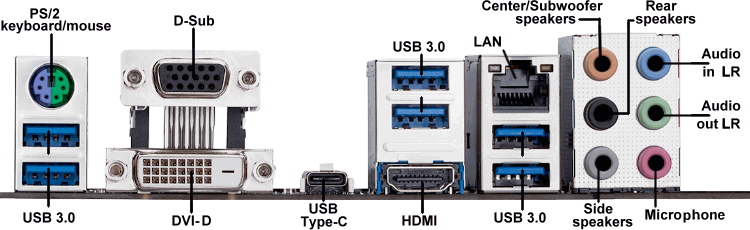
|
| Figure 3.5.46 Connectors at 'GA-Z270M-D3H' motherboard. |
Should you buy it? Yes, if you’re building or buying a new PC and looking to replace the processor in a PC that’s four years old (or older), and because of the enhanced '14+' note that was expected to help it stabilize the clock speeds and ensure better performance via Z170. For users of chipset Z170, move on to the Z270 chipset will not bring anything significant.
SUMMARY:
The content of the BIOS code Z170 motherboard is upgraded so that they can accept the seventh generation of microprocessors. Almost everything is the same except for the support Optane technology which old chipset does not have. But to use the new memory technologies presented will need more time and to move on to even greater miniaturization of the manufacturing process.
Intel Optane technology changes the face of computing with an unparalleled combination of speed, endurance and density of components. This new premium class of non-volatile memory gives users fast access to large sets of data, unleashing amazing new experiences for those who demand high performance, while maintaining high capacities. A brand new memory type in several decades called 3D XPoint. Intel and Micron claims that 3D XPoint will offer 1000 times better performance and endurance of existing NAND memory. The physical structure of 3D XPoint consists of wires forming a layer lattice-like structure. When viewed from above, it looks like little crosses, hence the name 3D XPoint. Intel and Micron also said that the technology is ready and will begin delivery of sample wafers to key customers later year (2017.).
So, if you have a motherboard on which is the very old chipset, and you have to plan its replacement, replace with the motherboard which has Z270 chipset, but if you have a Z170 chipset it is not necessary to replace the motherboard, only upgrade firmware of BIOS. The same can't be applied to motherboards with Z370 chipset that supports even more powerful 8th generation of microprocessors and some newer technologies for other types of devices. That is why 8th generation of processors can not be installed in older motherboards with BIOS upgrade as was possible with the 7th generation of processors. Modifications were made to the functions of individual pins of microprocessors case in order to support processors with even more cores, and individual groups of transistors are larger about increased performance as a single chip makes it larger, as shown in the following figure.
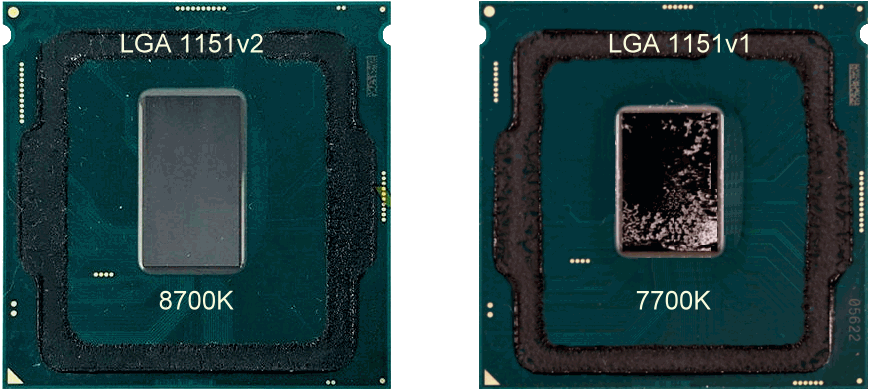 |
The reason is to avoid difficulties when switching to the finer chip making technology. Therefore, the 8th generation processors can not be installed in older motherboards with the BIOS upgrade as was possible with the 7th generation of microprocessors with the LGA 1151v1 socket. The 9th generation of Intel microprocessors is upgraded the 8th generation version with the same technology process and the LGA 1151v2 socket, and the Z390 chipset adds further improvements. It is not easy to exceed the technology threshold of 14 nm, so it is used solutions from 'locker' in purpose of competitiveness on the market.
|
Citing of this page: Radic, Drago. " Informatics Alphabet " Split-Croatia. {Date of access}; https://informatics.buzdo.com/file. Copyright © by Drago Radic. All rights reserved. | Disclaimer |