PCI-Express 3.0 / 4.0 - Chipset Z390 / Z490 |
All previous pages described processors and their chipsets. Way is so important to change this components every few years? Simple, better performance of PC, to get faster and efficient business especially when is some trouble like COVID-19. Also games looks nicely then before. As main components of PC is microprocessor and graphic card and their possibilities, what chipset have with that? What is main purpose of chipset? The following could be determined.
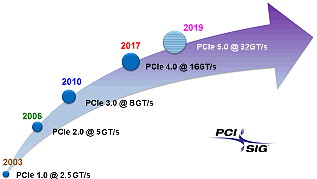 Where is now, for example, PCI-Express 4.0 standard? SSDs is the first PCIe-v4.0 devices which come to market for PCs. Because the PCIe-v4.0 bus specification was finalized after a lot of delays by years, we ended up with a situation where the PCIe-v5.0 bus specification was finalized only a couple of years later after PCIe-v4.0 standard. The PCI-SIG group recently published the 0.9 version of the PCIe-v5.0 specification, and we should see support for it in computing products soon. How soon? PCIe-v5.0 standard is currently available, but will be commercially available for another few years or more.
Where is now, for example, PCI-Express 4.0 standard? SSDs is the first PCIe-v4.0 devices which come to market for PCs. Because the PCIe-v4.0 bus specification was finalized after a lot of delays by years, we ended up with a situation where the PCIe-v5.0 bus specification was finalized only a couple of years later after PCIe-v4.0 standard. The PCI-SIG group recently published the 0.9 version of the PCIe-v5.0 specification, and we should see support for it in computing products soon. How soon? PCIe-v5.0 standard is currently available, but will be commercially available for another few years or more.
Maybe in this moment it is not necessary to use motherboard with PCIe-v4.0 bus support, and devices without it. Maybe this moment will be very short? So, motherboard with PCIe-v4.0 bus support is not necessary bad choice in this moment. When such motherboards exists, manufactures of PC components will react quickly. I believe that many things about peripheral devices of PC toward to PCIe-V4.0 bus will be changed since to end of the year 2020, especially at end of the year 2021. Santa Claus is always full of surprises.
The basic concept of chipset and microprocessor are shown in the following example in version for desktop PC.
Example XV
In this example shown in the block diagram of the chipset z390 and z490. Shown in the example motherboard supports Core i3, Core i5, Core i7 and Core i9 microprocessors of ninth generation planned with the socket LGA 1151v2 and tenth generation planned with the socket LGA 1200.
| Intel® Core microprocessors | ||||||
| Product Name | Core i9 9900K |
Core i9 9900KF |
Core i3 9350K |
Core i9 10900K |
Core i9 10900KF |
Core i3 10320 |
| Code Name | Coffee Lake | Comet Lake | ||||
| Chipset | series 3XX | series 4XX | ||||
| Essentials | ||||||
| Lithography | 14 nm | 14 nm | ||||
| PCIe support | 3.0 | 3.0 (4.0) | ||||
| Socket | LGA 1151v2* | LGA 1200* | ||||
| Performance | ||||||
| # of Cores | 8 | 8 | 4 | 10 | 10 | 4 |
| # of Threads | 16 | 16 | 4 | 20 | 20 | 8 |
| Base Frequency | 3.6 GHz | 3.6 GHz | 4.0 GHz | 3.7 GHz | 3.7 GHz | 3.8 GHz |
| Turbo Frequency | 5.0 GHz | 5.0 GHz | 4.6 GHz | 5.3 GHz | 5.3 GHz | 4.6 GHz |
| Smart Cache | 16 MB | 16 MB | 8 MB | 20 MB | 20 MB | 8 MB |
| Bus Speed | 8 GT/s DMI3 | |||||
| TDP | 95 W | 91 W | 125 W | 65 W | ||
| Memory Specifications | ||||||
| Max Size | 128 GB | 64 GB | 128 GB | |||
| Memory Types | DDR4 - 2666 | DDR4 - 2400 | DDR4 - 2933 | DDR4 - 2666 | ||
| # of Channels | 2 | 2 | ||||
| Bandwidth | 41.6 GB/s | 37.5 GB/s | 45.8 GB/s | 41.6 GB/s | ||
| ECC Support | No | No | Yes | No | No | No |
| Graphics Specifications | ||||||
| Processor Graphics | UHD 630 | No | UHD 630 | UHD 630 | No | UHD 630 |
| * The socket LGA 1151v2 and LGA 1200 is physically the same but number of connectors (pins) is not same and have different electrical functions. They are not electronically compatible. | ||||||
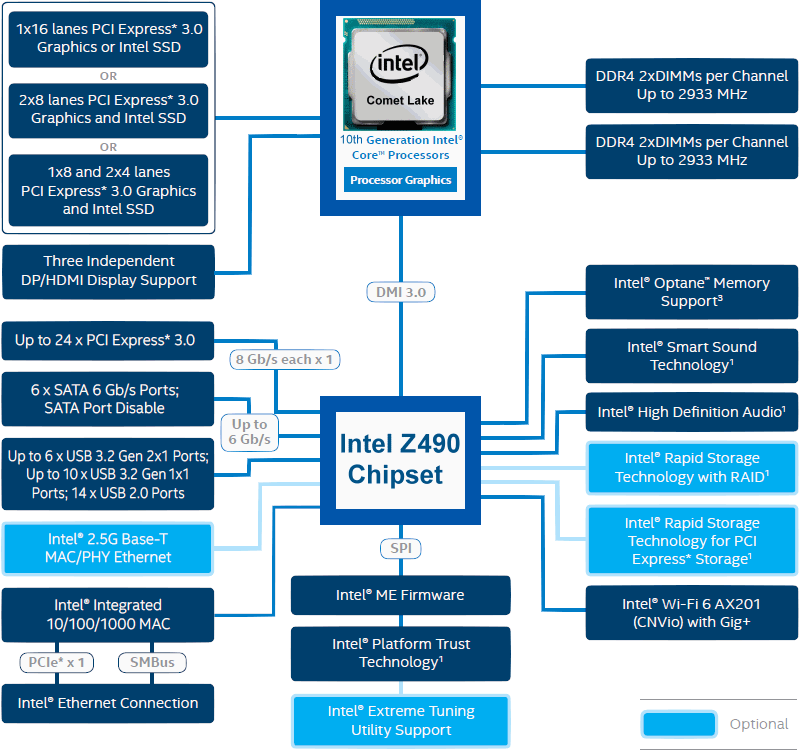
|
| Figure* 3.5.47 Block-diagram of z490-z390 chipset. ( + / - ) |
As usual, with Intel new line of chipsets goes with its new processors. With that new motherboards are required. That is not exclusive rule because on motherboard can be use with any processor from actual generation. New generation of processors do not necessarily need new motherboard. With BIOS upgrade (microcode) it is possible to use processors of next generation if they are electrically compatible. By upgrading the BIOS, the 'Z490' chipset and 'z490 gaming X' motherboard will support the 11th generation of Intel microprocessors and it will be nice if the 12th generation is included. Therefore, the motherboard must be the work of a reputable manufacturer with good BIOS support.
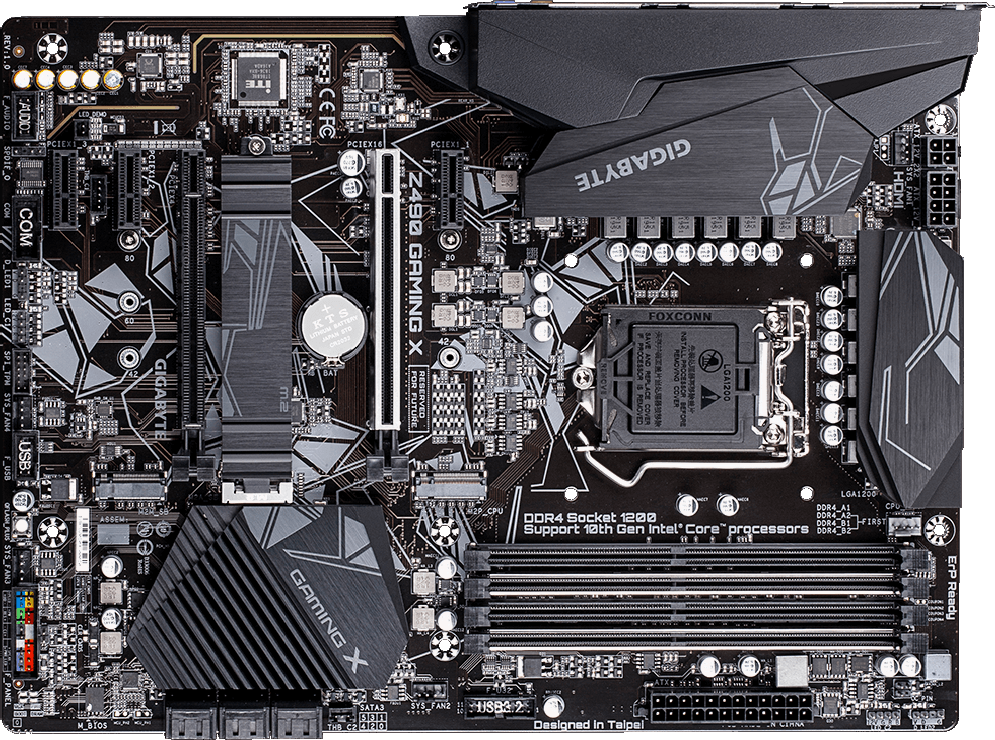
|
| Figure* 3.5.48 GIBABYTE 'z490 gaming X' and 'z390 gaming X' motherboard. ( + / - ) |
Motherboards looks great. This motherboard is design for one graphic card and quite a lot of other type of PCIe peripherals. Typical for users with other needs regarding by other type of devices that can be inserted into slots. Therefore, motherboard have 3xPCIe-x1, 1xPCIe-x4 (physically x16) and 1xPCIe-x16 slots. A useful feature of the design is the reinforced metal-armor slots for the x16 slot and two memory slots to prevent the motherboard from bending due to heat and to make safe contact with the inserted devices. Of particular joy are the three slots for SSDs and compatibility with the PCIe-v4.0 interface that should arrive with the next generation LGA 1200 processors. Multi-functional motherboard. Of course gamers will preferred design with more 1xPCIe-x16 slots.
A description with yellow letters, as in the previous illustrations, is not necessary because everything that is needed is written on the motherboard.
The connectors on the rear side of the motherboard are physically similar. The connections shown in Figure 5.3.49 refer to the motherboard GIBABYTE 'z490 gaming X'. At the motherboard is implemented 'M.2 SATA SSD' and 'M.2 PCIe SSD' connectors. That is reason for use z490 chipset, because speed toward SSD via SATA is to slow. The possibility of using this type of 'disk' was introduced with the z170 chipset (Figure 3.5.42b). The following Figure shows one of the modules of this type.
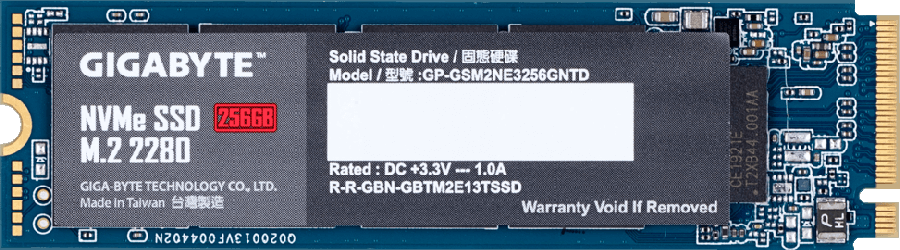
| |
| Figure 3.5.49 Module of 'M.2 PCI SSD' class. |
HDD, SSHD or SATA-SSD become 'bottleneck' for functionality of whole PC system. 'M.2 PCIe SSD' at PCIe-V4.0 now exists as device and can be of great importance in terms of PC system performance. The data transfer speed can be up to 10 times higher than previous solutions. Some series of this motherboard have implementing Wi‑Fi possibilities, therefore at rear connector plate is implemented two SMA Antenna Connectors. If classic Ethernet is available and PC with big case (no something like notebook), Wi‑Fi is not necessary. Wi‑Fi is security hole in the system. The desktop computer is a member of the SOHO network anyway. The SOHO network router most likely has better Wi‑Fi security mechanisms.
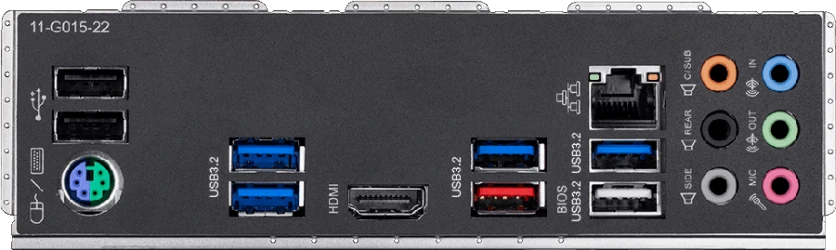
| |
| Figure 3.5.50 Connectors at 'z490 gaming X' motherboard. |
Insight into the possibility of connectors on the back of the motherboard, and possibly added connectors that have connectors on the motherboard, everything is significantly improved in terms of communication speed between devices. Of course, compatibility with slower devices is supported. The only thing that hasn't changed is the USB standard for keyboard and mouse, because these are communication-friendly devices anyway. It is good to have a PS/2 connector in terms of direct communication with the motherboard without the involvement of the operating system. Looking forward to a stable and efficient built-in NIC.
SUMMARY:
What should the end user do? I will not go into the policies of various companies but will express my opinions for my home computer. The processor I use is a Core i5-7600K, and the cheapest replacement with a 10th generation microprocessor is the Core i3-10320. In the overall performance score, the 10th generation 'leads' by approximately 15%. When the possibilities come true one can always take one Core i9. The Core i9 series processors are a novelty in the 'Core' series of microprocessors; Core i3, Core i5, Core i7 and Core i9. More offers for the user, so let him take what he can. My choice between the two motherboards described goes in favor of the Z490 version as it allows for the connection of much faster peripherals compared to the Z170 I am currently using. Little by little, everything will be replaced with better ones, and you give away or sell 'old' devices. After all, why opt for a technology that is about to end.
As for the chipset with support for PCIe-v4.0, it is now in a 'breakthrough' on the market and device manufacturers are adapting to it, and I believe that in a couple of years it is possible that PCIe-v5.0 will be 'skipped' to PCIe-v6.0. It all depends on the progress of technology, i.e. on the available lithographic process when making integrated circuits. Maybe Santa Claus will think a little, and change his mind and give users 10 generation Intel processors that support the PCIe-v4.0 standard, anyway for a feint and a joke.
|
Citing of this page: Radic, Drago. " Informatics Alphabet " Split-Croatia. {Date of access}; https://informatics.buzdo.com/file. Copyright © by Drago Radic. All rights reserved. | Disclaimer |