Ease of Access and Speech Recognition |
Makes it easier to work with a computer for people with disabilities who have limited ability to work. Some kind of advanced assistance.

|
| Figure 4.5.78 Adjusting the Ease of Access. |
Blue button with an arrow to the left and is mapped to the links of the page to descriptions of system configurations.
Ease of Access Center
Introduction to facilitate access, but is shown in Figure 4.5.71. The following figure shows how it is possible to adjust the display half strongly increased making it easier for people with low vision.
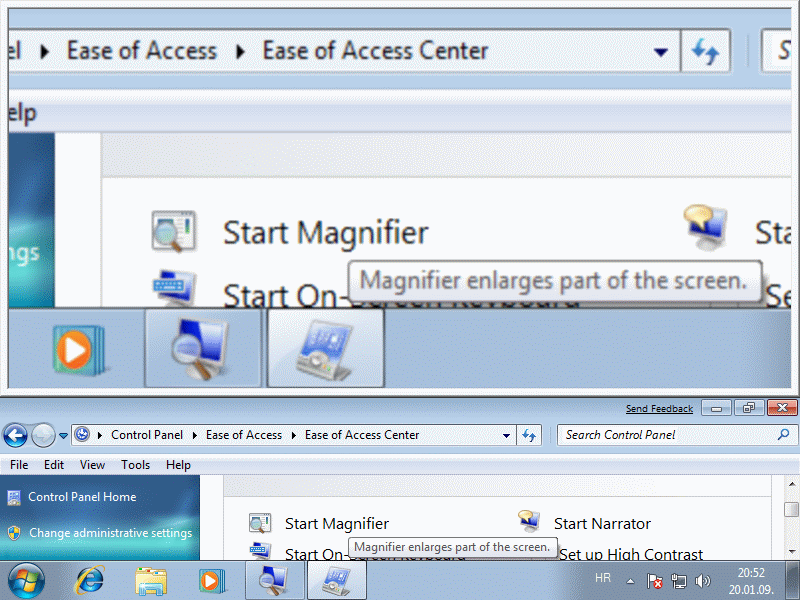
|
| Figure 4.5.79 Use the magnifying glass. |
This feature of the new LCD monitor with a very large diagonals and resolutions work is largely functional than ever before. Indeed, a large monitor with a diagonal and acceptable low resolution can be very pleasant to work if the image is not smeared. Regarding readability CRT monitors have been better to work on any resolution of the LCD monitor. What will bring new technology will show in the future.
Speech Recognition Options
It is possible to generate signs of speech or speech recognition has long been well known since the time of 'Commodore Amiga' family computer, which is referred to could perform without any problems to its A/D/A converter with only 8 bits. This author is completely unclear why the region is so great stagnation.
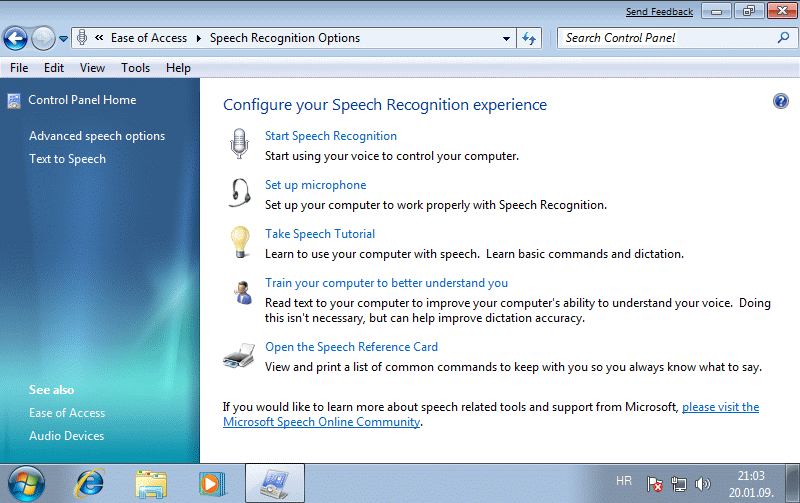
|
| Figure 4.5.80 Voice capabilities. |
Assuming that the above works well, it would be nice to see what you will be taken to the Croats on this issue.
|
Citing of this page: Radic, Drago. " Informatics Alphabet " Split-Croatia. {Date of access}; https://informatics.buzdo.com/file. Copyright © by Drago Radic. All rights reserved. | Disclaimer |