START menu, maps, and files |
Taskbar and Start Menu
Appearance initial (main) menu and its composition are shown in Figures 4.5.1 and 4.5.2. There are also adjusting its D1 action and choice of /Toolbars/ or /Properties/. Choice of /Start Task Manager/ is to set monitor according the image 4.4.53. Specified window gets the key combination <CTRL> + <ALT> + <DEL>. Choice /Properties/ card offers customization next set of images.

|
|
| Figure*** 4.5.70 Setting menu. ( + / - ) |
Cards ||Toolbars|| has features that are achievable and the previously mentioned possible choice /Toolbars/. Other cards allow locking liner menu, hide menu 'under' the screen, use small icons, and the like. The most important choice is ||Start Menu||-|Customize...| offering a window to Figure 4.5.70d in which it is possible to adjust the appearance and behavior of the menu at the discretion of the supervisory.
Ease of Access Center
The next two pictures show what is being offered to people who have limited work opportunities.
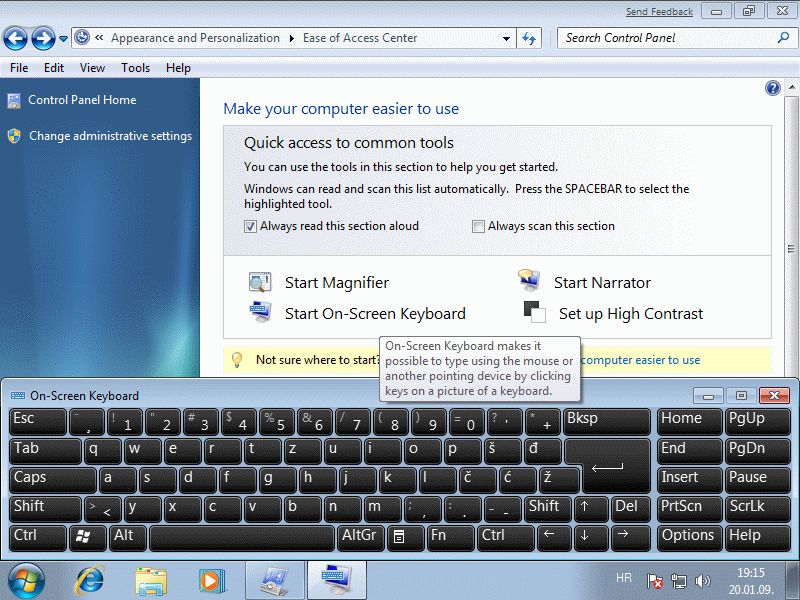
|
| Figure* 4.5.71 Adjusting Ease of Access. ( + / - ) |
Keyboard in Figure 4.5.71b allows not only facilitated the work of persons with limited capabilities, but one of the elements using the options screen touch-sensitive monitor.
Folder Options
Options on how to set it WE can display are explained with a Figure 4.5.26. It is useful to suit your needs to set options in the card ||Search||.
Fonts
A font is a set of numbers, symbols and signs (graphemes). In addition to other properties such as size, spacing, and pitch, font describes a certain typeface. Windows operating system uses 'TrueType' fonts and 'OpenType' fonts. The first group of fonts are mathematical curves defined forms which enables very high quality scaling with regard to their size, and the font and other groups can rotate. For a high-quality print publications, such as glossy magazines or advertising printing, 'PostScript' font is the correct choice.
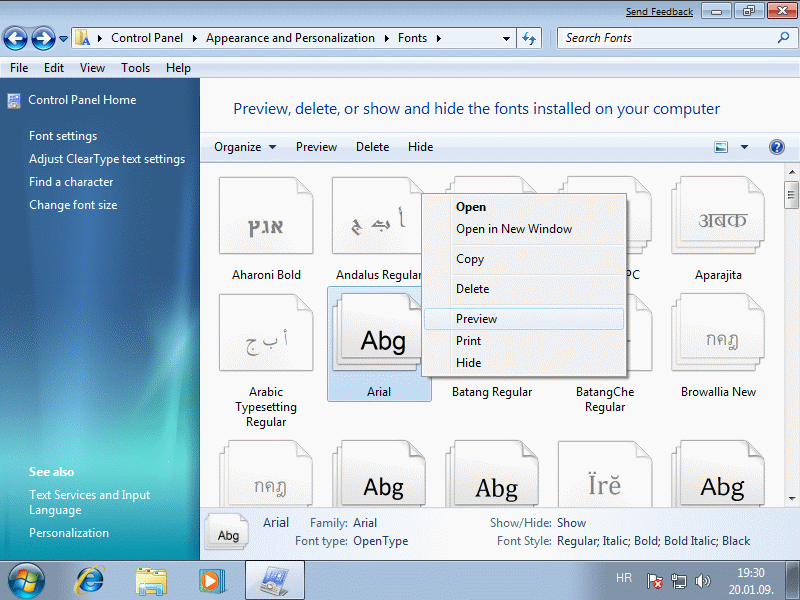
|
| Figure 4.5.72 Font list and select the view looks like. |
Fonts can remove or add new ones. When adding a new account should be given to newly added font does the name of a pre-existing. What is very useful to examine the fonts folder with the option to display /View/-/Large Icons/ or /View/-/Extra Large Icons/ because the icon will see their shape, and the selection /Preview/ the image in a new window shown that all graphemes font support, and how they look in different sizes. A useful feature of the facility for the font graphemes localities. A short description of the font displayed in the bottom window.
|
Citing of this page: Radic, Drago. " Informatics Alphabet " Split-Croatia. {Date of access}; https://informatics.buzdo.com/file. Copyright © by Drago Radic. All rights reserved. | Disclaimer |