Availability of resources (Sharing) |
Availability (sharing) resources of one computer to the other participants and the network is one of the features of a computer network flexibility. This peculiarity is especially apparent when it comes to printers or retrieve a specific and expensive equipment when shared resources with others has extensive financial justification. Besides availability folders that other participants see it as a network drive network facilitates initial recognition and effective exchange of information. Choice of {Control Panel}-/Network and Internet/-/Network and Sharing Center/-/Change advanced sharing settings/ allows fine-tuning to make available resources (share) to customers in home and public network, as shown below.
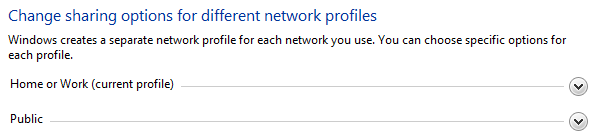 |
| Figure 4.5.97 Mostly defining availability. |
Availability and sharing of resources, equipment and related files. If the file is available to join one of the following groups:
|
Changes options of availability (share) are shown on the next set of images from which it is discovered that the key controls of availability set in the same way for home and public network. Described previously move folders to ensure availability of resources and files has no effect. Figure 4.5.98a, which displays settings for home and work network connectivity, there are more options than 4.5.98b images relating to public availability of content.
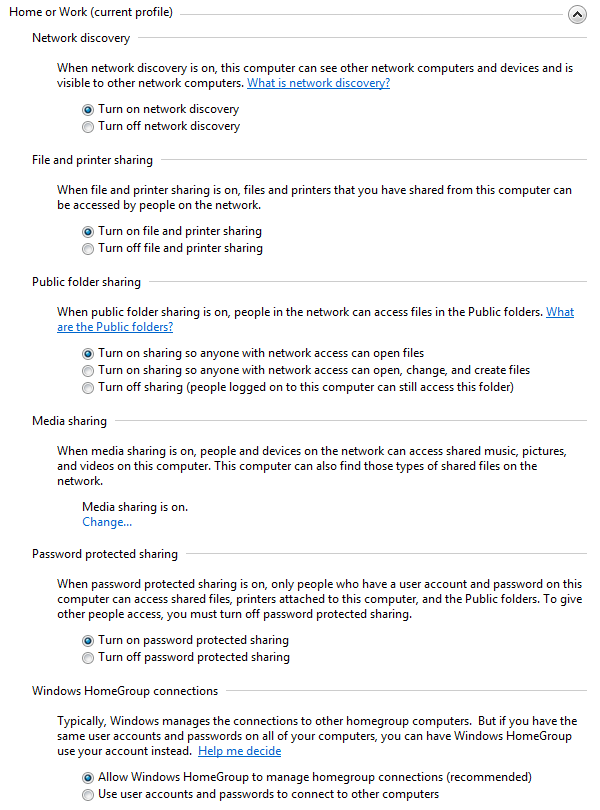
|
| Figure* 4.5.98 Define availability (share) for home and public network. ( + / - ) |
'Network discovery' is a very significant addition that allows computers on the network to quickly and easily recognize each other. If this option is on the computer is switched off, there is no recognition of resources, and the computer does not see the group. Given general access, and a subtle adjustment shall be made by including these options and fine-tuning over the firewall settings. This option requires that the DNS, FDRP, SSDP and UPnP services involved. Therefore, fast and recognize SOHO device pictured on the previous page 4.5.96.
Putting computer printers available to the other listed options, and the third provides the facilities included in the list at the top of this page. Multimedia contents are provided in the network can be further adjusted to Figure 4.5.99. Password is the usual means of protection, and that this option could be used for users who want to access available resources must have a USER_ACCOUNT on the computer where the resources are protected in this way. 'Windows HomeGroup Connections'. This option is not available to the public network. In a home network requires the user to access any computer that has an accounting services, if the operating system does not have this, and that is a member of the appropriate group of users (according to Figure 4.5.31c). Membership in this group facilitates access to available resources.
Adjustments to these two profiles have almost no common features except in the choice /Media Sharing/ where to set parameters for multimedia content, as related by the next image, transferred from the home profile public profile.
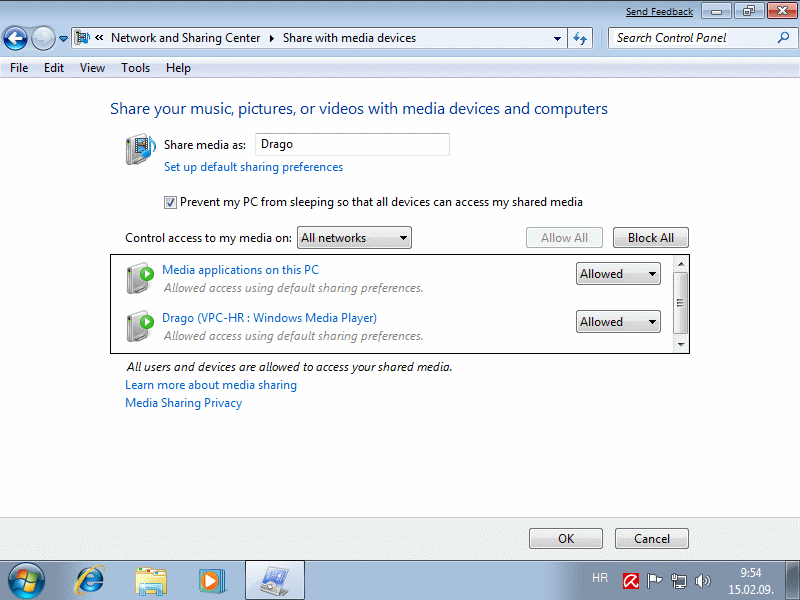
|
| Figure 4.5.99 Network availability of multimedia content. |
Option that prevents the automatic computer been set to power save mode is well involved and the availability of resources can be set to |All networks| or |Local network|. If allowed to monitor the availability of resources may be made from any computer, selection |Allowed| or |Blocked| allows the content on a specific computer becomes available or access is denied.
SUMMARY:
Already it has been customary in some corporate network resources, as well as an expensive color printers, NAS devices, etc., are available to individual members of the network. The possibility of placing resources available of great importance regarding the storage of personal content. It is always good to keep everything important in at least to one another computer if not available some sort of server resources or NAS. In the event of failure of computer users, the computer can be repaired and re-install the operating system or upgrade, but nobody lost data can never be replaced. The importance of keeping data in multiple places is reflected as a preventive measure against the effects of which can produce malicious programs, transferred some Internet service or what is more often via a USB stick. Antivirus and Internet security must exist on the computer, but by itself is not enough, no matter how good it might be.
Equipment availability in the business environment is almost a default, while the availability of multimedia content not so much. Should work, and not listen to 'marching songs', which may be subject of copyright :-). But speaking in the spirit of works by a group of users used for example in the CAD / CAM programming environment, availability of files (works) as their product is very much important for teamwork, and the ease in terms of their reach of great importance, as this operating system allows the compliance with all elements of protection.
All of the above makes sense if computing resources, or operating system, belong to this family of operating systems, which in practice means that the availability of resources and networking with older operating systems will not be this easy to accomplish. For example, if you are available to put the printer on one computer, another computer in the same group by identifying available resources will automatically download and install its driver from a computer that offers a resource to become available with varied operating systems is not possible. Therefore, the planning of the transition of the business environment to a new operating system should be carefully executed.
|
Citing of this page: Radic, Drago. " Informatics Alphabet " Split-Croatia. {Date of access}; https://informatics.buzdo.com/file. Copyright © by Drago Radic. All rights reserved. | Disclaimer |