Wireless networking |
Already in Chapter 4.4.4 for Windows XP system said that wireless networking is a way of connecting your computer to a wireless card with SOHO device that allows wireless communication (not to all devices) through CSMA / CA (Carrier-Sense Multiple Access / Collision Avoidance) communication PC to become an equal member of the local network. SOHO device works as a wireless access point (WAP - Wireless Access Point) with Wi‑Fi characteristics. Knowing the MAC address of the wireless network interface cards (NIC) and the use of security measures as WEP (Wired Equivalent Privacy) or WPA (WI-FI Protected Access), a higher level of security protocols can make a secure wireless communication. Basics of encryption communication explains the Chapter 4.4.4 and should not be described separately.
As the WEP (Wired Equivalent Privacy) wireless network insecure, followed by further examples explaining to connect to the SOHO device through WPS (WI-FI Protected Setup) and WPA2 (WI-FI Protected Access) security protocols of which WPA2 uses AES (Advanced Encryption Standard) encryption algorithm. SOHO device in the following example, which is a Cisco EPC2425 graphical interface for setting up wireless communication is shown below.
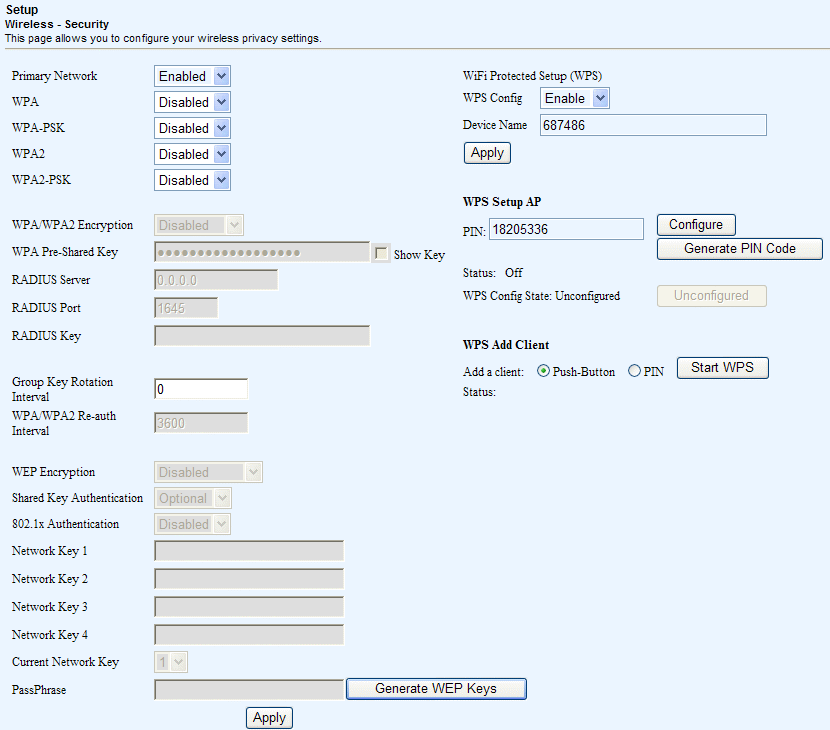
|
| Figure* 4.4.100 Graphical Device Interface of SOHO / Cisco EPC2425. ( + / - ) |
Of course, the graphical interface varies from device to device, but what is important is that the parameters for the NIC (cell phones, printers, tablets, TVs ...) in accordance with the parameters of SOHO devices, otherwise no communication. The following examples show how to configure your network card laptop that uses Windows 7 operating system for WPS and WPA encrypted communication. SOHO device works in a private network ' C ' class 192.168.0.0 with network mask 255.255.255.0 and DHCP turned on an automatic allocation of available IP addresses newly connected user. The output from the network (gateway) computer see the IP address of 192.168.0.1. From the figure, it is clear 4.4.100a to WPS and WPA wireless communication standards can not be used simultaneously. Of course, according to Figure 4.4.37b, should be in the list of allowed MAC addresses that can access the SOHO device to add the MAC address of network interface card.
Example III
WPS is a standard that allows a computer simply by establishing a secure wireless home network. To be able to use ga ga should support both NIC and SOHO device.
Practice has proved that the WPS wireless connection communication parameters can be forcibly compromise in a way that the 'attacker' apparent entered the PIN, and this method is the establishment and use of wireless communications is not recommended. Standard emphasizes usability and allows multiple ways to add new devices to the network of which the two most important:
Given the established WPS vulnerability is best used for short case needs and then this option to disable the device in SOHO.
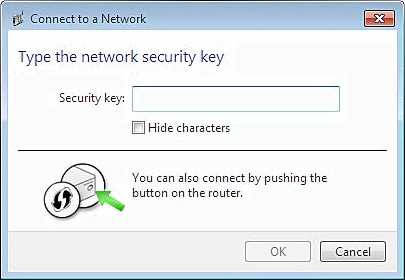
|
|
| Figure 4.4.101 PIN entry into the form. |
When using a wireless adapter that supports WPS, Windows 7 will display a message (Figure 4.4.101) when connecting to a wireless network that contains a form for entering the encryption key, if supplied, or simply pressed a physical PBC button (Push-Button Configuration) on the SOHO device (Figure 4.4.100b) to configure and save encrypted data. Briefly pressing the WPS button allows approximately two minutes to wireless gear assemblies and SOHO devices comply, after which the connection for security reasons automatically locked, and if within the specified time in the computer and SOHO device not entered the required parameters of the connection is terminated.
Example IV
So, the way to achieve a wireless connection from the previous example is not recommended. Better is similar to the description in Chapter 4.4.4 use WPA2-PSK with AES encryption. Should first to define a SOHO device SSID (e.g. Dragos_net) encryption method and enter the security phrase .ie. shared network key (pre-shared key). Choice {Open Network and Sharing Centre}-{Set up a connection or network}-{Manually connect to a wireless network} under subsequent images.
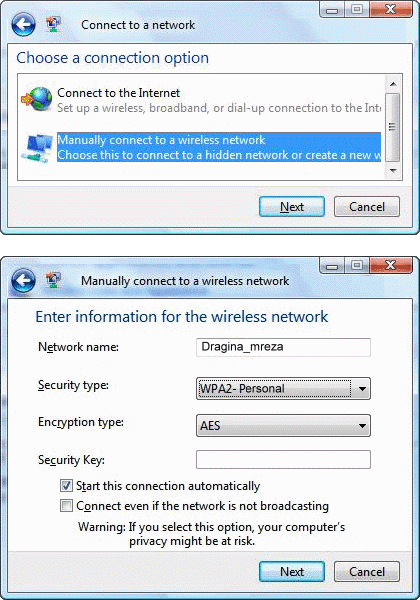 |
|
| Figure 4.4.102 WPA2-PSK AES settings. |
SSID, BSSID and security phrase description applies as for the Windows XP operating system. When configuring the encryption settings in SOHO device can not forget the MAC address in the list of permitted gear. On the new laptop connected famous IPCONFIG /ALL can read all network parameters to the SOHO device via DHCP mechanism to complement the already existing ones. So, in addition to the above data show the IP address of the new connected device 192.168.0.X where ' X ' is the first available free address by the SOHO device has found, and there would still be a record of the DNS servers and perhaps a few more information.
Similar to the 'Windows XP' operating system, should keep in mind that in wireless communications is available ||Alternate Configuration|| card according to animated Figure 4.4.38b.
SUMMARY:
With Figure 4.4.100b it is clear that the device shown, SOHO to ISP is connected with coaxial antenna cable through which the digital and / or analog TV signal distribution, and digital modem performs communication between SOHO and ISP device (for example B.Net in Croatia). Device 'downstream' works in the frequency range 108-930 MHz, uses a process of modulation-demodulation 64-256 QAM according to DVB standard and the obtained signal transmission speed of 41.40-55.20 Mbps with a frequency range of 8 MHz (channel width). For the 'upstream' used another frequency range and lower frequency range with a transfer rate of signals from 5.12-30.00 Mbps.
ADSL devices using telephone wires, as in SOHO devices in Figure 3.6.2b where DSL connection connection to ISP, using a different procedure of modulation, the usual Figure 3.6.24, and if you use IP-TV (for example MAX TV in Croatia; Thomson TG 782(i) - ADSL2+ device, and 24 Mbps for the 'downstream' and 3 Mbps for 'upstream') is usually two Ethernet channels are used to transmit TV signals with QPSK modulation. All adjustments regarding wired and wireless Ethernet networks are similar to Cisco EPC2425 cable device.
IMPORTANT: Each wireless network card designs are according to the scheme in Figure 7.4.9 with the addition of circuitry between the transmitter and receiver to communicate with electromagnetic waves, with a slightly altered Ethernet protocol (CSMA / CA) and encryption. If when choosing a network to Figure 4.4.40b (eg Dragos_net) SOHO device is not configured for DHCP assigned IP address and / or MAC address of the wireless network card is not registered in the list of devices that may access the SOHO devices, communication no. Then the SOHO device to enter the MAC address of the wireless network card, and if DHCP is not enabled to write and network settings like the example in Figure 4.4.32a or 4.5.93c and 4.5.93d. Otherwise, the following message is that communication is not possible because the wireless network card and SOHO device not in the same network.
|
Citing of this page: Radic, Drago. " Informatics Alphabet " Split-Croatia. {Date of access}; https://informatics.buzdo.com/file. Copyright © by Drago Radic. All rights reserved. | Disclaimer |