And now something completely different! |
From the description on the home page of this chapter could be concluded that 'Windows 10' is not particularly demanding operating system compared to its predecessors. According to the specifications provided for the installation of the hardware is very different devices, some of which do not have a particular processor, graphics and memory power. Since the installation of the virtual machine proceeded flawlessly, the author of these lines is decided on your 'old' computer to install the 'Windows 10' operating system. Whatever it was, before installing the OS from Internet sites that contain descriptions of the components of which the computer is made to be downloaded:
Why this should first do? That is why companies very differently updating its software products regarding 'Windows 10' operating system. When you take available from the above, on an existing operating system is updated 'Firmware', and draft a CD / DVD with all the associated drivers and their program support, and program support of user. True, in its base of drivers, either on the installation DVD or on one of their server 'Microsoft' has a lot because most of them are compatible with previous operating systems, but there is no guarantee that it will do its job well. Therefore, it should be well prepared.
Example I
The old desktop case, that to me in my work environment best suits, often embodied a new motherboard, and some parts were bought as second-hand (at least are well tested), and some as new, which is in the present moment resulted in the following configuration:
Which version of the Windows 10 operating system should be choose for PC according to the listed components? As noted at the beginning, there are two versions for each version of Windows 10 OS, and the basic characteristics of each of them are as follows:
The operating system that preceded it was 'Windows XP'. The reason for the installation of a new OS is stopping of support for the old OS (although this is solvable with patch in the 'registry'), but also the realization that the installation of 'Windows 10' on the virtual machine (VirtualBox) faster and operations at the virtual computer are faster. Compatibility remained mystery, because the virtual machine, all the devices are properly recognized for what is essentially ensured manufacturer (Oracle). By the fact that computer is old and all software is 32-bit, and taking into account the previously described differences, was selected 32-bit version of the 'Windows 10' operating system, expecting better compatibility. So, based on all of the above, there was no choice but to use 'Win10_1511_English_x32.iso' regarding the OS installation.
Before installation, all data copied to an external hard disk, as well as images of 'XP' operating system partitions in case it all goes wrong. Arrangement of partitions was already-mentioned in the table, which meant that we should increase the system partition and the partition of programs. It is not without reason, for example, installation of Linux-server computer based on the use of partition although the disks in a RAID array. In addition newer computers use SSD and HDD disks which implies the use of at least two partitions. I hope there is no smart ass who will connect physically disparate disks in a JBOD (SPAN) array. As in the installation proccess 'Windows 10', you can delete and create partitions, this is not a bigger problem, but it is more effective to use the free and the old program support 'HxD - HexEditor'.
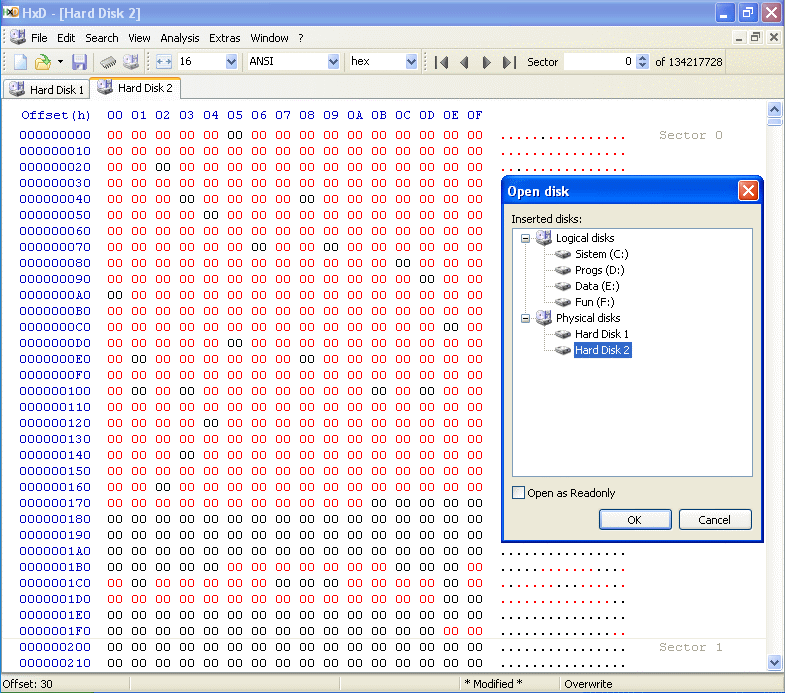 |
| Figure 4.6.37 The zero (start) sector of the hard disk. |
The program 'HxD' is a single executable file and launched on the 'XP' system. As shown in the previous picture, choose to edit the physical disk, enable the 'HxD' writable (RW) and in the Zero sector of the disk (the BOOT sector) enroll zeros. After resetting the computer all partitions is gone. This is useful when you want your new computer to make a 'clean install', or if the computer manufacturer in the boot sector of a computer incorporated eg. The ' R ' option to reach 'Recovery CD' and repair damaged operating system on a disk that computer manufacturers in generally do not divided into partitions.
Upon the completion follows installation of 'Windows 10' operating system as previously described, in which most of the time takes making partitions and everything else goes quite quickly. The installation is done with 'Internet off' as it would during the installation over the network 'slipped' a malicious program. To the surprise of the author almost all the devices have been identified, and for specific devices such as the TV card drivers are installed later with the help of already prepared CD. Windows are 'goes' quickly, but most ordinary screen saver is not - Gibson.scr (which also shows the number of image-frames per second). File of screen saver has been copied to [C:\Windows\System32] directory (folder) , and it was shown that for mentioned 'Microsoft Basic Display Driver (MBDD)' works disastrous, only a few frames per second. From the software package 'Catalyst Software Suite v10.2' driver installation graphics card did not go gently. Of course, using the 'Compatibility Mode'.
Installation DVD, made of Win10_1511_English_x32.iso file, containing approximately this:
+[boot] +[efi] +[sources] +[dlmanifests] -[en-us] +[etwproviders] -[inf] +[migration] +[replacementmanifests] -[sxs] -[vista] -[xp] +[support] autorun.inf bootmgr bootmgr.efi setup.exe
After many attempts, the author found that it is best immediately after installing OS, install 'DirectX 9.0c End-User Runtime', and from the installation DVD to unpack and install content of [SXS] directory (contains the .NET Framework), and the simplest way for this action is:
Deployment Image Servicing and Management (DISM) is a command-line tool that can be used to installs, uninstalls, configures, and updates the features and CBS packages in offline Windows images and offline Windows Preinstallation Environment (Windows PE) 4.0 images. Componentization architecture, known as Component-Based Servicing (CBS) changes the way to install optional components. The CBS architecture is far more robust and secure than the installers in previous operating systems.
Follows installation the .NET Framework content in the operating system. These facilities are not available on the Internet as a standalone installation package. Then, after rebooting the computer (optional) made installation only of drivers for x1950xtx (driver the graphics card and ATI WDDM and T200 drivers). Installation is made in the 'Vista SP2' compatibility mode. Only after this is made the installation of program support 'Catalyst Control Center'. Of course, always something goes wrong, and that is for 'CCC' may not change the window layout, but much less evil is 'Gibson' score of 38 frames per second. A acceptable result because it is more than 25, although at the 'XP' system was the result of 64 frames per second.
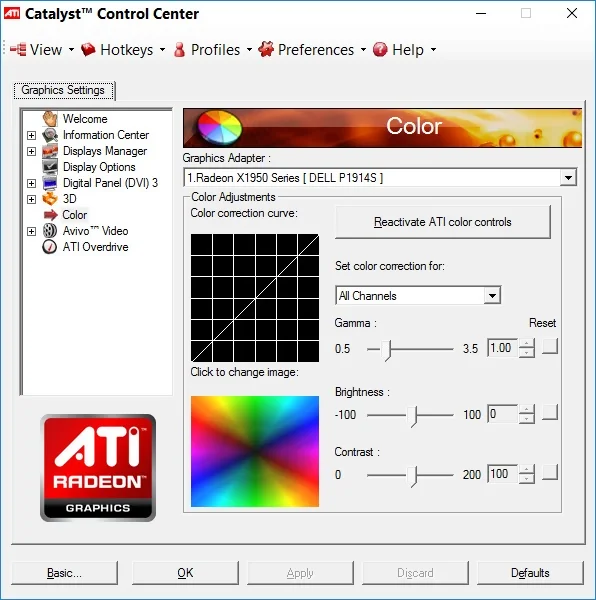
|
| Figure*** 4.6.38 Installation of the driver / Compatibility. ( + / - ) |
Previous Figure shows successfully installed and functional 'CCC' and other sub-picture selection of compatibility. The program for the analysis of the compatibility did not show the most favorable. So should all modes to try until it comes to the best results. Games that are regularly used by one worked in the 'XP' compatible mode and the picture was better than before. The reason is that the new drivers better use of resources and the graphics card is a picture at the games was much better, to the satisfaction of the author, but it is an acceptable decrease in the number of FPS (Frames Per Second). It decided to return to the 'XP' no more! Other drivers not difficult to install and the overall result is shown in Figure 4.6.39.
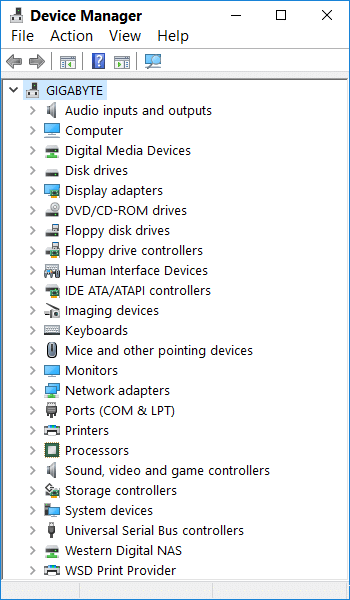 |
|
| Figure* 4.6.39 Devices of computer. |
With this old system is not to be expected that some newer games do well. Programs of TV card for watching TV programs work better. Even the old scanner is working in 'Compatibility mode' with little difficulty because of 'conflict' between TWAIN and WIM drivers. Since the image processing program Microsoft's pretty weak, should use a driver that recognizes the software that the user is used for image processing. It is commendable that everything that the author used mostly for better, but for new software products - buy a new computer. Despite everything I think that would be compatible modes even better solved. Microsoft is powerful enough to somehow 'revive' old computers even better compatibility, and also to 'squeeze' producers of program support to adapt to older products (which are still sales). Microsoft probably has an interest in 'Windows 10' as soon as possible take over the role of leading OS?
Installed 'Windows 10' OS has not taken a lot more disk space than eg.' Debian ', around 8 GB. But now came the 'Tantalus torture'. As a relatively small system partition and maintain a 'clean' without a lot of tampering with various programs for 'cleaning and optimization'? The first step is to move user data to another partition, which is already described in the previous sections. Symbolic links in this regard and the compatibility of a pretty, and add a few more is not an exact science.
When installing the OS and Software Applications, with regard to maintenance, OS first collects the update packages in the directory [C:\Windows\ SoftwareDistribution\ Download]. How does the computer runs constantly, and turns on and off, with a time all packets will be collected, unpacked in the directory [C:\Windows\ Installer\ $PatchCache$] from where they will be installed in the system and of further upgrades and installation of program support bit parts are kept in the directory [C:\Windows\ Installer]. It must be stored directory [C:\Windows\ Installer\ $PatchCache$\ Managed], which should be solve by symbolic links. After installation, upgrade the OS or software for the content of the first two mentioned directories can safely delete. They over time can grow to several GB. With a bit of playing with the symbolic links these contents can be moved to another partition, is shown below. Program for making all kinds of symbolic links has enough on the Internet, even free. Very acceptable software for this purpose is 'Link Shell Extension' (LSE), which can be downloaded from here.
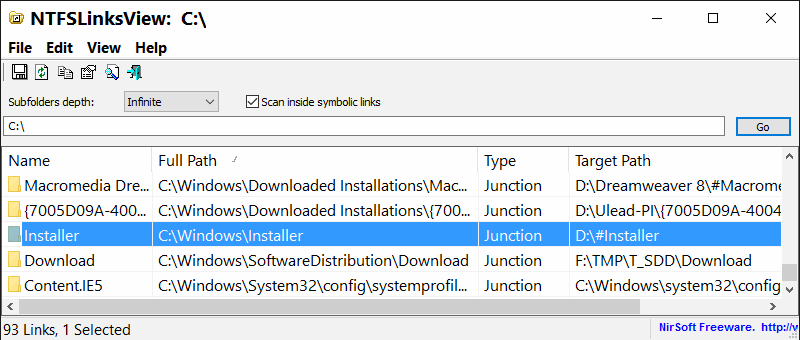 |
| Figure* 4.6.40 Existing and created symbolic links. |
As the directory [C:\Windows\Installer] is transferred to the partition with the programs, when the 'BACKUP' procedure creates image of [C:] partition at the same time must be made and image of [D:] partition, both images of course stay on a different partition , for example, [F:] partition. It is not good to return partititon of image of just the 'System' or just of 'Programs' partition, because their contents are interconnected with links. Need to take care of both partitions simultaneously. This was not the only headache regarding the maintenance of the system partition. Almost all installed software by installing their temporary facilities 'stuffing' inside user directory (folder) on the system partition. Figure 4.6.41c shows how to change the location to save certain content, similar to Figure 4.6.32. Almost every program support can be determined where to place its temporary or finished results, so it is a shame not to use that option to prevent clogging of the system partition. The program partition is almost does not change, unless it does not settle in activities such as directory [C:\Windows\Installer].
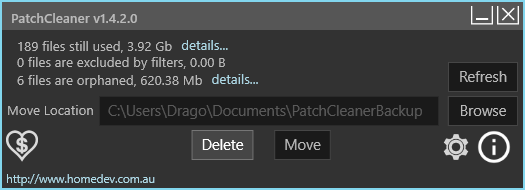 Directory [Installer] can not be deleted because there are upgrade installation of the operating system and program support, and in the case of deleting its contents may occur when the new update can not be installed because the old upgrade can not be deleted. This can be useful if the new update does not work well in order to return to the previous situation, but this is so rare that can see no reason why Microsft is not made to the old building simply 'overrun'.
Directory [Installer] can not be deleted because there are upgrade installation of the operating system and program support, and in the case of deleting its contents may occur when the new update can not be installed because the old upgrade can not be deleted. This can be useful if the new update does not work well in order to return to the previous situation, but this is so rare that can see no reason why Microsft is not made to the old building simply 'overrun'.
But fortunately, there are manufacturers which made software with a very simple program created to review the 'orphans', program content that does not belong to anyone after the installation of new patches or newer versions of software and similar, and remain in the directory (folder, map) [C:\Windows\Installer]. Although solutions has more, the author liked the solution shown on the Figure at left. Of course, before any deletion, just in case, should make a backup copy. It is not clear why Microsoft is not better care about this because the, as Figure shows, occupation of disk space is not small.
The following figure shows clogging of individual partitions, and is seen to be used RAMDISK regarding exploitation of the entire memory space. The RAMDISK can accommodate temporary facilities sensed some Internet browser, because something useful anyway will be saved to another location in another form. Software is not expensive and the product is the same company that was once free offered a similar product for the 'Windows XP'. By the way, PAE mode is inactive by default, but the service is present, and the remaining small free address space is used for RAMDISK whose software knows how to use PAE.
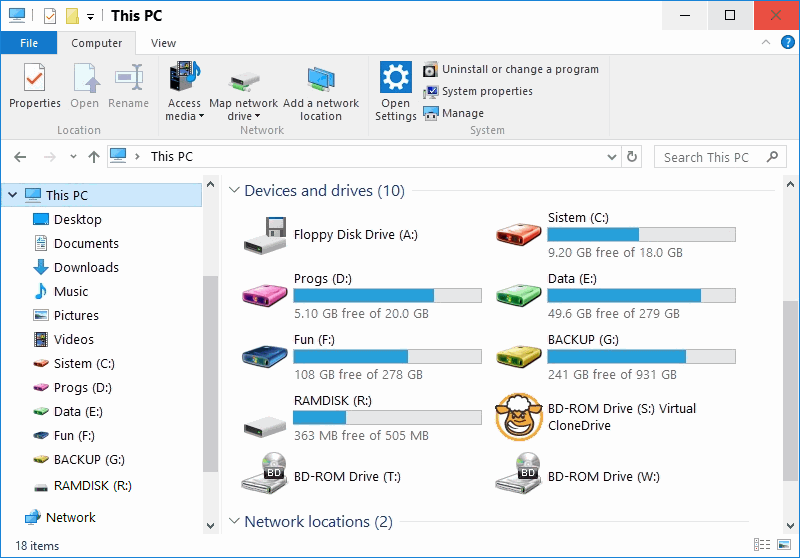
|
| Figure** 4.6.41 Accommodation temporary files of OS and program support. ( + / - ) |
The author of these pages all the temporary directories 'stuffed' into one common directory (folder), as shown in Figure 4.6.41b. And these temporary directories are everywhere. Sometimes I feel that the directory structure of the assembled developers drunk in a pub. Here’s an additional 'reg fix' for 'Disk Cleanup' that makes sure that all Temp files in the [Temp] folder are deleted. One suggestion is to modify the registry 'LastAccess dword' value from 7 (days) to 0 (days). By default only Temp files older than sever (7) days are deleted.
According to records in the registry directories (folders, maps) for temporary contents are located according to descriptions of the parameters in the registry group \Temporary Files\ of the registry section HKEY_LOCAL_MACHINE (HLM) by following:
HLM \SOFTWARE \Microsoft \Windows \CurrentVersion \Explorer \VolumeCaches \TemporaryFilesHLM
\SOFTWARE \Wow6432Node \Microsoft \Windows \CurrentVersion \Explorer \VolumeCaches \Temp...
To automate the maintenance of the system by using the following script run from the 'Startup' directory of user.
@echo off
REM *****************
C:
CD \
CD C:\Windows\TEMP
IF ERRORLEVEL 1 GOTO END01
DEL /F /Q /S *.*
:END01
CD \
CD C:\Windows\WinSxS\TEMP
IF ERRORLEVEL 1 GOTO END02
DEL /F /Q /S *.*
:END02
:
:
CD C:\Users\Drago\AppData\Local\TEMP
IF ERRORLEVEL 1 GOTO END21
DEL /F /Q /S *.*
:END21
REM *****************
This script is a polished version of the script of Chapter 4.4.2. Icon in the 'Startup' directory has parameter to execute the script with value 'Run: Minimized', and the execution of the script is seen as a short flash of the menu of jobs (Task Bar).
A lot of the backlog of useless content accumulates in the [C:\Windows\WinSxS] directory (folder) for operating system updates. One commonly asked question is can I delete the WinSxS folder to regain some disk space? The short answer is no. However, there are ways to reduce the size of the WinSxS folder. Using the '/StartComponentCleanup' parameter of DISM.EXE command on a running version of Windows gives you similar results to running the 'StartComponentCleanup task' in Task Scheduler, except previous versions of updated components will be immediately deleted (without a 30 day grace period) and you will not have a 1-hour timeout limitation.
From an elevated command prompt (Admin), type the following:
In this way, it can be deleted bulky useless content in WinSxS folder (map, directory).
Figure 4.6.42a and 4.6.42b show icons arranged on the work area (Desktop) and icons that belong to the START SCREEN. Into some of them see the small 'shield' which indicates that program support operates in a compatible mode. But it can be seen also that some older software, as 'WinAMP' works quite well as it is written for the 'Windows 10' operating system. This is mainly related to program support, which relies primarily on the software libraries (.dll), which during installation are placed in the installation directory in which is the installed software.

|
| Figure** 4.6.42 Desktop / Start Screen / Poor compatibility. ( + / - ) |
But not everything goes always so simple. Let's say, for 'LightScribe' no problem to install part of the program support. This refers to 'LightScribe System Software' (LSS) and 'LightScribe Simple Labeler'. 'LightScribe Template Labeler' not to be installed in any way. It can be remedied so that the installer package unpack ('7-Zip' program support or similar) and just unpacked contents copied to the desired location. Installation can be done on a virtual computer, and then copy the program contents and the records in the 'registry' in 'Windows 10' OS. Then making the appropriate icon, and its form is entered where there are ready Templates which are simply copied from the old system. Templates are not executable files. Therefore, solutions to problems regarding the work program support are not always the same. Which way should have a little ingenuity, and very well come 'Google'. 'Google' knows almost everything!
The figure 4.6.42c see what happens when you do not help 'Compatibility Mode'. One of my favorite program for making GIF Animation known 'stuck' when it is used a dialog box. Copy 'XP' library and its installation directory did not help. It works best in the 'Windows 98' mode. The reason is that the program via the Internet or from elsewhere, trying to retrieve an item that can not be found because the site of program support no longer exists. Another reason may be that the service is already 'taken' under its' necessary software components, and does not allow them to use another program. If the Figure looks closely can see the window of program support GIF Animator rounded, which means that the pace of work of program support in compatibility mode performs load 'Windows 10' window, the window of one kind is undertaken by a window in the other types, and there may be conflicts among processes. In the 'XP' environment program normally. Basically, if an older program support taking place in her assigned compatible 'Windows 10' window, without the need to use resources outside of it, it is possible to work completely normal.
When everything is installed should be arranged menus. Their icons are located in the following directories:
By no means should not move icons of Microsoft program support which are located in each of these directories, because it can happen that will upgrade the OS reinstall the missing icons, so the same icon located in several places. All icons user of program support after installation is best to set the user's [.....\Start Menu\Programs] directory. It should be taken to the menu can add only one directory (folder) of program support. With the addition of more sub-directories their contents will automatically appear in the level of the source directory (single-level sub-menus). For each of the icon in menus can be changed the picture and the name, and add them from 'START' to 'METRO' menu is made by action D1 at the icon in 'START' menu and choose ||Pin to Start||. Tiles of 'Metro' menu can be very nice to take advantage. The actual files of tiles are in:
Note: If after all the above settings content menu eith icons of software slowly or not loaded in the 'Start menu' according to Figure 4.6.7, the best way for their restoration is to be deleted and immediately 'return' from a '$Recycle.bin'. After that, all the icons are immediately visible and available because of newly overwrite.
OS automatically generate files for tiles and there is no easy way to change something. When all is arranged as necessary, then the 'System' and 'Program' partitions should save to the image at the appropriate place. It should be noted that it must not move with links no facilities of Microsoft software, as it will be the first upgrade of the operating system and / or software all go back. Only now works without fail move of [C:\Windows\Installer] content. It remains to be moving only what Microsoft has predicted the possibility of moving the work location. It is particularly sensitive to the specified collection 'Office' program support.
As the computer is quite old, for makining images of 'System' and 'Program' partitions can be used GHOST program support that recognizes older standards. A better solution is 'Macrium-Reflect' program support, which is for home use free of charge.
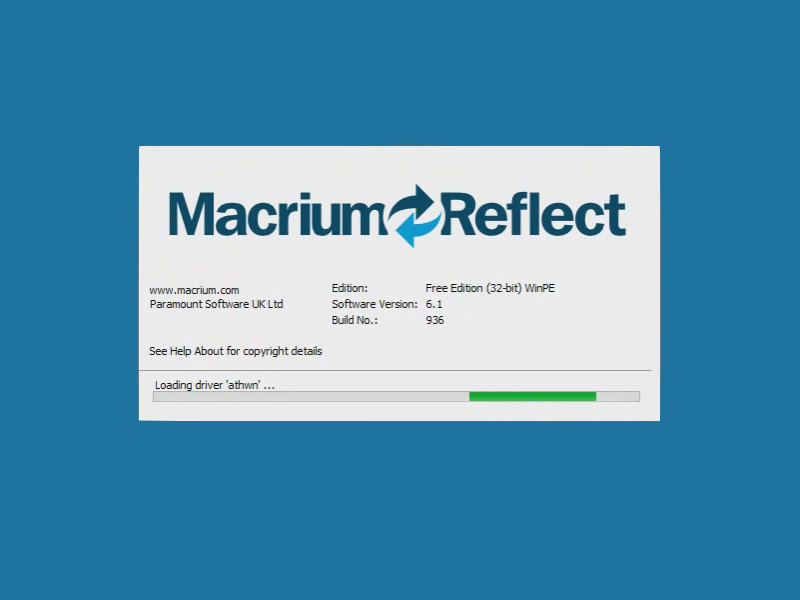
|
| Figure*** 4.6.43 'Macrium-Reflect' Software / Images of partitions. ( + / - ) |
For simplicity of presentation for the purposes of this site, 'Macrium-Reflect' software is installed on the virtual computer. After installing the computer system partition image can be created using the installed software. But if the system partition is corrupted, partition image can be restored to disk partition only through the Boot-CD media containing the specified software. By activating (run) the installed 'Macrium-Reflect' Software immediately is offered the possibility of making BOOT-CD, as shown in the next set of images.
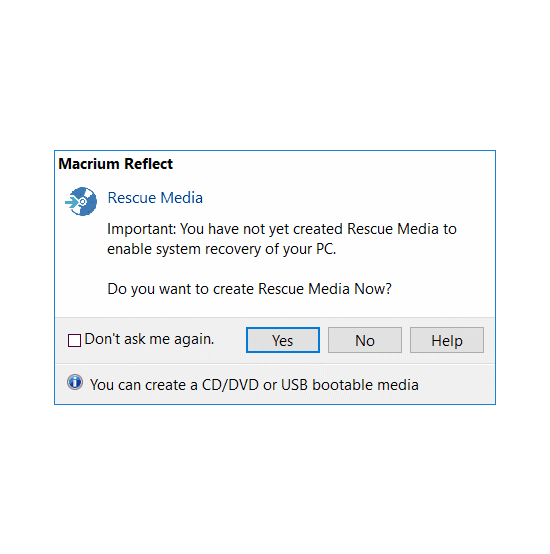 |
| Figure* 4.6.44 Making the choice of type 'Windows PE' optical disc. |
Once upon a time Microsoft did not allow the use of dedicated BOOT-CD, which was the reason for making 'Bart's Preinstalled Environment', BOOT-CD media, which offered a development of this kind of content at the discretion of. The procedure is described only in the Croatian edition of this site. Having regard to the above Microsoft a little 'relented' program support 'Macrium-Reflect' to create a dedicated 'Windows PE' media according to the operating system on which this software is installed. When making use of the drivers are already installed into the operating system, and can be considered to have made any 'PE' personal medium, and can not be applicable to a PC with different hardware. After making the media 'Macrium-Reflect' control program on the disk can be deleted. The best of all is that a preview image partitions, can properly be made by the WE. Since there are more professional version, I examined whether it is possible to modify the already drawn image partitions (.mrimg file type).
When you take all this into consideration, games that I love to play; Silent Hunter 4: Wolves of the Pacific - Gold Edition, Panzer Elite Action: Fields of Glory, Panzer Elite Action: Dunes of War, and a few others 'minor' visually are pretty quality.
 |
| Figure 4.6.45 Some older games work flawlessly in 'XP sp3' and 'XP sp2' compatibility mode. |
At the end, that is the total score as a result of everything written until now? Is shown in the figure below. Was used program support 'Winaero WEI tool', but there are other software products for this purpose.
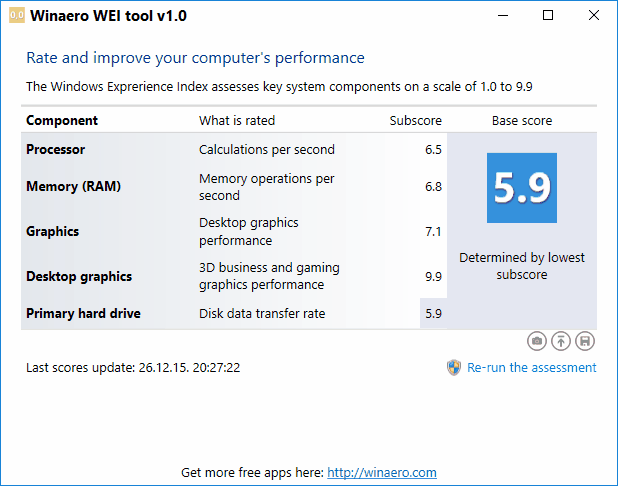
|
| Figure*** 4.6.46 'Winaero' Software. ( + / - ) |
Score is based on the performance of the weakest component of the system. Even it turns out that graphics performance is not so bad. But on a computer with described characteristics is not possible to play some 'DirectX 10', 'DirectX 11' or 'DirectX 12' game. Want something like that? Buy a new computer!
The final result of the installation of 'Windows 10' operating system on the old computer displays the next set of figures.

|
| Figure** 4.6.47 Desktop / Start Menu / Disks and Partititons. ( + / - ) |
On the desktop there are shortcuts to frequently-used software (Figure 4.6.47a), the START SCREEN where the Start menu contains almost all shortcuts of software on a computer used in combination with Metro menu which containing tiles that used shortcuts to the software that is often used but shortcuts are not as on the Desktop (Figure 4.6.47b). All can be effectively incorporated.
Figure 4.6.47c shows that the computer used two physical hard disks, divided into partitions as follows:
powercfg -h off
Thus, an unusual approach in how to use computer resources, but effective whether they are using one or two physical hard disks. In fact, with smaller partition data is read faster and partition is easier to maintain. If, in addition to using two physical disk, the analogy is like working with two hands instead of just one, and if it is wise to distribute the software final result is that the 'hands in the work do not crossing'. How to make a backup copy of the data is a matter of choice of the individual, there are enough solutions. The simplest is an external USB-HDD with higher capacity, as shown at Figure 4.6.47c, which is assigned by system with letter [G:\]. It can be seen that the system partition is quite 'small' and almost not 'fills' at the work. It would be even smaller if it is used software tool like 'NTLite'.
IMPORTANT: If a division of the disk (or disks) on the partitions that are suggested on this page, AT THE SAME TIME should create / restore an images of [C:\] and [D:\] partitions as the operating system is divided into the two of them. By the way, the author of this site using 'GHOST' program support (DOS boot CD), because there is still work well and quickly.
SUMMARY:
Following the events after the installation of 'Windows 10' on the computer, it seems to me that Microsoft too early released a new operating system, and that he still has a lot of testing and improvement. When you understand and producers of program support, it can be expected that in a year 'Windows 10' become stable and 'mature' operating system.
I believe that all resources of the 'Microsoft' company wiil be focus in that direction, because by their table 'life cycles of some OS' (Microsoft Support Lifecycle), which by 2016 is expected to end the sale of all previously issued operating systems in any other option and the termination of basic maintenance until the end of 2018. As for this, it is important for 'Compatibility Mode' to perform its task well. Basically the work of Software that takes place in 'Compatibility Mode' is impeccable if Software does not require resources beyond his 'Windows 10' window where does his homework. Otherwise, it is possible that a program of some Software 'stuck' if he needs a 'Windows 10' resources, and even more critical situation is when the program needs resources of another Software done in a different 'Compatibility Mode'.
How will go the life cycles of 'Windows 10' operating system remains to be seen.
The overall impression I have gained is that everything is oriented towards multimedia and gaming, and 'call' ease of use, but still 'self-maintenance' system is nowhere near at some of my ideas.
Due to the incompatibility of the 'Win10_1511_English_x32' version with the newer '.Net Framework v4.8' software support that some newer 32-bit software require, I am forced to use the 'Win10_1607_English_x32' version. The newer version consumes a little more PC resources, before installation it was processed with 'NTLite' software and works well. Out of curiosity, I tried using versions '1511-x64' and '1607-x64', but the result is catastrophic for all older software - more than 75% of software do not work!
|
Citing of this page: Radic, Drago. " Informatics Alphabet " Split-Croatia. {Date of access}; https://informatics.buzdo.com/file. Copyright © by Drago Radic. All rights reserved. | Disclaimer |