Adjusting environment variables |
Environment variables, i.e. accommodation of working folders and temporary working folders as [Temp] folder, and how to access the virtual memory is of great significance with regard to system performance. [Temp] folder is typically abundant in the temporary files created as a byproduct of the execution of computer programs, which are generally not automatically removed. Number of unnecessary files on your disk grows very easily happen to the system if you fill the disk partition is not large enough and that the performance of the system bogged down. In Figure 4.4.20, in the bottom of the card ||Advanced||, there is a choice |Environment Variables|, which allows to reach the window shown in the following Figure. These are the environment variables whose task is to define the state of the system and the relative placement of the significant parts of the system compared to the system itself. Specifically, the operating system can be installed on any disk partition ([C:] or [D:] or another). To know where the directory [System32] in relation to the system is not defined, absolute time, but the way in relation to the accommodation system. Thus, the variable %SystemDrive% stipulate where the operating system, %SystemRoot% indicates where the directory [Windows], and %ComSpec% will indicate where there is support for 'Conmmand prompt' - CMD. On the basis of them being built variable %Path% holding active constant access to all the directories that need to be continuously available, including directories subsequently added to the installed software.
Figure below shows how it is possible to change the contents of the variable %TEMP% and %TMP%, which essentially means that the current facilities will be kept in directories [\WINDOWS\Temp\] or [\Documents and Settings\CREATED_USER\Local Settings\Temp\], but the things that define these variables. These variables can be defined for the system (as shown) and for each user separately. Of course, it should be reported to the system as a user that these data are wanting to change.
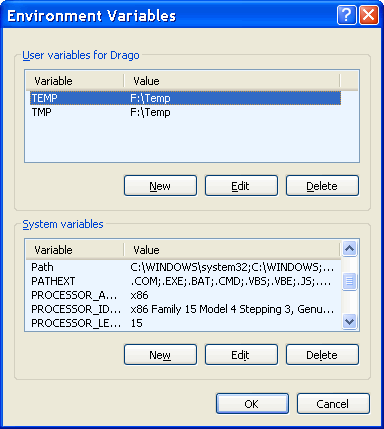
|
| |
| Figure* 4.4.23 Setting the environment variables. ( + / - ) |
In [Temp] directories and collects various post installation 'trash' and facilities provided by program support is used as temporary storage until you perform the tasks given to her. If it is not defined in the program where to support these temporary accommodation facilities, well-defined that it is precisely this directory. Batch file described in Chapter 4.4.2 to this directory every time Windows starts 'clean' if it initiates its launch in [STARTUP] directory home menu with images 4.4.5b. But the book is listed on the menu because it is not seen by Windows Explorer is set to it attribute HIDDEN and folders:
[\Documents and Settings\All Users\Start Menu\Programs\] i
[\Documents and Settings\CREATED_USER\Start Menu\Programs\]
This attribute can not be set to the contents (files) of specified directories, because otherwise it will not execute. Described is a procedure in order to maintain a clean operating system.
The variable %Path% can also be edited and according to the example in Figure secured uninterrupted access to the contents in folders [Bat], [Programs], [Tools] and [VDMS], and a few more that have been attributed to installation of software. Environment variables take the value changes immediately when entered, and their contents can be checked by the command ' SET ' in the 'Command Prompt' (CMD window), as shown in the next Figure.
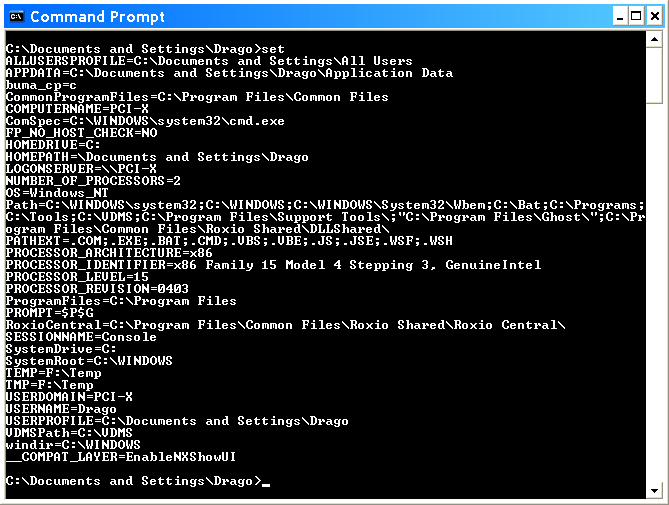
|
| Figure* 4.4.24 Overview of environment variables / OS commands. ( + / - ) |
How are the other variables, this description is not specified, the set when you install the operating system, it is not advisable to change. Stated more than enough to temporary facilities occasional 'remove' and as you can see from the example, the content of temporary directories are defined so as to be on another much larger partition. At the same partition are located temporary facilities and amenities via IE Tools choices {Tools}-{Internet Options}-||General||-|Settings|-|Move folder...|, and moved directory for temporary files to a previously prepared directory on another disk partition. Even if you limit the capacity of these sites, there are one way of maintaining the purity of the system, unless you do not want to keep a bunch of read pages and browse them without connecting to the Internet. If your system has multiple users is not good that they all share the same directory. For [Temp] Directory This remark is not significant.
The command ' SET ' used in CMD window indicates that the more available a variety of other commands that allows COMMAND SHELL. Specified to create a simple command procedures (batch files), as in the example in Chapter 4.4.2, and a list of available commands is obtained by entering the command ' HELP '. In order to efficiently use the commands should be familiar with their syntax, which is generally very similar to DOS commands. Advanced commands, like ' NETSH ', have their own shells for them specific commands, so that the user is shown a list of the only available. Order ' EXIT ' shells set in going out of her way, analogous to and exit from the CMD window. A multitude of tasks, over 90%, the user can perform using WE (Windows Explorer), or a specific software, such as 'TweakNow PowerPack', but there are situations when the knowledge and use of the COMMAND LINE only possible solution.
|
Citing of this page: Radic, Drago. " Informatics Alphabet " Split-Croatia. {Date of access}; https://informatics.buzdo.com/file. Copyright © by Drago Radic. All rights reserved. | Disclaimer |