Relocation of working maps |
In the previous Chapter, is listed as the relocated folders with preliminary data on the place with the partition operating system have no direct landline connections. When installing the program support will also appear directories for temporary or permanent storage of content with the operating system without common points. Since these are typically user's data, are placed within the directory tree [\Documents and Settings\CREATED_USER\Application Data\]. There will be found a database browser files, temporary .ISO file of software for creating and editing CD / DVD content and the like. If the configuration files of software to enable, it's considered such extensive facilities to move to another larger disk partition. The more so extensive amenities are easily backfill system partition that is easy maintenance does not make a lot of big. If these data are relevant to the user, it will not be during the restoration of the system partition lost. This is useful, for the protection and preservation of data.
One folder is of particular importance for users - [\Documents and Settings\CREATED_USER\My Documents]. It contains subdirectories as well as [My Music], [My Pictures], [My Videos], [My Virtual Machines] and a few more. In all of them will eventually collect a lot of data. These directories is very useful to move the partition where the user's data will be protective and copy (backup) of these data is made more often and does not have to work the same way as a backup operating system. On the server, these data are stored on tape, and for everyday home use will serve perfectly CD / DVD-RW media, or even better, longer-lasting DVD-RAM. How to migrate to the location directory-folder-map [My Documents] moved all of its subdirectories as this procedure is very simple and explains ga next set of images.
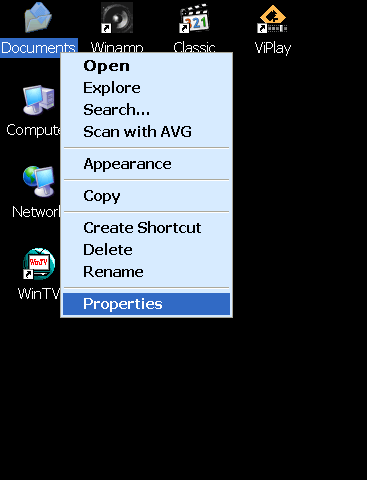
|
| |
| Figure* 4.4.25 Move the folder of documents. ( + / - ) |
D1 action on the icon on the desktop and selecting {Properties}, the user is able to |Target:| directory move. For this purpose serves a selection |Move...|. Determine the new folder already entered or are they determined to enter a new offered form, and to confirm the action and confirm the request to relocate all previous data in the directory [\Documents and Settings\CREATED_USER\] and [My Documents] is no more at previous place.
There is still a dangerous place where you can gather a lot of data - base of mailbox. Users are often left with complete email attachments in the directory that belongs to mail, which may result in an enormously large databases and therefore filled in to drive. Besides the above file 'mail' are located in a very accessible location:
C:\Documents and Settings\CREATED_USER\
Local Settings\Application Data\Identities\
{CA649049-1BD0-4347-B167-B050433E9930}\
Microsoft\Outlook Express |
Move this folder is similar to the previous procedure. With the data on the partition needs to create directory where the base address and proceed to move the following picture (applies to Outlook Express, but it is similar for other applications).
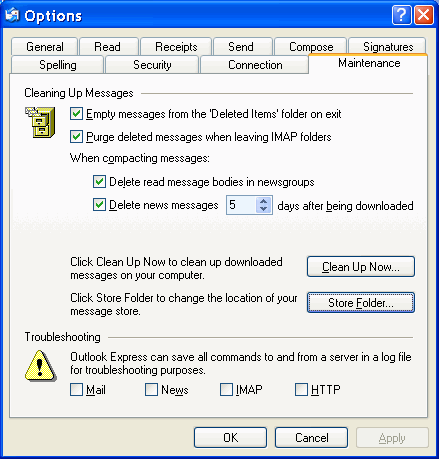
|
| Figure 4.4.26 Setting repository of Outlook Express. |
When you create a new directory in the card ||Maintenance|| activated Choice |Store Folder...| offering a form to specify a new directory for the base address, as shown in Figure 4.4.27.
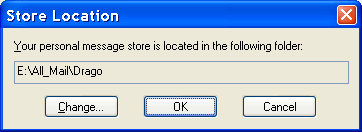
|
| Figure 4.4.27 Location repositories of Outlook. |
When you commit |Change...| option, followed by the message that support for the program should be shut down and restarted in order to accept these changes. Of course, the relocation of these facilities should definitely check the Windows Explorer, or other tools of this type.
The acts largely frees the writing on the system partition, which contributes to better work performance, deferred the mechanisms of protection and keeping the data separate from the operating system, applications and user data, and to a large extent facilitated maintenance.
SUMMARY:
Aforementioned 'Virtual PC' default will create your files in [My Documents]. As its files can have a value of order GB, its creation was more than helpful to move the partition that has the most seats, and if needed, especially to archive its files separate from your everyday user data. And the logs? Files in which records all the system and applications work. What is useful and should be left occasionally be deleted when the 'big clean', and they should direct their obsolete already been relocated [Temp] folder.
In Chapter 9i stated that the system directories after installing patches or new drivers no longer need, rather its contents. These directories do not need to move, but their contents are deleted periodically when the need arises.
The above examples of work moving folders just some of the possibilities offered by the operating system. NTFS file system allows the use of systemic joints move records any folder to another location. Too bad this is a feature of the system is not used, for example to dodge all temporary facilities in [Temp] folder where the operating system settings, or user of software that does not allow.
PC, the operating system of a computer is like a little child; constantly on him to take care, otherwise it will start to 'cry'.
|
Citing of this page: Radic, Drago. " Informatics Alphabet " Split-Croatia. {Date of access}; https://informatics.buzdo.com/file. Copyright © by Drago Radic. All rights reserved. | Disclaimer |