5.1. LINUX - DEBIAN Operating System |
 Debian distribution it is easiest to describe as a distribution developed by the authors for their needs. It is characterized by an advanced package management system based on .deb archive format that provides a very low maintenance system, provided that the computer connected to the network. Debian is being developed according to the document, which is called 'Debian social contract' and that actually guarantees that the distribution can share with others. Therefore, the Debian packages are divided into three groups: free (main), contrib and non-free. Group 'main' make packages that are larger part of distribution, are free and are mainly composed of the installation media. Group 'contrib' packages are not part of the standard distribution, but are free and packages in the aforementioned group. Group of 'non-free' are packages that include free source code, but not compiled piece of work, or need to be licensed per installation.
Debian distribution it is easiest to describe as a distribution developed by the authors for their needs. It is characterized by an advanced package management system based on .deb archive format that provides a very low maintenance system, provided that the computer connected to the network. Debian is being developed according to the document, which is called 'Debian social contract' and that actually guarantees that the distribution can share with others. Therefore, the Debian packages are divided into three groups: free (main), contrib and non-free. Group 'main' make packages that are larger part of distribution, are free and are mainly composed of the installation media. Group 'contrib' packages are not part of the standard distribution, but are free and packages in the aforementioned group. Group of 'non-free' are packages that include free source code, but not compiled piece of work, or need to be licensed per installation.
According to his philosophy. Debian GNU philosophy is closest to the project; freeware free support for any changes and distribution. The peculiarity of the Debian distribution is a very rare publication of the CD version of the distribution, which is why beginners often choose for a different distribution of the latest version of which can be easily installed from a CD. Debian is a distribution that also has the largest selection of ready-made binary packages, since quite a number of people who develop Debian and have very different interests and needs, and maintain a variety of different packages, so very rich and varied distribution of its content.
As with any Linux distribution consists of a core, basic tools and computer programs for very diverse applications. Debian GNU / Linux provides a lot more than what is meant by the title 'operating system': it comes with more than 40'000 packages, precompiled software (binary code for different hardware platforms) bundled up in a nice format for easy installation on your computer. Debian is special because it is completely in the work of dedicated volunteers brand development and expansion of free software and what is more each day. This distribution was named after names of the people who founded this project: Debra and Ian Murdock.
Debian as operating system is basically not upgraded. There are two teams who care about the development of Debian. One deals with the very development of the operating system and software, and the other addresses the security vulnerabilities, while still using the three versions:
Versions are periodically alternating sequence. When the 'Testing' version becomes safe enough passes to version 'Stable' and previous retiring (OldStable-Security), and after a while revoked. The version that was 'Unstable' turns into 'Testing' and establishes a new 'Unstable' version. Since its first distribution onwards particular version called the characters from the animated movie 'Toy Story', so for individual versions valid code names are: Bullseye (OldStable-Security), Bookworm (Stable), Trixie (Testing) and Sid (Unstable). With the proviso that the term 'Unstable' version never changes, Sid was always Sid. To upgrade went correctly ensures a well-designed packaging system to take care of dependencies and transactions, thus increasing reliability and security of the operating system and software. Not only the above, each version has its own download area of the package so that even here there can be no confusion.
In addition to these code names each of the 'stable' version carries and numbered as follows:
Which version to choose? For server 'Stable' version or advanced 'Testing' version, which is expected imminent transition to 'Stable' version. And other users as appropriate, unless it comes to some institution where indicated defined security policy. Also is interested that Microsoft also supports Debian 5, 6, 7, 8 and 9 in 'Hyper-V' and many products in the 'System Center' suite, and interconnection between Debian 8/9 and 'Microsoft Azure cloud'.
In order to install the operating system to obtain installation media, either from vendors downloading .ISO files from servers around the globe and create a separate media or buy a computer server with preinstalled (prepared) operating system optimized for that computer. Linux as an operating system becomes more and more a part of server systems. The reason for this is shown in a very good stability in the work, especially if you take a distribution of some renowned companies. Linux is free, but the person who installs it and add your program support (bookkeeping application or content for the Web site or the like), or agrees or commissioning, complete and distribute a set, has the right to charge his efforts.
Linux supports about fifteen different computer platforms, and from version 8 of this operating system distribution media can be purchased or downloaded for a selected architecture and not for all architecture as in previous versions. After almost 24 months of constant development the Debian project, stable version 8 (code name Jessie) will be supported for the next 5 years thanks to the combined work of the 'Security team' and of the 'Long Term Support' (LTS) team. Same is for Bullseye, based on the Linux kernel 5.10 series. Further descriptions will refer only to the most common - Intel PC compatible platform. Available to the user for Jessie distribution is:
The latter is very interesting because in this basic configuration can be upgraded only what the user needs and to ensure a fast server with a minimum of resources spent. The installation process on a clean disk patrician (home computer) or a new computer (usually a server) is similar. The basic difference between these two types of installation is as follows:
In either case, start / select the operating system to perform it worked program support - BOOT LOADER, as LILO (Linux Loader) or GRUB (GRand Unified Boot Loader), which offers only the main menu when starting the computer loads the operating system. When you start your computer BIOS consults written in the first 512 bytes of disk called the MBR (Master Boot Record). It is all or part of the IPL (Initial Program Loader) that loads the operating system and information - the partition table that describes how the disk is partitioned. Each disc contains two tracks in its first sector. Stated is illustrated in the following figure.
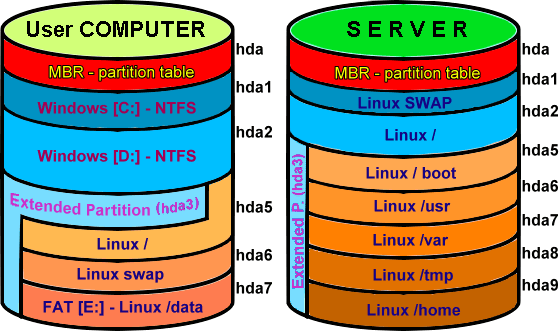
|
| Figure 5.1 Disk Partitions for a home computer and server. |
Numeric partition labels from 1-4 refer to primary partitions from previously mentioned reasons related to features of BIOS of PC compatible computers, and all logical partitions wear numbered from 5 upwards. To make computer to work properly must be at least one PRIMARY partition must have on file system and must be marked as active (marked ' A '), which means it contains BOOT SECTOR and carries BOOTSTRAP indication that the BIOS can recognize. In this case, the user's computer will be [hda1] with BOOT LOADER and menu with selection of the operating system that wants to run, Windows or Linux. Partition [hda3] is PRIMARY partition declared as EXTENDED partition, commonly called simply EXTENDED partition, in which they were created logical partitions, and it acts as a container of logical partitions and the operating system is not seen as a possible file system. [hdaX] stands for the type of IDE drives and their partitions, while for SCSI and SATA disks are used [sdaX] tags. Linux can not be installed on a Windows partition, and therefore the concept of user needs to have one partition that is not occupied by the Windows OS, as in the example above figure with EXTENDED partition. Logical partition [/data] is created by the Linux operating system to make it easier to retrieve information is intended to be visible from the Windows operating system. Windows OS will recognize Linux partitions but will recognize this as [E:]. Since the FAT partition type, its size can not be larger than 2 GB. It should be borne in mind that when you install the Windows OS and Linux OS on the user's computer (dual boot), you first need to create a partition for Windows and install it, but when it can not be defined, or occupy, a space (partition) is intended for Linux and then install Linux OS using the space left by installing Windows.
When a server is not a SWAP partition file system and can not be active, and therefore must be at least one primary partition with file properties that will be active partition and it's [hda2]. It is followed by [hda3] EXTENDED partition is a container for logical partitions of Linux operating system and should not be seen as a file system. Only one partition on the disk that would be an extended partition can not be created. Query: How to file primary partitions can be created on the two discs in the standard PC compatible computer? Answer: As much as they can directly identify the BIOS - four (four addresses from 01D8-01DB size 1 B on the IRQ 14). Upgrading the BIOS with UEFI layer between the BIOS and the OS solves this limitation
On two separate drive, not in the field, the first primary partition of a disk must be declared to be active, and one in 512 byte boot sector disk contains data that ALL partitions of ALL the disk complex (MBR). If a disk editor (could be ancient DiskEdit) look at records of the first sector of the active drive to see some ASCII addresses and descriptions, but in the first sector of the second disc are zero - no records. A problem may arise if you want to edit discs that have already been used somewhere before. Then, wipe the disc with the editor first sectors both disk (enter the zero) and only then the organization of partitions on the disks. Why are so many stories in this part of the MBR and not shared on a Windows? So who 'plays' with Linux has a bit more to know :-).
So, to all of the above worked successfully take care of the FILE SYSTEM that rests at the core (kernel) drawn when installing the operating system, which ensures that the FILE SYSTEM was successfully linked with all the computer hardware, and that allows it to be usable software uses all available aid. Having supported many types of file systems and distributions are made in fifteen different computer platforms, it essentially means that the software artwork created on one platform to work properly, and the second provided directly 'without prejudice' in the hardware peculiarities. What should be immediately noted that all the discs and / or their partitions 'hooked' (mount) for directories, of course with some of their associated subdirectories and files, and to 'move' the file system is done just by switching from one directory to another help some of the software for managing files and applying appropriate controls were in the GUI (graphical user interface) or CLI (command-line interface) interface, and that the drives and their partitions are not directly visible.
Windows XP (and related) operating systems partitions are displayed as letters of the alphabet. Further description of how to perform the following installation of the operating system on a new computer, so if that is so a new computer is created with Microsoft Virtual PC software.
|
Citing of this page: Radic, Drago. " Informatics Alphabet " Split-Croatia. {Date of access}; https://informatics.buzdo.com/file. Copyright © by Drago Radic. All rights reserved. | Disclaimer |