5.2. LINUX - UBUNTU operating System |
Ubuntu is an African word that roughly referred to the 'humanity towards others' and comes from the Zulu and Xhosa African languages. If the name is connected with the fact that this is a Linux distribution based on the Debian distribution, that is free to the satisfaction of all who wish to use it, from whom is inherited all of its qualities, it's no wonder that Ubuntu and its variants more popular distributions, although 2004 year is presented. (Debian evolving since 1997 year).
Debian distribution based on a fully voluntary work of members of the FSF Association (The Free Software Foundation), whose key objective is to develop the software for free to anyone, which is currently in the development of this type of software involved more than 1000 people. Ubuntu is a different project than Debian, but in both projects included people from both teams, and it is therefore very similar in important characteristics:
|
Available in several distributions that differ by a graphical interface (GNOME and KDE), server (Ubuntu Server Edition) and user versions (Ubuntu Desktop Edition), an educational version (Edubuntu), the basic minimum in every free version (Gobuntu) version mobile Internet devices (MID Ubuntu), version for less computing platforms (Xubuntu) and the version optimized for multimedia content (Ubuntu Studio). So, quite different 'sub-distribution'. A detailed description is quite thereon at their sites. For novice users is one of these distributions is quite acceptable. To view these distributions chosen computing platform is Virtual PC. When you install the Virtual PC should choose to download the correct distribution specifics regarding this computer (carefully browse from a variety of FTP server - The complete list of download locations - HEAnet Ireland, for example):
The above distributions do not use the graphical interface during installation and have proven to be the most suitable for the Virtual PC platform. Requests during installation are almost identical at Debian operating system. When you download the appropriate .iso file and execute its retrieval from the created Virtual PC, to perform reboot (option 'Reset') and begin the installation process by reading the content .iso files as follows under subsequent images.
![]() Virtual PC does not know the best way to interpret the mouse, and when you start the installation process UBUNTU distributions should press key <F6> and attach description 'i8042.noloop' as shown below, which starts with the Ubuntu installation process, which is nothing more than an extra instruction the BOOT LOADER, or supplement its parameters in the installation procedure. This applies to both distribution.
Virtual PC does not know the best way to interpret the mouse, and when you start the installation process UBUNTU distributions should press key <F6> and attach description 'i8042.noloop' as shown below, which starts with the Ubuntu installation process, which is nothing more than an extra instruction the BOOT LOADER, or supplement its parameters in the installation procedure. This applies to both distribution.
Following the above sites can be set as desired in this example the interface is in English. The installation is done in a very similar to installing Debian, we should answer all the questions. In relation to the access server, used the simple installation process that created only one primary disk partition file system [sda1] and a single logical for SWAP [sda5]. Unlike Debian, the Ubuntu installation procedure, although it took place in a Virtual PC environment as in the case of Debian, has recognized the SATA drives can be seen from the letters that are marked partitions. At the end of the installation creates the core (kernel) on the basis of available generic drivers. A directory structure by installing the operating system is very similar to the description in Chapter 5.1.3.

|
| Figure** 5.2.1 Initial views and settings during installation. ( + / - ) |
Selected according to the following picture resolution is small due to the intelligibility view in these contents are safe and in a real situation will not set as shown. When the installation process is completed PC (Virtual PC) is displayed on the monitor screen 'smeared' picture because it does not explain the known 24-bit color depth necessary, but only 16-bit color depth necessary. This small part must be 'corrected' according to the following:
Selection of the initial resolution is given as the installation procedure and the value shown in the following picture was taken to a GUI interface acceptable content displayed on this page.
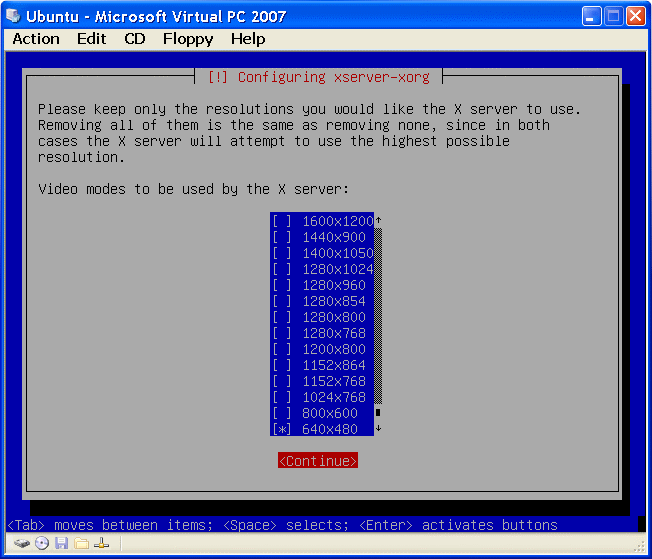
|
| Figure** 5.2.2 Choice initial resolution, the application of the system and GUI interface. ( + / - ) |
GNOME (GNU Object Model Environment) interface has a visual feature of all menus start from the menu at the top of the line, but no matter what follows the 'Windows' philosophy and are not hard to find a user who can interface with the first pit meets. The same goes for the mouse buttons. This interface is closer to the philosophy of using the desktop than a philosophy of working with 'Windows'.
![]() Kubuntu has implemented KDE (K Desktop Environment) graphical interface, and therefore this distribution assigned prefix ' K '. According to the characteristics reminiscent of 'Windows' - has an initial (start) button. But this and the previous X Window interface follows the philosophy that the principles of operation has nothing to do with the Windows OS. The functional principle of the X Window interface for all Linux distributions and all sorts of graphical user interface is the same and is described in the chapter on the Debian operating system. The installation process is virtually indistinguishable from the previously described and should make the same changes in the configuration files as in the previous case.
Kubuntu has implemented KDE (K Desktop Environment) graphical interface, and therefore this distribution assigned prefix ' K '. According to the characteristics reminiscent of 'Windows' - has an initial (start) button. But this and the previous X Window interface follows the philosophy that the principles of operation has nothing to do with the Windows OS. The functional principle of the X Window interface for all Linux distributions and all sorts of graphical user interface is the same and is described in the chapter on the Debian operating system. The installation process is virtually indistinguishable from the previously described and should make the same changes in the configuration files as in the previous case.
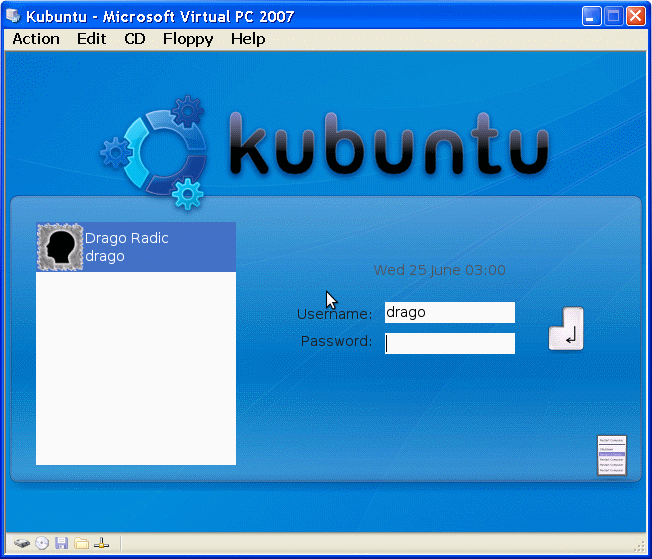
|
| Figure** 5.2.3 Check the system load and the desktop. ( + / - ) |
Introductory presentation on the screen to start the installation of this distribution is almost identical to Ubuntu introductory presentation on the screen according to Figure 5.2.1. Described briefly two examples of distribution. Some features they have in common some not. The user should choose the one that he offered at facilities meeting needs. So you should carefully review the features of each of these distributions and therefore choose. And if the selection criteria be kind of graphical user interface does not have many dilemmas and ' APT ' mechanism to upgrade the user can install almost everything from making distributions have.
What is not without significance for this distribution is that all pages translated into Croatian. Community is a small, if there is a will can do wonders. At least it is recognizable in its native language. In addition part of the global world project that could make a greater impact that this is not a very powerful communications system for the exchange of information, called the INTERNET.
Newer versions of the operating system installation process did not differ with respect to the previously described almost anything. To install the OS on Virtual PC must download one of these files based on the installation program from the command line interface, such as:
At 10:04 variant versions, support for hardware acceleration of a virtual machine, it is necessary to exclude items /File/-/Options/-|Hardware Virtualization| and /File/-/Options/-|Full-Screen Mode| in 'Virtual PC' console (Figure 1b) if the installation is done on the computer microprocessor where this peculiarity does not support.
In version 11.10 were used following installation files.
At 12.04 LTS versions use the following installation files.
At 12.10 variant versions use the following installation files to CD / DVD, available in 32-bit and 64-bit versions, but for different types of microprocessors.
For variant versions 12:04 it is essential to have the support of a much longer compared to the usual scheme of issuing newer versions of the OS - LTS (Long-Term Support). Customer support is five years, which is ideal for holding in organizations with large numerical implementation of this operating system. It is also possible to upgrade from an earlier version of 11.10 by the embedded software for the purpose, which is a big improvement in terms of more efficient maintenance. These are the first desktop LTS versions, supporting customers in five years, because so far only the server edition had five years of support. Versions 12.10 are not LTS and to download .iso file using the 'torrent' mechanism. After these versions follow the varied versions of Ubuntu 13.04 and 13.10 for the desktop, phone, tablet, server and some other specific platforms. Only the server platform is LTS type. Ubuntu 32 bit and 64 bit versions of 14.04 for all types of platforms are LTS. Version 15.04 is not LTS. Kubuntu is available only as desktop version of which 32-bit and 64-bit versions 14.04 are LTS type, but 15.04 isn't.
Now is also available network installation from version 12.04 LTS, similar to that of Debian OS. This is useful, for example, if you have an old machine with a non-bootable CD-ROM or a computer that can’t run the graphical interface-based installer, either because they don’t meet the minimum requirements for the live CD / DVD or because they require extra configuration before the graphical desktop can be used, or if you want to install Ubuntu on a large number of computers at once.
When installing additional parameters are not required core (kernel), and after installing for the hardware should not be excluded accelerate of virtual machine in the item /Action/-/Settings/-|Hardware Virtualization|-|Enable hardware-assisted virtualization| as in previous versions, and of course adjusted for subsequent display (configuration file), and color depth appropriate for the VPC, like 'Debian 5' operating system.
By creating appropriate .vmc (with 256 MB of RAM) and .vhd files, start the virtual machine and reach the installation CD or corresponding .ISO file is repeatedly run the computer on 'hot' (reset) and follows the reading content CD and the installation of the operating system .vhd file. Size of .vhd files, without installing additional software packages to more than 3 GB for the Ubuntu operating system and 5 GB for KUbuntu operating system. Files .vmc describes a virtual computer in the form of XML records and large is about 12 kB. The installation procedure is not necessary to configure the graphics card, as mentioned above, but can subsequently be adjusted through a graphical interface shown in the examples, which contains a set of images 5.2.4.

|
| Figure** 5.2.4 GNOME (ubuntu) GUI / KDE (Kubuntu) graphical interface. ( + / - ) |
Of course, the resolution of the display work in a virtual machine with 640×400 pixels unsuitable for effective use VPC computer, and the virtual window size 800×600 was selected for the 5.2.4 set of images because of clarity regarding appropriate. The following figure shows their simultaneous activity in the control console Virtual PC program support. What is important to highlight the faster loading GNOME GUI compared to KDE graphical interface.
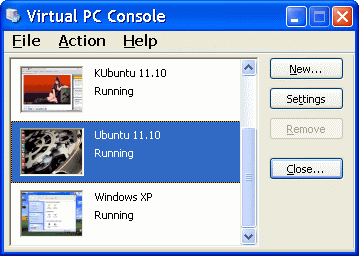
|
|
| Figure* 5.2.5 Active Virtual computers. ( + / - ) |
As the virtual machine is not necessarily used as described 'Virtual PC'. Provides good results 'VirtualBox' product company 'Oracle VM VirtualBox' (after taking over the company 'Sun Microsystems', which was originally developed this product). A better solution is to use this operating system as a 'visiting', especially in newer versions of the operating system are described. There is no additional setup required and are issued regularly upgraded versions. The mechanism is very similar to the work described, using a configuration file 'visiting' the operating system type .xml and its associated virtual disk type .vdi. 'VirtualBox' issued in versions for installation on Windows, Linux, Macintosh and OpenSolaris operating system as the host, that is more versatile.
SUMMARY:
Listed Ubuntu distribution is definitely more updated with new content over its original Debian, the greater the guarantee that the most recent home computers with newer types of hardware 'happy' work. Debian is destined for multiple server platforms, where no radical changes so quickly. Their diversity certainly does not hurt them, indeed all the good features developed for Ubuntu is very happy to be applied in the Debian distribution. What one and the other distribution is characterized by the philosophy that the nearest 'free program support'. Despite the fact that the users are demanding greater knowledge compared to Windows operating systems with regard to configuration and installation of drivers, and the manufacturers of new products a little 'tighten' regarding the issuance of drivers for the Linux platform, it is unlikely that Linux would be forgotten. But more interesting is his version of the mobile platform with a custom core for that purpose. Statistically speaking, both versions of this operating system for home computers are not significant, and this site does not pay constant attention.
The biggest obstacle to wider use of Linux OS is essentially a need for more educated users, especially with regard to IT staff to maintain a large system, and weak monitoring system of computer users in companies and institutions with a large number of computers, such as in Windows OS there is no effective system policy which provides a quality monitoring events in a network through a dedicated server for this purpose. In addition for the Windows OS is made huge amount effective program support a variety of purposes, but this factor is less significant because the compatibility 'backward' getting worse with the publication of the newer versions of the Windows OS. It is possible there is a turnaround in the balance of power if the creation of software for Linux OS incorporate a strong IT companies, such as Google did with Android operating system based on Linux kernel, intended primarily for mobile devices, and has developed an efficient system for the production of program support and its distribution.
|
Citing of this page: Radic, Drago. " Informatics Alphabet " Split-Croatia. {Date of access}; https://informatics.buzdo.com/file. Copyright © by Drago Radic. All rights reserved. | Disclaimer |