4.5. WINDOWS 7 Operating System |
The successor to Windows XP family of Microsoft's operating systems for personal computers is the Windows Vista operating system, which supports a lot of new technology in comparison with its predecessor. Windows Vista is an introduction to the next operating system Windows 7, which are basically the development of its predecessor. The following Figure is just a reminder to the initial menu of Windows Vista operating system, which can be seen that the functions of the control and programming menu system inherited from XP combined in one window, and on the right side of the desktop can be set 'toys' (Gadget) in a separate menu (sidebar). The successor to Windows XP operating system has an advance in functionality and design, and progress has its price in demanding computing resources. Primary use of menus and windows is analogous to Figure 4.3.3.
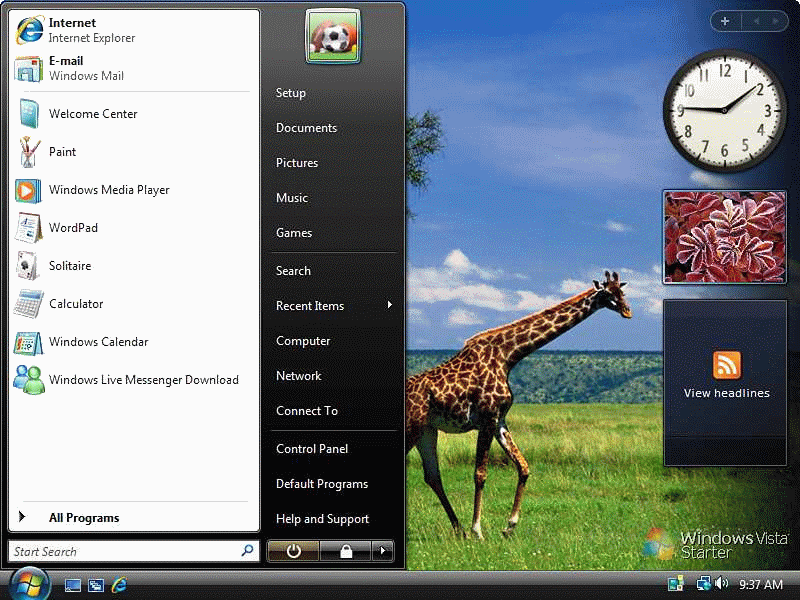
|
| Figure* 4.5.1 Appearance of the desktop and menu Windows Vista. |
'Vista' operating system is distributed in four versions: Home Basic, Home Premium, Business, Ultimate (source Microsoft). The windows have Aero (glass) peculiarity, that allows the transparency of the windows in all versions except the basic (Home Basic). One of the technologies that the operating system supports DirectX 10, called WGF (Windows Graphic Foundation), which, as the name suggests, should contribute significantly to the quality of generated images and firmware accelerate multimedia clip, which includes a new generation of graphics cards that will be used this API (Application Programming Interfaces), and an interface to the user. Specifically, it is the interface that was used in previous versions of the Windows operating system as a handler and executor of tasks in the field of multimedia and gaming programming assignments. API has its parts which are basically related to support for rendering images and sound reproduction. With regard to the characteristics described above API certainly is applied in the CAD / CAM program support. When regarding the performance of your computer off all additional effects as shown in Figure 4.4.21 for Windows XP, Windows Vista and Windows 7 in appearance and usage interfaces looks like Windows XP. Very well, as some descriptions will not need to be repeat :-).
![]() Successor of 'Vista' family of operating systems designed for personal computers, is the Windows 7 operating system. Visually one of the major changes is the new toolbar (taskbar) where icons are used to show the active program, and activating a particular window wallpaper changed the icons that belong to the window, and can be set to inactive windows become transparent. If using multiple sessions of the same program support, as it is possible for 'Windows Explorer' (WE), then an icon appears behind the primary one or more of its contour, depending on how much the 'same' window active. Active icon in the menu line can be deployed at will. Besides 'toys', rather limited in some semi-transparent bar on the side, can now be deployed on the desktop as you wish.
Successor of 'Vista' family of operating systems designed for personal computers, is the Windows 7 operating system. Visually one of the major changes is the new toolbar (taskbar) where icons are used to show the active program, and activating a particular window wallpaper changed the icons that belong to the window, and can be set to inactive windows become transparent. If using multiple sessions of the same program support, as it is possible for 'Windows Explorer' (WE), then an icon appears behind the primary one or more of its contour, depending on how much the 'same' window active. Active icon in the menu line can be deployed at will. Besides 'toys', rather limited in some semi-transparent bar on the side, can now be deployed on the desktop as you wish.
Graphics and sound serve a new generation of API WDDM (Windows Display Driver Model) architecture based on DirectX 11 collection of software components that will be the next generation of graphics cards allow the GPU can be used for the same purpose as the CPU (GPGPU - General-purpose computing on Graphics Processing units), and improved support for multiple processor systems that support individual multi-thread in the processing of individual processes. Noted the peculiarity of Windows VISTA SP2. From the above it is clear that the new generation of microprocessor company Intel 'Core i7', better supported, and that between hardware manufacturers and Microsoft agreed a long-term cooperation. Since graphics processor with a different concept of driver frees the CPU for the portion of work, it is expected that the program will be designed to support the use of these options work more efficiently because it consumes less system resources. Besides improving the graphic resources and is designed for superior video playback, which is one of the advantages over existing formulations.
As Windows 7 is essentially the core of the system is compatible with the 'Vista' systems previously developed drivers will not need any updates, or very little, to be used on the Windows 7 platform. The concept of certification of drivers, which are reported to Microsoft device manufacturers, and that became part of a huge database of available users, now showing their worth. When installing Windows 7 operating system on your computer, to recognize almost all embedded devices in a couple of years old computer and installed the drivers automatically. Manufacturers are not put at the disposal of all their recent creations in this manner, and the user needs to review that the driver version installed in order to know him properly install the relevant software (graphics card and its controlling software, for example) or installed drivers ignore and install new ones.
The author of these lines has remained completely surprised absence questionnaires and exclamation points in computer display devices, although a few years old has a TV tuner card which is attached to the latest released stable driver written for XP. Of course, if you are using older drivers, who were not specially written for '7 of 9', the operating system will use DirctX 9 modules and interfaces no transparency. Older API modules were retained in the backward compatibility of the OS to be used on older computers. Older games will work just as well as before, and the new, which they used new API should offer even more lifelike experience. Noted also means re-written drivers for older devices allow them some more additional functionality. All this points to the fact that the PC is becoming a multimedia computer and a small office computer.
In designing Windows 7, Microsoft is examined as indicated by trends of industrial development, and on that basis determine which technologies should pay special attention to them (Windows 7 Reviewer's Guide) it would be:
Windows 7 operating system is available at the following editions:
The first two editions are specific per adjustment for the limited hardware resources, and are not available in the free market. The descriptions that follow refer to the 32-bit editions of 'Beta' (build 7000), 'RC' (build 7100) and 'RTM' (build 7600) version of the Ultimate editions of the operating system. Where significant differences are highlighted, and the selected display differences can be immediately identified by the 'Feedback' connector which has a 'beta' version of almost every window in the upper right hand corner, which leads to the 'Feedback' window where the form for sending comments and suggestions manufacturer. The images in these facilities that do not have the coupling obtained from the review of belonging 'RC' version of the operating system that does not 'Feedback' characteristic. Differences of great importance for these versions with respect to the 'RTM' (build 7600) version will also be specifically identified.
All preceding 'Alpha' version of the operating system, or some other program support, which is the first release of software is structured perfect for testing by the selected team or set of users. So, in a way to suggest a specific wraparound products in the development stage of software, in this case, the operating system, and usually during the development of software used terms for full working version in the following order: 'Alpha' => 'Beta' => 'RC' => 'RTM' => 'FINAL (retail) - packing in colorful box for retailers'. Excepting the colored box 'in which the number of printed products in the box, the difference between 'RTM' and 'Final' version no. Each unit can have revision type 'RC1', 'RC2' or working version of individual audits as 'Build 7200', 'Build 7300' and the like. Depending on the operating system the possibility of the final product can be offered in different versions called names like 'Starter, Basic ...', according to the previous list. Described above can be added to a special edition of the final product as 'OEM' and 'Enterprise', where the first refers to the distribution that is given to the new computer, and this version of the licensing terms should not be used later for another new computer (single license related with new computer), and another version relates to the composition suitable for large firms and in principle allows for easier installation and maintenance by IT staff via the company network.
Logo, pictures with text Windows 7, the link to the official website of this product. The installation itself is very simplistic, and in the following pages is a descriptive process of installing the OS on Virtual PC computer. Basically continue the procedure did not differ with respect to the installation of the physical computer. The description shows the installation on TWO virtual disks with two partitions on each, although in real terms most often by using one disk divided into multiple partitions. The worst possible organization of the file system is the use of a whole disk as a single partition. This author prefers to use two smaller faster drive because it have better working performance of computing system, and in some aspects better than RAID array, and as a requirement to store working data commonly used DVD-RW and DVD-RAM media and the external drive, and multimedia 'fried' on optical media for single use only. At Virtual Machine (VM) Windows 7 is installed as a 'Vista' operating system. Since Virtual PC is by 'embedded hardware' pretty old, no aero effect in him.
|
Citing of this page: Radic, Drago. " Informatics Alphabet " Split-Croatia. {Date of access}; https://informatics.buzdo.com/file. Copyright © by Drago Radic. All rights reserved. | Disclaimer |