Displaying and Personality |
Every computer user has their own personality which adjusts the system as a whole. Someone likes yellow, one red, one likes different background or a different look of the desktop and windows. The personality of each user is different or because of aesthetic feeling, due to health reasons or because of something else. Therefore, seemingly insignificant set of adjustments in this category has its own significance, especially as people who constantly work on your computer more prone to eye 'prostheses'. For this purpose they serve future adjustments.
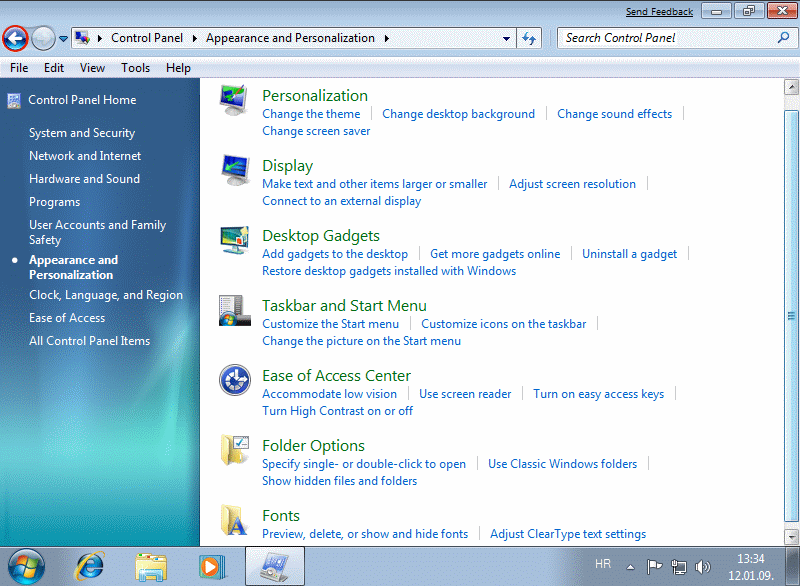
|
| Figure 4.5.65 Setting the display to the individual's personality. |
Blue button with an arrow to the left and is mapped to the links of the page to descriptions of system configurations.
Personalization
On how to set specific features of the desktop, but there are descriptions of the Figure 4.5.20b which is determined by the basic system set up icons on the desktop. These icons have no capacity shortcuts, can not be deleted. A further possible adjustments regarding visualization is shown below.
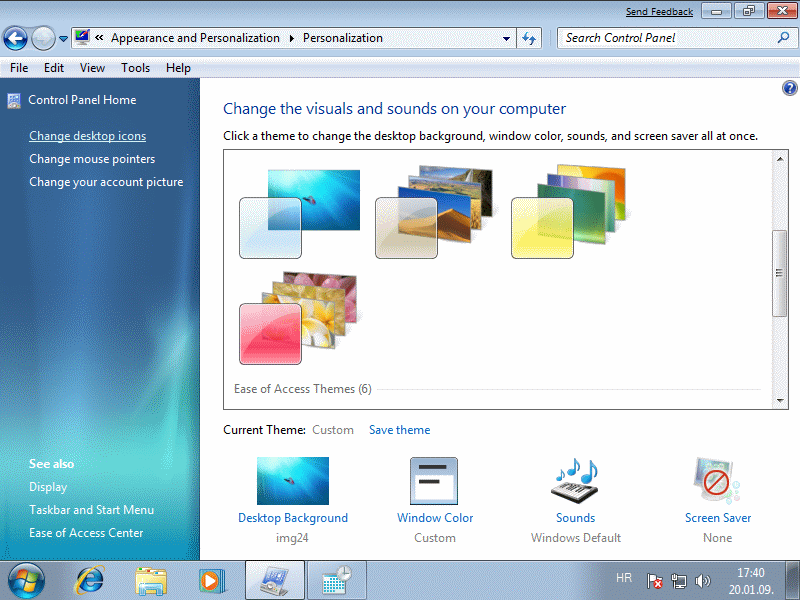
|
| Figure* 4.5.66 Setting the display characteristics and display on the desktop. ( + / - ) |
Several themed environments, but it seems it has been prepared, and the action of L1 on the desired icon theme is automatically applied. Easy selection of backgrounds and trivial but effective way of changing the wallpaper (background), either manually or automatically after a set time, one of the very coolest features if the user has no special desire. Choice /Window Color/ to change the font size for titles of windows, text and other images, change the color of the header, window or menu icon size and the distance between them and the like. Very useful if you are setting comes with a large LCD monitors native resolution work, as shown below.
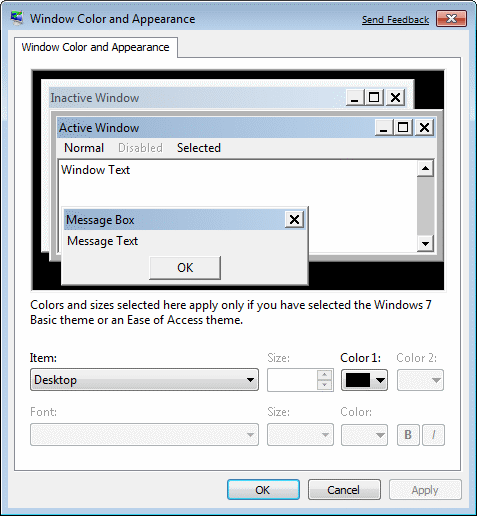
|
|
| Figure** 4.5.67 Features of window / Screen saver. ( + / - ) |
Display on the monitor screen to a large extent depend on the settings that belong to adjust the system of selection {Control Panel}-/System and Security/-/System/-/Advanced system settings/-||Advanced||-/Performance/-|Settings...|, shown in Figure 4.5.67b, which turn off quite a few decorative elements display. When everything is off screen design is the closest view of the desktop on the screen as the operating system is Windows 2000.
Adjusting the sound but the image is processed at Figure 4.5.54d. The choice is a simple screen saver that shows the Figure above 4.5.67c, and by choosing |On resume, display logon screen| automatically when you turn on your screen saver blocks the operation of the computer and allows you to further work by logging onto the system. Key combination <Windows> + <L> allows blocking of computer under agreements to sign, but without current screen saver is activated.
Display
Setting the display resolution of the monitor with accompanying descriptions at Figure 4.5.55b. Choice of /Change display settings/-/Advanced settings/ get a window with a set of cards according to the following picture. The first card ||Adapter|| graphic shows the general characteristics of the system and from the description identifies the VPC graphics card.

|
|
| Figure* 4.5.68 Characteristics of graphics card. ( + / - ) |
Cards ||Monitor|| to adjust the monitor refresh rate and color depth, as shown in Figure 4.5.68b. Cards ||Troubleshoot|| and choice |Change settings| adjust circuitry of graphics card to accelerate graphic display system, and who wants to have fun with colors used card ||Color Management||. Regarding purity display for LCD monitors to choose their native resolution. Therefore, people with low vision should choose a monitor that has a high degree diagonal and the lower native resolution, e.g. 1280x1024 pixels at 19". Native resolution LCD monitor is also working its maximum resolution, which means that one pixel is composed of one triode with the three primary colors, and not from the group triode.
Desktop Gadgets
About gadgets - Toys that can be displayed on the desktop on the monitor screen, the larger was mentioning on the page with a Figure 4.5.59.
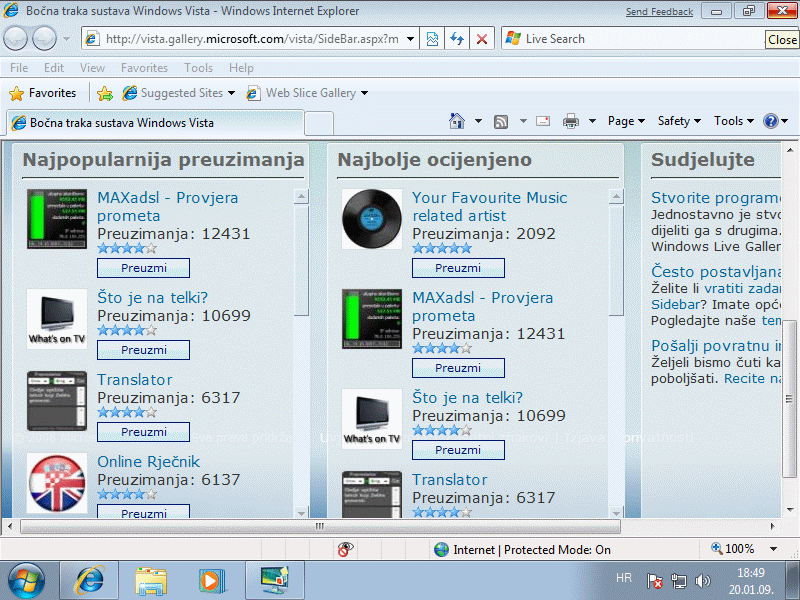
|
| Figure* 4.5.69 Download gadgets-toys from the Internet / Aero Glass. ( + / - ) |
The figure above shows a lot of 'toys' that can be downloaded from Microsoft's site at Croatia - Microsoft-Croatia. Figure 4.5.69b shows that the 'toy' is set to an arbitrary location on the screen and how it looks 'aero-glass' feature of the selected background that is best expressed in the example in the transparency of the menu. From the window that describes the devices can be seen that the integrated graphics support in the chipset motherboards sufficient to achieve transparency feature.
|
Citing of this page: Radic, Drago. " Informatics Alphabet " Split-Croatia. {Date of access}; https://informatics.buzdo.com/file. Copyright © by Drago Radic. All rights reserved. | Disclaimer |