Wi‑Fi wireless network - IoT |
 At first, must to understand that Wi‑Fi runs with radio waves at high frequencies, wavelengths in the range of 30-150 mm, so the length of the antenna is half the wavelength which means it is very small. The efficient and usable range is about 100 m in terms of communication between devices at this frequencies with small transmitting power. Radio waves at these frequencies poorly spread due to the large signal attenuation during propagation and inability to 'circumvent' obstacles (forests, walls of houses and the like). This means that there are essentially no obstacles to application in a wider geographical area as soon as the communication devices are sufficiently spaced. And for 'close encounters', the new standard introduces technology that suppresses mutual interference at distances of less than 100 m, so usability is possible without mutual interference and at shorter distances. Wi‑Fi 6 is the next generation standard in Wi‑Fi technology, also known as 'AX Wi‑Fi' or '802.11ax Wi‑Fi', improves on the current 802.11ac Wi‑Fi 5 standard, built as response to the growing number of Wi‑Fi devices. If user have a VR device, multiple smart home devices, or simply have a large number of devices in his household, then a Wi‑Fi 6 router (Gateway) might just be the best solution for him. What is crucial improvement maybe is best illustrated by Broadcom Inc. in the following Figure, a leading manufacturer of strictly dedicated designed chips.
At first, must to understand that Wi‑Fi runs with radio waves at high frequencies, wavelengths in the range of 30-150 mm, so the length of the antenna is half the wavelength which means it is very small. The efficient and usable range is about 100 m in terms of communication between devices at this frequencies with small transmitting power. Radio waves at these frequencies poorly spread due to the large signal attenuation during propagation and inability to 'circumvent' obstacles (forests, walls of houses and the like). This means that there are essentially no obstacles to application in a wider geographical area as soon as the communication devices are sufficiently spaced. And for 'close encounters', the new standard introduces technology that suppresses mutual interference at distances of less than 100 m, so usability is possible without mutual interference and at shorter distances. Wi‑Fi 6 is the next generation standard in Wi‑Fi technology, also known as 'AX Wi‑Fi' or '802.11ax Wi‑Fi', improves on the current 802.11ac Wi‑Fi 5 standard, built as response to the growing number of Wi‑Fi devices. If user have a VR device, multiple smart home devices, or simply have a large number of devices in his household, then a Wi‑Fi 6 router (Gateway) might just be the best solution for him. What is crucial improvement maybe is best illustrated by Broadcom Inc. in the following Figure, a leading manufacturer of strictly dedicated designed chips.

|
| Figure 7.6.14 Frequency Spectrum of Wi‑Fi; 802.11ac, 802.11ax and 802.11be standard. |
Regarding the small size of the antenna, in practice this means that it can be placed in small devices, such as smartphone, but also simple everyday things like a light bulb, home light switch, letter envelope, thermometer, baby alarm, hat, jacket, shoes, bracelet, jewelry, pack of cigarettes, cup of coffee, heater, kitchen stove, toilet bowl, door alarm, electricity consumption meter, water consumption meter, surveillance cameras, headphones, gaming controllers for computer, keyboard, mouse, printer, TV set, speakers, and other things. The transceiver can be placed anywhere in a small and slightly larger device and we come to the concept of IoT (Internet of Things).
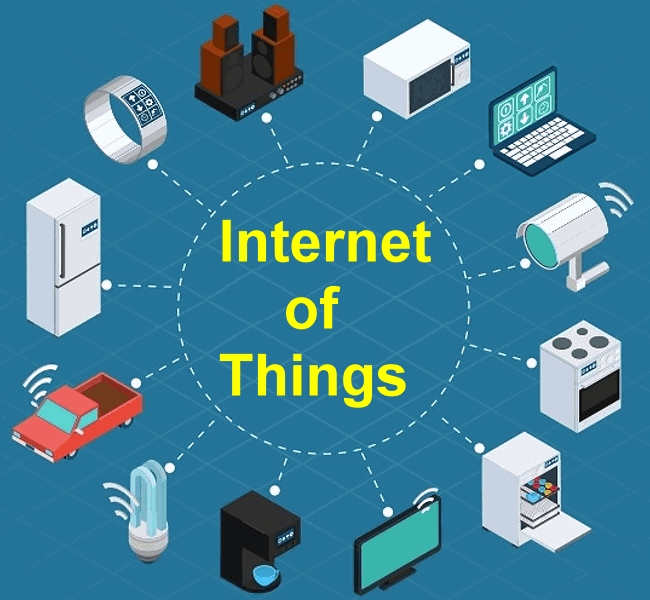
|
|
| Figure 7.6.15 Concept of IoT. |
This is description without any order, but IoT covers typically two main categories of use cases which can apply to any IoT Connectivity technology:
All of that have not any sense without 5G mobile technology which is described in next pages. Wi‑Fi 6 and 5G offer complementary functionalist. Where the user experience is concerned, 5G and Wi‑Fi 6 can both achieve gigabit speeds and low latency at data transfer.
In technology meaning Wi‑Fi 6 is bunch of new network adapters, chipset's, and access points, with better communication experience by user. In 2020 addition to the Wi‑Fi 'upgrade' is Wi‑Fi 6E. FCC (Federal Communications Commission) made a historic decision to allow unlicensed broadcast over the 6 GHz band. Wi‑Fi connectivity could be much better in the next couple of years, thanks to the latest FCC decision. Big band at frequency of 6 GHz addresses Wi‑Fi spectrum shortage by providing contiguous spectrum blocks to accommodate 14 additional 80 MHz channels and 7 additional 160 MHz channels which are needed for high-bandwidth applications that require faster data throughput such as high-definition video streaming and virtual reality. Wi‑Fi 6E/7 devices will leverage wider channels and additional capacity to deliver greater network performance. This decision almost quadruples the amount of bandwidth that's available for Wi‑Fi utilization and IoT devices - 1'200 MHz of spectrum in the 6 GHz band available for unlicensed use.
| Feature | Wi-Fi 3 | Wi-Fi 4 | Wi-Fi 5 | Wi-Fi 6 / 6E | Wi-Fi 7 |
| Channel Bandwith (Mhz) | 20 | 20, 40 | 20, 40, 80, 80+80, 160 | 20, 40, 80, 80+80, 160 | Up to 320 MHZ |
| Frequency bands | 2.4 GHz | 2.4 GHz (and 5 GHz Optional) |
2.4 GHz & 5 GHz | 2.4 GHz, 5 GHz / 5 & 6 GHz |
2.4 GHz, 5 & 6 GHz |
| Data rate | 50 Mbps | 150 Mbps | 3.6 Gbps | 9.6 Gbps | 30 Gbps |
| Type of modulation | OFDM | OFDM | OFDM | OFDMA | OFDMA |
| Modulation possibilities | 4-QAM | 64-QAM | 256-QAM | 1024-QAM | 4096-QAM |
| Spatial Streams | 1 | 1 | 4 | 8 | 16 |
| Undrlaying technology | IEEE 802.11g | IEEE 802.11n | IEEE 802.11ac | IEEE 802.11ax | IEEE 802.11be |
Wi‑Fi 4 introduced MIMO (Multiple-Input, Multiple-Output) technology, which allows multiple simultaneous transmissions, but only to one device at a time. Wi‑Fi 5 built even further on the technology by introducing MU-MIMO, with the added MU standing for Multi-User and enabling multiple users to access a wireless network at the same time without interruption or throttling. Wi‑Fi 6 takes this technology one step further by enabling devices to respond to the wireless access point at the same time, a key ability missing with Wi‑Fi 5. Additionally, while Wi‑Fi 5 uses MU-MIMO to allow routers to communicate with four devices at a time, Wi‑Fi 6 uses MU-MIMO to allow devices to communicate with up to eight. Another complication are still in use by legacy military and commercial weather radar systems. This leads to a requirement known as dynamic frequency selection (DFS), which requires Wi‑Fi devices to periodically measure for the presence of such legacy radar systems and move off of the channel for a period if one is detected. Currently, both access points and client devices are responsible for detecting DFS interference from radar devices and, if detected, move off the channel. Wi‑Fi 6 goes one step further, does not use problematic operating frequencies and does not need DFS, and by enabling devices to respond to the wireless access point at the same time, a key ability missing with Wi‑Fi 5. Additionally, while Wi‑Fi 5 uses MU-MIMO to allow routers to communicate with four devices at a time, Wi‑Fi 6 uses it to allow devices to communicate with up to eight.
New standard takes a bit of a departure from past Wi‑Fi iterations by focusing more on improving performance in shared environments, as opposed to solely boosting peak device transfer rates. To that end, while the maximum throughput supported by Wi‑Fi 6 is 2.4 Gbps, the crucial improvement of the Wi‑Fi 6 / 802.11ax technology the standard's enhanced spectral efficiency. Among other things, the technology adds OFDMA (Orthogonal Frequency-Division Multiple Access) to allow different devices to be served by one channel, by dedicating different sub-carriers for individual client devices. Wi‑Fi 6 also adds mandatory support for MU-MIMO - a feature first added in 802.11ac Wave 2 - as well as transmit beamforming for better reaching individual clients. Even better performance is offered by the latest generation of devices according to the Wi‑Fi 7 standard, to meet the requirements for launching applications, such as VR/AR, where existing Wi‑Fi networks in these frequency bands confronts with lower quality of service (QoS).
There are more and more manufacturers of Wi‑Fi 6 and Wi‑Fi 7 devices every day, but one is especially specific in terms of functionality and design - NETGEAR ORBI Wi‑Fi System.
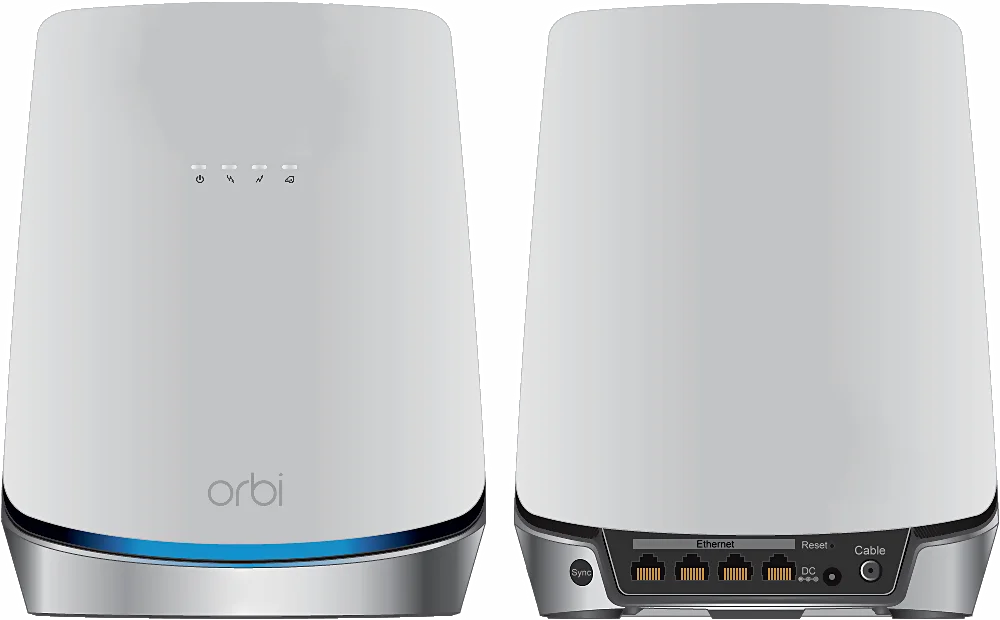
|
| Figure* 7.6.16 Orbi Wi‑Fi Cable / Wired Gateway. ( + / - ) |
Figure 7.6.16a shows home cable Gateway, and similar to that is ORBI system shown in Figure 7.6.16b with wired connection, which announced that useful range can be extended by satelite devices, for use inside home or outside extend with ORBI Outdoor Satellite.
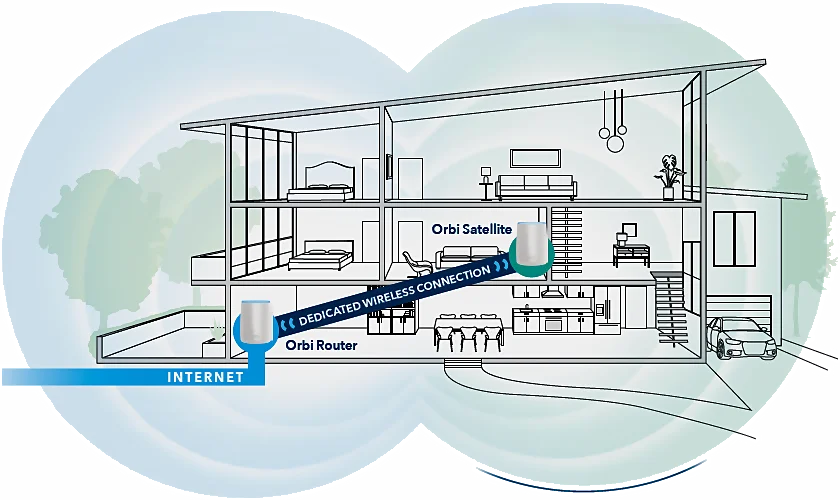
|
| Figure 7.6.17 ORBI gateway with one satellite in House environment. |
Essential possibilities of ORBI is shown in next table.
| Term | Properties |
| Simultaneous Tri-band Wi‑Fi |
- Radio 1: IEEE 802.11b/g/n/ax / 2.4GHz-1024-QAM support - Radio 2: IEEE 802.11a/n/ac/ax / 5GHz-1024-QAM support - Radio 3: IEEE 802.11a/n/ac/ax / 5GHz-1024-QAM support |
| DOCSIS |
Built-in high-speed DOCSIS 3.1 Cable Modem compatible with 32x8 DOCSIS 3.0 |
| MU-MIMO | Capable for simultaneous data streaming |
| Beam forming | Implicit & Explicit Beam forming for 2.4 GH & 5 GHz bands |
| Processor | Powerful quad-core 1.4 GHz processor |
| Antenna |
Six (6) high-performance internal antennas with high-power amplifiers |
| Ports | Four (4) 10/100/1000 Mbps Gigabit Ethernet LAN ports |
| Security |
- Comprehensive anti-virus & data theft protection for your PC, Mac and mobile devices with NETGEAR Armo 3 - Standards-based Wi‑Fi Security (802.11i, 128-bit AES encryption with PSK) - Guest Wi‑Fi Network is easy to setup separate & secure Internet access for guests |
| Conectivity | Stronger security protocols in addition to WEP and WPA-PSK |
| Basic Upgrade for UTP router | |
| Term | Properties |
| Antenna Router & Satellites (each) |
Twelve (12) high-performance internal antennas with high-power amplifiers |
| Port 1 Router |
10 Gbps Multi-Gigbit Ethernet WAN port |
| Port 2 Router & Satellites (each) |
2.5 Gbps Multi-Gigabit Ethernet LAN port |
| Port 3, 4, 5 | 10/100/1000 Mbps Gigabit Ethernet LAN ports (each) |
| Simultaneous quad-band WiFi |
Radio 1: IEEE 802.11b/g/n/ax / 2.4GHz — 1024-QAM support Radio 2: IEEE 802.11a/n/ac/ax / 5GHz — 1024-QAM support Radio 3: IEEE 802.11a/n/ac/ax / 5GHz — 1024-QAM support Radio 4: IEEE 802.11a/n/ac/ax / 6GHz — 1024-QAM support |
NETGEAR is taking care to improve its devices with new technologies. For every compliment. The most interesting is the availability of 10 GB Ethernet technology. Let stay in home environment. All of IoT devices can be monitored by users PC or smartphone. ORBI has the software for PC, Mac, Android and IOS. By the way, the Orbi series of devices also includes HomeBox technology, and their devices in this domain do not lag behind the 'HUAWEI 5G CPE Pro 2' device described for homebox mobile Internet.
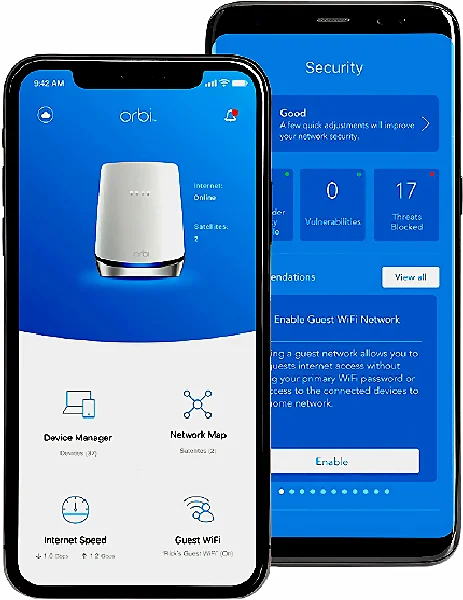
|
|
| Figure 7.6.18 Smartphone control. |
Gateway settings are managed via the web-interface and have functionally the same purpose as for the gateway described at previous pages. Of course, the displays on the screen are different, but the purpose of the settings is the same and it makes no sense to describe them separately. One thing is sure, in next ten years use of Internet will be completely different than now.
Basically SOHO devices operates in two network environments.
SUMMARY:
 Wi‑Fi 6 (Wi‑Fi 7) is the latest generation of Wi‑Fi designed to optimize wireless connectivity and applications for digital devices such as mobile phones, residential gateways, enterprise wireless access points and set-top boxes. Based on the IEEE 802.11ax standard, Wi‑Fi 6 delivers average speeds up to four times that of Wi‑Fi 5 (IEEE 802.11ac). With a higher order 1024-QAM modulation scheme and uplink resource scheduling mechanism, Wi‑Fi 6 can practically achieve data rates beyond one gigabit per second. Further, Wi‑Fi 6 brings a host of feature enhancements to maximize the user experience in dense environments and address emerging high-bandwidth, low-latency use cases. Wi‑Fi 7 is an improvement of the previous one and is characterized by the IEEE 802.11be communication standard, but it will take a long time to come to life, because everything still mostly takes place via Wi‑Fi 5 generation devices.
Wi‑Fi 6 (Wi‑Fi 7) is the latest generation of Wi‑Fi designed to optimize wireless connectivity and applications for digital devices such as mobile phones, residential gateways, enterprise wireless access points and set-top boxes. Based on the IEEE 802.11ax standard, Wi‑Fi 6 delivers average speeds up to four times that of Wi‑Fi 5 (IEEE 802.11ac). With a higher order 1024-QAM modulation scheme and uplink resource scheduling mechanism, Wi‑Fi 6 can practically achieve data rates beyond one gigabit per second. Further, Wi‑Fi 6 brings a host of feature enhancements to maximize the user experience in dense environments and address emerging high-bandwidth, low-latency use cases. Wi‑Fi 7 is an improvement of the previous one and is characterized by the IEEE 802.11be communication standard, but it will take a long time to come to life, because everything still mostly takes place via Wi‑Fi 5 generation devices.
From homes (house, apartment) to enterprises to large public venues like stadiums, arenas and convention centers, Wi‑Fi 6 provides greater capacity to connect more devices in more places. More importantly, Wi‑Fi 6 delivers higher speeds per user enabling more data-intensive applications including 4K UHD video streaming, real-time immersive gaming and mobile augmented reality (AR). Broadcom is a leading provider of Wi‑Fi 6 SoC (System on a chip) solutions for mobile, access point and set-top box applications. Broadcom’s Wi‑Fi 6 solutions deliver unrivaled performance and efficiency driving the expansion of a Wi‑Fi 6 ecosystem that includes smartphones, home gateways, Wi‑Fi gateways and media streaming devices. By the way, new 10th Generation of Intel Core processors, code name 'Ice Lake', have integrated Intel Wi‑Fi 6 (Gig+) for incredibly fast and responsive connectivity on thin and light PCs, and 14th generation Intel Core processors fully support Wi‑Fi 7.
Wi‑Fi 6E is definitely a good option compared to its predecessors. But the issue with it is backward compatibility. This means devices which support previous technologies like Wi‑Fi 5 cannot be used. It is more focused on new devices. But if you wish to use only Wi‑Fi 6E or later devices, it could be a great option. Thus, it is better to stick to Wi‑Fi 6 until Wi‑Fi 7 is widely adopted. Neither Wi‑Fi 6E nor Wi‑Fi 7 is worth the upgrade at this moment. True, with Wi‑Fi 6 all neighbors can be seen in the wireless network, but with strong passwords there are no problems.
|
Citing of this page: Radic, Drago. " Informatics Alphabet " Split-Croatia. {Date of access}; https://informatics.buzdo.com/file. Copyright © by Drago Radic. All rights reserved. | Disclaimer |