Android SDK, emulator |
|
|
Android powers hundreds of millions of mobile devices in more than 190 countries around the world. It's the largest installed base of any mobile platform and growing fast - every day another million users power up their Android devices for the first time and start looking for applications, games, and other digital content. Building on the contributions of the open-source Linux community and more than 300 hardware, software, and carrier partners, Android has rapidly become the fastest-growing mobile OS.
Android gives you a world-class platform for creating applications and games for Android users everywhere, as well as an open marketplace for distributing to them instantly. The Android SDK (Software Development Kit), which is developed and regularly improved by Google, provides the API libraries and developer tools necessary to build, test, and debug applications for Android. With a single download, the ADT Bundle includes everything you need to begin developing applications on the Windows XP/vista/7, Mac OS and Linux platform.
From Google's servers take the adt-bundle-<os_platform>.zip file size of about 425 MB, which can be unpacked in the directory at will, and then is available about 1.9 GB of content in the form of 26'000 files distributed in 3'100 directories. Unpacked content is not installed, but are independent and immediately available for use. The basis of the development is the SDK Manager.exe file, which is located in the root of directory in which the content is unpacked, and during its initial launch opens the window shown in Figure 4.1.
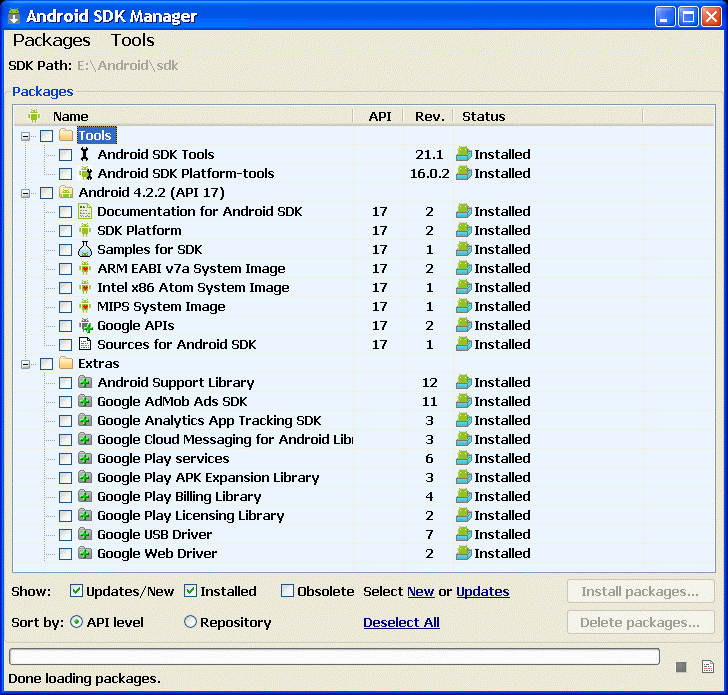
|
| Figure* 4.1 System development program support. |
Although the window is in fact lower, to acquire a complete picture of how widespread it would've seen almost all of the available facilities, and shown that it is available only 4.2.2 API (Application Programming Interface) programming interface, but is available and a programming interface for the previous version android, from version 1.5 to version 4.1.2.
Figure 4.1 is animated in a way that is seen as an option to retrieve /Tools/-/Manage AVDs.../ by which opens the window in Figure 4.2a. Each made the device will be found in the list of windows, which can be used pre-defined devices to figure 4.2b. On the right side of the window shows the possible choices for making when creating a new virtual machine, or use an existing.
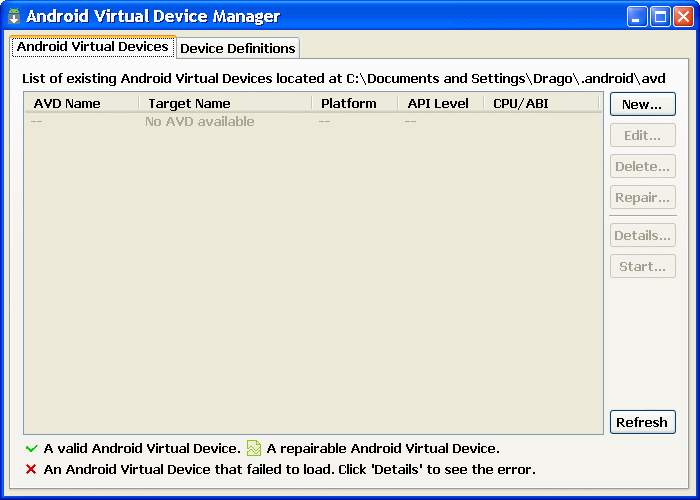
|
| Figure** 4.2 Manager for the selection of the created or already defined virtual machines. ( + / - ) |
Elections |New...| according to figure 4.2a opens a new window shown in Figure 4.3 rally which allows to define the characteristics of virtual devices, and when everything is filled out correctly choosing |OK| created virtual machine, which appears in the list Figure 4.2c.

|
|
| Figure** 4.3 Defining features of the virtual machine. ( + / - ) |
Settings of virtual machine in Windows XP system are kept in the directory [C:\Documents and Settings\USER_NAME\.android\], and should not be in this directory forget if the contents are transferred to another computer. Defined virtual machine runs choices |Start...| Figure 4.2a according to get the display as shown in Figure 4.4.

|
| Figure 4.4 Example interface of virtual Android devices. |
Everything needed to develop Android applications is available on Google web site, including design guidelines, developer training, API reference, and information about how distribute application. For additional resources about developing and distributing of applications, see the 'Developer Support Resources'.
SUMMARY:
All the above is just an example of defining a virtual machine. Programming for him is something else entirely. For this purpose serves development software solution 'Eclipse' (file eclipse.exe in the SDK directory of 'bundle' content), the essential starting point for Mobile developers, including a Java IDE, C language support, a Git client, XML Editor and Mylyn. Since the theme of this e-book is not programming, of 'Eclipse' only so much.
The Android SDK separates tools, platforms, and other components into packages can be download using the SDK Manager, from which is available a virtual mobile device emulator describe on this page. The emulator lets you prototype, develop and test Android applications without using a physical device. The Android emulator mimics all of the hardware and software features of a typical mobile device, except that it cannot place actual phone calls. It provides a variety of navigation and control keys, which you can 'press' using your mouse or keyboard to generate events for your application. It also provides a screen in which your application is displayed, together with any other active Android applications.
In brief, the Android emulator is an application that provides a virtual mobile device on which can run and test Android applications.
The latest project for the development of software for devices running the Android operating system is 'Android Studio', presented in December 2014. It is an IDE (Integrated Development Environment) interface based on IntelliJ IDEA, versatile intelligent Java IDE interface that further simplifies software development in relation to the previously described development environment. Essentially tasks already described and the new product is the same. If it turns out interesting to readers of these pages, will briefly be described.
|
|
|
Citing of this page: Radic, Drago. " Informatics Alphabet " Split-Croatia. {Date of access}; https://informatics.buzdo.com/specific/file. Copyright © by Drago Radic. All rights reserved. | Disclaimer |