Root |
|
|
Right at the beginning it should be noted that the descriptions on this page apply only to mobile devices with the Android operating system, as the most common in the world market. In addition to iOS and Android operating systems for mobile devices, some companies use their software creations. Theme is obtaining undisputed authority over the software of devices, such as user ADMINISTRATOR at the Windows operating system for PCs.
For the term 'Root' at mobile devices applies a double meaning:
By default, mobile phones and tablet users to get 'locked' or disabled their SU right. In this way the vendor protects its interests, and for casual user this essentially means nothing. In the case of 'unlocking' lose the warranty, and improper unlocking mobile device at startup (BOOT) remains blocked (bricked phone), or can not continue the procedure loading the operating system because it is software startup stuck in their own program loop. In this regard Apple-iOS pretty well protected, while for Google-Android can find tools on the Internet to unlock the device. Some companies, like Sony, given the possibility that their software tools legally can 'unlock' your Android phone, and for that purpose the codes (a special type of phone numbers) to the following Figure:
 |
|
| Figure 5.1 Codes for Mobile Phone. |
If instead of a phone number enroll symbols, numbers and / or letters, Sony mobile phone displays service information that enables diagnostic mobile device and access to a lot of useful data, of which the option to set the 'ROOT' device status is shown next to the animated Figure.
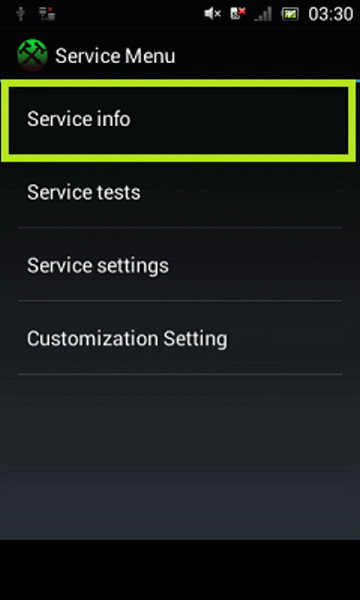 |
|
| Figure* 5.2 ROOT status. |
If the permitted changes in the 'Rooting Status' may be changed records in the system support the mobile device and the part which relates to the operating system, which is in mobile devices added to the FLASH memory. Then without great difficulty can install software for SUPER_USER, whether free or purchased with legitimate servers that offers all kinds of software. If the change is not enabled by default, or the cell phone is locked (protected) by the vendor, then must use a specially written programs that will effectively bypass the protection, make the appropriate changes in the operating system that allows installation SUPER_USER user. Such programs should be looked for on the Internet because they are Apple and Google offer no.
Why is it when you need to get to the root authority?
 Smartphones or tablets can be obtained with a variety of different configurations as regards the size of internal memory, a standard called MMC (MultiMedia Card) derived as a built-in SD card (Secure Digital). In the first part of it has entered the operating system (System), the other part is used as a cache for work (Cache) and the third part of the data storage (Data-userdata). Where will you be and the extent determined by the operating system, and it is not difficult to assume that it is better to how much memory capacity built-in SD card is larger. If you can show that a larger capacity of the built-in card, almost all devices can upgrade external SD card on which to store data (userdata). Compared with the PC integrated SD card combines RAM, SSHD and HDD, and external SD card in this sense is the HDD.
Smartphones or tablets can be obtained with a variety of different configurations as regards the size of internal memory, a standard called MMC (MultiMedia Card) derived as a built-in SD card (Secure Digital). In the first part of it has entered the operating system (System), the other part is used as a cache for work (Cache) and the third part of the data storage (Data-userdata). Where will you be and the extent determined by the operating system, and it is not difficult to assume that it is better to how much memory capacity built-in SD card is larger. If you can show that a larger capacity of the built-in card, almost all devices can upgrade external SD card on which to store data (userdata). Compared with the PC integrated SD card combines RAM, SSHD and HDD, and external SD card in this sense is the HDD.
Occurs the problem, especially if the extent of the capacity built and added to the SD card large. Well-designed operating system (newer versions of iOS and Android) will take care of itself to multimedia content (video, pictures, music ...) are automatically saved to an external SD card, but in most cases it is the valid method does not perform at e.g.. games, where the bulky piece of data to remain on the built-in card (userdata). There may be a situation that built-in SD card (SDCard0) is completely fulfilled and external SD card (SDCard1) remains low. In this case, use a group of programs that will allow the transfer of user data with built-in SD card to an external SD card, which typically require root privileges. If the capacity of the internal memory is small good use virtual memory, or as a SWAP file or partition.
It has already been noted that some companies (like Sony) allow you to change the content in the 'firmware' - an operating system written in the flash memory. This can be done by software installed on the PC or MAC, or by downloading the appropriate file type '.apk'. Something similar to a 'software packages' which uses Linux. Android operating system includes software for installation of software 'packaged' in that type of file. Indeed, Google provides a complete set of development tools for free.
So, in order to successfully achieve SUPER_USER - ROOT right on your mobile device the procedure is as follows:
All these software works, or should be set up to work under the 'Root' privileges. The next set of Figures showing until now mentioned programs that can be downloaded from the site 'Google Play', of course, with an active Google account. Of course, there are no tools to successfully 'unlock' your mobile device. Need to look elsewhere on the Internet.
 |
 |
 |
 |
 |
 |
| Figure * 5.3 Installed software (Google Play). | ||
An important fact that for each of the tools a surcharge for the full version, all the more so once purchased tool ever purchased, and does not need to re-buy if you reinstall or replace a mobile device. The prices are really reasonable. In addition, all updates for installed software are free. Of course there are plenty of tools at their disposal, as well as tools for automatic cleaning facilities (as 'PhoneBooster.apk'), uninstall software retrieval of content in the home environment (SOHO) or tools for other purposes. Each tool is associated with some kind of instructions or there is a link to a site where the instructions are located. So here is not elaborated how to use certain software tools, already mentioned as the most appropriate by experience of the author.
It turns out that everything is free except mobile device. It is not! Almost every downloaded software allows the display of advertisements, which sometimes can be really irritating. Purchased programs usually do not automatically insert advertisements. Advertisements are an integral part of the mobile environment. There are software for their control, but it is questionable whether the downloaded software then work.
SUMMARY:
From the above it is clear that when choosing a mobile device should choose one that has a high-quality WEB sites on the Internet with all the necessary software tools, and it is very useful if you with them can legally 'ROOT' your mobile device. It is also important that mobile manufacturer 'monitored' with regard to upgrading the operating system. In this regard, the mobile device must be, according car terms, at least in the top of the middle classes on their capabilities.
It has already been said that smartphones and tablets are not intended to be device for programmers, but these are devices for undemanding (casual) users, but the fact that all the more effective with regard to the use of the various services; payment of parking vehicles to the payment of bills via bar code or QR code. And how well they come to entertain children during lunch. Not more questionable whether the use of mobile devices for 'parade' or of them have benefits.
Today it is inconceivable that the car does not have a built-in 'mobile' on whose screen the driver provides various reviews, including video display back for easier parking and wireless technology to communicate with a personal mobile phone. Besides mobile phone is becoming more and remote control for various types of devices. Obviously we will have lots of ways of its use in relation to merely calling for what they serve at the beginning.
|
|
|
Citing of this page: Radic, Drago. " Informatics Alphabet " Split-Croatia. {Date of access}; https://informatics.buzdo.com/specific/file. Copyright © by Drago Radic. All rights reserved. | Disclaimer |