Multimedia - Backbone of SOHO network |
|
|
Although at first glance the sequence of multimedia data at a speed not greater than 100 Mbps, it could be concluded that the ADSL device with built-in 4 port switch is sufficient for multimedia SOHO environment, basically because it is not as embedded switches generally do not have QoS (Quality of Service ) peculiarity that using the UPnP protocol ensures stable multimedia data transmission and the ability to identify 'Jumbo frame' data groups. It is a group of data with more than 1'500 byte which is the standard size of data groups. Conventionally, 'Jumbo Frame' has a size of up to 9'000 bytes (9 kB). Why 9'000? First, because Ethernet uses 32 bit CRC that loses its effectiveness over 12'000 byte. Second, 9 kB is sufficient to transmit the data in 8 kB datagram (for example, NFS) plus a header. Using the 'Jumbo Frame' significantly accelerates the transmission and distribution of multimedia content. Important fact is the 'Jumbo Frame' is not supported at speeds less of 1'000 Mbps. Therefore, a better solution SOHO network so that the backbone network is one gigabit multimedia switch is shown below.

|
| Figure* 5.1 Multimedia switch in the function of backbone of network. ( + / - ) |
As the difference in the price of the switch 8 ports small compared to the switch 5 port, a better choice is switch with more connections. It is not necessary to use more powerful switch from the one shown in the picture, which possibly has a web interface, but the costs are much higher then. True, the ability to configure the switch has the advantage, but the practical application is sufficient and switch shown in the previous figure. Of course, it is a multimedia switch that compared to 'normal' switch has QoS characteristic. How to use multimedia switch is best illustrated by Figure 5.2.
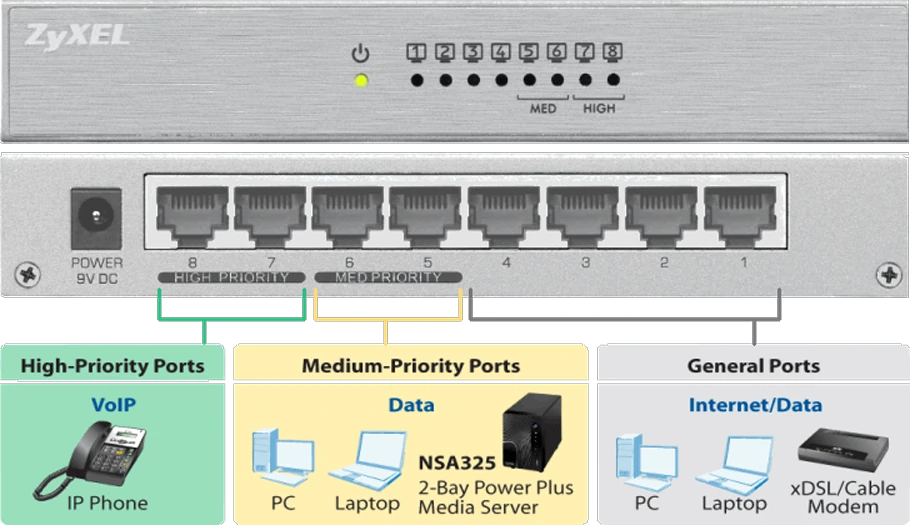
|
| Figure 5.2 Front side, back side and characteristics of certain groups of switch ports. |
All switch ports have MDI / MDIX feature, which means that each port can be connected to any superior, subordinate or equivalent device with a standard UTP cable and will be pin-electric schedule this automatically adapt according to the needs. Mode of transport data through the switch is store-forward (store-and-forward architecture).
Connections to the switch shown are divided into three groups and each group served by different devices and have different QoS characteristics. The user can make use of the discretion, with an indication that instead of VoIP phone can use an ordinary phone is connected to the ADSL device. In addition presents multimedia switch supports 'Jumbo frame' size to 9 kB. Besides the switch uses 'IGMP snooping'. IGMP 'sniff' the listening process 'Internet Group Management Protocol' network traffic. Feature of switch that lets you listen to IGMP traffic between your computer and the router. Listening to these conversations switch maintains the map that records the connections that require 'IP multicast stream'. Multicasts can be filtered in a way that is not active at the connection which should not be, and thus control which ports should allow this feature of. IGMP snooping actually allows switch traffic for direct forwarding of data for the connections that were requested. It must be remembered that the parameters should enable at the NIC for 'Jumbo Frame'. In this respect layout of the device is shown in Figure 3.1b amended and would appear as in Figure 5.3.

|
|
| Figure* 5.3 Wiring devices in the home (SOHO) network. ( + / - ) |
So, the ADSL device loses function of SOHO network backbone, which is not negligible if canceled due to a malfunction or ISP adjusts at its discretion, and multimedia functionality of a home network using a switch remains in effect. The quality of the ADSL device is no longer a factor because the anyway speed communication to the ISP are far less than the speed of communication that enables multimedia gigabit switch. Wireless devices, such as smartphones and tablet, do not require such a media renderer a particular speed and the characteristics of the wireless ADSL equipment for them quite enough. Stable and fast connection is needed between 'WD TV Live' and 'My Book Live', especially for 'My Book Live' device that functions as a media server. Multimedia switch know will effectively based connectivity MAC address (and keep them in its memory size of 128 kB) make communication paths which are not mutually intertwined.
The basis of the realization of multimedia system in the home of author of this e-book looks according to Figure 5.3b. For LCD-LED TV (1) in the living room are connected the 'WD TV Live' (2) and STB (3). In the working room of author is located the SOHO device (4) which supports Euro-DOCSIS standard, raised on rubber feet with regard to better cooling, the backbone of the network makes multimedia switch (5) for which is connected NAS (6) and other computers and devices which using wires, and by wireless to a home network are connected printer, tablet and smart phones via the SOHO device which cools on the top side a little metal iron (7). For them physically security is used mace - BUZDO (8), and an old turntable for vinyl records (9) is here for 'just in case'. Computer, printer, scanner, web-cam and audio amplifier of author are below SOHO device and are not visible at Figure.
NAS device as storage media in the configuration shown SOHO network will come fully expressed, although it can be used in the simplest possible way: by mapping a network drive folder with a letter (Windows systems) and data retrieval through program support 'Windows Explorer' (WE). To transfer data between computers or between a computer and the NAS device is sufficient to use two sessions WE as shown in Figures 5.4a and 5.4b for Windows XP and Windows 7 operating systems.
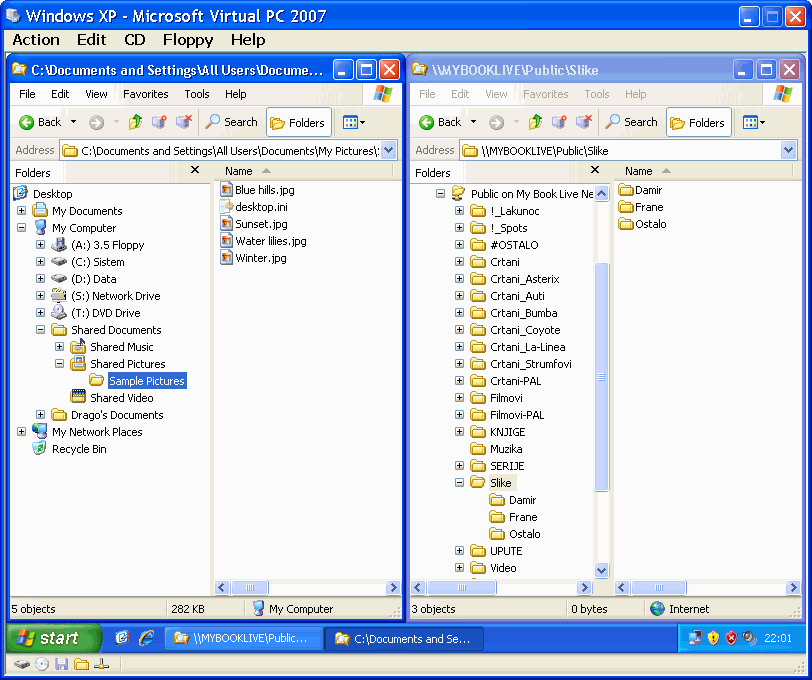
|
| Figure** 5.4 Retrieving resources of NAS device with two active WE sessions. ( + / - ) |
These images remind of a picture 4.3.9, or for the older generation to the once unrivaled NC. For all of these images can be seen that essentially no significant difference in the two sessions WE used in various Windows operating systems.
SUMMARY:
Perhaps some users prefer a solution with the product 'My Book Live Duo' (Figure 5.4c) that uses two drives and can be configured for RAID (1, 01) and JBOD disc field types. RAID array disks certainly contributes to safety with regard to the preservation of data, but the better alternative use of two 'My Book Live' products which are continuously synchronized as they continuously synchronize data centers of Google system. If someone suffers from better security for the protection of data against possible loss and the need for a larger capacity disk resource management solution is the use of two 'My Book Live Duo' products that are synchronized with each other. By the way, the product 'Duo' is about two times more expensive than device described on the previous page, and therefore the opinion of the author of these pages for the same money better to take the two previous products and synchronize with each other because the capacities of modern hard drives is really very big.
If you are considering use of two synchronized 'My Book Live' products with the active support of the program for currently archiving by changes that occurred during operation (program support 'SmartWare' or 'Timemachine') solution is quite acceptable for a small accounting firm or a large group of medical ambulances, a larger pharmacy or a company that does not require some very expensive resources. Of course, fans of the media must think about the use of multimedia switch without which can not get an effective multimedia system.
The author of these pages does not use the software for automatic archiving of data via 'SmartWare' program support. Directory Public of NAS devices used to copy the contents of it to the discretion and thus preserves documents, pictures and movies. The incremental archiving documents do not see much of a distinctive sense because there are not many, and from the experience of household members do not see any particular need to store the contents of their mobile devices, at least until they learn to respect the right archiving procedures. For personal computer author uses 'Symantec Ghost Solution Suite - v2.5.1' in a way that after leaving Microsoft's monthly patch perform reconstruction of system and software disk partition from the existing 'old' partition image files, then updates the operating system through automatic mechanisms installing patches and updates the program support with newer versions where it is needed. After that, a suitable tool similar to 'CCleaner' program support make cleaning the disk partition and than make a 'new' versions of certain images of partitions and use the WE to copy them to the NAS (one copy remains on the local disks of computers).
Very different compared to available, but for the purposes of the author simpler and more efficient. Disk partition with documents is simply copied to the NAS device over existing facilities so that they are kept out of date already deleted at the local disk and the existing active files on the NAS simply overwrites with newer versions. Pictures and video facilities were transferred to the NAS device, not part of the contents of local disks, and their safety archiving see through the acquisition of another 'My Book Live' devices.
|
|
|
Citing of this page: Radic, Drago. " Informatics Alphabet " Split-Croatia. {Date of access}; https://informatics.buzdo.com/specific/file. Copyright © by Drago Radic. All rights reserved. | Disclaimer |