7.4.5. DNS - DHCP service |
In previous chapters, it was stated that a computer within the same network communication regarding use MAC address of the computer. Switch is one of the most important devices in the network to monitor traffic in its memory stores MAC addresses of devices and / or computers in the network and can establish mutually independent paths of communication between computers. It basically works on the L2 layer of the OSI model. If it comes to communication between the networks themselves serve this purpose switch that identifies a computer or device based on their IP address, which means that it operates on the L3 layer of the OSI model. And devices upper layers of the OSI model are used to define the IP address of the source and destination. However, for communication to a destination outside of the network usually uses the computer name and domain name to which they belong, as stated on the previous page. Uses the mechanism of converting the numeric IP addresses in alphabetical easily recognizable name, and vice versa according to the principle:
IPv4 : | DDD.DDD.DDD.DDD or | <==> computer.sub-domain.domain.country IPV6 : | | | |_ TLD HHHH:HHHH:HHHH:HHHH:HHHH:HHHH:HHHH:HHHH | | |________ SLD | |___________________ 3LD
About this correlation care implemented servers with DNS (Domain Name Service) service. According to the above scheme DNS is strictly hierarchical system that keeps information and the link between the computer's IP address and the associated alphabetic called him (host_name). The network is enough to know the name of the computer because the information stored in the DNS server computer network, but outside the network name expands names separated by dots (domain_name). Such full name, the terms separated by points, called full domain name (FQDN - Fully Qualified Domain Name) a maximum length of 255 characters, tab characters and spaces are ignored, and there is no difference between uppercase and lowercase letters. According to the above pattern FQDN basic components are:
The allocation and management of domains, responsible non-profit organization ICANN (Internet Corporation for Assigned Names and Numbers), which regulates and supervises individual names. Specifically, there should be no two domains of the same name and is not recommended to use the locale signs in the name of the site.
In each network, there is one server that knows to convert numeric IPv4 and / or IPv6 address into alphanumeric characters and vice versa and given task is one of the possible services offered - DNS (Domain Name System). In each server is located the SOA record that among other things includes the server name, serial number, zone, refresh interval records the master servers and data CNAME (Canonical Name), or the names of resources assigned to particular services of server. So, it is a service, which enables the exchange of data on the domain into hierarchically organized system shown below.
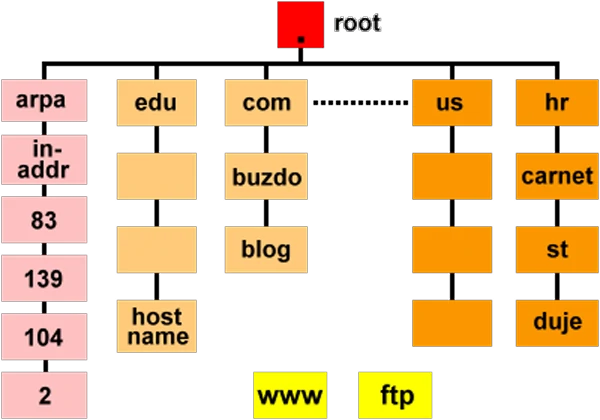 |
|
| Figure 7.4.13 The structure of the DNS system. |
If the front of the domain name add tags 'www' or 'ftp', it is referred to the program support user needs to activate to review the content on that domain relations. In the example in the figure shows how to define the domain 'blog.buzdo.com' and 'duje.st.carnet.hr' in relation to the top-level (ROOT) structure of the system that represents the a multitude of servers for TLD domains are kept and updated information they provide insight to subordinate servers. Using ancillary services may be the domain name to find out accompanying her IPv4 and / or IPv6 address through additional hierarchy in the form of IN-ADDR.ARPA domain. Passing through the DNS tree is a descent branches of a tree, where each node one DNS server responsible for your DNS space. For ccTLD usually charge a certain government institutions of a country while ICANN is solely responsible for gTLD. They were again subordinated second DNS servers. All servers domains forming the DNS ROOT ZONE, a zone which is reflected in the names and IP addresses of 13 top ROOT competent authorities (root authorities) full of servers. A large number of distributed and unified communications nodes in the world appears as a single node (the authority), and service. On the Internet it is easy to find a list of these authorities (Google).
From the above it is easy to conclude that the performance of the entire Internet relies on the DNS service, and therefore the protection and security of the DNS servers attaches great importance. Regarding faster browsing the web, the computer user can add IP addresses ROOT authority, as shown in Figure 7.4.13, optionally |Advanced...| to Figure 7.4.14, which allows users to search faster and safer. If the record of an domain in one of the servers is not present, it is possible in another.
In the absence of IPv4 address space has been developed a special system concerning the dynamic assigned IP address of the user - DHCP (Dynamic Host Configuration Protocol), a system that allows the user to connect to the network if the form for entering addresses not entered the corresponding IP numbers, as shown in Figure 4.7.12, but the selected option |Obtain IP address automatically| and |Obtain DNS server address automatically|. This enables quick access to the Internet at less defensible locations, as well as classrooms, public access points in libraries, airports, streets or parks, cafes and the like. DHCP allows devices initialization automatically receive addresses from the DHCP servers and thus a more efficient allocation of the available address space and reduces the likelihood that the two devices receive the same IP address.
Efficiency is reflected in the fact that of, say, 100 users, the network will not also access more than 30, and when you assign IP information defines the user's computer and start time (Lease Obtained) and end time (Lease Expires) of service, that time 'lease' IP addresses as an IP address would not be permanently occupied, it can be seen from the example in Figure 4.4.39 and 7.6.6.
These characteristics come to the fore when the home network uses more devices than the SOHO device permits, which allows to use it effectively combining dynamic and static IP addresses either in a wired (Ethernet) or wireless communication.

|

| |
| Figure* 7.4.14 Setting static IP addresses. | ( + / - ) | Figure* 7.4.15 Additional DNS addresses. |
Taking into account the efficiency factor of each user to his ISP assigns dynamic IP addresses of the connection ISP=>SOHO device, a SOHO device assigned to him by public-external IP address translates into a private network ' C ' class about communication SOHO=>PC, where the user can define a static or dynamic IP addresses for devices. So, it's about communication ISP=>SOHO=>PC, and PC=>SOHO=>ISP, which is into operating system presented in a picturesque manner as in the example at Figures 4.5.24 and 4.5.49. Example of IP addressing in a private network at SOHO device is shown below.
 |
|
| Figure 7.4.16 DHCP service into SOHO device. |
Basically, there are two types of SOHO devices:
ISP via cable TV lines or telephone wires, awarded SOHO device to 'rent' IP address in case of using the device 'expire' after a certain time, and then, depending on the configuration, it automatically changes or continue to use if the estimated time of 'rent' has not expired. Access devices of ISP communicate with SOHO device using the MAC address of the device (each has a unique MAC address), and configure the communications made by administrator of ISP. For easier communication services using the modem. For a complex service that allows the use of private networks and VoIP telephony using the router-gateway, which in principle has an inbuilt switch and a wireless communication. According to the example in Figure 4.4.16 ISP communicates with SOHO device IP address 88.207.90.33 which dynamically changes (basically every 24 hours), delivers the DNS service and provides access to the private network 192.168.1.0 devices within it through the gateway address 192.168.1.1. Accordingly the IP data shown in Figure 4.4.14a. Some SOHO devices have the ability to act as a DNS server, which in the work inherits the contents through ISP, and then the network is configured according to Figure 4.4.14b. Chance to rent a static IP address, but it costs a lot more. This solution is used if there is a private network server that must be continuously available to the public.
In communication with the computer SOHO device checks to see if they have already set some network parameters on the connected device, as shown in Figure 7.4.14. If they did, it was found the IP address of the SOHO device declared STATIC (devices A, B, E, F and H). Statically assigned IP addresses do not have a time limit of use. But if SOHO device finds the default IP settings to each connected device via DHCP service dynamically allocated first one detected a free IP address within the specified range of addresses available for allocation (devices D, C and G). DYNAMIC address assigned to the device is kept for some time (usually 24 hours). Way communication with SOHO device regarding access medium, wired or wireless (Ethernet or Wi‑Fi), there is no significance in the allocation of IP address. If by some chance interrupts communication to the ISP, the characteristics the appliance is used within a private network (no access to the Internet) remains in effect.
View of network communication parameters computers can read by the famous command 'IPconfig /ALL' as it is shown below.

|
| Figure 7.4.17 Computer with a static IP address and additional DNS servers. |
It should be noted that the computer uses a static IP address (no parameters on time 'lease' addresses), and that with existing DNS records of ISP has added DNS records of ROOT authorities. What is at example below PROMPT and CURSOR?
Of course, the SOHO device belongs to the family of ADSL communication devices for broadband Internet access.
SUMMARY:
In the example in Figure 7.4.16 printer is added, connected wired or wireless, with a static IP address, and the tablet could be added with a dynamic IP address. Why dynamic IP address for tablet? Well, maybe for easier realization of communication during a visit of a neighbor? The latter points to the need for well-designed security measures, especially if the service ISP pays towards realized turnover.
SOHO device is not suitable for use in a larger local network, as in the example in Figure 7.5.1, where the DNS and DHCP service enable one or more dedicated servers.
Address translation mechanism, i.e. separation of 'external' to 'internal' address is called NAT (Network Address Translation). It may be static, when every internal IP address translates to one external address, or dynamically as described on this page. As in the example described above is a translation of the internal IP address private ' C ' class in a foreign, it is necessary for each computer with the IP address assigned its work PORT, so in the example described above works about PAT (Port Address Translation). Thus, the same external IP address with different port. Therefore, the problem can occur when accessing certain Internet applications. Then use the 'Port Range Forwarding' and 'Port Range Triggering'. About these settings more on pages of SOHO device.
|
Citing of this page: Radic, Drago. " Informatics Alphabet " Split-Croatia. {Date of access}; https://informatics.buzdo.com/file. Copyright © by Drago Radic. All rights reserved. | Disclaimer |