Wireless networking |
Wireless networking is not just a wireless connection, but the way that the computer with a wireless card to connect to the SOHO device that allows wireless communication (not to all devices) and become an equal member of the local network. SOHO device works as a wireless access point (WAP - Wireless Access Point). As a rule, all of today's laptops have a built-in feature of this dish and they were incorporated into the frame of the monitor. So, it is a Wi‑Fi network connectivity, which is based on the approval of this communication in settings SOHO device, type the MAC address of the wireless network interface cards (NIC), and provision of security measures in the settings SOHO devices. For 'intrusion' in someone else's network is sufficient to intercept a single packet of data and clone the MAC address of the sender. Therefore security and encryption for wireless connection to the network should be given due attention.
As wireless network is subject to abuse, one of which is the most effective theft MAC addresses, it is necessary to protect against unauthorized connection and user identification when connecting. MAC address belongs to L2 level of the OSI model, and is entered in the list of allowed MAC addresses that will be served by the SOHO device, and the type of communication at this level is a CSMA / CA (Carrier-Sense Multiple Access / Collision Avoidance) - avoiding collision on the way to waiting for a free medium. TCP / IP settings, computer name and workgroup defined as a wired communication, and for simplicity is taken automatically adjust the network connection, as shown in Figure 4.4.32b, and the required TCP / IP settings of the computer to deliver the SOHO device. Supplementary wireless communication WEP (Wired Equivalent Privacy) or WPA (WI-FI Protected Access) security protocols higher level. All this means that a member of a wireless network may not be PC, but also some other devices, like a printer, NAS device or a modern TV set if you have the wireless NIC.
WEP is an algorithm for secure communication over IEEE 802.11 wireless networks. Because wireless networks use radio signals to transmit data very vulnerable to eavesdropping unlike wired networks. Security is achieved by 64/128 bit encryption term communication and regulating access to the network based on the authentication via MAC address of a network device that connects to the SOHO device. However, due to the perceived vulnerability of the WEP algorithm, introduced WPA algorithm with enhanced 128-bit encryption-term communication and user authentication, and then introduced WPA2 whose improvement is reflected in the application of more advanced and more secure algorithms: basic TKIP (Temporal Key Integrity Protocol) and AES advanced (Advanced Encryption Standard). TKIP has emerged as a solution compatible with the network adapters by older when transition from WEP to WPA, and AES is used in advanced wireless networks secure. AES is a symmetric key algorithm, which means that the same key is used for encrypting and decrypting data, a key size of 128, 192, or 256 bits. Version WPA2-PSK (Pre-Shared Key) uses this algorithm. PSK is a key phrase in size 8-63 ASCII characters. How is a phrase that can 'break' a fierce character generator (Brute Force decriptor) is best to use a phrase combined figures and words localities, since the programs 'intruders' are often used dictionaries.
With regard to easier access wireless network was established WPS (WI-FI Protected Setup) protocol. The goal of the protocol is to allow home users who know little about the safety of wireless communication and are not skilled in setting up WPA encryption methods, easier to add new devices to an existing wireless network, without the need of typing safety phrases. Offers several methods of connection; PIN (Personal Identification Number) - user device access based on recognition of eight digits, PBC (Push-Button-Method) - use the access that button also allows the release of encryption 120 seconds and if the connection establishment is generated and written to WPA access settings, NFC (Near-Field Communication) method, and use of records to a USB stick, of which the first two methods of practical importance. But it proved to be quite unreliable, you should be cautious because all recent SOHO devices have as initial default setting (the default), just use the WPS.
Typical single-channel wireless card that supports multiple IEEE 802.11 standard is shown in the following Figure.

|
|
| Figure* 4.4.35 Wireless network card for PC. ( + / - ) |
Depending of the version SOHO device MAC address of the wireless NIC can be enrolled automatically in a way to grant her entry in a short period, for example by pressing a button, or they must be manually entered into the list. The first method is easier, but allow it to be at that very moment and join some 'intruder' and therefore the list of MAC addresses must be manually reviewed. Depending on the capabilities of the SOHO NIC device default security protocol must be harmonized. Communication is through 'channels' that have the SSID (Service Set Identifier), the usual number that is part of the MAC address of the modem, or an arbitrary name given by the user, and the MAC address of the wireless network interface cards in the SOHO device BSSID (Basic Service Set Identifier ). Wireless 'channel' usually has about ten for each separately defined communication and security settings. If SOHO device has multiple antennas and use it to the NIC with multiple antennas (Figure 4.4.36b) and the simultaneous use of multiple channels, and thus increases the throughput capacity of communication. If some of the undesirable 'intruder' has aspirations of joining the SOHO device, its MAC address can be added to the list of banned addresses if that option SOHO device. {Basic} setup window wireless communication in one of the SOHO devices is shown below.
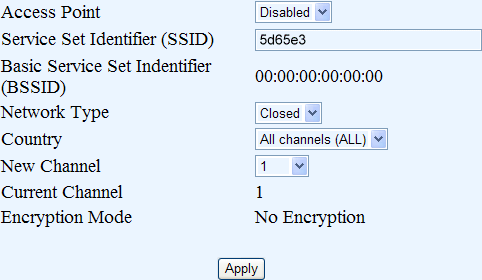
|
|
| Figure* 4.4.36 Basic configuration of SOHO device. ( + / - ) |
It does not hurt to mention that once the SOHO device and the NIC must 'talk' with the same protocol, of course, WPA2-PSK instead of WEP if possible, and should be adjusted accordingly. If using WPA2-PSK encryption then the MAC address of wireless network card is not relevant parameter with regard to security, but it is very important 'phrase' that needs somewhere to write down, and that can not be forgotten, for example: 'MyHeightIs177cm'. But that does not mean that the MAC address should not record the list of allowed addresses that may access the SOHO device. To the previous Figure network was functional (Figure 4.4.36b) and {Security} communications settings to define how communication will take place and enter a phrase, as shown in the next picture:
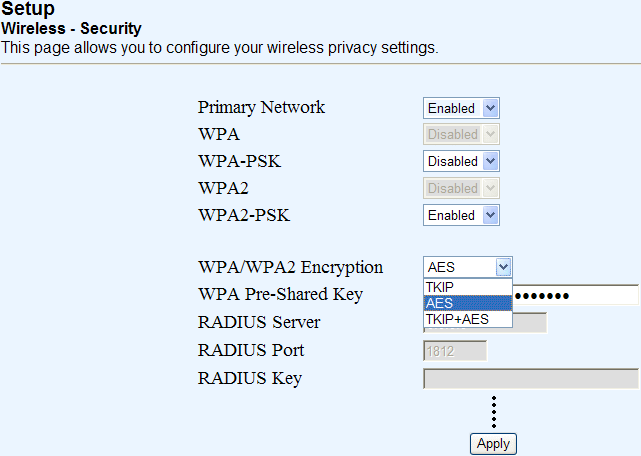
|
| Figure* 4.4.37 View network security settings of SOHO device. ( + / - ) |
Then it will be complete |Encryption Mode| Form shown in Figure 4.4.36, the SSID can be changed at the discretion. Of course, in the same way should the network card configured computer users. After installing the software (driver) is not required to install any additional program support as the operating system already has implemented all necessary for this kind of communication. Cards ||Wireless Networks|| appears only when the computer is built-in wireless network card and its control program support in the operating system, laptop computers typically have.
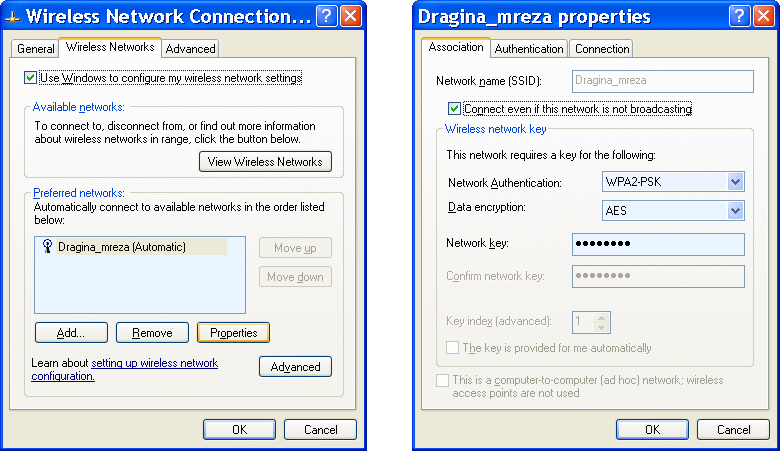
|
| Figure* 4.4.38 Setting the NIC in accordance with SOHO device. ( + / - ) |
Elections |Properties|, after labeling the desired network (e.g. Dragina_mreza), the window shown on the left side of the Figure 4.4.38a, a new window is displayed on the right side of the image in which |Network key| nothing else but |WPA Pre-Shared Key| with Figure 4.4.37a. Usually more embedded network card can not work together simultaneously on a PC. But with built-in wireless communication channels allows simultaneous identification of multiple network cards, or even one wireless network card with multiple channels (Figure 4.4.35b) with corresponding SOHO device that has multiple wireless hand-transmitter, which is reflected in the number of antennas. Network interface card in Figure 4.4.35b supports communication standard 802.11n, and was developed and significantly faster communication standard 802.11ac. If SOHO device does not support the specified communication stadard, the use of such cards in the home environment is irrelevant.
In Figure 4.4.38b seen that the parameters of TCP / IP communication wireless network card have an additional card ||Alternate Configuration||, it allows the DHCP settings in the ||General|| card and device is connected using the specified service, and that is available alternative possibility of joining when the above-mentioned is not possible where you can enter the appropriate network settings. The above for example allows you to be in a public place, like Internet cafes, using the settings of card ||General||, and settings at ||Alternate Configuration|| card in a protected home network where the DHCP service is deactivated.
The final review of the well known network command:
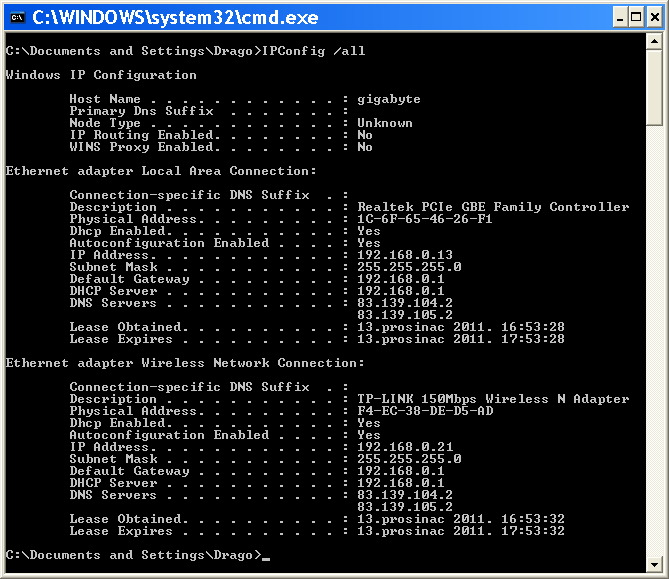
|
| Figure 4.4.39 View of computer network card settings. |
Today's technology mostly prefers to use the wireless network, the more we all laptops have this peculiarity, and not exactly fabulous wriggle the cables through the whole house, but it is for eavesdropping or unauthorized transactions using secure communication channel :-), especially if it is paid by turnover . This practically means that the user can 'see' all the neighbors in their environment and how to protect them.

|
| Figure* 4.4.40 Review of available networks. ( + / - ) |
The images displayed for configuring the SOHO devices are just one of the examples (Scientific Atlanta EPC2434), because the graphical interface varies from device to device, but what is important is that the parameters for the NIC in accordance with the parameters of SOHO devices, otherwise no communication. What can wirelessly connect to the SOHO device? Almost everything has a network card with antenna and supports wireless protocols, from cell phones, printers, tablet to the TV.
IMPORTANT: Each wireless network card designs are according to the scheme in Figure 7.4.9 with the addition of circuitry between the transmitter and receiver to communicate with electromagnetic waves, with a slightly altered Ethernet protocol (CSMA / CA) and encryption. If when choosing a network to Figure 4.4.40b (eg Dragina_mreža) SOHO device is not configured for DHCP assigned IP address and / or MAC address of the wireless network card is not registered in the list of devices that may access the SOHO devices, communication no. Then the SOHO device to enter the MAC address of the wireless network card, and if DHCP is not enabled to write and network settings like the example in Figure 4.4.32a or 4.5.93c and 4.5.93d. Otherwise, the following message is that communication is not possible because the wireless network card and SOHO device not in the same network.
|
Citing of this page: Radic, Drago. " Informatics Alphabet " Split-Croatia. {Date of access}; https://informatics.buzdo.com/file. Copyright © by Drago Radic. All rights reserved. | Disclaimer |