Network attached storage 'WD My Book Live' |
|
|
Use in the home environment (SOHO) a server with RAID capabilities that offers services as shown in Figure 5.5c does not a great deal of sense, except in as much as it is a small business environment, particularly because the ISP offers most of these services. Copy some significant content on a portable USB drive and not some special action, but this is not already the server. If there is a need for some network server is a fundamental difference in the ways of its work:
In both cases, the problem arises of making safety copies of data to a greater or smaller importance. Making a backup copy of of data can be done by saving on some removable media (USB stick, CD / DVD media, removable disk and similar devices), but it is still the best solution to use NAS device with or without RAID characteristics, especially due to the fact that large drives capacity are not longer price and technologically unacceptable.
The affordable and technologically acceptable solution offers the example of a firm WD, which offers systems with different interfaces, some of which can be the most acceptable solution NAS device with two disks in RAID, or a cheaper solution with a single disc, which is shown in the following figure. In some ways represented a NAS device is a mix of two previously described modes of delivery because apart from simply copying files to create a backup copy of your of data to the sole discretion and primarily serves as a MEDIA SERVER that provides the user a pleasant experience in conjunction with the 'WD TV Live Streaming Media Player' device described on the preceding pages.

|
|
| Figure* 4.1 WD My Book Live - NAS. ( + / - ) |
The main feature of this device is visible from the outside Ethernet network interface on the back side (Figure 4.1B). In addition to this interface is available and 'Reset Button', a small button hidden below the hole with respect to restarting the system, where they are deleted, for example, password and network settings but not the contents that the user has set, and 'Kensigton Security Slot' security slot that supports standard Kensington security cable. Below UTP RJ45 interface is connector to power from the adapter (DC IN). On the front side is the only LED indicator which with the different working colors (red, green, blue and white) and flashing indicating the current state of the device. So, apparently very modestly equipped device.
Device ships with the drive capacity of 1 TB, 2 TB and 3 TB, and its characteristics are detailed in the following table.
| Feature | Description |
| Manufacturer | Western Digital Corporation |
| Brand Name | WD |
| Product Line | My Book Live |
| Product Model | WDBACG0010HCH, WDBACG0020HCH, WDBACG0030HCH |
| Product Name | My Book Live Personal Cloud Storage |
| Product Type | Network Hard Drive |
| Compliant Standard | DLNA compatible device (UPnP and Bonjour protocols), RoHS |
| Usage | Backup & stream media through personal cloud |
| CPU | Applied Micro APM82181 Embedded Power Processor 800 MHz |
| CPU Instruction SET | ARMv8 |
| Case Temperature Range | -20°C to +85°C |
| CPU Technology | PowerPC family, 90 nm CMOS |
| RAM | 256 MB, Nanya DDR2 SDRAM NT5TU64M16GG-AC 800 MHz |
| Flash | 512 KB, Microchip SST39VF040 |
| Ethernet Technology | Gigabit Ethernet |
| Ethernet chip | Broadcom BCM54610 10/100/1000 Mbps Ethernet transceiver |
| Ethernet ports | 1 interface type RJ-45 |
| Discrete LAN Filter | Delta LFE9245A 1044 |
| HDD |
WD Caviar Green SATA HDD 1/2/3 TB (WD10EARS / WD20EARS / WD30EZRX) |
| HDD Form factor | 3.5" |
| HDD cache | 64 MB |
| Rotational speed (RPM) | IntelliPower |
| Power | 10 W active / 4 W Energy Save mode |
| Size | 13.9 cm × 5 cm × 16.7 cm |
| Weight | 1.09 kg |
| Firmware | 02.43.03 – 022 ( at January 12, 2014. ) |
| OS | Debian version 5.0.4 ( Lenny ) |
| File system | ext3 |
| Supported protocols | CIFS / SMB, NFS, FTP, AFP |
| Supported clients |
Windows XP(sp3) / Vista / 7 / 8 MAC OS X / Lion / Leopard |
| Adapter Input Voltage | 110 V AC / 220 V AC |
| Adapter Output Voltage | 12 V DC / 1.6 A |
| Operating Temperature | 41°F to 95°F (5°C to 35°C) |
| Features |
|
| Media types supported |
|
| Type of Sharing |
|
All electronic components are placed on a printed circuit board (Figure 4.4c), which is attached with screws to the existing location of the disk and all together is embedded in plastic casing in dimensions slightly larger than the hard drive. Block diagram of the microprocessor in Figure 4.4d shows its basic functional parts and possible ways of connecting peripherals. In comparison with the PC as we know him, microprocessor contains chipset, and everything needed to communicate with connected devices is built into it. External elements are Flash memory, RAM, and support for Ethernet communication.
These resources managed by the operating system Debian, which occupies a very small portion of the disk space and which is enriched by programming support that has made by WD for PC and MAC. Within the operating system's 'Apache' server, which provides a WEB interface to the server as display next images.
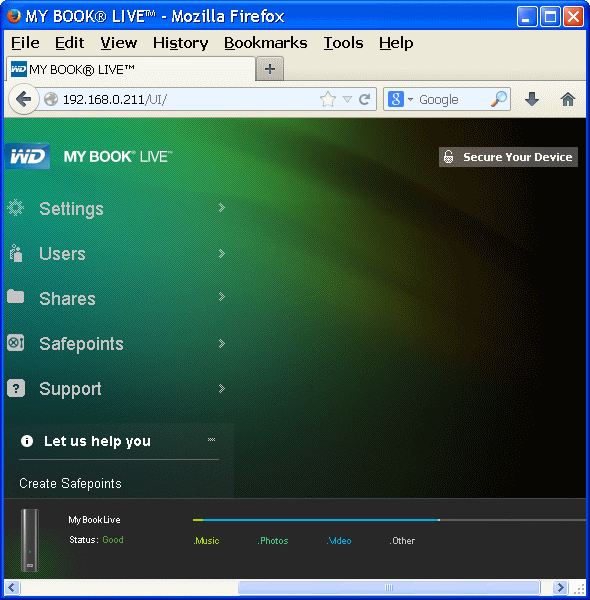
|
| Figure* 4.2 Dio WEB sučelja WD My Book Live. ( + / - ) |
WEB interface offers plenty of setup options as shown in Figure 4.2a, starting from the name of the device to the security settings. What matters is that the device is in the same group (workgroup) as computers and other devices in the home (SOHO) network and the allocation of IP addresses can be made via DHCP service of ADSL devices or all network parameters can be given as static. This second solution is better because in the event of cancellation DHCP service of ADSL unit devices on the network can continue to communicate. In Figure 4.2b is shown that it can enable SSH access to the machine (UN: root, PSW: welc0me) through appropriate software (PuTTy, Secure CRT...) which essentially represents a 'TERMINAL Emulation' program support that allows access to the device via BASH shell and command-line operation.
The next set of pictures showing the use of the DEBIAN operating system commands via PuTTy terminal-emulator which show that the device consumes almost no resources available, but that is acquainted with the Debian operating system to upgrade at the sole discretion.
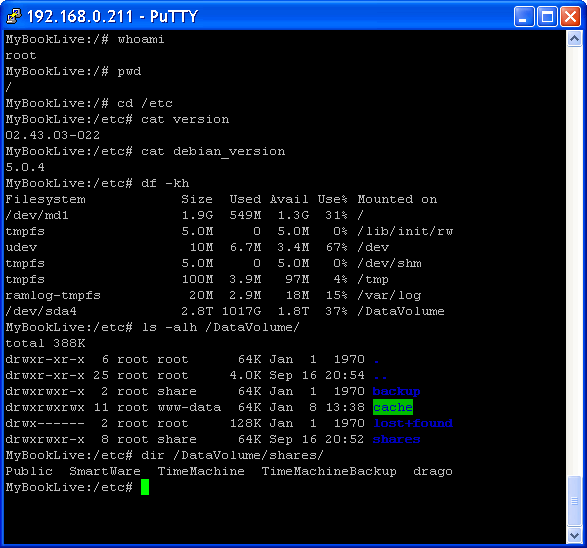
|
| Figure*** 4.3 Pristup operativnom sustavu. ( + / - ) |
The file system used by the operating system is 'ext3', and added besides modules allow effective communication with other Windows and Mac OS versions of operating systems. Of course, the most effective implementations of multimedia protocols and specific device that acts as a UPnP MEDIA SERVER. This means that you 'streaming'. Streaming is a method for delivering of data to a device in such a way that the data is sent in small parts of the sequence step by step. Instead of a device for displaying content (renderer), as 'My WD TV Live', expected to accept the entire file and then play it back, showman content immediately after retrieving the first pieces starts playing. The assumption above is sufficiently fast communication that does not send a packet of data as the TCP / IP protocol. When sending and playback of multimedia content using the UPnP protocol, which operates on the fourth layer of the OSI model and significantly speeds up data transfer sequence.
The role of the UPnP protocol can be viewed through three basic parts: the UPnP control point, UPnP Media Renderer and UPnP Media Server. In such an environment, the Media Server acts as a mechanism for storage. Media server does not provide data storage but allows access to someone who it can - the operating system. Media Server is software that scans a specific storage device and builds a database of media it finds. This database is known as a media library. The media server can be configured in different ways to sort and present of data in a media library in different formats or view ('Album', 'Artist', 'Genre', etc.). This in turn enables the UPnP control points browsing and presentation of media users in different ways. The control point can be a PC, smart phone or something like that, and program support on them.
When all devices in the network responsible for multimedia communication mutually recognize their list on a computer may look like on following picture.
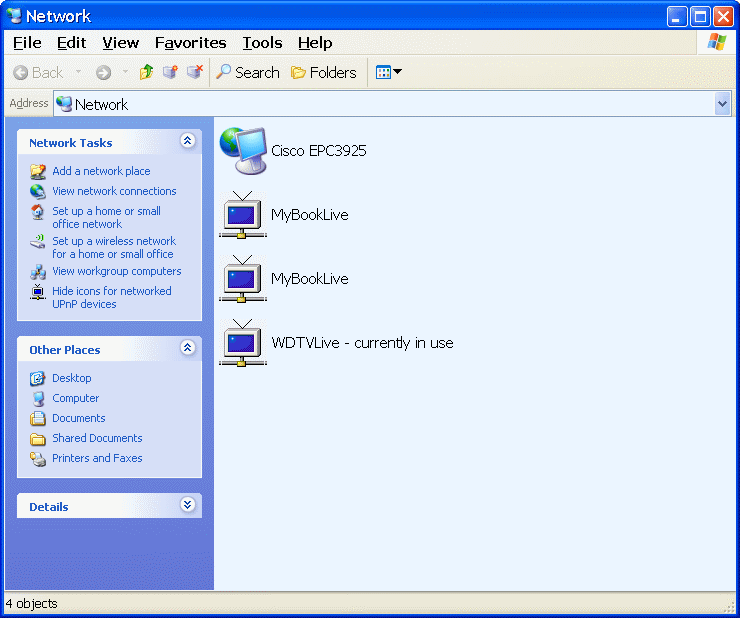
|
| Figure*** 4.4 Devices available in the home network. ( + / - ) |
Figure 4.4a shows their review of the Windows XP operating system, while Figure 4.4b shows their review of the Windows 7 operating system. The difference is obvious with regard to the recognition of certain multimedia capabilities.
Figure 4.5a shows the directories and program support of 'My Book Live' offers available in the network. There are four components that appear as network directories (folders, maps): Public, SmartWare, Timemachine and TimeMachineBackup.
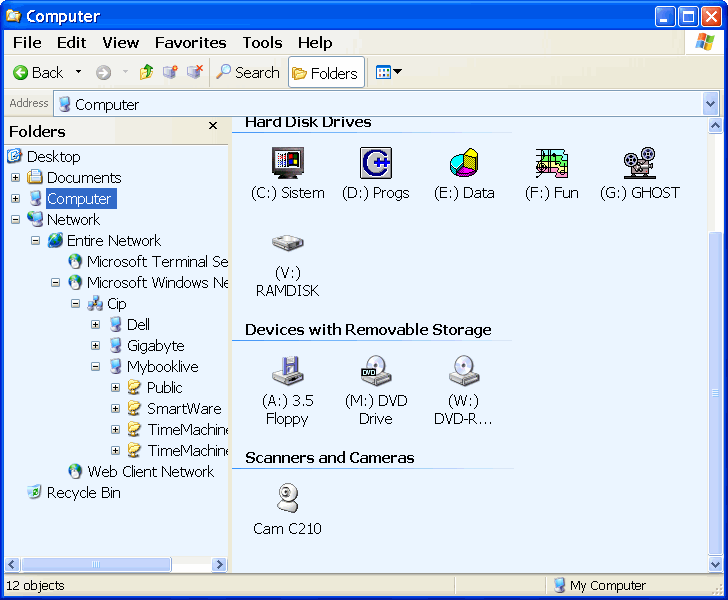
|
| Figure** 4.5 Folder mapping as a network drive. ( + / - ) |
Each of directories, which is seen as a network available, it can be on a computer to join one of the letters of the alphabet as shown in the animation in Figure 4.5b, and in the example directory for Public result could be a device P: as shown in Figure 4.5c. The device name can be changed in this window at the discretion because it does not directly affect on rights recognized device name.
With what offers 'My Book Live' in accordance with these directories?
Also is available the following program support:
In what way will serve the user specified options depends not only on him, but it is certain that detail must read all the documentation because the program support grow by a significant and rich with variety of possibilities. It is sufficient if it is used just plain transfer files of importance in directories created by the will of the 'Public' folder on the 'My Book Live'.
|
|
|
Citing of this page: Radic, Drago. " Informatics Alphabet " Split-Croatia. {Date of access}; https://informatics.buzdo.com/specific/file. Copyright © by Drago Radic. All rights reserved. | Disclaimer |