4.5.1. General features of OS |
![]() That each of the company's new operating system Microsoft hungrier all as far as hardware resources has long been known. True, this is the price the introduction of many new features and support for new technologies, and ultimately more beautiful designs, if done comparison with previous editions. No to ignore the fact that the implementation of new technologies and seeking a different kind of hardware. Translated it means: BOUGHT A NEW COMPUTER! Yes, but what kind? Therefore, when buying a new computer and install the operating system needs to carefully study the features of the system and which are general requirements that should be met in order to select the desired configuration or options. Technical minimum for which should satisfy the 32-bit (x86) version of the operating system, analogous XP view, would be roughly as follows:
That each of the company's new operating system Microsoft hungrier all as far as hardware resources has long been known. True, this is the price the introduction of many new features and support for new technologies, and ultimately more beautiful designs, if done comparison with previous editions. No to ignore the fact that the implementation of new technologies and seeking a different kind of hardware. Translated it means: BOUGHT A NEW COMPUTER! Yes, but what kind? Therefore, when buying a new computer and install the operating system needs to carefully study the features of the system and which are general requirements that should be met in order to select the desired configuration or options. Technical minimum for which should satisfy the 32-bit (x86) version of the operating system, analogous XP view, would be roughly as follows:
Processor: Processor 800 MHz, support for SSE2 extensions
(multi-core 1 GHz> recommended)
Working memory: 512 MB (1 GB> recommended)
Hard disk: 16 GB of available disk space of 20-40 GB disk
Optical Drive: DVD drive
Monitor: Super VGA monitor
Graphics: a.) DirectX 9 with 32 MB of video RAM
- basic functionality
- without the 'aero' features
b.) DirectX 9 with 128 MB of VRAM & 1 GB DRAM
- basic functionality
- 'aero' features
c.) DirectX 11 with 512 MB of video RAM
- WDDM features
- Windows Display Driver Model
- 'aero' and GPGPU features
- HDMI Interface for multimedia needs
Peripherals: Keyboard, mouse
So, Windows 7 can be installed on weaker computers but will not be available to all of its functionality. For 64 bit (x86-64 or shorter x64) version of the operating system is recommended at least 2 GB of RAM and a minimum of 20 GB of disk space for installation. Almost all of today's microprocessors can some of the technologies addressed memory space greater than 4 GB (32 bit address), although the need for server use the 'advanced' products as' Intel XEON and similar. This is not a solution for an older computer or program support to include 64-bit can not use. Technologies used a touch-screen require specific hardware that ultimately increases the cost of computer resources and systems. For a mode to 'Windows XP Mode' (Windows Virtual PC) requires an additional 1 GB of RAM and additional 15 GB of available hard disk space, and chipset and processor capable of hardware virtualization with the included 'Intel VT' or 'AMD V' in the BIOS.
It should be emphasized that for the 64 bit operating system means to know 'to do' with 64 bit data, which in turn implies a kind of platform for writing drivers and software and other tools for the creation of software. Address opportunities and 'big' data are peculiarities that the operating system and the computer system need not be the same-at the computer system includes a variety of performance chipset and bus. Peculiarities of the computer system used by default for server platforms are slowly encroaching on office / home computers. It is expected that it will be a gradual transition to 64-bit systems on all the characteristics of a computer system.
With Windows 7 goes, for example, the 'Office 2010' in 32 bit or 64 bit version in accordance with the characteristics of the installed operating system, which in turn asks your resources. All the odds are that it will work again for a pleasant valid rule: all recommended multiply and take a GRAPHICS CADR that, in addition to the usual features, with integrated hardware support for MPEG-2 (H.262) and MPEG-4 (H.264) reading video and private video memory of at least 512 MB. We also need to support DirectX 11 to advanced graphics cards (and more 'lifelike' image, creating mosaics, multithreaded processing ...) and operating system (GPGPU - no graphical execution of tasks) to full advantage. Model WDDM graphics driver architecture that provides the functionality needed to display the contents to the desktop. Use of 'Vista' operating systems and further including a 'aero' characteristic. Architecture which is essentially based on the mentioned DirectX 11 (Figure 4.5.25b), it also includes components of DirectX 10 and DirectX 9 compatibility with older regarding software. And what about the games? The polished version of the Windows 7 operating system as all previous games should work properly, while the newer games require and how to use more advanced technologies (Core i7, DirectX 11 ...). It seems that these 'small' incompatibility of work in order to meet the customer's 'multimedia' whims and advanced graphics capabilities with regard to games.
Windows 7 has ASLR (Address Space Layout Randomization) technology, which the haphazard way in working memory computers deployed areas with critical data. This solution sinister difficult to predict the location in memory that need to attack to cause filling the space caching processors (buffer overflow), which enables an ATTACKER (the term for computer robbers) obtain admin rights over the computer. Misuse may result in terms of a set of malicious code that will do some damage immediately wiping the data and the like, or with delayed action in a way that on XY violently executed search resources of the servers of a company and its operations to disable - DoS attacks (Denial of Service); denial of server resources available to other users because of its overload. In this way, with enough set 'cuckoo eggs' business of a company over the Internet can be disabled, and the real attacker to trace their presence at times removed remains unknown. ASLR is effective protection against the misuse of computers. As for this, the general danger is the growing number of 'home computers' that are generally not sufficiently protected, mainly due to poor knowledge of the user about the basic elements of protection and control computers. The role of IT in education is reflected above.
Compared to Windows XP, Windows 7 has a built-in mechanism that examines the demands of customers - UAC (User Account Control), and if the user has administrative authority asks for approval ga perform most actions. According to Microsoft's stated reason is that the development of software to streamline the way that is done without the necessary admin rights user and the system itself has not been stripped away by the Internet or within a local area network to the user is recognized as a system administrator as a security risk. UAC, non-small source of frustration in the Windows Vista operating system, an option that users willingly exclude completely reworked in Windows 7 can be configured to meet the level of security, but also for each application separately. UAC is the part shown in Figure 4.5.39 where it asks you to confirm the installation of software that goes into the system.
Windows 7 has another special feature during installation. User 'Administrator' default exists but is disabled (as the user 'Guest') and was not assigned password. Indicated favorable overall safety for normally computer illiterate users 'administrator' not assigned password. However, even though the user is a member of the Administrators group (similar to Figure 4.4.10) has no authority as a true administrator, and UAC system prevents the user without any issues installing anything. This special feature is very useful because some 'Trojan' (a kind of malicious programs) for permission to install the system, and if you carefully read the message, the installation attack can be prevented without the intervention of an antivirus program. Ugh, it should read something again ... come on, come on :-). Security system that helps monitor password, user ID, user name, certificate, and other Internet-related services (Windows Credentials), and the peculiarity of creating small groups of users (Homegroup and Sharing) contributes additional protection of the data available through the network, but also simpler access to data from by 'home' group.
External effects are relevant to the user as increased security with easier setup in terms of local connections and wireless networks and local data exchange, without major deviations in the graphics resolution in relation to the 'Vista' but significant in relation to the 'XP'. Integrated support for touch control and enhanced integration with mobile and multimedia devices. The design of the operating system should provide a comfortable working on the growing and more popular category of cheap mini 'laptop'. Taskbar contains icons that indicate active programs, and crossing the mouse pointer over the icon of other active windows become transparent to better see the one where the cursor is. Supplements in the form of 'toys' (gadget) can be deployed at will along the desktop that is not plagued expanding the program menu.
Defining a practical home network is distinguished from the system at work. For example, a laptop computer at work will see one devices, and connecting to the home network are automatically available to other devices without the need for installation procedures and system configuration changes. Support various devices, especially over the function, improved in terms of rapid visualization capabilities connected device through a single unified view. Support for touch screens has been improved significantly in terms of using the system. Touching the menu button also changes the image displayed on the screen, it is automatically dissolved and its contents can be retrieved some of its content, or for example search album image by moving fingers of the hand within the display window and one of them action 'Drag & Drop' transfer to an application for image processing finger-pointing and write some text on the screen or cut part of the same, with the advanced use of the keyboard, if necessary, appears on the screen, of course, with the possibility of entering characters touch. Document pages can be quickly browse 'finger movements', disseminate content (zoom) and apply various formatting actions or work with objects. Finger is basically replacing the mouse, and it's just as accurate to note that the operating system recognizes multiple simultaneous touch (multi-touch). Support for working with multiple monitors has been improved so that the window shown on one monitor, the mouse is moved to another 'Drag & Drop' method.
All of the above is made possible by a new concept of API (Application Programming Interface), separated by function into two main areas, Windows and the Web, which relies on advanced hardware and supports a variety of hardware platforms, and support a variety of network services with significant improvements in adherence to standards. Of course, the design of applications that will be able to take advantage of new opportunities as well as the client software in the CAD / CAM area or server software for supporting 'purchase' over the Web. The question is just how it is resolved wipe fingerprints from the screen -).
The final appearance of the user interface of Windows 7, with activation of software that describes the basic system settings, look to the next picture.
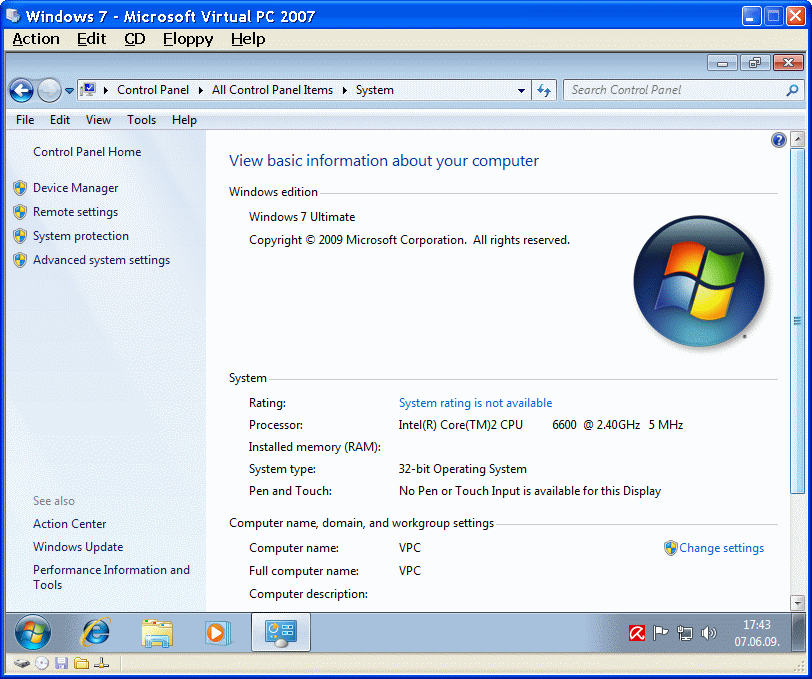
|
| Figure*** 4.5.25System Information / Adjustment appearance icons / Support for UDF. ( + / - ) |
In the bottom of the image above 4.5.25a, which is not shown, after installing the operating system, users are kindly requested to make a 'activation' products, which are an easy way to perform an action offered link, provided that the VPC previously connected to the Internet shows Figure 4.5.24a. If the site menu where it shows the date and time execute actions D1, opens a new menu that among other things allows the window to open the picture 4.5.25c choice /Customize notification icons/. If it is not turned on |Always show all icons and notifications on the taskbar|, it is possible to determine each of the icons under no circumstances will appear in the right corner of the menu line task, otherwise regardless of the definition of the conditions all icons as Figure 4.5.25a.
From the content of which is shown in Figure 4.5.25a can be discerned that they met all the minimum requirements for your operating system described in this set of pages in a fashion basic functionality without the 'aero' peculiarities as the 'Basic' edition 'Vista' operating systems. For the 'Aero' features really do not need much, as shown graphically by Figure 4.5.69b resources. It is highly significant that the operating system recognizes the CD / DVD-RW media and their preparation and use in the UDF format, which allows it to be working with them as a floppy; may reformat, copy, and delete the contents of discretion. The available capacity of a time is smaller than the usual way of using optical media, you can see from the header animated windows in Figure 4.5.25d. Figure 4.5.25d also the example of the 'aero-glass' features the operating system. VPC program support does not support 'aero' uniqueness and does not allow writing to RW optical media in UDF format. The above picture is a representation 4.5.69b with installed OS on the 'physical' computer, and it is possible to discern 'aero' characteristic. Support for .ZIP file is already familiar with previous versions of the Windows OS. Basic computer settings can be modified through this window selection /Change Settings/ under figure 4.5.25a.
In summary of introductory chapter has already indicated that the operating system supports .VHD file, and that the support for them built into the core OS (as in 'Windows Server 2008 R2' OS). Thus, the virtual disk is recognizable without installing VPC program support. That means for testing new drivers, or new features OS and similar actions are not needed VPC or hypervizor or 'dual boot' between several operating systems and a separate partition, but you can create.VHD files because Windows 7 and Windows Server 2008 R2 can be install directly into it. Virtual disk can be created and during the OS installation or subsequent use of software DISKPART.EXE the directory [C:\Windows\System32], which is used from the command window (<Windows> + <R>) and provides for its creation, distribution to partition and format them (to prepare for the reception of data), and its association physical disks so that they 'see' in 'Disk Management' program to support that Figure 4.5.19c allows easy creation and Appending virtual drives. It's possible when you install Windows 7 using VPC to some .VHD file inside it to create a new virtual disk (.VHD within the .VHD).
Installation media is DVD, so much larger in capacity and more content from the CD to install Windows XP, for example. When it hits its content (vLite) may be the version that is used in the previously presented installing read that it is composed of the following groups of data:
Due to the nature of the installation DVD, the volume of content compared to Windows XP CD media is much higher and therefore it is not surprising that almost all the devices on your computer to recognize, but also thanks to the model with a driver that supports compatibility with drivers for Windows Vista and Windows XP operating systems. During the development of this operating system is expected to be part of this all comfortable and better to the final distribution. All contents are compressed files, which means that filling the space disk operating system by installing larger. After deleting unnecessary things about language, only in this part of the rest is about 14 MB language content related to Croatia and the common language settings. A small comparison in terms of the organization of content on the installation media: Windows 7 - 792 files in 151 folders / Windows XP SP3 - 7116 files in 179 folders. So many facilities were incorporated into a common compressed file.
How to work on installing the 'Virtual PC' computer quite content not necessary, as other languages besides Croatian, games, support speech, scanner, TV tuner card, camera, music and video examples, wallpapers, diagnostics, improving search and speech, Tablet PC and similar facilities that are basically not necessary and take up a lot of places. As for this, reduced the scope of the installation ISO file by approximately 50%.
SUMMARY:
Windows 7 operating system is distributed as a 32 bit and 64 bit versions, some in several versions, one of which is the ULTIMATE version of the richest opportunities. Core systems are not the same and the main difference is in the hardware drivers and the addressing possibilities in terms of RAM (232=4 GB / 264=1'073'741'824 GB). In the computer world, the possibilities of particular circuits or devices can become a bottleneck regarding flow data which results in a performance of computer system. Throughput per disk data access system and the working memory computers belong to the most critical activities. Increase simultaneous data processing unit time provides just 64 operating system, thereby improving throughput.
Simply stated, the volume of data in 32-bit operating system is less than half the 64 bit operating system. This means that the computer can process twice the amount of data, at any time with a 64 bit OS to 32 bit OS. Small picturesque comparison: the highway with 32 tracks has two times less traffic flow of highway with 64 tracks in the same period.
But in order to gain advantage from the 64 track vehicles must be enabled to use all of them and not just one part, which translated into computer language means that the microprocessor needs to know to process 64 bit data (which today's processors can), and program support user needs to know take advantage of her system hardware and the operating system in this case allow. The first obvious gain is the ability to use larger amounts of RAM, which allows for example simultaneous operation of multiple virtual computers and use the RAM disk. Moreover large amount of memory to store large amounts of data, and automatically reduces the need for frequent disk access with reducing the impact of another bottleneck in computer system. Improvements are achievable in all other areas. It is easy to conclude what will be the operating systems in the near future be used as 'tall' enough of software that can take advantage of the new opportunities available. Basically all 32-bit software should be orderly but more slowly, it will work on 64 principles, if properly designed.
If your computer uses to run a special 64 bit program support such as 3D modeling or working with large amounts of information gain is safe, but the possible difficulties with some less important devices and their software such as a printer, scanner or digital camera, etc. that will remain for some time at 32 bit version and become a possible cause headaches for users. Present for now indicates that a user has multiple issues regarding the compatibility of existing 32-bit applications in respect of the profit which provides 64 bit OS. What the future will bring will show up eventually. At the server, as one particular category of computers on said no problem.
|
Citing of this page: Radic, Drago. " Informatics Alphabet " Split-Croatia. {Date of access}; https://informatics.buzdo.com/file. Copyright © by Drago Radic. All rights reserved. | Disclaimer |