Final Solution |
After installing various versions and builds of Windows 10 operating system on the computer from 'Example II', the operating system selected for the specified computer and the installed software is 'Windows 10 PRO build 1607-x86' as the final solution. There are several reasons for this choice:
 If in the configuration according to 'EXAMPLE II' the working memory is changed in faster (Corsair instead of G.Skill) changes are not significant. Changing the CPU (i5 7700K instead i5 7400) has a more significant impact on computer performance by up to 10%, but not in terms of graphics. A better graphics card has the greatest effect in terms of gaming, up to 20% (GTX 1070-8 instead GBGTX 1060-3GB). Improving with all better components by one level in the same class of components, as expected, gives the best results, but the computer is almost twice as expensive. The most significant improvement is the replacement of SSHD drives with M.2 NVMe SSD and M2. SATA SDD modules (according to the picture 3.3.17f), because with them the speed of accessing program support and data is significantly increased. A much better power supply significantly contributes to the stability of the computer, although as a device it does not affect performance. Also important is the new desktop case, which allows much better air flow than the previous one, and has built-in filters for dust entering the computer. Also, the CPU cooler has a larger lamella surface in terms of heat radiation, and the air flow itself is directed so that it does not heat the adjacent components.
If in the configuration according to 'EXAMPLE II' the working memory is changed in faster (Corsair instead of G.Skill) changes are not significant. Changing the CPU (i5 7700K instead i5 7400) has a more significant impact on computer performance by up to 10%, but not in terms of graphics. A better graphics card has the greatest effect in terms of gaming, up to 20% (GTX 1070-8 instead GBGTX 1060-3GB). Improving with all better components by one level in the same class of components, as expected, gives the best results, but the computer is almost twice as expensive. The most significant improvement is the replacement of SSHD drives with M.2 NVMe SSD and M2. SATA SDD modules (according to the picture 3.3.17f), because with them the speed of accessing program support and data is significantly increased. A much better power supply significantly contributes to the stability of the computer, although as a device it does not affect performance. Also important is the new desktop case, which allows much better air flow than the previous one, and has built-in filters for dust entering the computer. Also, the CPU cooler has a larger lamella surface in terms of heat radiation, and the air flow itself is directed so that it does not heat the adjacent components.
Example III
The computer and home network are upgraded from 'EXAMPLE II' as follows:
 In the list, changed or added components to the computer and home network are marked in reinforced green font, and the last significant features or added components, such as 'NVMe SSD' in the computer or FRITZ!Box in the SOHO environment, are marked in red in the list. As the 'M.2 NVMe SDD' uses the PCIe bus as an interface, this type of component is used in this case because the data access performance is significantly better. The module shown in the picture at the beginning of the paragraph costs about $50. Can you buy a 1 TB module from another company for the same amount of money? You should be very careful when choosing an SSD device. Since the motherboard is from the company 'Gigabyte', the module of the mentioned company was installed in order to avoid a possible 'incompatibility'. Of course, care should be taken to regularly create a BACKUP during each change in the system configuration. Norton GHOST, integrated BOOT USB stick still works well.
In the list, changed or added components to the computer and home network are marked in reinforced green font, and the last significant features or added components, such as 'NVMe SSD' in the computer or FRITZ!Box in the SOHO environment, are marked in red in the list. As the 'M.2 NVMe SDD' uses the PCIe bus as an interface, this type of component is used in this case because the data access performance is significantly better. The module shown in the picture at the beginning of the paragraph costs about $50. Can you buy a 1 TB module from another company for the same amount of money? You should be very careful when choosing an SSD device. Since the motherboard is from the company 'Gigabyte', the module of the mentioned company was installed in order to avoid a possible 'incompatibility'. Of course, care should be taken to regularly create a BACKUP during each change in the system configuration. Norton GHOST, integrated BOOT USB stick still works well.
The result of the comparison is such (year 2019) that when installing better components, a computer is obtained that is quite sufficient for fast daily work and a little gaming, according to the usability criterion shown in the following picture. However, the graphics card (GPU) has the greatest credit for this. By replacing the SSHD drives with much faster M.2 modules, the test results are far more favorable and are shown in the following figures. And good organization of the installed OS and program support on multiple disk partitions is also important.
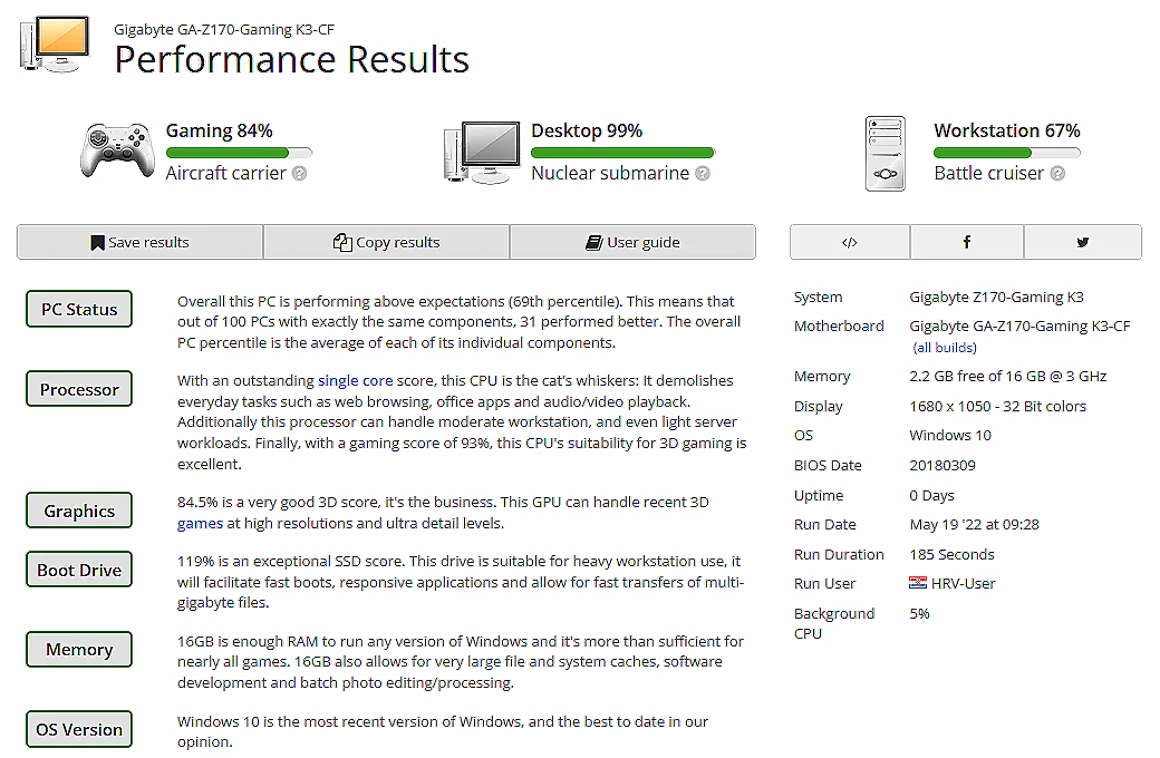 |
| Figure** 4.6.63 Performance of upgraded PC / Performance without upgrade. ( + / - ) |
Upgrading with M.2 drives was done with the ICY BOX IB-PCI215M2-HSL PCIe card shown here. Figure 4.6.63a shows the overall computer score, while Figure 4.6.63b shows how individual types of disks affect performance. The PC tested has one M.2 NVMe SSD module on the motherboard, and M.2 NVMe and SATA SSD modules in the aforementioned card. According to the bandwidth, expressed in MB/s, it can be concluded that the 2.5" disks are quite bad in terms of characteristics, and the classic 3.5" disks SATA HDD and SATA SSHD are not much better than them. The measurements shown in Figure 4.6.63d and 4.6.63e are without the newly added M.2 modules.
The next Figure shows an old test for measuring the graphics capabilities of a computer.
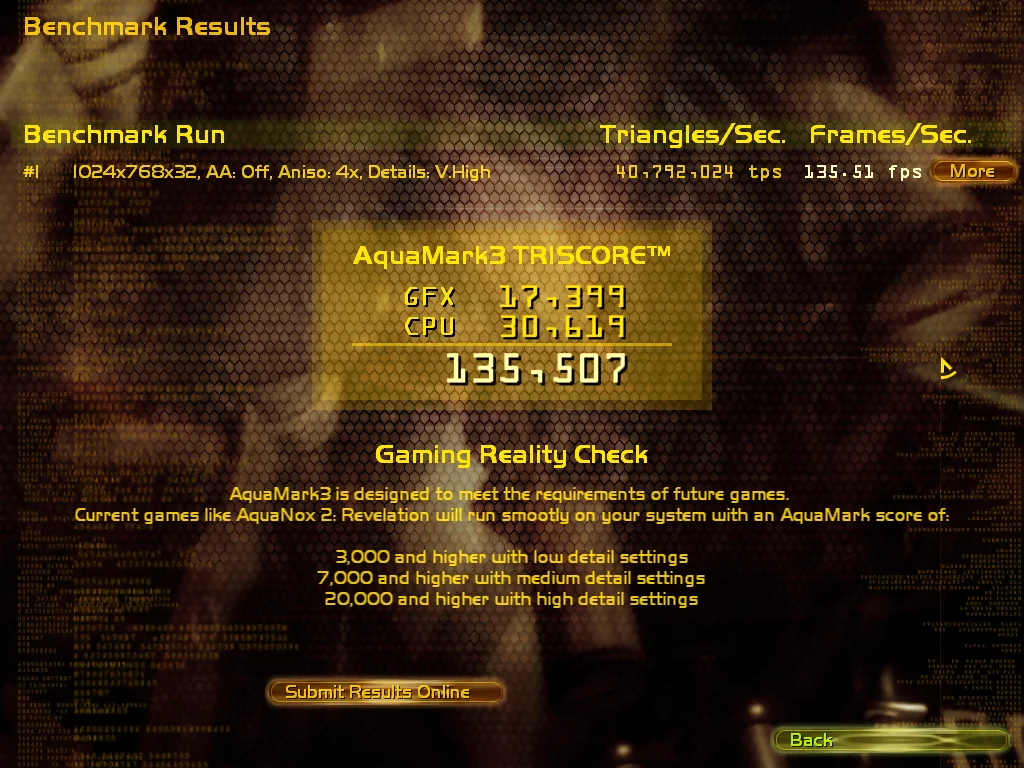
|
| Figure 4.6.64 The result of testing a computer with older software support. |
A similar newer version of this software is available which costs quite a bit.
The desktop, adapted to this page, scaled to a resolution of 1152 × 864 displays the software icons, and the window of 'AIDA64' software is opened, where the temperature display of individual components is selected.
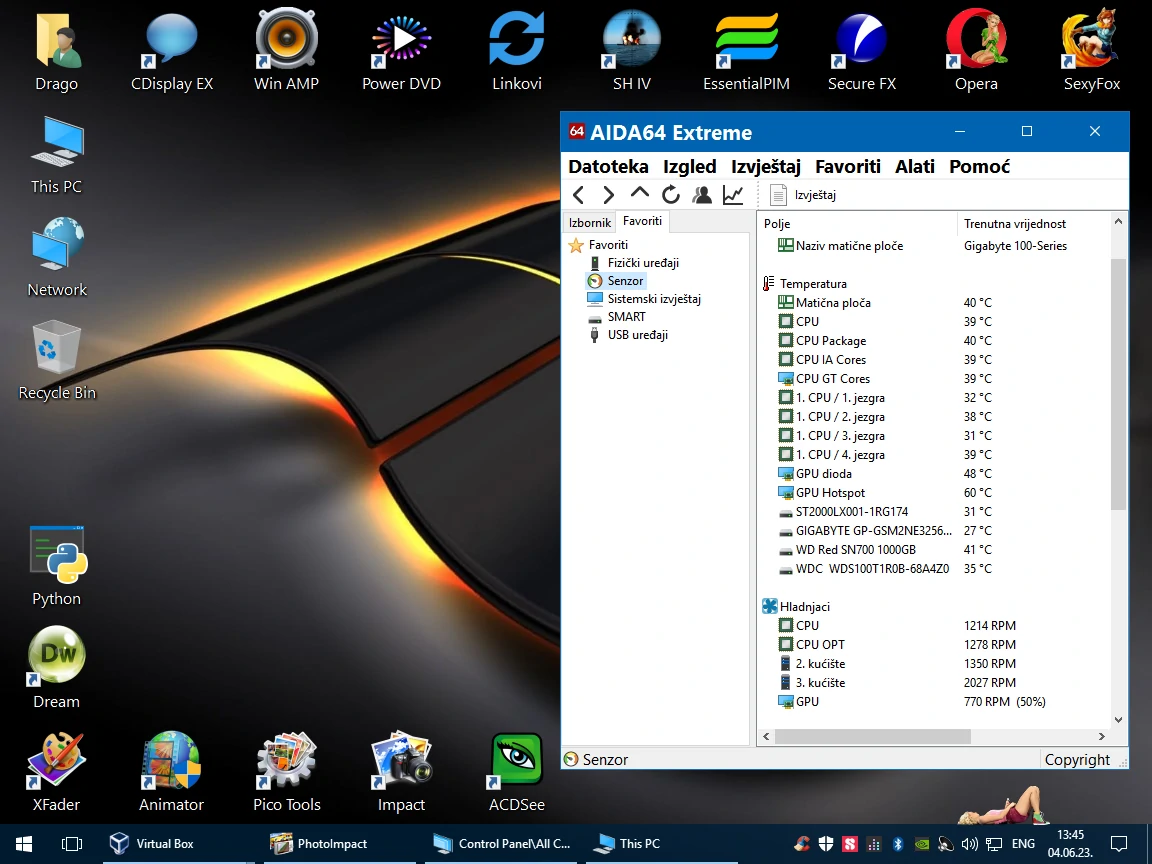
|
| Figure 4.6.65 Desktop, software icons and devices temperature overview. |
'Windows 10' is designed to use virtual memory, dedicated files for this purpose and can be created one per partition of the disk system. The file name and type are pagefile.sys and the file is usually called Page File. 'Windows 10' requires that at least the BOOT partition [C:] has this file and its minimum size is 200 MB or more, depending on how much RAM is used. In the absence of physical memory, the operating system will transfer parts of the contents of RAM that it does not use to that file or download them from it if it needs them. So, if this file can be split into parts, it doesn't have to be in one piece. Virtual memory files are used to record events on disk when the operating system crashes. Therefore, the virtual memory file or dedicated file for storing the damage description must be large enough to write the damage information. Otherwise, the operating system cannot create an operating system crash record. Microsoft recommends that the virtual memory size be VM = 1.5 × RAM
During computer startup, the memory management system determines the size of the virtual memory file, and the user can specify it for each partition separately, as shown in the following set of Figures.
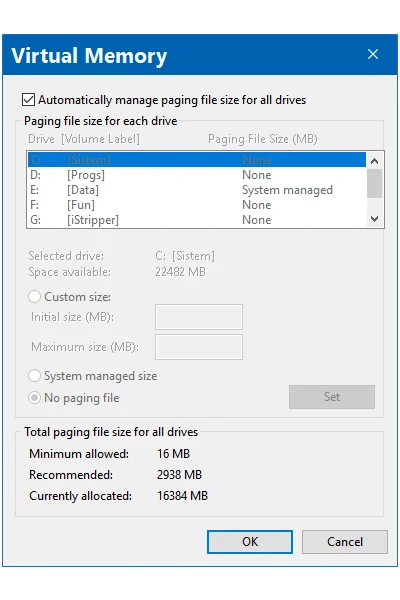
|
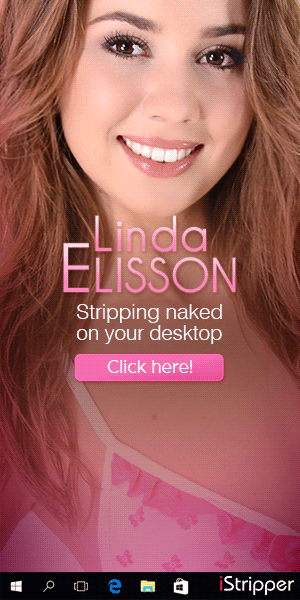
|
| Figure*** 4.6.66 Size of Page File. ( + / - ) |
Figure 4.6.66a shows how 'Memory manager - MM' (memory management system) determined the values if auto-tuning is applied, with active PAE peculiarities. If the set of images is analyzed, the first thing that can be noticed is the relatively small size of the file pagefile.sys, and that the operating system created it on a partition that is on the same physical disk as the OS partition. Then, it is allowed that there is no file pagefile.sys, which is not in the nature of the operating system concept. When you want to define the amount of the file pagefile.sys according to the wishes of the user on the partition [C:], followed by a warning that it must exist and what is its minimum size. Based on this warning, the author of these lines determined the file sizes as shown in Figure 4.6.65d. In the way shown, there is enough space to save data in the event of a 'crash' of the operating system (memory dump files), but it is slightly less than the Microsoft recommendation, and more than the MM recommendation. Doesn't this look like a 'Linux' SWAP partition?
Using the ability of the software 'Romex - Primo Ramdisk' to know how to use the 'invisible memory' enabled the creation of partition [P:] - an apparent disk of size 7.5 GB. The automatic creation of the [TEMP] directory is accepted, and it can be done in the environment variables according to the Figure 4.6.20 replace directory [F:\Temp] with directory [P:\Temp]. Therefore, the temporary contents of the program support move to RAMDISK. In addition to the mentioned 'Romex' software allows you to create your own directories, which should certainly be used for software prone to collecting 'garbage'. In the following sequence of images, it can be seen that this is enabled for temporary directories of WEB browsers.
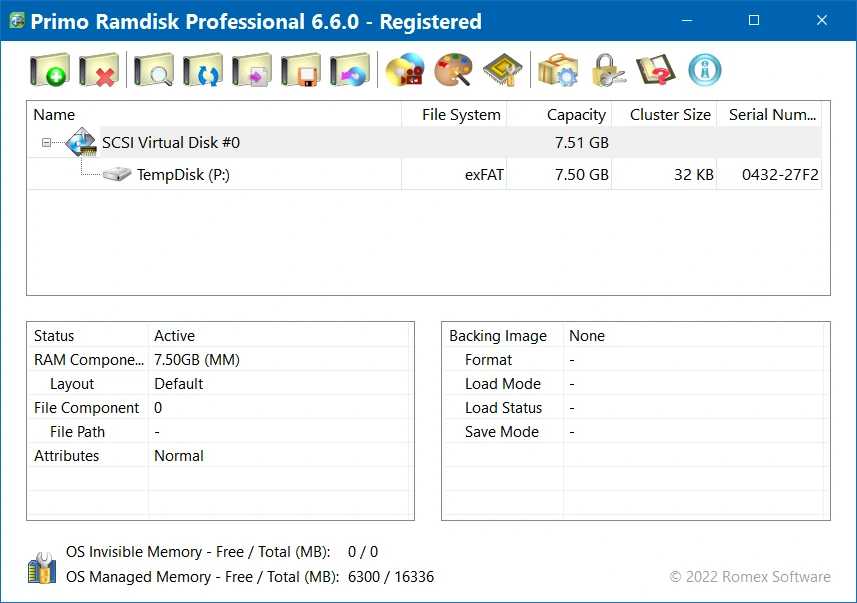
|
| Figure**** 4.6.67 Setting properties of RAMDISK. ( + / - ) |
For the file system, 'exFAT' was chosen so that there was no hassle with file rights as in the 'NTFS' file system, and the hibernation of this file is turned off, so that when the computer is turned off, this partition 'disappears' together with with all the junk from the temporary files it contained. If the PAE feature is enabled, the support is automatically reconfigured as indicated by the entry in the lower left window of the support home page. Is there any benefit from the above? Of course there is, because almost all malicious programs like to nest in directories that contain temporary files. As already mentioned, by turning off the computer, all RAMDISK contents 'disappear' as if they were swallowed by a Black Hole, and by restarting the computer, everything is rebuilt completely 'clean'. If, on the other hand, it happens that some malicious program is nested in one of the directories of the system partition, the last valid image of the partition is simply 'returned' by (GHOST).
The system disk checker provides the following content:

|
| Figure 4.6.68 Computer disks and partitions. |
Pay attention to the descriptions in the 'Status' column. If the RAMDISKS were selected to be of type 'Direct-IO' they would not be seen in this overview. According to the image, three M.2 PCIe SSD drives and one SSHD drive are used, divided into partitions. Smaller partitions are easier to maintain and can be backed up quickly. Since the computer is old for all disks in BOOT sector MBR (Master Boot Record) record instead of GPT (GUID Partition Table) record in the first sector. MBR is a standard BIOS partition table that supports up to 4 physical drives, while GPT requires UEFI extension capabilities BIOS (Unified Extensible Firmware Interface), and supports multiple drives and drives with a capacity greater than 2 TB. The FE desktop looks like this after realizing the above:
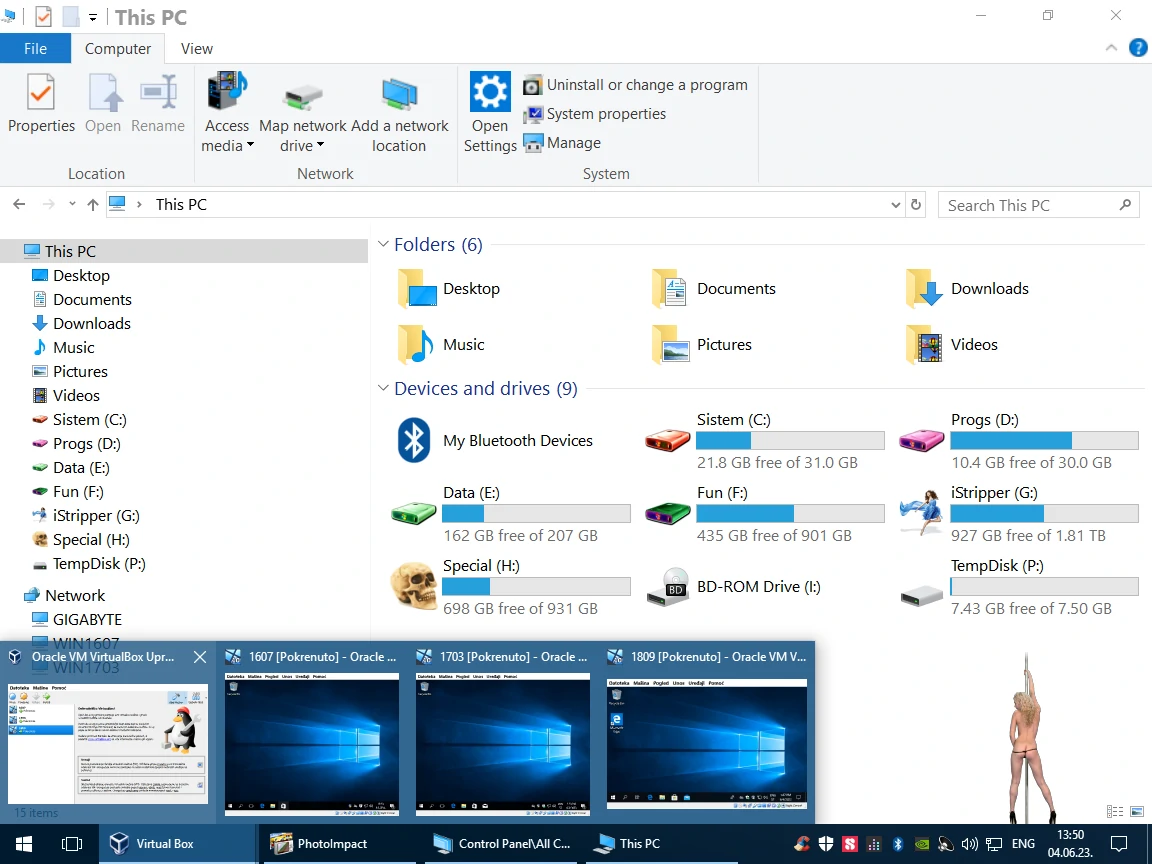
|
| Figure 4.6.69 Computer disk partitions displayed in File Explorer (FE). |
The purpose of individual partitions and the letters assigned to them is as follows:
So, a similar organization as in the previous cases, with the fact that the CD/DVD/BR optical device is no longer used as a built-in device, but rather a USB device as an external unit. The author of these lines used optical media for the last time a couple of years ago. A good and reliable optical device is too expensive, and it might be appropriate to use it for M-Disc media, but it is easier for the author to copy everything important to external USB devices and to NAS.
'Windows 10' is an operating system that uses virtual memory to exchange content between physical working memory and disk. When a program support needs some content, and there is not enough working memory, the memory manager makes sure to transfer the currently unused content to virtual memory. That's why they call it SWAP. In the past, working memory cost as much as all the devices in the computer combined, and was therefore mostly of small capacity, which is not the case today. Content was exchanged between the fast working memory and the slow disk. If a faster disk can be used, as a RAMDISK there is no reason not to use it, if more than enough working memory is available. This exchange of content between both types of memory is particularly intensive when processing video content. That's when RAMDISK comes to the fore due to its speed. If the computer is connected to a UPS device, there is no fear of data loss during operation in the event of a power outage from the city network.
Of all the HDD and SSHD disks, only one of 2 TB in 2.5" remained in the end, because all the others were replaced by M.2 modules, which is not important because it only has video clips of the software ' iStripper '. If there is a need for more free memory resources, this software is simply turned off.
The next picture shows the program support icons on the desktop that the author of these lines uses most often. That is why he is annoyed by the frequent changes to the structure of the 'Windows 10' operating system because compatibility with the older program support is bad.
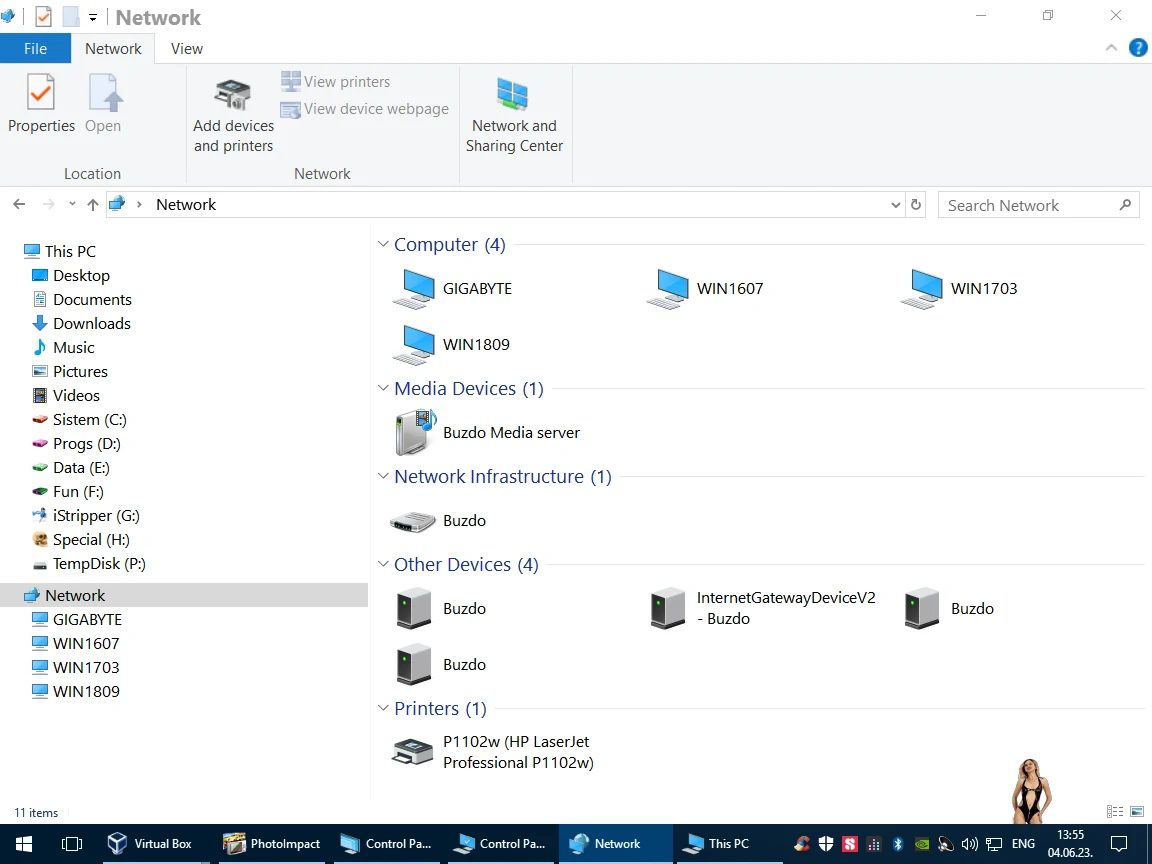
|
| Figure 4.6.70 Devices in the local network. |
Figure 4.6.65 shows the window of the software 'AIDA64' which shows the temperature of the device in normal operation. Apart from the airiness of the casing, the biggest contribution in low operating temperatures comes from the use of 14 nm technology in the production of integrated circuit in the devices, which are characterized by large energy consumers; CPU and GPU. The following images show the memory usage of an unloaded computer and a computer running a lot of software, without and with PAE features.
 |
| Figure*** 4.6.71 Memory consumption 4 GB / 16 GB of an unloaded and loaded computer. ( + / - ) |
In the toolbar in Figures 4.6.71b and 4.6.71d, there is icons of a lot of active software, and the result is an increase of usage working and virtual memory. More program support could be activated. Then the toolbar display would expand by another row and increase the memory usage. The basic conclusion of all the above is that what is described works very well in reality, especially if the operating system uses PAE. The operating system is designed in such a way that it has the intention to keep as many processes as possible in the working memory, which is why the filling of the working memory is higher when using PAE because there is enough available working memory.
SUMMARY:
![]() In the computer according to 'Example III' has 16 GB of built-in memory installed, but the x86 operating system can recognize up to 4 GB. The rest of the operating system is 'invisible'. Thanks to 'Romex' software, all 12 GB of 'invisible' memory was used. But, there are still 1004 MB of 'invisible' memory available. But since this is part of the physical memory that has been written on the program routines used by BIOS motherboards and graphics cards, this part should not be occupied. It may be in the near or future to install an x64 operating system on this computer, which of course requires the cost of new convenient software and even more physical memory and a more powerful CPU and GPU. Despite the larger address space in the x64 system, there is no reason to not use RAMDISK in the manner described but then in the 'visible' part of the working memory. But if PAE support is used, the situation regarding the resource utilization of a computer based on an x86 operating system changes fundamentally.
In the computer according to 'Example III' has 16 GB of built-in memory installed, but the x86 operating system can recognize up to 4 GB. The rest of the operating system is 'invisible'. Thanks to 'Romex' software, all 12 GB of 'invisible' memory was used. But, there are still 1004 MB of 'invisible' memory available. But since this is part of the physical memory that has been written on the program routines used by BIOS motherboards and graphics cards, this part should not be occupied. It may be in the near or future to install an x64 operating system on this computer, which of course requires the cost of new convenient software and even more physical memory and a more powerful CPU and GPU. Despite the larger address space in the x64 system, there is no reason to not use RAMDISK in the manner described but then in the 'visible' part of the working memory. But if PAE support is used, the situation regarding the resource utilization of a computer based on an x86 operating system changes fundamentally.
When all is installed as described, existing Microsoft and user-installed drivers are instantly visible in the NTLite program structure. So the insight into 'deleted' and 'left' is much clearer. The overall result of the use of 'NTLite' software in the community with 'LSE' is supported by the system partition with only 8.7 GB. In addition, the computer no longer 'crashes' two or three times a day when he likes. Perfect!
Use of 'NTLite' software and installation of 'Windows 10' operating system on a virtual computer made by software 'VirtualBox' (newer version) is described with 120 images in the file which can be downloaded here.
To make someone misunderstood, girls in Figures are not pornography, but the result working of software 'iStriper' and 'iDancer'. To conclude, the aforementioned software with NTLITE, Romex and LSE have largely contributed to the author's better mood regarding the work of the 'Windows 10' operating system on his home computer. And Yes, my 'Windows 10' Is the Last Version of Windows. Ever. Everything becomes more and more some service and a less operating system. And preventing the automatic UPGRADE of the operating system, which Windows OS is happy to do without asking, can only be prevented by the procedure shown in the Figure 4.6.62.
When I look at advertisements at various locations, software developers mostly use MAC, even if they work for the 'Windows' operating system. No wonder the entire PC branch of IBM sold to the Chinese (Lenovo), and left Microsoft to deal with the bizarre operating system and software for the PC. Unfortunately, MAC is too expensive for a casual and poore users. This is probably why Microsoft OS is very widespread and popular.
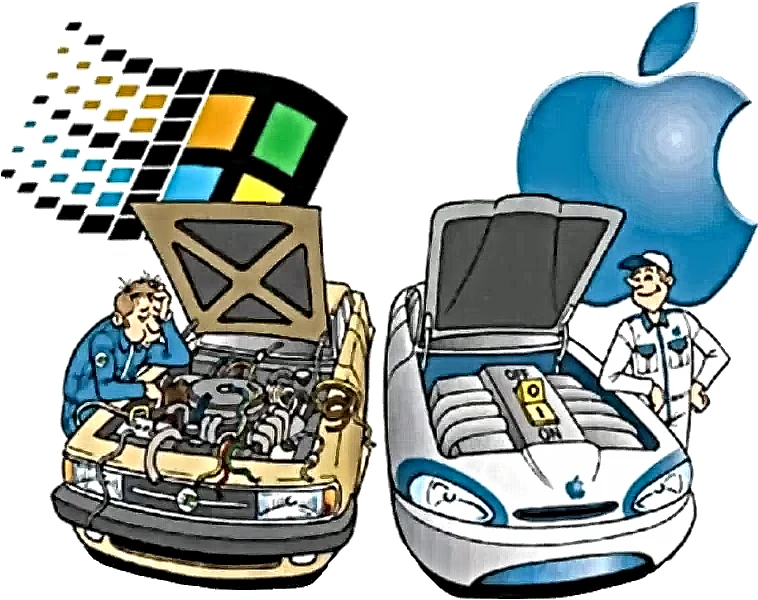
|
|
To conclude, all the pages of 'Windows 10' operating system are written for users who have the will and enough knowledge to use the steps described and software tools to make average home computer (PC) faster and more efficient. For casual users do not recommend that with these deals, but also buy a pre-installed version of the computer and on all of the above do not care, but that it occasionally bring them to service on a little 'cleaning'. And of course, successfully play games on it and buy from the 'STORE' service.
|
Citing of this page: Radic, Drago. " Informatics Alphabet " Split-Croatia. {Date of access}; https://informatics.buzdo.com/file. Copyright © by Drago Radic. All rights reserved. | Disclaimer |