 |
Graphics Card of Gaming PC
|
 |
 |
 | 1 | 2 | 3 | | 1 | 2 | 3 | 
|
 At first, every PC had on their motherboards simple CPU and GPU devices (chips). In time, both devices are construction progressed and the CPU cores got math coprocessor (as shown in Figure 3.5.3), and graphics card with text mode began slowly to support elementary graphics functions. Common to them is whether they are also able to make only one PROCES, which is dependent on the capabilities of the operating system. Over time, software (especially games) has become more demanding and increasing the number of cores in the CPU and GPU to simultaneously could do more processes. The following Figure shows the composition of modern CPU and GPU. A larger number of cores in both cases has enabled by improved lithographic process of making chips.
At first, every PC had on their motherboards simple CPU and GPU devices (chips). In time, both devices are construction progressed and the CPU cores got math coprocessor (as shown in Figure 3.5.3), and graphics card with text mode began slowly to support elementary graphics functions. Common to them is whether they are also able to make only one PROCES, which is dependent on the capabilities of the operating system. Over time, software (especially games) has become more demanding and increasing the number of cores in the CPU and GPU to simultaneously could do more processes. The following Figure shows the composition of modern CPU and GPU. A larger number of cores in both cases has enabled by improved lithographic process of making chips.
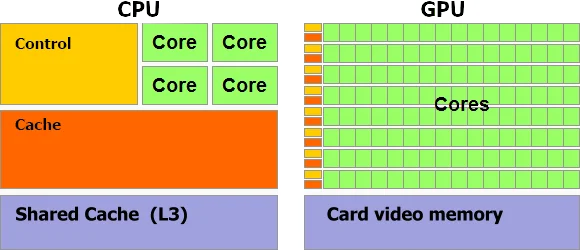 |

|
|
Figure 2.1 Core organization of CPU and GPU.
|
|
The designs of CPU and GPU are significantly different by number of cores, which make the way of executing the instructions totally different. The CPU consist of four, eight or more cores, but the GPU has hundreds or thousands of cores. That makes the GPU able to execute hundreds or thousands of threads or processes in parallel by CUDA. CUDA is acronym of 'Computing Unified Device Architecture', it is an extension of the ' C , C++ ' programming language developed and introduced by nVIDIA in 2006. Using CUDA programming modules allows the programmer to take advantage of the massive parallel computing power of nVIDIA graphic cards, in order to use it for general purpose computation. With this programming modules the programmer will divide the program code into two parts, the first part of the code will be executed on the CPU while the second part of the code will be executed on the GPU. As programmer can use a CUDA-enabled GPU for general purpose processing - an approach termed GPGPU (General-Purpose computing on Graphics Processing Units). Basically, the CUDA platform is a software layer that gives direct access to the GPU's virtual instruction set with parallel computational elements, and their execution at multitude of kernels.
As a graphics card is installed into a PC, will see only connectors at the back side of PC. Many graphics cards have multiple outputs, so more than one display device can be used at a time. There are many kinds of graphic card outputs, interfaces, graphic processors and technologies. Let describe part of that.
- Outputs - Outputs from a graphics card to display an image on a monitor (or something else) can be digital or analog. Analog output is part of history, but still in use. Of course, connectors for particular purposes are not the same.
- Composite Video (RCA) - This is a traditional video output commonly used in televisions or related devices, such as VCRs. Very low-resolution analog signal that's typically used for presentations.
- S-Video (S-VHS) - Superior to single cable composite video, still analog an not much better.
- Component Video - This output utilizes three separate coaxial style jacks, named 'Y', 'Pb' and 'Pr'. These provide analog separate color information for HDTV (high definition television). This type of output will also connect to most projectors.
- VGA Output (D-Sub) - It stands for 'Video Graphics Array' (consisting of a certain amount of horizontal and vertical pixels). In the graphics hardware sector, however, it stands for 'Video Graphics Adapter'. The corresponding connector is called 'D-Sub 15' and performs an analog display signal that may vary depending on the quality of the product.
- DVI Output - 'Digital Video/Visual Interface'. DVI is the standard digital or analog output for graphics cards and flat panel displays (with the exception of low-budget models). End of CRT era. The interface is designed to transmit analog and uncompressed digital video and can be configured to support multiple modes such as DVI-A (analog only), DVI-D (digital only) or DVI-I (digital and analog). Best choice is Dual link DVI-DL which supports two digital channels toward to monitor for increasing the bandwidth.
- HDMI - It is the output that supports both video and audio information in the same cable. HDMI was created for television/movie applications, but because it is a highly secure format is used on the computer at the request for upcoming high definition high definition.
- DisplayPort - The interface is primarily used to connect a video source to a display device such as a computer monitor, and it can also carry audio, USB, and other forms of data.
- Graphics Card Interfaces - All data communicated between the graphics card and the rest of the computer travels through the graphics card's slot, or interface. The most important aspect of a graphics card interface is the bandwidth. The term 'bandwidth' refers to the amount of information that can pass through the interface in a given time. Interface (slot) can be:
- ISA - Industry Standard Architecture is a retronym term for the 16-bit internal bus of IBM PC/AT and similar computers based on the Intel 80286 processor (Figure 3.5.4). Enough for the games shown in Figure 1.1
- VLSI - Something like extended ISA. Very unstable.
- PCI - Peripheral Component Interconnect which in consumer desktop computers had a 32-bit bus using a 33 MHz bus clock and 5 V signalling, although the PCI 1.0 standard provided for a 64-bit variant as well.
- PCI-X - It uses a modified protocol to support higher clock speeds (up to 133 MHz), but is otherwise similar in electrical implementation. PCI-X 2.0 added speeds up to 533 MHz, with a reduction in electrical signal levels. PCI-X is in fact fully specified for both 32-bit and 64-bit PCI connectors.
- AGP - Accelerated Graphics Port developed by Intela in 1996 to increase the speed of graphics cards attached to the motherboards of the computer. An improved version of the PCI interface, which was not part of the PCI bus. That's why is the 'port'. Era when games start as shown in Figure 2.1
- PCI Express - Serial interface subsystem. Thanks to this, it runs with very few connections. Different from parallel buses, the total bandwidth is available for every device, while e.g. several PCI cards have to share the total available bandwidth. PCI Express works on the basis of multiplying as many single links (or lanes) as required to lineup the desired bandwidth. Something like parallel work of more serial communication.
- Graphics Processor - The graphics processor is the single most important part of the graphics card. Almost all hardware specifications, such as pixel shaders, vertex shaders, pipelines, and component clock speeds refer to the architecture and capabilities of the graphics processor. The only other specifications of note are associated with the graphics card memory, which works hand in hand with the graphics processor to help deliver performance in bandwidth-intensive application such as 3D games.
- Graphics Technology - Making technology has the same role as for a chip.
- Video Memory - Today's graphics cards are equipped with 128, 256, 512 MB or more of local memory, and both DDR and GDDR memory products are being used. The more local memory the graphics processor can access, the more graphics data (mostly textures) can be stored locally, which means that it does not have to be swapped into the computer's main memory (RAM), thus avoiding the 'bottleneck' pass rate data.
- Cooler - In most cases a cooler is simply a passive heatsink with a fan attached to blow air across the surface of a heat sink, increasing the ability to dissipate heat. Graphics card coolers are typically applied to the graphics processor, because the graphics processor is the hottest component on the video card.
The graphics card (GPU) has many tasks that in modern games done in the community with the CPU. The next image is just part of the effects that a graphics card can do.

|
|
Figure 2.2 Effects possible with nVIDIA graphics card.
|
Below is a description of the features and effects that a graphics card performs during its operation.
- Glossary Of Basic Graphics Terms, graphics features and technology - A bunch of terms used to describe the features of a graphics card. There are quite a few in comparison to the above, which are basic.
- Refresh Rate - Just like at movie or television, computer simulates motion on screen of monitor by displaying a series of different images. Monitor's refresh rate is the amount of times that the graphics card will update images every second. The human eye and brain do not spin more than 50 shades per second and understands them as an unbroken sequence without flickering. Therefore, it is better to exceed the specified value and all over 75 Hz is great.
- Pixel - Pixel stands for 'picture element'. It is simply a small dot of graphical information on display of monitor - the representation of a color (for most purposes these are values of red, green and blue). CRT monitors draw the complete display line by line while flat panel displays (LCD) can update each pixel individually.
- Vertex - All objects in a 3D scene are made up of 'vertices'. The vertice is a point in 3D space with X, Y, Z coordinates. Multiple vertices joined together (at least three of them) build a polygon that can be as simple as a triangle, then cube or a more complex shape. A texture is then applied to it to make this element (or a number of aligned elements) look real. The 3D cube is made of eight vertices. More complex objects may appear to have curved shapes, which you can achieve by using very large amounts of vertices.
- Texture - A texture is simply a 2D image, the size of which varies, that is applied to a 3D object to simulate its surface. For example, cube consists of eight vertices. It looks like a simple box until a texture is applied. Once the texture is applied to the 3D object, the object looks like the texture has been painted on it.
- Shader - In the field of computer graphics, a shader is a special type of computer program that was originally used to do shading (the production of appropriate levels of light, darkness, and color within an image) but which now perform a variety of specialized functions in various fields of computer graphics special effects or do video post-processing unrelated to shading, and even functions unrelated to graphics at all.
- Vertex shaders - Vertex shaders deform or transform 3D elements. Vertex processors (Vertex Shader Units) are components on the graphics processor designed to process shaders that affect only vertices. Since more vertices means more complex 3D objects, vertex shaders are important in 3D scenes with many or complex 3D objects.
- Pixel shaders - Can change pixel colors based on complex input; think of a light source in a 3D scene in which some colors appear brighter when the object is lit, while others create shadows that are generated by changing pixels color information. Game developers rely more and more on complex shader programs and logical units to produce realistic graphics. Chances are, the most graphically appealing games you have seen make extensive use of shaders.
A pixel processor (Pixel Shader Units) is a component on the graphics chip devoted exclusively to pixel shader programs. These processing units only do calculations regarding pixels. Because pixels represent color values, pixel shaders are used for all sorts of impressive graphical effects. As an example, the most impressive water effects you have seen in a video game were created with pixel shaders. The number of pixel shaders in a graphics processor is used to compare different graphics cards in regard to pixel processing performance. More is better.
- Fill Rates - Rate at which a graphics processor can draw pixels. There are generally two forms of fill rates:
- Pixel fill rate - Total number of pixels the card can output at screen of monitor, and is calculated as the number of raster operations (ROPs) multiplied by the clock frequency.
- Texture fill rate - This rate can be the number of pixel pipelines multiplied by the clock frequency or number of texture units by the clock frequency.
- Unified Shaders - Vertex geometry and pixel shader code structures will be functionally similar but have dedicated rolls. A new approach is to merge the previous two into the image processing.
- Texture Mapping Units (TMU) - Works in conjunction with pixel and vertex shader units. More TMU's will be faster at processing texture information.
- Raster Operator Units (ROP) - The raster operation processors are responsible for writing pixel data to memory. The speed at which this is done is known as the fill rate. ROP's and fill rates used to be a much more important metric in the early days of 3D graphics cards.
- Ray Tracing - Rendering technique for generating an image by tracing the path of light as pixels in an image plane and simulating the effects of its encounters with virtual objects. The technique is capable of producing a very high degree of visual realism, usually higher than that of typical scanline rendering methods, but at a greater computational cost. Ray tracing is capable of simulating a wide variety of optical effects, such as reflection and refraction, scattering, and dispersion phenomena (such as chromatic aberration).
- Pipelines - A pipeline isn't formally accepted as a technical term. There are different pipelines within a graphics processor as there are separate functions being preformed at any given time. Historically, it has been referred to as a pixel processor that is attached to a dedicated TMU. Graphics card with more pipelines will be generally faster.
- Manufacturing Process - This term refers to the structural size and precision of the manufacturing process used to create an integrated circuit. The smaller the size, the smaller and more advanced the manufacturing process. The smaller process also means that the distances between operational units are also shorter and the data transmissions take less time. This shortening of distances, lowered voltages and other advantages allow smaller process products to have higher clock frequency speeds.
- Graphics Processor Clock Speed - Graphics processor clock speed is measured in Megahertz (MHz), which can be described as 'millions of cycles per second'. The clock speed has a direct effect on the performance of the graphics processor. The faster it runs, the more work it does per second.
- Local Graphics Memory - The memory on the graphics card has a profound impact on performance. However, different aspects of the memory have different impacts on performance.
- Memory Size - The amount of video RAM is probably the most overrated part of a graphics card. Uninformed consumers tend to use the amount of RAM on a card to differentiate it from other cards, but in reality the amount of RAM has a very small impact on performance when compared to other considerations like clock speed and the memory interface.
- Bus size - The memory bus is one of the most important aspects of memory performance. A modern graphics card's memory bus can range from 64 bits to 256 bits. Higher memory bandwidth (channel capacity in terms of bits per second) equals higher memory performance. This is why the memory bus is so much more important than the amount of RAM. This bus is not in relation with other busses e.g PCI-Express bus.
- Memory Types - Memory comes in two main categories: DDR and GDDR. The difference is only manufacturing technology. GDDR is better.
- Clock Speed - Have a direct impact on memory performance. Clock speed isn't everything. It should be noted that the graphics processor speed and memory speed are completely separate, and are usually run at different settings. The memory bus in relation to clock has a greater impact on performance.
- Multi-Card Solutions - Using multiple graphics cards together provides sufficient graphics performance to support highest visual quality settings and resolutions. Multi-card solutions require a great deal of energy. But two cards thas not mean doubled performance. Overall performance impact can be very small. Multi-card solutions usually don't make sense when using cheaper graphics cards, because a more expensive card will almost always outperform a pair of cheaper ones, but this solutions do not make sense for most consumers.
- Nvidia's SLI - Scalable Link Interface is a multi-GPU technology developed by Nvidia for linking two or more video cards together to produce a single output.
- ATI's Crossfire - Crossfire is the name for a multi-GPU solution from ATI. Crossfire technology is a direct competitor to NVIDIA SLI.
- Visual Features - Different generations and models of graphics processors may use entirely different feature sets. Examples of some visual features are:
- Microsoft's DirectX & Shader Model - DirectX is Microsoft's creation. In reality, DirectX is a collection of APIs, only one of which is for 3D graphics. DirectX includes APIs for sound, music, input devices and media, and other less significant. The specific DirectX API that applies to 3D graphics is called Direct3D, but when referring specifically to graphics cards, it is generally understood that the terms DirectX and Direct3D are used interchangeably.
The DirectX suite of programming environments dates back to the Windows 95 operating system (version 1), and has a significant breakthrough in the capabilities of the version for Windows XP (version 9), and later versions are further complemented by features especially graphics. Windows 10 uses version 12 that allows graphics cards to relaunch relatively simple objects, if needed, into considerably more complicated structures. Of course, the performance of the graphics card must follow the changes in this programming environment.
- HDR Lighting & OpenEXR HDR - HDR stands for 'High Dynamic Range'. A video game with HDR lighting has the ability to display a much more realistic image than a game without HDR, and not all graphics cards are able to display HDR graphics. HDR lighting allows increased contrast (darker and brighter than usual), while at the same time increasing the amount of lighting detail displayed in both the dark and bright areas.
- Anti-Aliasing - Term to describe jagged or blocky patterns associated with displaying digital images. In the case of graphics, it refers to the inherent stair-likeness of angular edges when displayed on the monitor. Anti-aliasing is a graphics feature that reduces this effect. However, since anti-aliasing calculations use a fair amount of graphics processor power, enabling it will cause a significant drop in frame rates. Anti-aliasing technology relies heavily on graphics memory performance, so high performance graphics cards with high performance memory will be able to use anti-aliasing with less of a performance hit than low-end graphics cards.
- Texture Filtering - All 3D objects in a video game are textured, and as the viewing angle of a displayed texture increases, the texture will appear more and more blurry and distorted in the game. To combat this effect, texture filtering was introduced for graphics processors.
- High Definition Texture Sets - All 3D video games are developed with target specifications, and one of these specifications is the amount of texture memory the game will require. All of the required textures must fit into graphics card memory while playing, otherwise performance will be heavily taxed, as the extra textures required will have to be stored in slower system RAM, or even on the hard disk. Newer games often support multiple texture sets, so that the game will support older graphics cards with less texture memory, in addition to the newest graphics cards with the most onboard memory. For example, a game might include three texture sets: for 128 MB, 256 MB and for 512 MB of graphics memory. Games that support 512 MB of graphics card memory or more of them are already present, and there is a reason to buy a graphics card with much more memory. More memory generally has a relatively minor effect on raw performance, but can increase visual quality considerably if the game supports it.
Description of the graphics card was downloaded from the site 'Tom's Hardware' (https://www.tomshardware.com/, section /reviews/graphics-beginners,1288.html), by author Don Woligroski, created in 2006 on multiple pages. Here is a smaller part of the entire content, and if you are interested in more detail, I recommend visiting the mentioned site. A very interesting site is 'Gamesear' (https://www.gamesear.com/), compatible with mobile devices and protected by SSL features, that deals with description and review of games. It is worth visiting, especially in the field of news.
As in any case, it is apparent from the description that the graphics card (GPU) performs a very complex job, and it is no surprise that the number of transistor units is more than the CPU. Graphics card is one of the biggest energy consumers in the computer and is probably one of the largest devices. And the price is part of the expensive component. To conclude, today's graphics cards using these technologies give very realistic views, and it's no surprise that more and more people love to play, including me.
Why does the CPU have a lot less core than the GPU? A CPU core has to handle each single operation a computer does, calculation, memory fetching, IO, interrupts, therefore it has a huge complex instruction set, and to optimize the speed of fetching instruction branch prediction is used. Also it has a big cache and fast clock rate. To implement the instruction set you need more logic thus more transistors more cost per core compared to the GPU. The GPU cores have less cache memory, simpler instruction and less clock rate per core, however they are optimized to do more calculation as a group. The simple instructions set, the less cache memory makes them less expensive per core.
Traditional GPU designs use a single geometry engine to perform tessellation. This approach is analogous to early GPU designs which used a single pixel pipeline to perform pixel shading. Today, The Streaming Multiprocessor (SM) group is the heart of the GPU. It performs vital functions such as pixel shading, tessellation, and physics and compute calculations. SM is highly parallel processor employing superscalar execution for optimal performance. Superscalar execution is a technique that allows sequential instrutions from a program to be executed in parallel. Unlike thread level parallelism which improves throughput, superscalar execution also improves latency since the same program executes in less time.
At Figure 2.1 is shown one group of SM. In GPU can be implemented much more groups which makes GPU device more powerful. Beside that, NVIDIA provides a complete toolkit for programming the CUDA architecture that includes the compiler, debugger, profiler, libraries and other information developers need to deliver production quality products that use the CUDA architecture.
Nvidia also developed Scalable Link Interface (SLI) technology is or a multi-GPU technology for linking two or more video cards together to produce a single output. SLI is a parallel processing algorithm for computer graphics which allows for an increase in available data processing power. Therefore, it is not a problem to create a graphical server with multiple graphics cards associated with the way shown in Figure 2.3a. If multiple network cards are implemented, multiple such servers can be connected as shown in Figure 2.3b and get a rack with enormous graphical power.
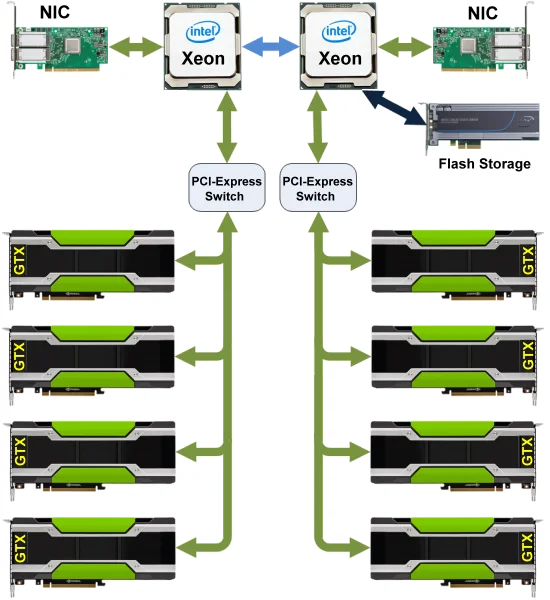
|
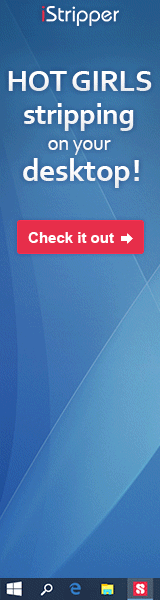
|
|
Figure* 2.3 CUDA server.
( + / - )
|
|
Therefore, if one computer, tablet, cell phone, and the like, has a relatively weak graphics power, it can rely on the capabilities of the graphics server. A mode of operation that is a typical client-server architecture (Figure 3.6.3). How you use the graphics power of another computer is also illustrated by Figure 5.1.10 on a Linux OS-based network. A graphics card is one of the more expensive parts of a computer, if the computer is intended to be used for gaming or 'mining'. And for 'mining', some computer equipment manufacturers offer specialized 'hardware' as in the following Figure.
 An increasing number of people are aware of the existence of the cryptocurrency Bitcoin, but we can still say with certainty that we are only talking about a part of the market. Even among those who regularly trade the cryptocurrency Bitcoin, few understand the underlying technologies.
An increasing number of people are aware of the existence of the cryptocurrency Bitcoin, but we can still say with certainty that we are only talking about a part of the market. Even among those who regularly trade the cryptocurrency Bitcoin, few understand the underlying technologies.
Cryptocurrencies are digital records of certain values stored in digital databases. It is basically digital money, created in digital form as a means of digital exchange. It exists only on the Internet and is not issued or supervised by any central bank or state. Precisely because it is not controlled by the central bank, it is not formally money. Just as money is used in a bank account, so is the cryptocurrency in its 'digital wallet' on one of the Internet sites that provides that service. Each transaction that is made is a highly edited digital record, ie a file consisting of the amount of transferred cryptocurrency units and certain public and secret keys of the addresses of the 'digital wallets' of the sender and recipient. Something like GPG. The general or public 'book' in which all transactions and value changes of cryptocurrency units are recorded is called the 'blockchain'. Everyone who owns a unit of a cryptocurrency also has their own copy of this 'book' which is synchronized among all computers on the Internet. Thus, the system consists of computers connected to a network that confirm and verify transactions.
Miners are persons (sometimes a set of people or business entities) who voluntarily provide their computers and computer processing of their 'digital wallet' data in order to confirm a set of transactions carried out in a payment book, or 'blockchain'. They receive a certain amount of cryptocurrency units as a reward. Without miners, the 'blockchain' system would not work easily. 'Mining' is the process of confirming and adding new transactions to the 'blockchain'. Investing in cryptocurrencies is most often associated with Bitcoin, whose price is a general indicator of market movements, so it is sometimes called 'digital gold'. But today there are hundreds of other cryptocurrencies and new ones appear almost every day. Some survive and grow, some die out, but the growth of the crypto market is steady. Cryptocurrency mining can only become profitable if you invest in hardware, more specifically in a graphics card.
Graphics cards mine cryptocurrency faster than processors for the simple reason that they have a multitude of standalone computing units. This means strictly dedicated software that will 'push' the graphics card to work at 100% load, which is not good for its 'health'. A few years ago, a normal computer could successfully mine, but the complexity of the hardware led to the emergence of the 'mining rig' (Figure left at the beginning of this description), special individualized computers whose sole purpose is mining cryptocurrencies, and such computers often consist only of basic components needed. for work and a multitude of graphics cards. The picture on the left shows one such 'rig' that accepts up to 19 graphics cards and costs around $300 without a single GPU. Which graphics cards to use? You get what you pay for! The result is an increase in the prices of graphics cards - some prices have doubled, which players do not like. Even greater functionality is achieved by 'mining farms', something similar to data-centers, but oriented towards the use of graphics cards and mining.
SUMMARY:
 So, the graphics card is not only used for quality display of games, but also for mining, which makes them a particularly sought-after commodity. Therefore, it is not surprising that they are expensive and for the one shown in the picture on the left, a nice $3000 should be set aside. Of course, it is not designed for 'mining' because its cooling system is not designed for 100% permanent load. When playing her load varies and she is rarely constantly under full load.
So, the graphics card is not only used for quality display of games, but also for mining, which makes them a particularly sought-after commodity. Therefore, it is not surprising that they are expensive and for the one shown in the picture on the left, a nice $3000 should be set aside. Of course, it is not designed for 'mining' because its cooling system is not designed for 100% permanent load. When playing her load varies and she is rarely constantly under full load.
Features of the displayed card are: MSI GeForce RTX 3090 VENTUS 3X 24G OC, PCI Express 'Gen 4' interface, 10496 cores, operating clock of 1725 MHz, 24 GB GDDR6X memory, 384-bit width bus, 936 GBps bandwidth, Three DisplayPort v1.4a port and one HDMI v2.1, DirectX 12 API, power consumption up to 350 W, The highest supported display resolution is 7680px X 4320px. A little math: 19 X 350 W = 6650 W = 6.65 kW. Consumption as for two thermal storage furnaces. With mining with 19 such cards, no special heating is required in the house. I will not comment on the price of this type of pleasure.
 | 1 | 2 | 3 | | 1 | 2 | 3 | 
|
Citing of this page:
Radic, Drago. " Informatics Alphabet " Split-Croatia.
{Date of access}; https://informatics.buzdo.com/specific/file.
Copyright © by Drago Radic. All rights reserved. | Disclaimer
|
 At first, every PC had on their motherboards simple CPU and GPU devices (chips). In time, both devices are construction progressed and the CPU cores got math coprocessor (as shown in Figure 3.5.3), and graphics card with text mode began slowly to support elementary graphics functions. Common to them is whether they are also able to make only one PROCES, which is dependent on the capabilities of the operating system. Over time, software (especially games) has become more demanding and increasing the number of cores in the CPU and GPU to simultaneously could do more processes. The following Figure shows the composition of modern CPU and GPU. A larger number of cores in both cases has enabled by improved lithographic process of making chips.
At first, every PC had on their motherboards simple CPU and GPU devices (chips). In time, both devices are construction progressed and the CPU cores got math coprocessor (as shown in Figure 3.5.3), and graphics card with text mode began slowly to support elementary graphics functions. Common to them is whether they are also able to make only one PROCES, which is dependent on the capabilities of the operating system. Over time, software (especially games) has become more demanding and increasing the number of cores in the CPU and GPU to simultaneously could do more processes. The following Figure shows the composition of modern CPU and GPU. A larger number of cores in both cases has enabled by improved lithographic process of making chips.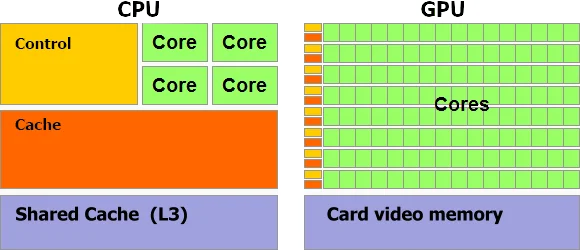

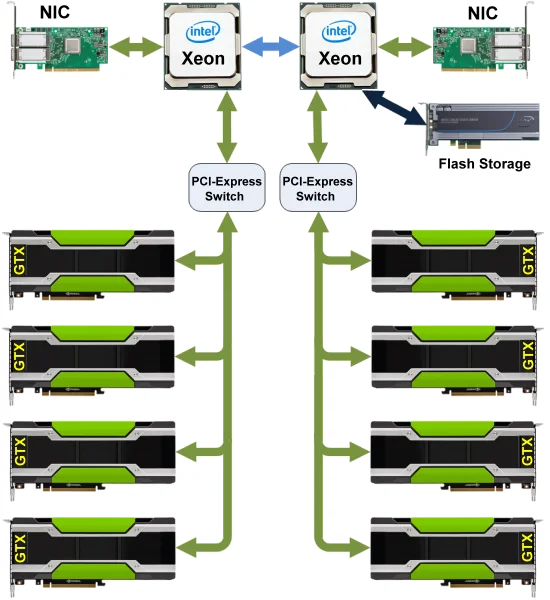
 An increasing number of people are aware of the existence of the cryptocurrency Bitcoin, but we can still say with certainty that we are only talking about a part of the market. Even among those who regularly trade the cryptocurrency Bitcoin, few understand the underlying technologies.
An increasing number of people are aware of the existence of the cryptocurrency Bitcoin, but we can still say with certainty that we are only talking about a part of the market. Even among those who regularly trade the cryptocurrency Bitcoin, few understand the underlying technologies. So, the graphics card is not only used for quality display of games, but also for mining, which makes them a particularly sought-after commodity. Therefore, it is not surprising that they are expensive and for the one shown in the picture on the left, a nice $3000 should be set aside. Of course, it is not designed for 'mining' because its cooling system is not designed for 100% permanent load. When playing her load varies and she is rarely constantly under full load.
So, the graphics card is not only used for quality display of games, but also for mining, which makes them a particularly sought-after commodity. Therefore, it is not surprising that they are expensive and for the one shown in the picture on the left, a nice $3000 should be set aside. Of course, it is not designed for 'mining' because its cooling system is not designed for 100% permanent load. When playing her load varies and she is rarely constantly under full load.